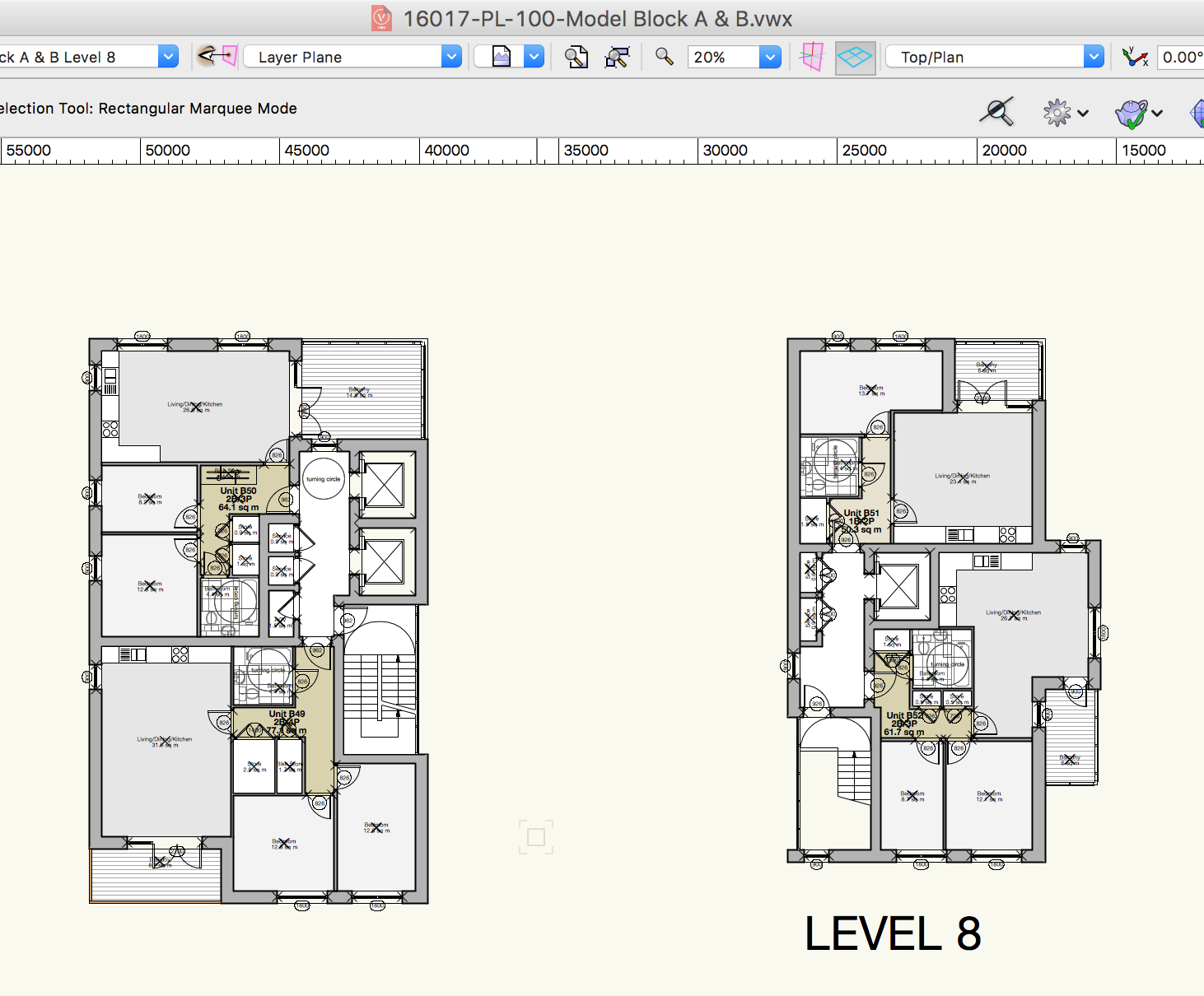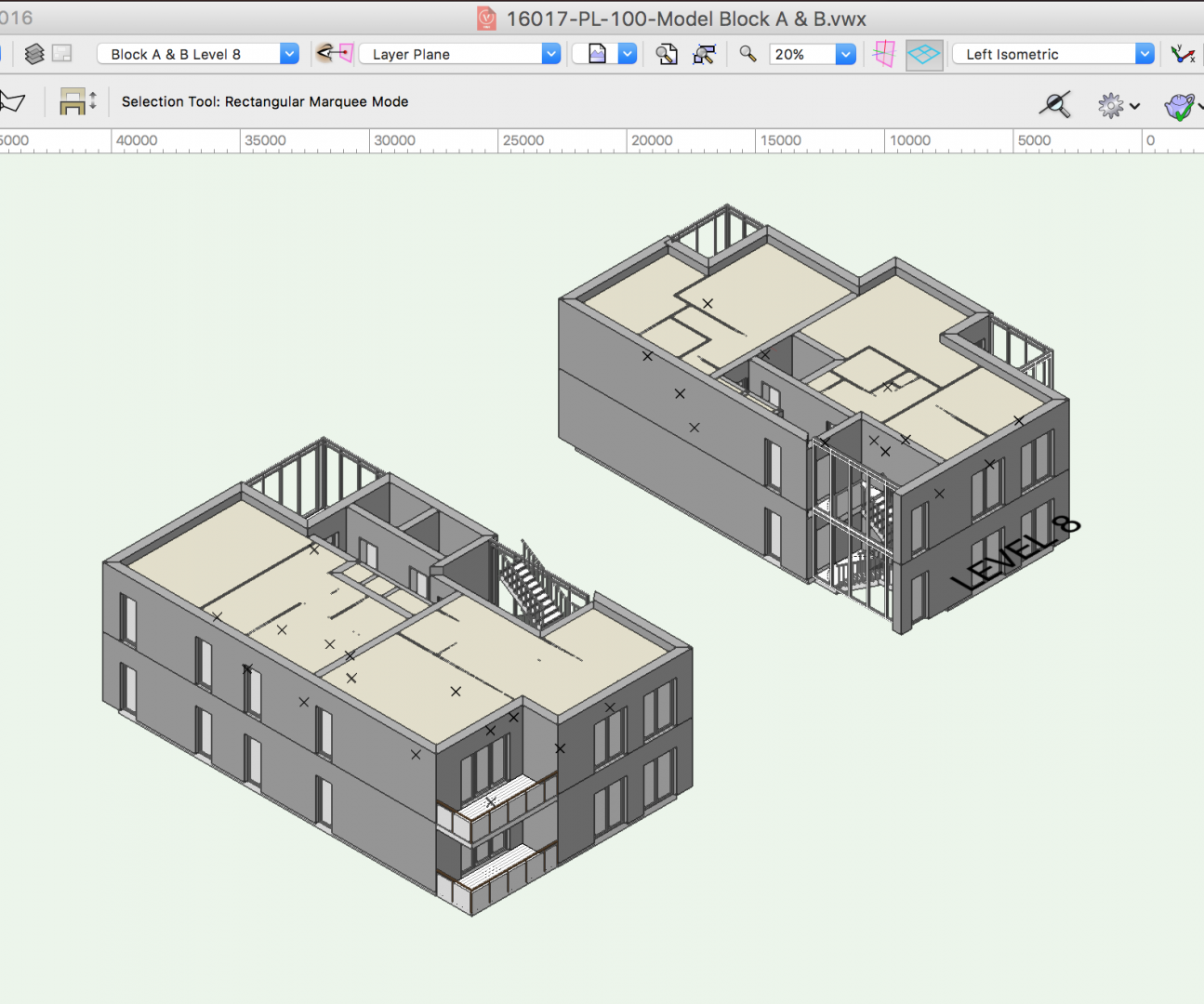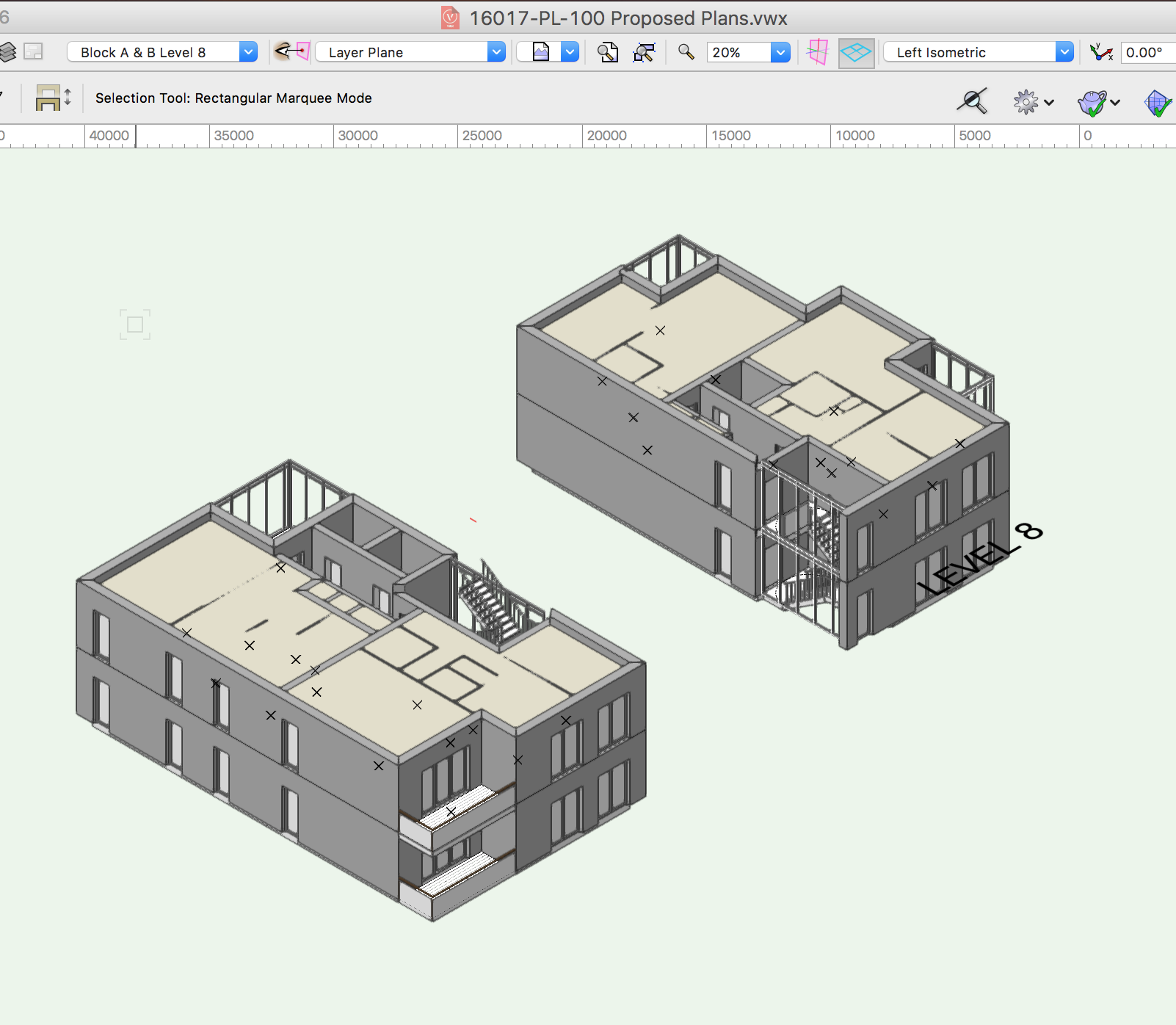jchan
Member-
Posts
54 -
Joined
-
Last visited
Reputation
0 NeutralPersonal Information
-
Occupation
Director
-
Hobbies
2d & 3d
-
Location
United Kingdom
Recent Profile Visitors
The recent visitors block is disabled and is not being shown to other users.
-
Thanks Pat, I tried to restart my machine and VW. Now I am able to change the drawing label text size on the new blank VW file without any issue. After a few testings, I notice the issue was coming from the text style on the class setting. If I remove the text style on the class setting, I can change the text size again. So even I changed the text style to "Un-Styled" on the object Info, it won't override the setting. This sounds a bit weird to me. Anyway, now the problem is solved. Jack
-
Hi there, I have some issue to change the text size on a drawing label (VW2020). I can change any other sittings apart from the text size. It works on the previous version, but It seems the problem start happening after I upgraded to SP2. Any ideas? I am using a MacBook Pro (retina 15-inch mid 2015) MacOS 10.12.6 Thanks, Jack Drawing label issue.m4v
-
Hi Alan, The stair tool can cover 2 storeys on the model file, but not the master file as a reference. It seems VW2017 doesn't have this issue. It is a current project, so we can not change to VW2017. I have to put a 2d graphic on the top floor. Thanks your idea. Jack
-
Hi there, I have an issue to show the top floor stair to the master floor plan file. I have a multi-block project. I separated different building blocks on different files, and use the LAYER referencing to combine those into one on the master file. When I check the master file, everything is fine apart for the missing top floor stair. The stairs can be shown properly on the object design layer (lower floor) in 2D, but not the upper floor. Any ideas? 16017-PL-100 Proposed Plans -> Master file 16017-PL-100-Model Bloc A & B -> Model file I attached some screen shots as reference. VW2016
-
Hi there, I got some problems to update the callout note. When I tried to edit the callout note, it seems to be it bring up some other notes which is not on the list. Even I clicked on the cancel button to exit the edit window, the note still be updated. Any idea? [img:left]https://www.dropbox.com/s/i16ed8js4g6pp1s/20160823%20callout%20issue.png?dl=0[/img] Jack
-
Yea, I just modelled it. Thanks Mark & Tim
-
Thanks Jim, Any current solution? : )
-
Hi there, Anyone know how to make a concrete structural beam to support a transfer slab? Thanks Jack
-
Problem solved by technical support. Simply reset the title block.
-
I got the same issue. I believe it is a bug. It happens randomly, even on VW default template. Sometimes, restart VW and the machine may works. But most the time, we need to delete the pages and reset all the viewports again. https://www.dropbox.com/s/93yznib2btups03/title%20block.vwx?dl=0 https://www.dropbox.com/s/3eivtc0s3bxdfog/Title%20Block.mov?dl=0
-
MX500 is cheap and good. If you are working with a 4k/5K screen, Logitech G502 + Logitech G440 (mouse pad) can work really well on the high resolution screen. Gaming mouses are design for comfortable, accuracy, and long hours usage. G502 is a few logitech mouses which support Mac. (P.S. do not expect they will update their mouse driver for the OS update). It comes with lots of buttons , feel free to customise as your preference. Also you can store different profiles for different software. They are a bit expensive. Overall the time you can earn it back.
-
Thanks Mike, I forgot the space label is a symbol too. Jack
-
I created a hybrid symbol for the balcony with a space object inside. For some reason the space text became really small after create the symbol. Even I change to different Label Symbol, create the space object from new or copy and paste in the 2d component, the issue still there. Any idea? [/url] balcony the left is the hybrid symbol and the right is the
-
Changing window types?
jchan replied to Brooklyn's question in Wishlist - Feature and Content Requests
Tom, You can convert to Plug-in Object when you create the symbols. (under other options). Also you can copy the existing window/door setting by holding alt & cmd with click ( mac).