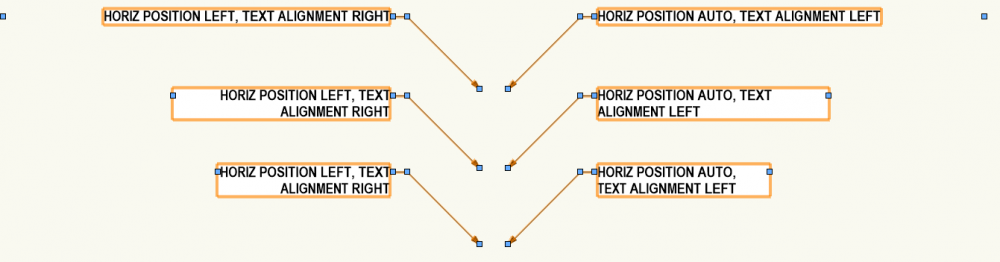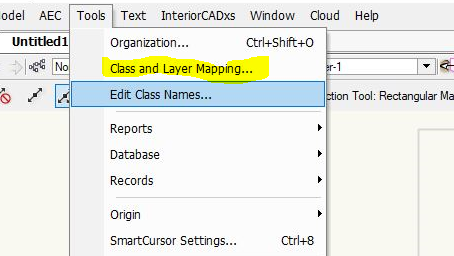Boh
Member-
Posts
1,704 -
Joined
-
Last visited
Content Type
Profiles
Forums
Events
Articles
Marionette
Store
Everything posted by Boh
-
I'll have to play with the reconcile notes command a bit. I thought it only works on text objects (not callouts) and only in one direction. I.e it will update the database but you can't use it to actually change a note on a drawing from the database.
-
Practically a year on and I can report that our office has made really good progress setting up some office standards and protocols. I was just revisiting this post to see if I'd missed anything. It's been a very incremental process and still on-going but we have some great templates, an efficient class standard, a great symbol library that incorporates our class system for inserting symbols. It's been a bit of a challenge to get it up and running, whilst also staying productive, but our staff are now comfortable using the class system, the resource manager & libraries and, even better, are getting the hang of 3D modelling, rendering, worksheets and project sharing. I'm currently just experimenting with standard naming & auto classing, also trying to incorporate a database system for typical notes. Plenty of tidy ups still to do on the library and I will eventually get around to creating that "Office Stsndards" document. Give me another year! Its great however to see this work coming through in actual projects.
-
Thanks Aspect. Yes I wish there was more formatting control on callouts. My database is also more general type notes that we use regularly and they typically get put into a general notes list on a sheet, not as callouts. Copying the database to the project file retains the original which I like. Do you go through the project data bases occasionally to pull out new notes to add to your central database? I'm also wondering about a workflow where you add callout notes to a project database as they are created so that they can be pulled out again and reused elsewhere on a different sheet. The tricky bit is when the notes get edited later as there is currently no way to update all the callouts throughout a file.
-
Thanks Mark It crashes straight after turning on auto classing. Though I tried importing my class stds worksheet into a blank file and then turning on auto classing and it didn't crash. Id like to get it working on our template files, however so far I'm just getting crashes. The other issue is, and maybe it's related to the crashing, is that the class attributes all need to be reset through the standard naming dialogue. I have extg classes that I want to use for auto classing which already have class attributes set, however in the standard naming dialogue these all need to be reset as if I'm creating new classes. So atm the classstds worksheet has very odd settings for class attributes as I still need to edit them to my preferences. Which perhaps causes the crash as after turning on auto classing VW needs to suddenly change the class attributes of all those extg classes to match the worksheet. Is there a work around to import my extg class attributes into the classstds worksheet or do I need to go through and edit them all one by one to match my extg class settings?
-
I've just created my own custom class standard. When I turn on Auto-classing via the Standard Naming dialogue with my new standard as the active standard VW crashes. This is the first time I have tried to set up standard naming. Reviewing previous posts suggest auto-classing is a bit buggy. Is anyone using it? Any suggestions or advice? Thanks
-
Hmm sounds like that could be the case. Sorry not sure about that side of things. Youcould use your 2019 remotely at school too
-
Not sure exactly what you want but if you only have 2019 at home then to work on any school files at home you'll need to convert them. As you say, when you open them in 2019 it will tell you that it will have to convert and rename. It actually doesn't save it at that point however. You need to hit save and then you get to rename yourself to any location you like. The orig 2018 file will still be there too, unchanged.
-
Thanks Kevin. Yes I have put my database in our workgroup folder. I am wondering more how to organise people using it without all sorts of random stuff being thrown in there and/or my sets of nicely organised notes I have accumulated over the years being be completely trashed or lost. Ive thought people could make their own database for each project so it becomes like a vessel for standardising notes across a project and use my one as like a central database resource. At the end of a project the "project" database could be gleened for any notes that could be brought into the central database located in the workgroup. i am wondering if others are using a similar set up or another one that they could tell me about.
-
Is anyone out there effectively using the Vectorworks Notes Manager & using databases efficiently in an office environment? I'm trying to bring databases into a workgroup environment so that my co-workers can use it as resource. I have a good database that I have used as a solo practitioner however how to I retain good management of it whilst also getting my co-workers to both contribute to it as well as use it as a resource? Would anyone like to share their set up or can share some sage advice?
-
Check your text margins are all the same in the OIP. If they are then the text should align.
-
Yes the call-out tool could do with some formatting tweeks. At the moment I always justify my text to the same side as the leader line. That way the text width doesn't matter and the it lines up nicely. I just wish it would do this automatically...
-
Have you checked out the Class & Layer Mapping command? I've tried unsuccessfully to use it myself however I understand it has had a revamp in VW2019. Then there was this recently which is very cool:
-
Referencing also has the added advantage of not bringing in a cad file's symbols. Depending on the project I do prefer importing rather than referencing cad files. Sometimes, if there are a lot of symbols, prior to import I will put all the symbols into a symbol folder called "zSurvey Import Symbols" (or sim.) Keeps them tucked away nicely in my Resource Manager....
-
Still no bites out there... So Ozcad have just posted a new movie on VW2019 WinDoor which I think addresses some of this. It looks like WinDoor styles have been improved in VW2019. I've played with WinDoor styles in 2018 and found myself going around in circles trying to edit them and control the instances of them on a drawing. I still don't know if they are buggy or its just me. I've decided to wait for the eminent release in NZ of the new vectorworks and see what happens.
- 8 replies
-
- windoor
- window and door schedule
-
(and 1 more)
Tagged with:
-
Yes it would be great to have a "Edit class" option on a right click of an object.... For now my method: I use class rather than object attributes for as much as I can so after cleaning up a survey drawing I then import it into a seperate design layer of my file (with a "zSurvey-" prefix to all classes). I then go through and delete each class one by one. VW asks if I want to retain the objects on these classes which is when I nominate one of my own classes. I then select everything on that design layer and make all attributes by class. Probably a better way to do this but this gives me a very clean drawing
-
Sounds promising! Hasn't been released in good old New Zealand yet....
-
I've got no probs but I see you are on VW2019 & I'm still on 2018. Perhaps issue bug report?
-
Have you checked the tool preferences? These can be different for different files.
-
Worksheet Flow to Multiple Panes
Boh replied to Kenn Bates, FASLA, PLA's question in Troubleshooting
This would be a great improvement. I find using images in worksheets tricky for this reason too as the images make the rows higher and next thing you know the worksheet is running off the bottom of your drawing. (While they are at it perhaps the image function could be tidied up too so the look better). -
Ozcad have just posted this.
-
Having to perform additional actions to make changes take affect
Boh replied to Josh NZ's topic in General Discussion
Was there any solution for this? I'm having a sim issue with WinDoor not updating door height correctly. also if you change the master default colours, classes settings in the settings dialogue the objects don't update straight away. -
My workflow: DWG>Import to blank VWX>Add prefix to all classes, typically something like 'zSurvey-',put all symbols into a new folder, typo with same prefix as classes.> copy and paste into own layer in project file. All imported classes stay collapsed at bottom of list.
-
Create new class with attributes of selected object
Boh replied to michaelk's question in Wishlist - Feature and Content Requests
Very fast - wasn't expecting that! Thanks Michael. 🙂 -
Create new class with attributes of selected object
Boh replied to michaelk's question in Wishlist - Feature and Content Requests
Ok so that's just for people posting scripts. For copying scripts then it seems to ensure it formats correctly for me best to just use Firefox (at least not chrome). -
Create new class with attributes of selected object
Boh replied to michaelk's question in Wishlist - Feature and Content Requests
Loving this script! One "little" improvement could be if the selected object then takes on it's new class attributes. ATM it retains it's object attributes not the class attributes of it's newly created class. 🙂