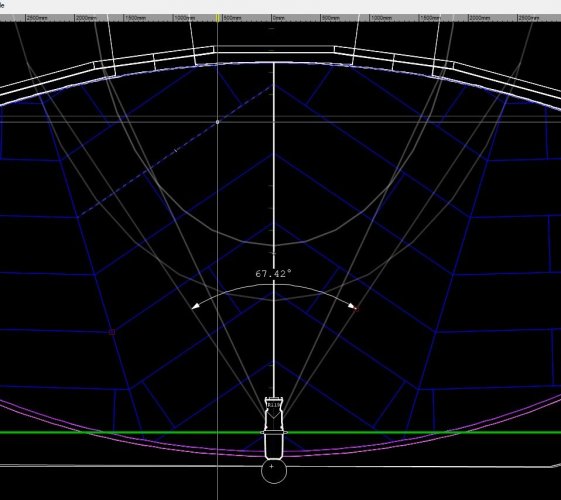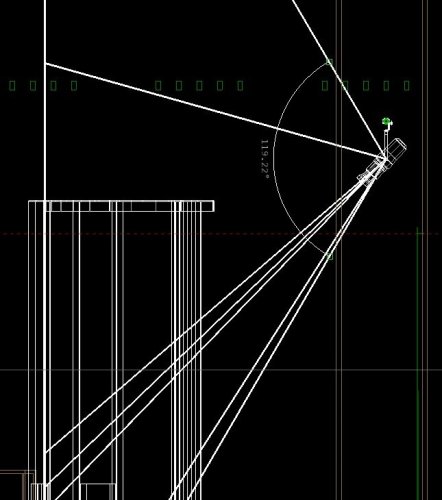MattLXdesign
Member-
Posts
22 -
Joined
-
Last visited
Content Type
Profiles
Forums
Events
Articles
Marionette
Store
Everything posted by MattLXdesign
-
This is probably a very niche issue but I have recently noticed that while I have Multiple View Planes active, in the window with Shaded render mode I cannot change the Shaded Options. Specifically Textures, Colours, Anti-Aliasing, Shadows, Draw Edges. If I toggle any of those, when I hit OK everything reverts. If I turn off Multiple View Planes, I can change the Shaded options to my hearts content. Is anyone else finding this? Surely I'm not the one who likes drawing in 2D and 3D at the same time.... I'm using VW2024 on Windows 11
-
Lighting Accessory Alignment and Changing Device type 2022
MattLXdesign replied to Patrick Schulze's topic in Entertainment
Hi hrawls, With the accessories, there's a new section in the Object Info box for Accessories. You'll need to select the offending accessory from a drop down box there. Then in the section above is the drop down to select <none> for the label legend. The problem I'm having is copy pasting fixtures with accessories between plans for a tour I'm drawing. The object info is all filled out for the full fixture with accessory in the new plan, but only the symbol for the accessory appears on the plan???? Has anybody else has this? -
what determines a DLVP's position in the design layer
MattLXdesign replied to rexwexford's topic in General Discussion
To add to observed issues with DLVP's lining up - I regularly reference external files while drawing lighting designs. Both venue and set plans are external so I always have the most up to date version in my plan. Previously I just had to make sure the internal origin's lined up, set the user origin to the internal origin and everything works. Now with VW2021 this is no longer the case which has me pulling my hair out. Which I don't have much of. Happy to lose it if it means my DLVP's line up again. Correction - It seems my user origins are drifting when updating the file to 2021. Resetting the user origin the internal origin has fixed the problem and I get to keep some hair. -
Color gel assignment not carried to vision.
MattLXdesign replied to JakeSliv's topic in Vision and Previsualization
After some dinner and a beer I have made a discovery which I'm sharing here for anyone else finding the lack of colour information for generic fixtures transferring from Vectrworks to Vision ultimately frustrating. If you edit the fixture, either by pressing the edit button in the OIP or double click the fixture you can edit the colour wheel of that instrument. Unfortunately you can't just type the colour by gel no. but if you have 'Active Document' selected in the colour picker you will see the colour name show up when you hover the mouse over the appropriate colour. This will transfer from Vectorworks to Vision every time. I'm sure that between now and when the theatres open again I can write a script to automate that. -
Color gel assignment not carried to vision.
MattLXdesign replied to JakeSliv's topic in Vision and Previsualization
I'll play around with exporting only the updated fixtures. I really only use vectorworks for producing plans for the crew to rig. Right now seems a good time to play around with visualizers, which have never really clicked with me. So I know I'm a harsh critic. Hopefully exporting updated fixtures only will prove far more workable. But I can predict that having to reassign the colour to every fixture when I send from Vectorworks to Vision will be enough to prevent me from using Vision after a couple of plans. I thought it worth leaving a comment. Everything else about is has been very easy and intuitive. -
Color gel assignment not carried to vision.
MattLXdesign replied to JakeSliv's topic in Vision and Previsualization
I would like to add a plus one to Jake's request here. It seems crazy to have to manually add the colour to every generic fixture in the rig. And then to have to do it again when you make an update on your plan would be enough to convince me not to use Vision. Which is a shame because I'd really like too -
What would bring them into the same ballpark? In my example above I'm only working with ~5m throw. Just tried in a larger venue with a 19deg and ~20m throw. No problems. Work exactly as I would hope. So there must be a minimum throw distance for the "Use Vertical Beam" to work. Still sounds like a bug to me..........
-
-
That's odd because I just measured the beam angle from a fixture set to "Use Vertical Beam" which is a 50deg Source 4 and the beam measures as 119.49deg from a section view. From a top plan view the beam measures as 67.42deg with "Use Vertical Beam" toggled on AND off
-
I am having exactly the same problem. Using the same VW version as mjm. 2019 SP2 Build 463397
-
Instrument summary, typical label legend dissapeared VW19 SP1
MattLXdesign replied to Sebastiaan's question in Troubleshooting
Found a work around. Place two Typical Label Legends in the Instrument Summary. One of them will stick -
Instrument summary, typical label legend dissapeared VW19 SP1
MattLXdesign replied to Sebastiaan's question in Troubleshooting
One more thing - I hadn't realised the problem only begins after refreshing the symbol summary, although that absolutely matches my experience. So I created a new instrument summary which restored the typical label legend for me. Except the scale was incorrect. Defaults to 48 rather than 25. Why does the instrument summary tool not default to the same as the active design layer? I could rant about that for hours and will to myself later. Anyway after correcting the scale the Typical Symbol has once again disappeared and this time will not reappear when creating a new instrument summary. Why am I paying so much for yearly upgrades when they do not work?? -
Instrument summary, typical label legend dissapeared VW19 SP1
MattLXdesign replied to Sebastiaan's question in Troubleshooting
Also happening to me. This is extremely frustrating!!! -
Vectorworks Remote
MattLXdesign replied to Matt Overton's question in Wishlist - Feature and Content Requests
+1 on this I'm just playing around now with setting up the remote on my tablet so I apologies if my comments are a little off the mark. BUT. I'm seeing a lot of potential that is not being realised. Such as I cannot find any access to selecting tools or symbols on the remote and being able to interact with object info would free up a lot of much needed real estate when using my latop for drawing. Anyway just my two cents on what could be an extra tool which would fast become an indispensable part of using vectorworks on a laptop. Cheers, Matt -
VW Help not coming up after vw2010 install - iMac/os10.6.4
MattLXdesign replied to MTB's question in Troubleshooting
A little different in that i'm running VW on linux via wine but i had the same problem on my desktop. I worked around that by installing the native linux version of adobe air then on the VW install disc you'll find the file Vectorworks2010Help.air in the Adobe AIR Help System folder. Open that with the air application installer and you should be away. At least that worked for me. Matt -
Does Vectorworks run with Linux ubuntu 7.whatever?
MattLXdesign replied to Matt P's question in Troubleshooting
There were a few things i had to install first. I used winetricks to install gdiplus, dotnet (i installed versions 2 and 3), visual basic runtime (i installed all version winetricks offered), visual basic C++ libraries (once again all versions on offer). I think that was about it. Strangely the help system installed straight up on my laptop but not my desktop. So i installed the native linux version of adobe air and installed VW help that way. It only means i have to launch VW help externally. One other sometimes frustrating thing is copy and paste doesn't always work properly. I can always copy from a native linux ap like say open office into vectorworks but copy and pasting within VW or from VW to office does not always work and it often pastes the last thing i copied from office instead. I'll report this as a bug on the Wine bugzilla when i get the chance. Oh another one for the Wine bugzilla guys is creating or editing text within the drawing area can cause VW to crash. Copying from Office into Vectorworks works around this. Having looked through the wine forums i'm quite confident the wine dev's can fix these problems reasonably soon after i report them. Cheers, Matt -
Hi Ray I have neither large amounts of menu pallets nor edited the menus in my work space (if that's what you mean??? i'm not really sure). But i have just noticed both myself and J Lucas are using 64bit Operating systems and maybe this has something to do with it. Thanks for both replying. Cheers, Matt
-
Hi Thom, I only run linux and have VW2010 running pretty well. I use Ubuntu 10.04 and wine 1.3. You'll need to install a few things to get it running properly. Winetricks is awesome for this. I installed dotnet (not sure exactly which version it needs as i installed all available), gdiplus, visual basic runtime and visual C++ libraries (once again i installed all available). I get the occasional weird thing happening but nothing that makes it unusable. I'm also very stubborn and refuse to let it beat me or to use windows or osx as my operating system. Occasional weird things would include - Occasional crashes when editing text - I usually chose to delete and write the text again Copy and paste can behave strangely. If i click anywhere in the drawing between copying and pasting i get the last thing i copied from my desktop (in txt form) rather than the vectorworks symbol i'm trying to duplicate. Graphics updates can lag. By which i mean things like - changing which document i'm browsing in the resource browser can take a while to show different symbols. Also typing in new coordinates for a symbol or line seems to display one step behind until i either move the mouse cursor over the drawing area or click on a drop down menu. I'm pretty sure these things are graphics card related as is only occasionally frustrating on my laptop not my desktop. Changing which drawing is active via the window menu plain doesn't work. I have to set the drawings to be windowed and click on the one i want then i can set it to full screen again. That's all the weirdness i can think of right now but i'm quite happy to add things to the list as i find them along with my work around if you're interested. O and i'm using fundamentals and spotlight. Cheers, Matt
-
Does Vectorworks run with Linux ubuntu 7.whatever?
MattLXdesign replied to Matt P's question in Troubleshooting
Just to wade in a little here, i have vectorworks 2010 working well using wine 1.3 on ubuntu 10.04. The odd thing is that while the online activation worked perfectly i can't seem to check for updates, ie SP4 from within the program it just tells me i have to be connected to the internet which i am. Anyway that's just a minor thing. Besides that i'm completely happy with how it's behaving under wine.