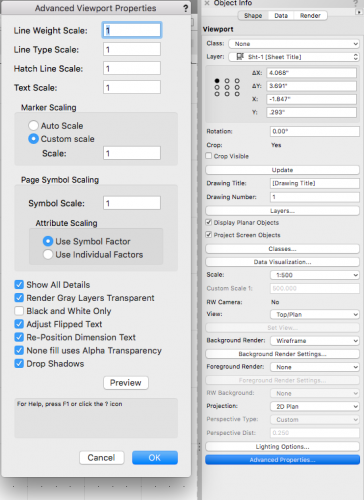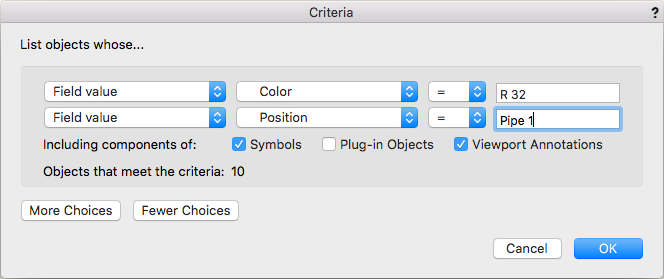-
Posts
1,192 -
Joined
-
Last visited
Content Type
Profiles
Forums
Events
Articles
Marionette
Store
Everything posted by Sam Jones
-
You found the way to alter the arrows on the Design Layer. An alternative would be to draw in 1/4" of 1:50 scale and use Sheet Layers and Viewports for your printouts. Viewports can alter the size of end markers (arrow heads) using the "Advanced Properties" button in OIP of the Viewport. After pressing the button, use the "Marker Scaling" portion of the resulting dialog to adjust the size of end markers.
-
Is there a call that will tell me which localized version (German, French, Australian, etc) of VW is being used?
-
You could just trace the chord that you care about with a polyline, using the point on arc mode. You can then read the perimeter from the OIP. If you the structure includes straight lines you can use key strokes to change from point on arc mode to corner vertex mode on the fly. You can also edit the polyline to match using the reshape tool.
-
Should you need to reference the database, conceivably, you could just access the database in the VS command. In the screen shot you show, you don't seem to need to access a database subrow.
-
Not seeing the problem here. Can you post a file?
- 1 reply
-
- cable tools
- assign multicable circuit
-
(and 2 more)
Tagged with:
-

How to get Parameters from the Obj Info Palette
Sam Jones replied to murx's topic in General Discussion
As far as I know, you are out of luck. The "Light" is a parametric object, but it is not listed in the plug-in manager, and calling the "GetParametricRecord(obj) function yields a "NIL". So, it seems VS cannot get a handle to the "Light" record; that means it cannot list the fields of the "Light" record that is attached to the light object. Maybe someone else has a trick, but it is likely that a "Light" object can only be touched by the SDK in C. -

How to get Parameters from the Obj Info Palette
Sam Jones replied to murx's topic in General Discussion
Attached is a script that will list, in a worksheet, the names (universal and local) and their value of a selected object. If there is more than one record attached to the object it will list those records as well. It will not list records attached to embedded objects. The trick is to get the record name and record handle. If if doesn't work for what you are doing, send me the file with the object you want info from selected. Sam List Records and Fields.vs -

Find and Modify
Sam Jones replied to RobbieButler's question in Wishlist - Feature and Content Requests
Thank you for the nice words. Avoiding the self promotion, to the extent my ego will let me, here is another simple limitation of the custom selection tool. It is not just the lack of "Contains" and "Not Contains" operators that limit custom selection, it is the lack of the "and" operator. The Custom Selection dialog below will select all the lights that have 1 criteria OR the other... selecting all the lights that have the Color value of "R 32" and selecting all the lights with the Position value of "Pipe 1" when what is really desired are only the lights that have BOTH values, i.e all the lights on Pipe 1 that have the color R 32. There are many more common combinations of criteria that cannot be achieved with the custom selection tool. Made a little old college TD take up vectorscript.- 13 replies
-
- spotlight
- find and modify
-
(and 1 more)
Tagged with:
-

Find and Modify
Sam Jones replied to RobbieButler's question in Wishlist - Feature and Content Requests
Pat is an amazing source for understanding the subtleties of VW. They should pay him. In Addition... Choosing the record field you want can be extraordinarily tedious if there any number of records in your document that have large numbers of fields. One thing that can help with that is typing the first letter of the name of the record you want will jump to the first record that begins with that letter, for example "L" for Lighting Device. Pat's example of multiple criteria will cover the majority of what you want to do. Pay attention to the first dialog that comes up giving you a choice of "Select", "Select Only", or "Deselect". You can use these in sequential commands to refine your search. It would be nicer if the command had the "Contains" and "Not Contains" operators. That being said; if I had to use the custom selection command to make these kinds of selections, I would kill myself, ... but then I have other options that don't ship with Spotlight.- 13 replies
-
- spotlight
- find and modify
-
(and 1 more)
Tagged with:
-
The baby brother of BBEdit, TextWrangler, is free and has all the bells and whistles for coding python and vectorscript that BBEdit has. There are any number of us, that find TextWrangler/BBEdit INDISPENSABLE when coding in VW. TextWrangler is truly an amazing and feature loaded text editor that VS let alone Text Editor cannot touch. In my old age, if BBEdit/TextWrangler were not available, I would stop coding. There may be something similar on Windows platforms, but I wouldn't know. BTW, if you want to invoke running a script from a text file, ".px" files will not be recognized as files you can select. Very irritating. Sam Developer of AutoPlot Tools for SpotLight, and Chain Hoist Tools
-
When using Jim's suggestion to type into the angle field, pay attention to the difference between typing in a new angle and adding an angle amount to the angle already there. S
-
Ciao Atta, Yes, of course the link to the article is what I want. It really is a wonderful article, 3 actually. I have been ignorantly copying examples sent to me and modifying them on a trial and error basis. If only somebody at VW could attempt something like this for event aware PIOs.
-
Wonderful, except... I don't see the 3 dot thing. In fact, I don't see an IP address
-
Attached is a script that ships with AutoPlot Tools for Spotlight. It does not do much more than the scripts mentioned above. It puts up a dialog asking for the angle, if you want selections on other visible layers rotated, and if you want objects in groups (1 layer deep) rotated. It can be used as a document script or a menu command Rotate Each Obj by Query src.vs
-
I love this. This kind of documentation can lead to so many more great tools. I didn't know about the original article. How can I store a pointer to this article on my computer?
-

Dockable Dialogue Possible instead of modal?
Sam Jones replied to JasonTaylor's topic in Vectorscript
I think what he would like is what we have all be asking for is a non-modal dialog or full control of the MESSAGE box. Unfortunately, the message box is not available whenever a dialog box is up, but even so ... I doubt that any non modal dialog box would ever be dockable, dragable, but not dockable. That is pure speculation on my part. I'm not sure what the engineers are capable of or the UI dictators would allow. -
You wouldn't happen to have th plist would you? I think it has to be an XML file. S
-
Mille grazie !
-
Does anyone know how I can acquire the Debug List View command and install it?
-
Does anyone know how I can acquire the Debug List View command and install it?
-

VS Access to the user created fields in the Lighting Device
Sam Jones posted a topic in Vectorscript
User creation of new OIP parameters is a unique feature of the "Lighting Device" PIO. However... It looks like VS cannot assign values to user created fields in the Lighting Device. I created to new field, “Sam Field 1” and “Sam Field 2”. I then ran the following script, and it failed to assign the specified value. PROCEDURE TestUserFieldAssignment; VAR AssignVal : REAL; AssignStr : STRING; Fixture : HANDLE; BEGIN Fixture := FSActLayer; AssignVal := 4359; AssignStr := Num2StrF(AssignVal); SetRField(Fixture, 'Lighting Device', 'Sam Field 2',AssignStr); END; RUN(TestUserFieldAssignment); Is there a way for VS to assign values to user created fields in the Lighting Device? Attached is an example file. User_Field_Test.vwx -
I'm assuming the file has APVW symbols that need to be converted. This is problematic since there have been a number of changes to the Light Info Record of Spotlight symbols. However, I just sent a macro to do such a conversion to Michael Mazzola. Let me know if you want to try it. If if doesn't work, I should be able to change so that it will. I will need you to send me a file with APVW symbols to test it on. That being said APVW symbols don't use label legends so the best such a conversion macro could do would be to apply the default or active label legend to the converted symbols. Additionally it is likely that the converted symbols would not have a Light Info Record which could pose an issue with Vision and maybe some regular Spotlight renderings. Sam
-

Locking/Password Protecting Files PLEASE!
Sam Jones replied to Jake DeGroot's topic in General Discussion
As a electricians who receive files from Lighting Designers, often PDFs, to hang and circuit the rig, we always request the VW file. Without the VW file we are handcuffed. We have so many tools to help us fit the rig into our space and circuit it that we can do the job 10 faster and more accurately with the VW file. While in some ways we are special, I'm the author of AutoPlot, I'm sure this is true of many facilities. If you want to lock your resources (I'm not sure how this would be accomplished) fine, but if we don't have access to the lighting device parameters, and we can't replace fixtures. All of that work will get done when you walk through the door. Not giving the facility ME a fully functional VW file, when asked, is shooting your show in the leg. -
Actually the Jumper cable object has only 3 User fields, one of which must be a number. Because it must be numeric, User Field 3(Number) would be a bad choice, since it could not hold numbers like 3A. How about User Field 1.
-
How about putting the Unit Number in a User Field?