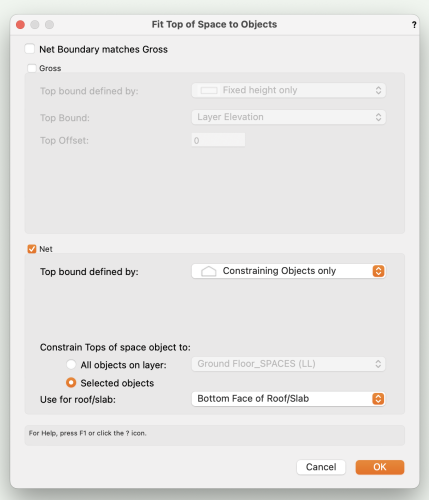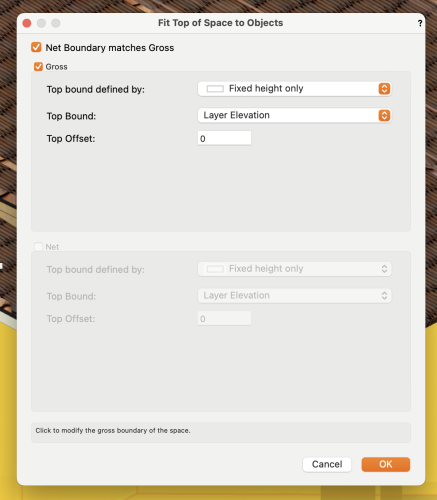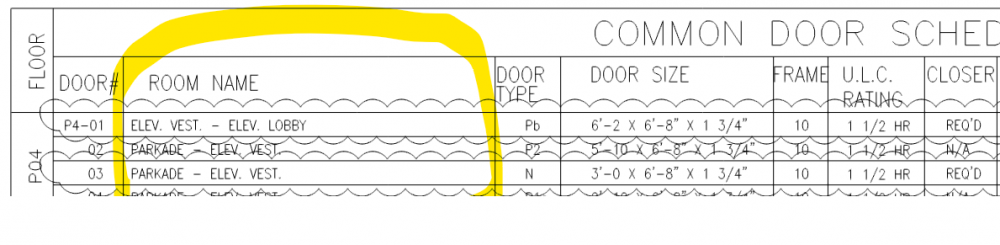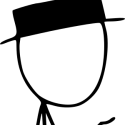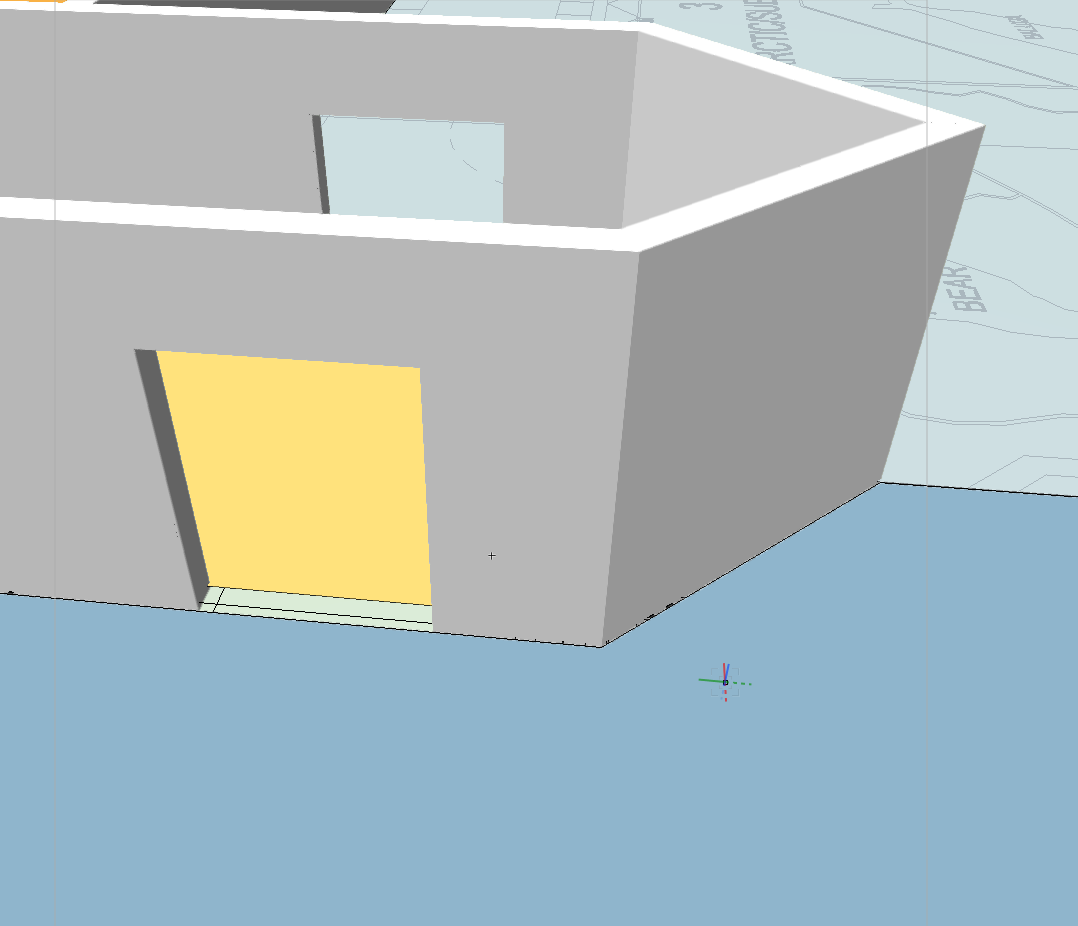Search the Community
Showing results for tags 'spaces'.
-
Mucking about with Spaces, Room Finishes, and Room Finish Schedules. I want to create a category/item with the Room Finish option are of space styles for wainscoting. This wat that item will populate my room finish schedules. How do I do that? Thanks, Rudy Beuc
- 3 replies
-
- spaces
- room finishes
-
(and 2 more)
Tagged with:
-

Fit Top/Bottom of Space to Objects dialog
Tom W. posted a question in Wishlist - Feature and Content Requests
I would like it if the previously-entered settings in the 'Fit Top of Space to Objects' + 'Fit Bottom of Space to Objects' dialog boxes were retained when you reopened it. I think this is the convention for many other dialogs but here it always defaults to this: It's eight clicks each time to reset the settings I need when I'm using the command multiple times. My settings: Thanks -
Has anyone tried to import a file into 2023 where they have been using spaces? I am testing out 2023 before rolling it out to the office and noticed a potential serious bug. Any file imported into 2023 with spaces (styled or otherwise) splits the space into a Data Tag and a space, however the space itself is no longer editable, although it seems to be locked to the data tag and the data tag itself is all but useless. Have tried with numerous files and all have the problem. Just asking the question before submitting a bug report.
-
Is there a way to get Space Labels auto centre when their geometry is edited?
- 6 replies
-
- 1
-

-
- space tool
- space object
-
(and 1 more)
Tagged with:
-
Hi, I am currently working on a door schedule of a very large scale project. In our typical schedule we have a column dedicated to the room names where you can see the name of either space touching the door in question (see attached png). Is there a smart way to show this in the worksheet or do I need to fill up this information manually for each door, in one of the door user field I guess. Thanks
-
Is there a method anyone has used for hybrid symbols or objects to inherit space properties? I would like to shortcut the lengthy and error prone effort of manually assigning room numbers or names to furniture records (which is my current method) to enable worksheets with room-by-room (i.e. space-by-space) take off. I hope I am not alone in this requirement?
-
Hello: I used the create spaces from walls tool to generate spaces in my project. I also went through and created a few custom spaces and modified a few of the automatically generated ones to be a little more precise. In total I have 25 useful spaces. When I created a worksheet to list spaces, there are 5 spaces listed that have zero area and no name. I am not able to select them through the custom selection tool, even though it reports 30 objects. When I have every class and layer turned on, along with show/snap/modify on both classes and layers, I am only able to select the 25 useful spaces. Is there a way I can get rid of these useless spaces without completely redoing my document? Thank you
-
I'm trying to create a very simple 3D render of a floor plan including the 2D spaces for a planning document. This seems to work well in orthogonal view, but once I put my view into perspective, my spaces seem to start to float. All spaces and and my layer are set at 0" height. When zoomed in, the spaces are where the should be, on the ground underneath my walls. As I zoom out to view the first floor of the whole building, the 2D spaces start to rise through the walls until they are sitting on top of all my wall drawings. I've included a Zoomed in view of part of my plan (spaces on the ground where they should be), and the same section when zoomed out (floating spaces) Any help as to how to fix this or understand what is going on would be appreciated.
- 4 replies
-
- floor plan
- spaces
-
(and 2 more)
Tagged with:
-
Good evening everyone, I have a question regarding the space tool. With the latest version of vectorworks - some issues regarding space tools have been drastically improved - like the custom locations of boundaries for the space tool. I started playing around with it, and I have a question for everyone regarding it. There is a string inside the space tool called "formula" that allows for calculations to be done between two strings so long as there are hashtags around them. I.E. =#GrossArea#/#OccupantLoad# returns a calculation that can be displayed inside the symbol. I am attaching a sample file here. Is the formula string the only string that allows for this to be done? or is there a way to turn on a regular text string to use multiple formulas in one symbol. The reason for this is when calculating day care spaces for example, there need to be multiple displayed factors shown on the plans inluding occupancy for kids, number of security guards, teachers, etc... that requires multiple calculations. Could anyone help please?? Thanks in advance! Sam *note : some of you might not have vw 2017, i'm attaching v2016 inside as well. occupancy calculation test.vwx occupancy calculation test v2016.vwx
-
Hello everyone, need some help with worksheets... I'm trying to create my own space area worksheet for a new template in VW2016. I created 5 spaces to be listed and test the worksheet, but the space named Living Room isnt listed with the correct name, insted of this it appears as another bath! In the image you can see that the value of the area listed is correct (43,41m2) but the space name is shown as "bath". I tried to create the space in diferent ways, check all the fields in the object info pallete, and redraw the example for the spaces as well for the worksheet! Can someone help me? Thanks! Bruno.

.thumb.png.845526dbca0af33eee3fbaac6dbf3aec.png)
.thumb.png.9aa2bc8fe39934326efc1af791244a68.png)
.thumb.png.cbe4ef40aa3f1ff4626229ba9c23380e.png)