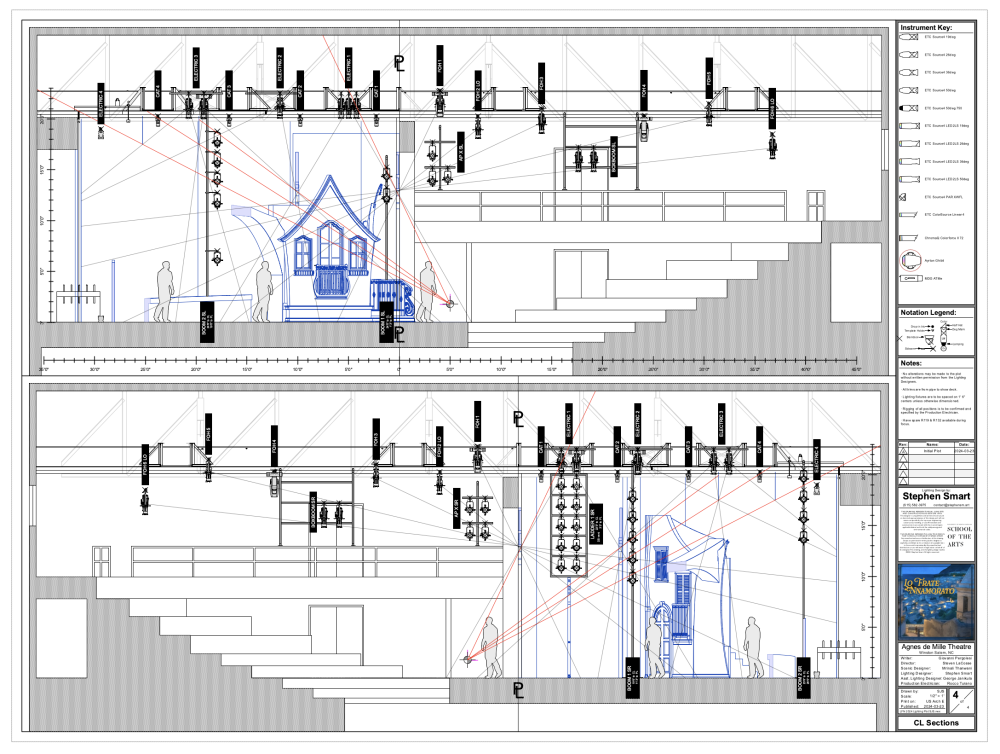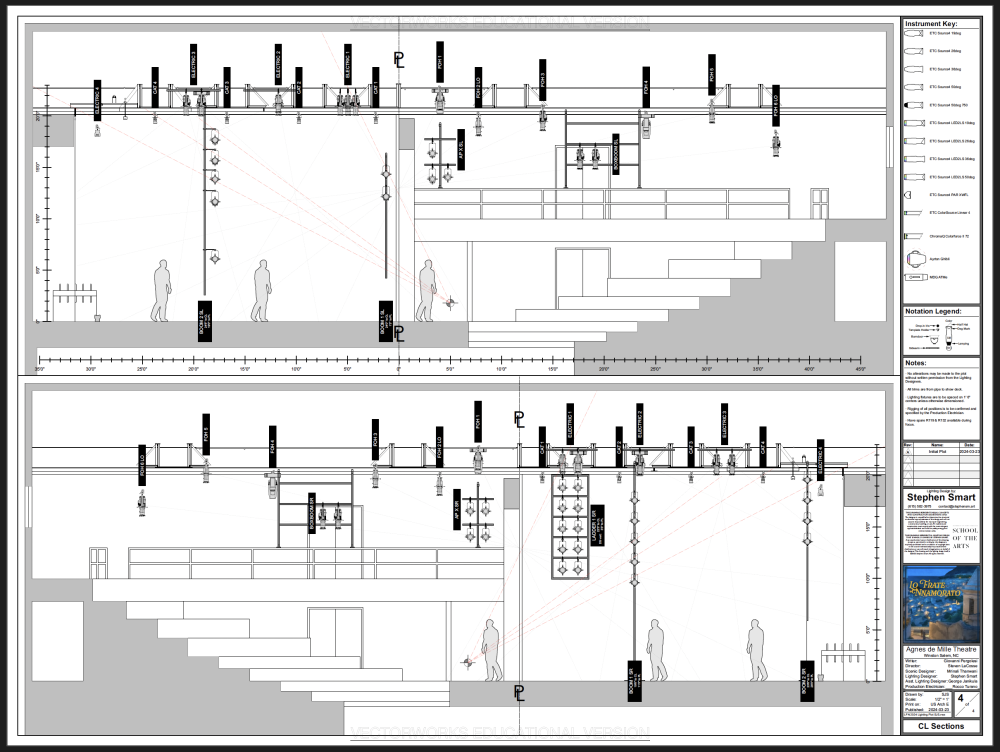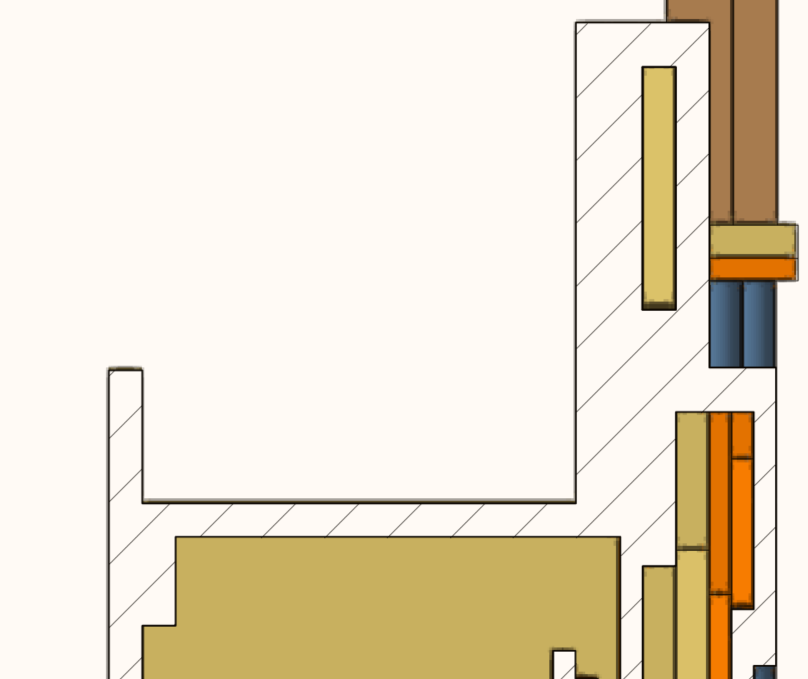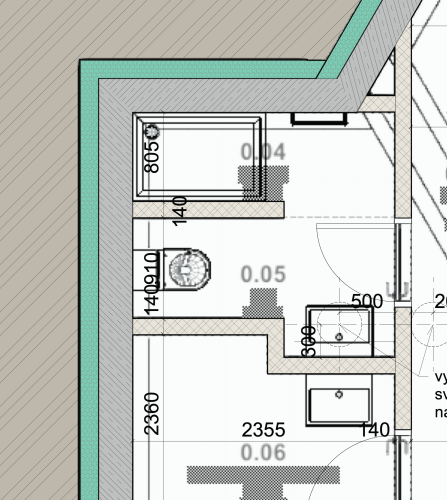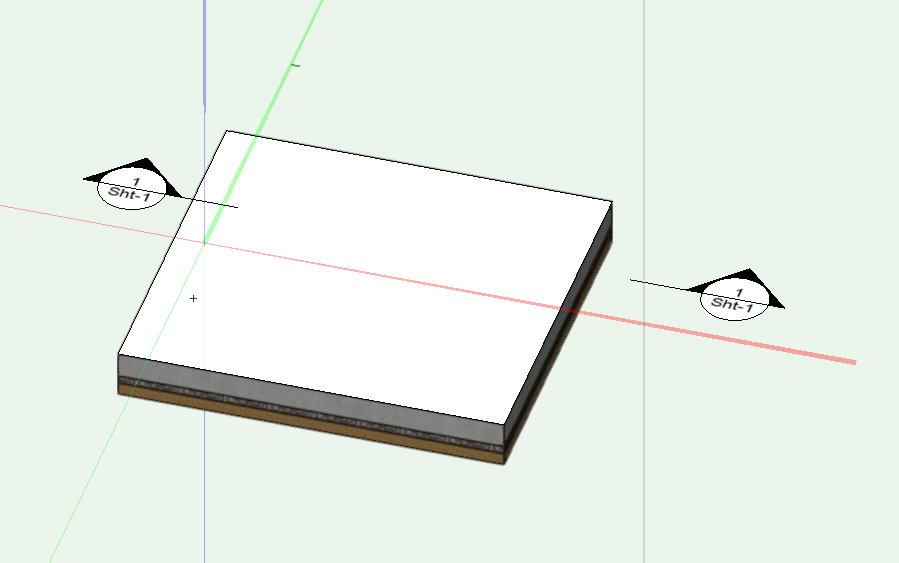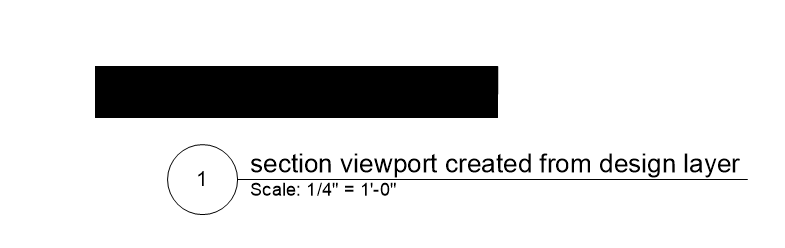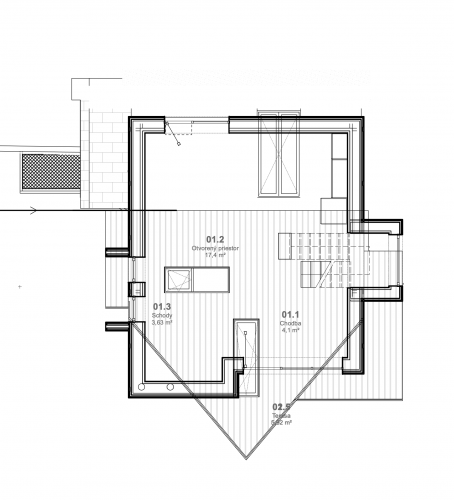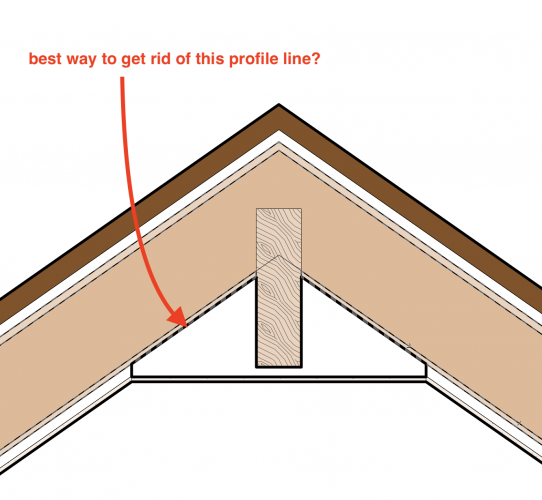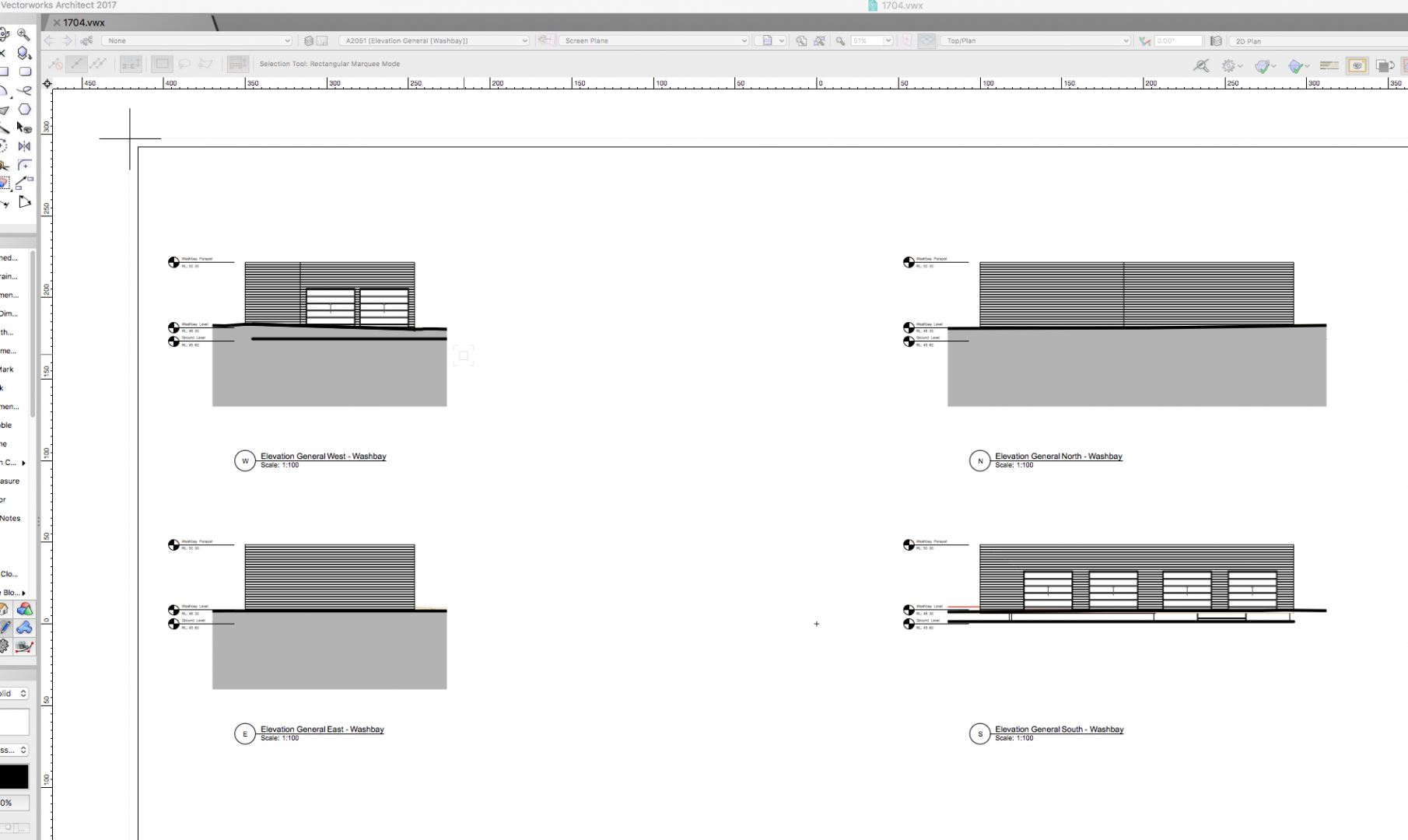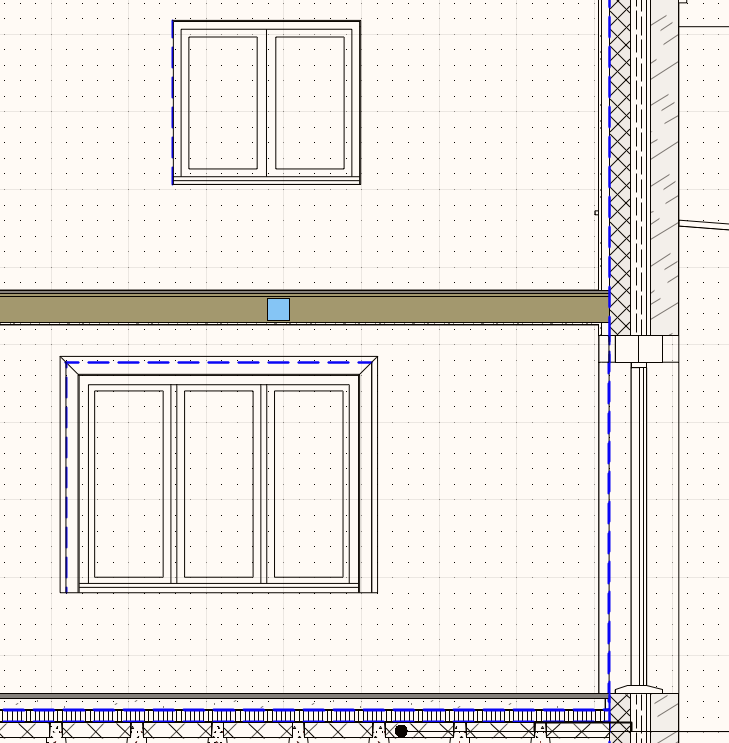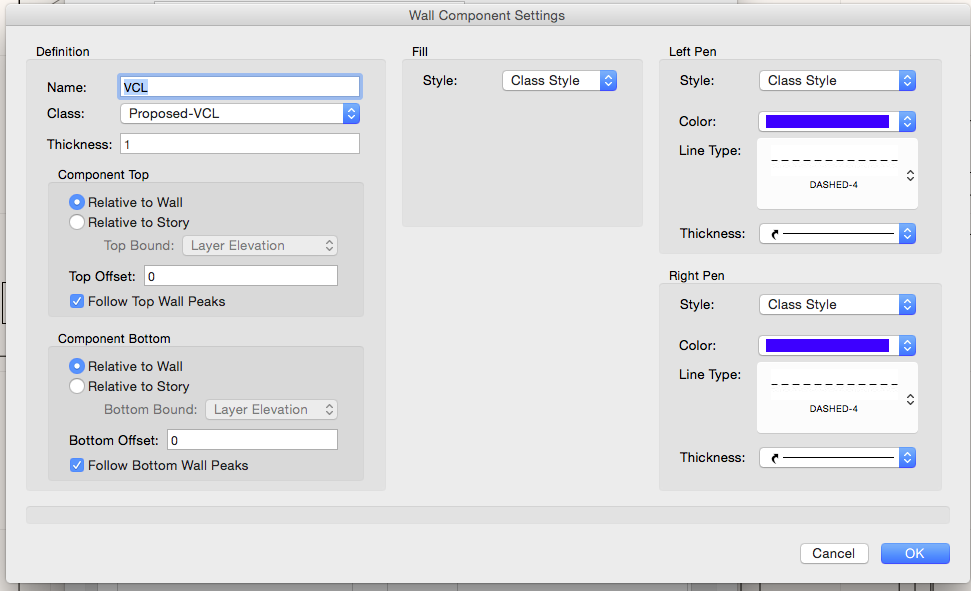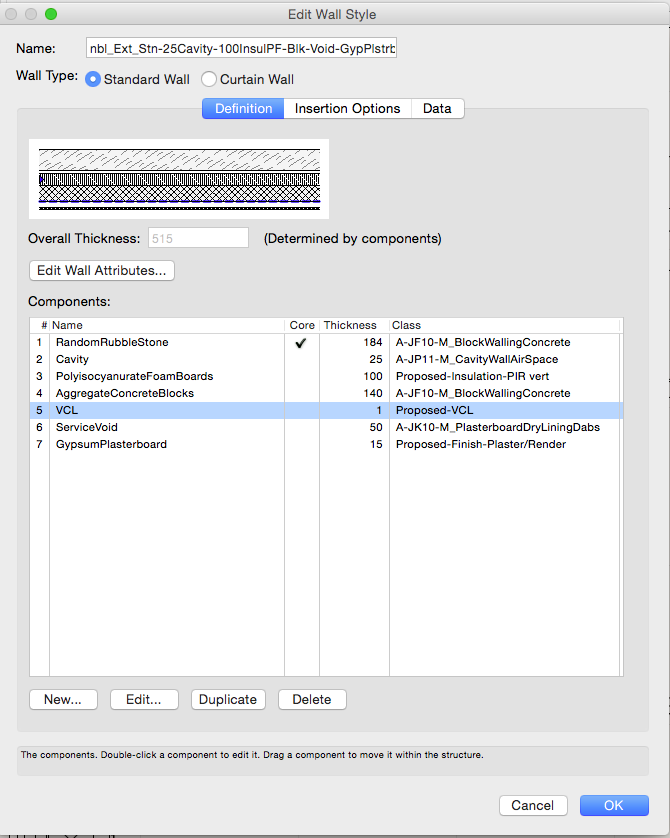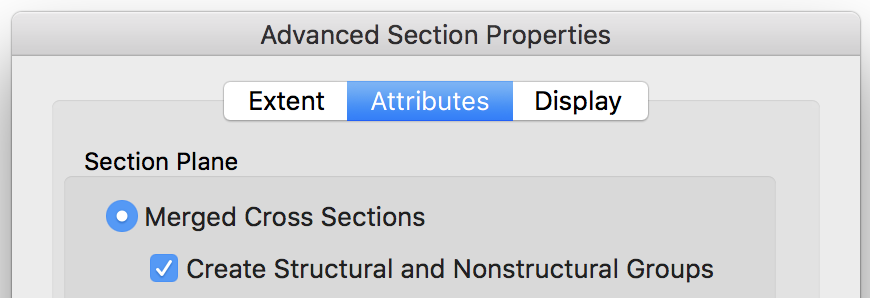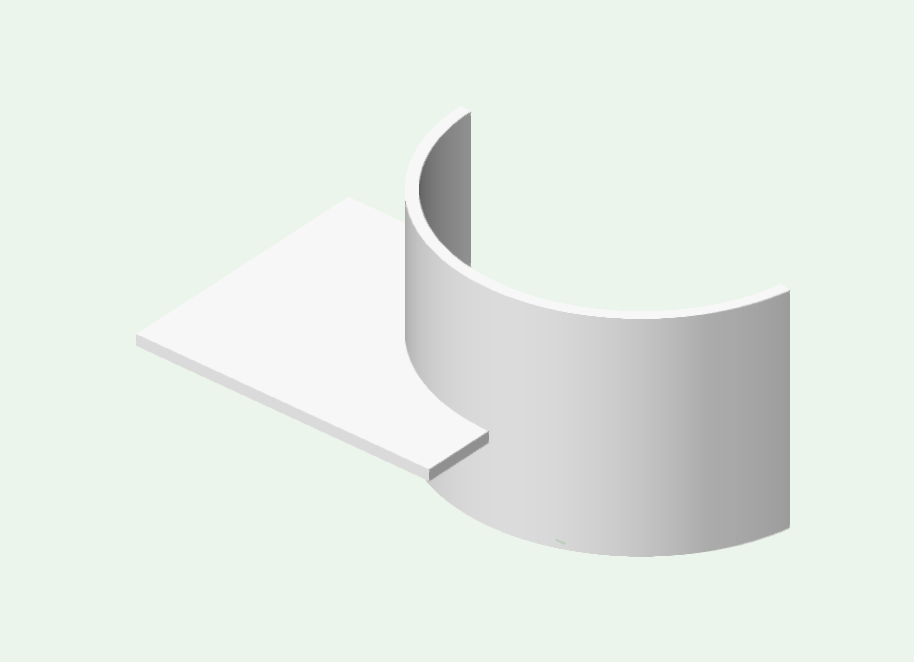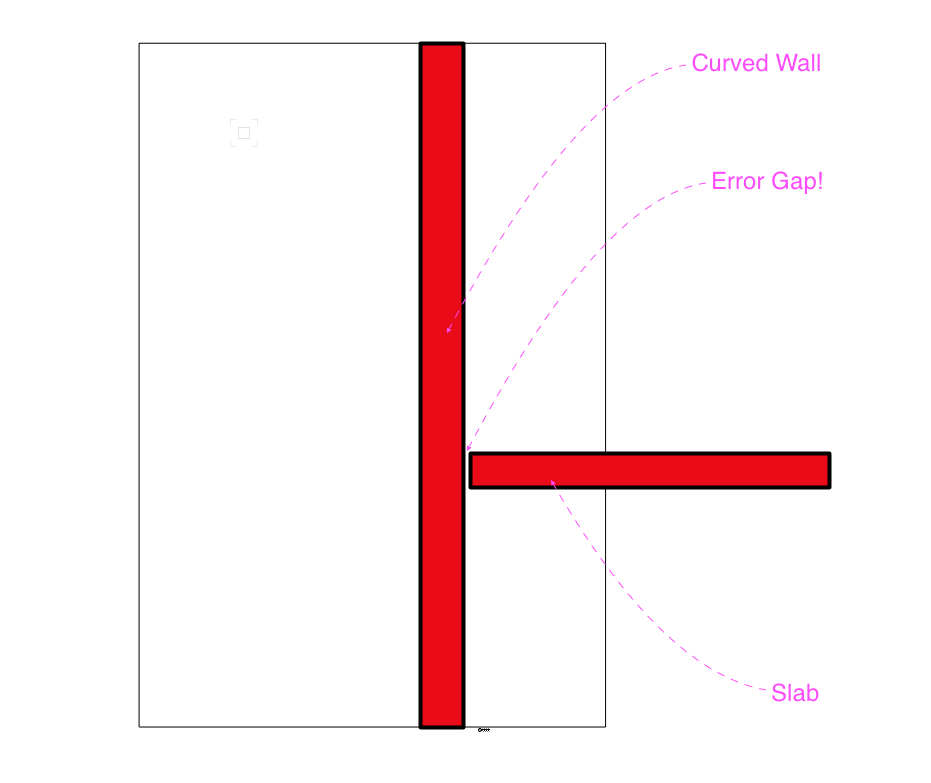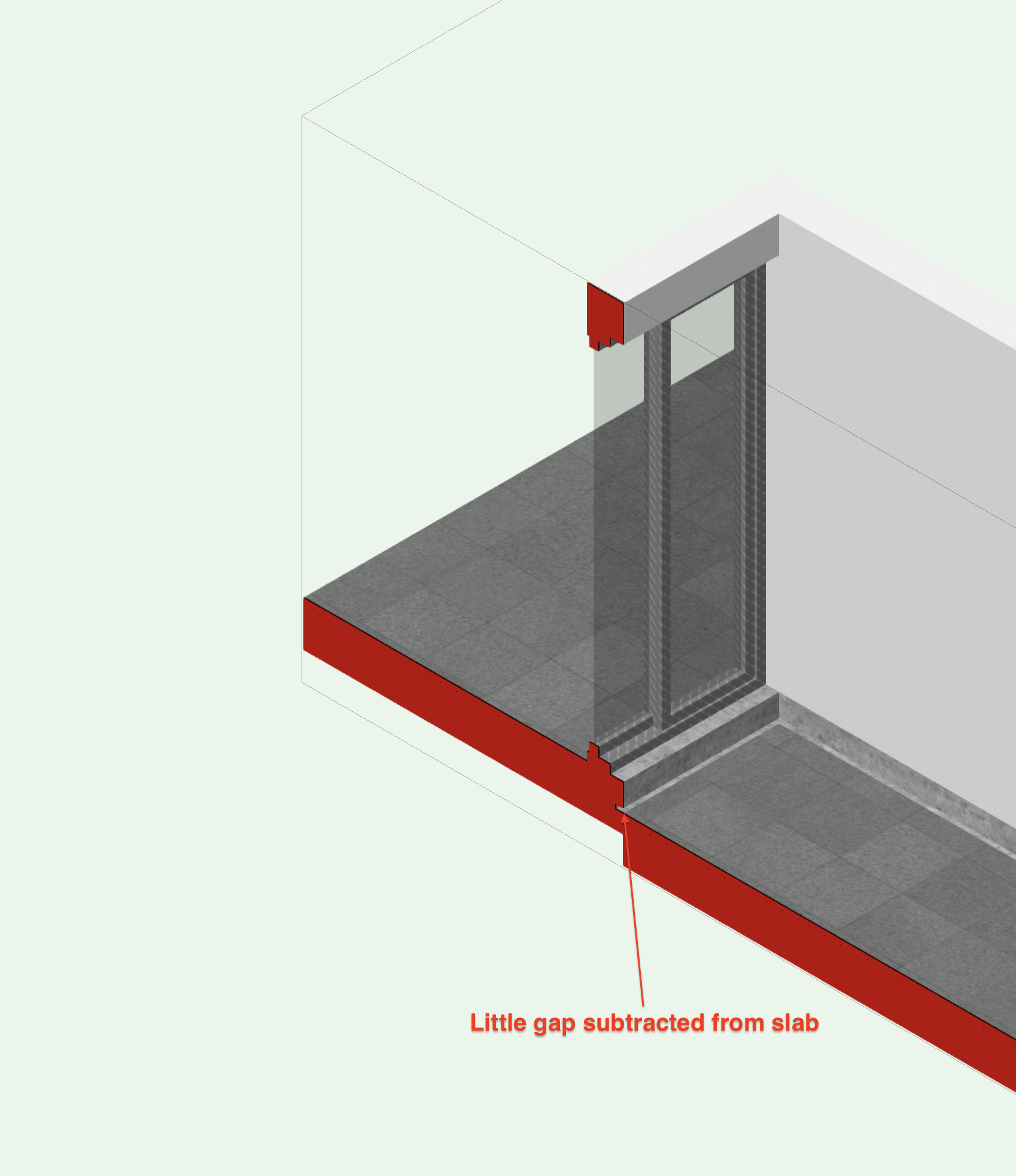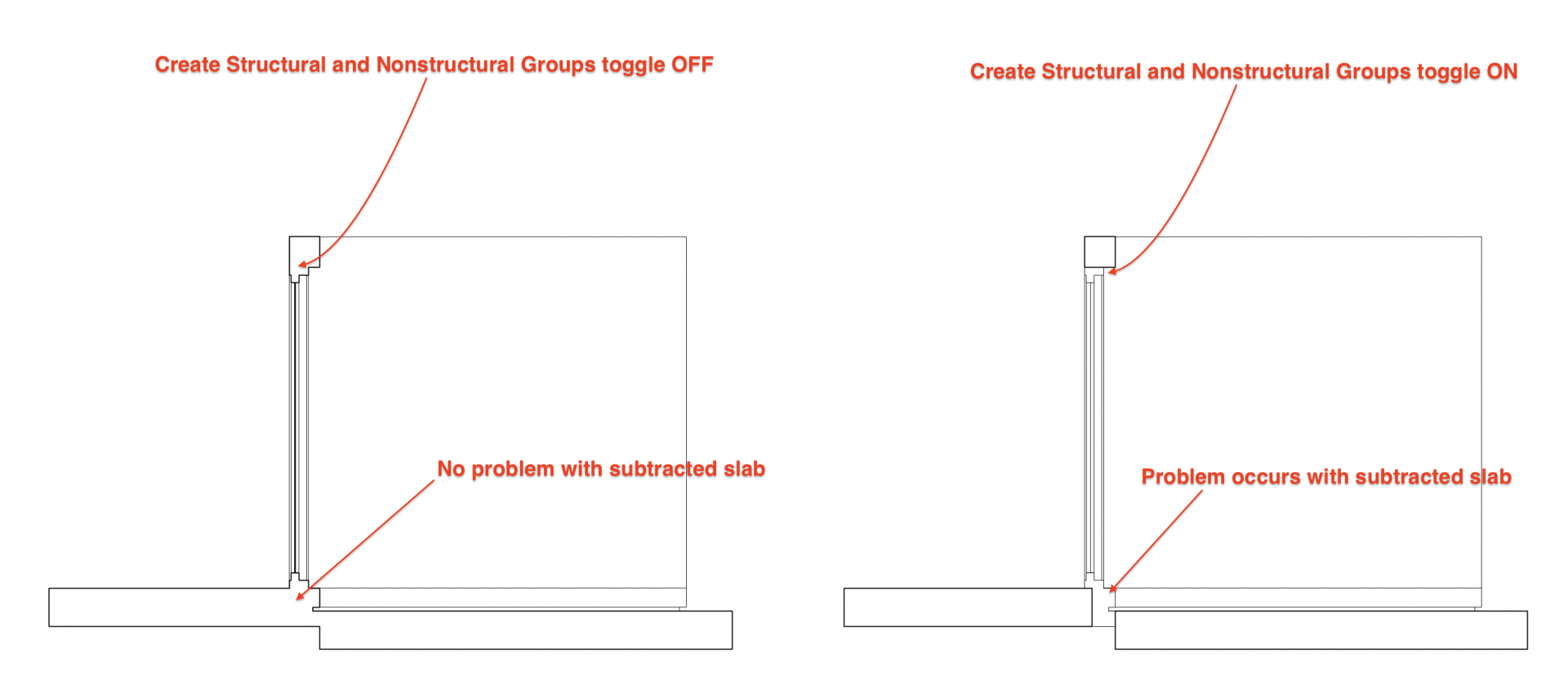Search the Community
Showing results for tags 'section viewport'.
-
Hello all, I have a Sheet Layer that looks like this: The two sections are views from the design layer space, and the set (drawn blue) and high steel (drawn light grey) is from a further Section Viewport of the 3D scenic/house model in the draft. When I Publish, the Section Viewport does not show up, but every other object in the file publishes correctly. The PDF invariably looks like this: I have restarted vwx, switched computers, switched operating systems, and checked every option I can think of. The vwx file in question is attached. Am I going crazy? Thank you, Stephen LFN 2024 Lighting Plot SJS.vwx
- 4 replies
-
- section viewport
- viewport
-
(and 3 more)
Tagged with:
-

Better access to Section Line Instances dialog
Tom W. posted a question in Wishlist - Feature and Content Requests
I would like to be able to right-click on a section viewport + have 'Section Line Instances...' as an option in the context menu. This would speed things up marginally. At the moment I have to click to select the VP, move the cursor over to the OIP, scroll down to find the 'Section Line Instances...' button, click it... A right-click option would be more immediate. Or how about blue disclosure arrows (or whatever they're called) for VPs, the same as we have for Data Tags + other objects? With a choice of commands/options pertinent to that VP, including Section Line Instances. (Possible that both of these things have been requested previously but I couldn't find them). -
I suspect this is a simple one that I have just missed. When I create a section viewport, every object along the cutting line appears in section as though they were a single object, with the hatch continuous across all objects. Is there a setting somewhere to allow the objects to appear separate? it seems there should be. That is half the point of a section viewport in my mind-- to see the layers of parts that go into an assembly.
-
Hello, Since release of 2023 version we are experiencing issue with updating some section (horizontal) viewports in HL render mode in different files. What happens is that when update of viewport is initiated after short time updating process crash in the middle leaving viewport rendered only partially (cut plane part is fully rendered but anything below cut plane appears as pixelated bitmap graphic (see attachment) - when viewport is moved to other sheet layer this will fix issue, however bringing back viewport on initial sheet layer will bring issue again - creating horizontal section viewport anew (same story) wont fix issue Any thoughts what might cause this issue and how to fix it? Thank you!
- 1 reply
-
- section viewport
- horizontal section
-
(and 1 more)
Tagged with:
-
Our section viewports are loosing profile line after viewport update. Advanced settings are correctly set up. Has something changed since version 2022 and we have to be aware of or is it bug? Is there some way to fix it in meantime? It is the same for files migrated from 2022 as with newly created in 2023. Anyway, this 2023 release is huge, overwhelmingly rich on new feature and enhancements... so many great improvements. So much work to play with them all! 😄 Well done Vectorworks team!
- 7 replies
-
- 1
-

-
- 2023
- profile line
-
(and 1 more)
Tagged with:
-
Hi community, I am having trouble creating a legible hardscape section viewport. Somehow all the viewports are showing a solid block instead of a layered section. Please see attached file for details, thank you! HARDSCAPE SECTION.vwx
-
SECTION VIEWPORT - randomly change to regular viewport
drelARCH posted a question in Troubleshooting
Hello, I am experiencing since version 2020 (If I remember correctly) that from time to time section viewport (horizontal section) change randomly to regular viewport creating viewport with orthogonal view: custom view resulting in some kind of mix of previous floor plan and added elevation(upside down) after viewport update...see attachment screenshot. Anybody seeing this issue too? -
Unwanted Profile Lines where the Section Viewport sees a cavity?
Christiaan posted a question in Troubleshooting
What do you think is the most efficient way to get rid of the Profile Line around the cavity below the ridge beam? This is a Section Viewport through a roof ridge, made up with multiple Roof Face objects, a Structural Member and that bit of ceiling below the beam is a Slab object. It's a shame roofs can't clip Slabs (as they can Walls) because I could have simply added a 300 mm or so cavity component to the Slab object and then clipped it with the Roof Face objects. How would you do it? I'm not so keen on manually modelling extrudes or anything like that as I have multiple buildings to apply this to with slightly different ridge conditions. -
After setting up two new projects in 3d, we realize that the software has become insanely slow. Especially when creating section viewports from the 3d model. We can't work like this... The hidden line-rendering of a view or a section takes 10 - 30 seconds (we are still in the early design stage !) depending on the project... Since our new Mac minis were not recommended for VW 2018 according to nemetschek information due to the poor internal graphics card, we have strengthened them with a powerful external graphics card. However, this obviously has no advantage at all with hidden line rendering, which we used for the section views. I have attached my mac-configuration below: actually this should be a very powerful hardware... Maybe the mistake is somewhere else, but we definitely don't know what we're doing wrong.
- 5 replies
-
- 1
-

-
- section viewport
- v2018
-
(and 2 more)
Tagged with:
-
Persistent problem here...sometimes when I create a section viewport from a site model the section component (of the site model) will be 'filled'. Other time it wont be. For no apparent reason! I can't for the life of me figure out what the problem is. Is this a known problem? It changes randomly and without warning. Typically I use: Advanced Section Properties - Attributes - Separate Cross Sections [Attribute Class - Section Style]. You can see in the attached screen grab the South Elevation does not have a fill below. The settings on each of the viewports are identical. The 3D display settings for the model is '3D mesh solid'. As I've invested a lot of time building an accurate site model and assistance will be appreciated.
-
I'm trying to create a simple wall section with a section viewport but can't get the components to show up as viewed in the edit wall styles window. I've read all the posts and info in the Help file for the past hour or so but can't seem to find the answer to this simple procedure. Attached is the file. Any help would be greatly appreciated. wall section.vwx
-
application not responding - section viewport creation
Christian Fekete posted a question in Troubleshooting
I have a 55MB model and I cant get VW to creat a section viewport. I originaly copied this model from a larger noted construction set of drawings where the same iddle section was happening. This is not a big model but I am getting very frustrated and cannot seem to be able to isolate the problem. I also tried to create a viewport from the model cut by a cube cut but I get the same infinite wait and I have to crash the program to get out. VW seems to be doing this without any problem on other files... File attached for whom this may be an interesting challenge Any suggestion would be greatly appreciated. Thanks to all CF model.vwx -
Creating a section viewport (Vectorworks Fundamentals 2013)
Actintern posted a question in Troubleshooting
I usually don't have problems with this except for this one drawing (a VW2015 file converted to VW2013). When I create a section view, only the parts where the cutting line passes through is shown in elevation. See attached screenshot. I understand that it's supposed to show the back wall as well. I'm using a Japanese interface so I'd really appreciate it if you could include screenshots of where the commands are in the interface. -
Hi everyone, I am working on a project in Vectorworks using the wall component to model a cavity wall. I have created a wall style with a dashed blue line to represent the Vapour Control Layer using the pen style and a component thickness of 1mm. When I insert windows and doors into the cavity wall, the blue line is the only component visible within the window/door opening opening both in section and, to an extent in, elevation. Please refer to images for further explanation. Any ideas what the issue is or how to fix it? Many thanks in advance, Sophie
- 1 reply
-
- wall component
- component visibility
-
(and 1 more)
Tagged with:
-
Roadway Objects - Structural Groups
martinfdc posted a question in Wishlist - Feature and Content Requests
Roadway objects should be cataloged as structural groups in a Section Viewport (or at least have the ability to do so). It is annoying when one has a section that contains a roadway and a slab or wall that are being sectioned. All objects appear properly sectioned (they obey the section style class) but the roadway object doesn't. The issue relates to the advanced section properties.-
- roadway
- structural group
-
(and 1 more)
Tagged with:
-
Error with Section Viewport - Curved Wall and Curved Slab
martinfdc posted a question in Troubleshooting
Hi, I think this is a bug. A Section Viewport cutting through a Curved Wall and a Slab (with a curved part) does not display the section properly. There is a gap between the Slab and the Curved Wall. I attach three images. One of the the model, the top/plan view, and another one of the Section Viewport.- 9 replies
-
- curved wall
- section viewport
-
(and 1 more)
Tagged with:
-
Hi, I think there is a bug when making a Section Viewport through a Slab with has been subtracted by an extrude and then viewing the section with Create Structural and Non Structural Groups toggled on. Vectorworks doesn't recognize it's a subtracted slab and it separates it from the rest of the slabs surrounding it. I attach a screenshot of the model and a screenshot of two section viewports.
- 2 replies
-
- section viewport
- slab
- (and 2 more)