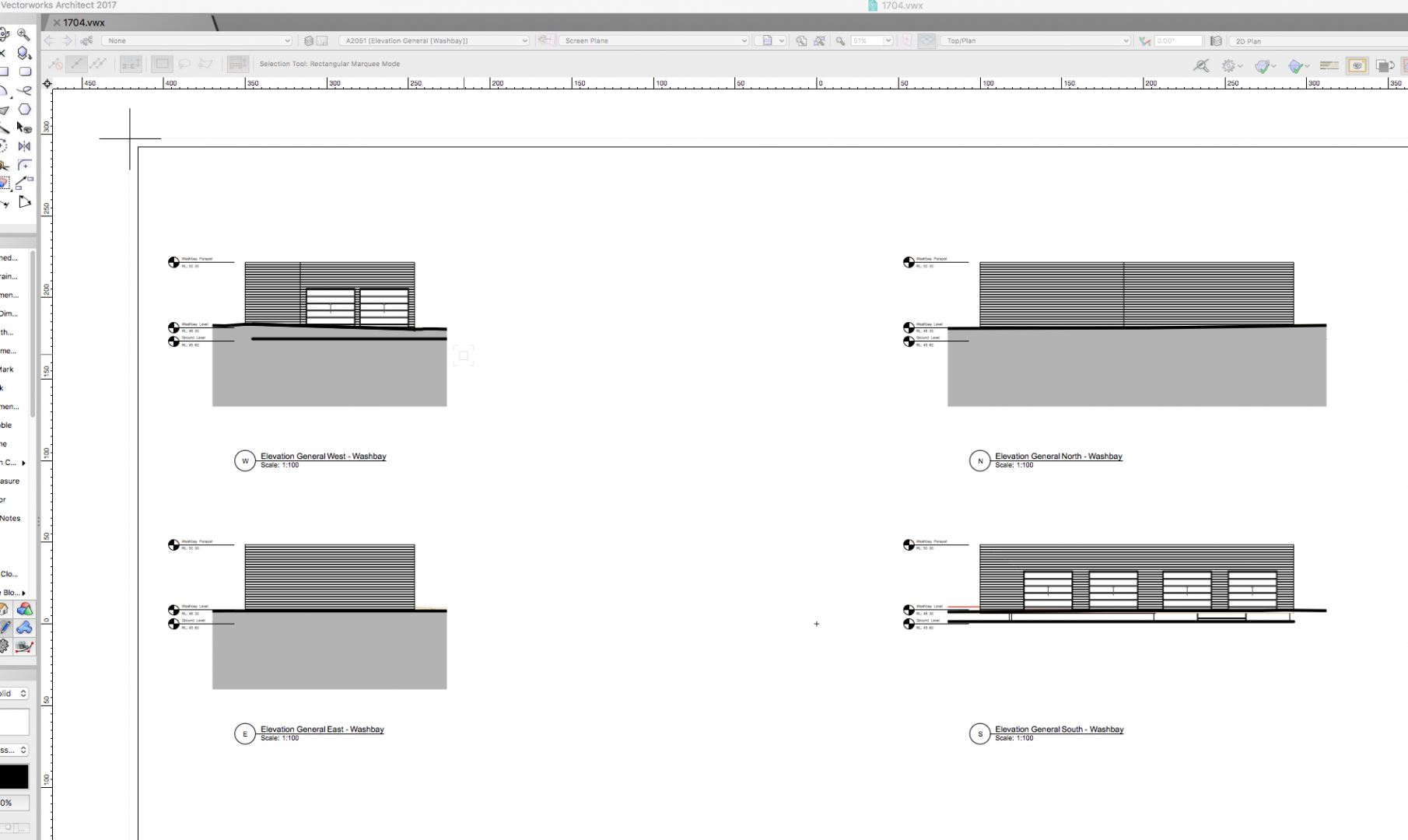ben.jamin
Member-
Posts
10 -
Joined
-
Last visited
Reputation
0 NeutralPersonal Information
-
Occupation
Architect
-
Homepage
www.beaumontarchitects.com.au
-
Location
Melbourne, Australia
Recent Profile Visitors
The recent visitors block is disabled and is not being shown to other users.
-
Persistent problem here...sometimes when I create a section viewport from a site model the section component (of the site model) will be 'filled'. Other time it wont be. For no apparent reason! I can't for the life of me figure out what the problem is. Is this a known problem? It changes randomly and without warning. Typically I use: Advanced Section Properties - Attributes - Separate Cross Sections [Attribute Class - Section Style]. You can see in the attached screen grab the South Elevation does not have a fill below. The settings on each of the viewports are identical. The 3D display settings for the model is '3D mesh solid'. As I've invested a lot of time building an accurate site model and assistance will be appreciated.
-
Hi POA, You don't need to create an entirely separate file for the Sheet Layers. In fact I don't in my office (it's usually just me working on a job). If you're working on a job with others it might be handy to have the Sheet Layers set up in an entirely different file to enable (a possibly more junior) staff to do mark-ups etc. That's up to you. However it does seem like a logical way of 'not putting all your eggs in one basket' and also a imminently understandable way of apportioning a job in a workgroup. I'm yet to test the new workgroup functions in VW2016.
-
Mmm...there are a few posts on this subject. Some people use the roof tool to create sloping slabs. I think that's a bit tedious for all but the most simple external works pavement. I've used the road tool - because you can slope a road...but only one direction. For modeling more complex external pavement/ slabs I've settled on the pad tool. You need to build a series of pads with slopes as necessary to describe the actual edges of the area you're trying to model. Rise/run*100 will give you the percentage slope and drag the handles to suit. It takes some brain power as the number of pads required to describe a complex area can be only a few (ie; sloping edges between known levels). Pads incidentally do not need to be closed polygons - in fact they are more powerful as open polygons (often single lines). When you update the site model VW will resolve the geometry and triangulate between your pads - just like our concrete guy onsite - you only need to worry about absolutely critical spot levels and edges. Once I have my site modifiers (pads) if I want a thickness for my pavement I either draw it in 2D (cheat) in the sections where it appears or extrude a series of 3D polygons (triangles). I'm finding the first method works best especially when combined with a texture bed. That way the site model renders correctly with an (asphalt?) textured look to the pavement whilst having a manageable method of editing the control levels via the pad tool. The second method adds WAY too much time to the model for really residual return. I would like to see more control with slabs - so much of our work is external with falls. With my preferred method you need to set the pads to the finish level. If you add extruded polygons on top you'll need to set your pads down accordingly. Let me know how you go and what you discover...external works is often the poor cousin to the building but it's amazing how often our colleagues miss critical levels with disastrous results. Good luck. Cheers, Ben.
-
Hi Alan, I have some experience with site models. I can try and help. Are you wanting to create sloping slabs with thickness?
-
Hi all, I've recently assisted an office with a what I call a hybrid or blended 2D 3D workflow. I've documented it on my blog here: http://beaumontarchitects.blogspot.com.au/ It works well if you're migrating from 2D to 3D and have legacy drawings. It also works well for larger scale details where one can source geometry from the model and draw over in 2D. It's pretty much as per the discussion here. Don't forget to check the 'displayed flattened' box for DL section viewports.
-
Is there a best practices guide for Vectorworks Architecture?
ben.jamin replied to Garry Steinhilber's topic in Architecture
Gary, what specific information are you after? It depends a little on your team structures. I have worked in offices where one individual is charged with structural coordination, one with fitout/ interior coordination one with services etc etc. In this scenario each individual would have their own .vwx file with their corresponding information. It's a useful and practical way of carving up the building/ drawing/ responsibilities and you may already be onto this. Clearly you then rely heavily on referencing to see each others work. After a number of years I would add...just continually try and make the file structures simple and the class list as short as reasonably possible. There is no good reason now-a-days to have extensive default class lists like we did with AutoCAD layers back in the 90's. It just confuses people and creates 'noise'. The clever thing with VW is the ability to control visibility with viewports...this relieves the need to have a huge list of classes to do that job. It's a tricky thing getting an office going on any CAD package...especially if you want to avoid the lowest common denominator problem. Can I suggest you post more specific questions about particular workflows...you'll be sure to get more responses that way. Good luck, Ben. -
referenced geometries look different
ben.jamin replied to Christian Fekete's topic in General Discussion
Minor update on the issue I reported last night...if the objects in the source file [ie; the parent reference file] are assigned to class 'none', the problem goes away. -
What's also annoying is that I can't seem to switch the visibility of classes globally via the Organisation dialogue box. Which leaves the [also buggy] Viewport Class Properties as the only way to do it (slow if you have a lot of VP's). I have submitted this as a bug report.
-
referenced geometries look different
ben.jamin replied to Christian Fekete's topic in General Discussion
I am experiencing a related issue...When I cut a section VP from the Viewport in the Sheet Layer some things just plain disappear! I have tried all manner of ways to fix it. It might be that objects originally assigned to a hyphenated class in the source file [ie; the parent reference file] do not appear [eg one object assigned to class 'ping' will appear but a duplicate of that same object on the class 'ping-pong' will not appear - but this is fickle. BTW - regarding your issue have you checked all your object class assignments? Your linework may me defaulting to generic values because you haven't prescribed them in the right way. -
I too would like to see a 'paving' object in VW Architect. It's almost a given that slabs are NOT flat. Even internal structural slabs often have falls to outlets formed in them. I'll check this Roof Face trick out as well. Cheers Ben.