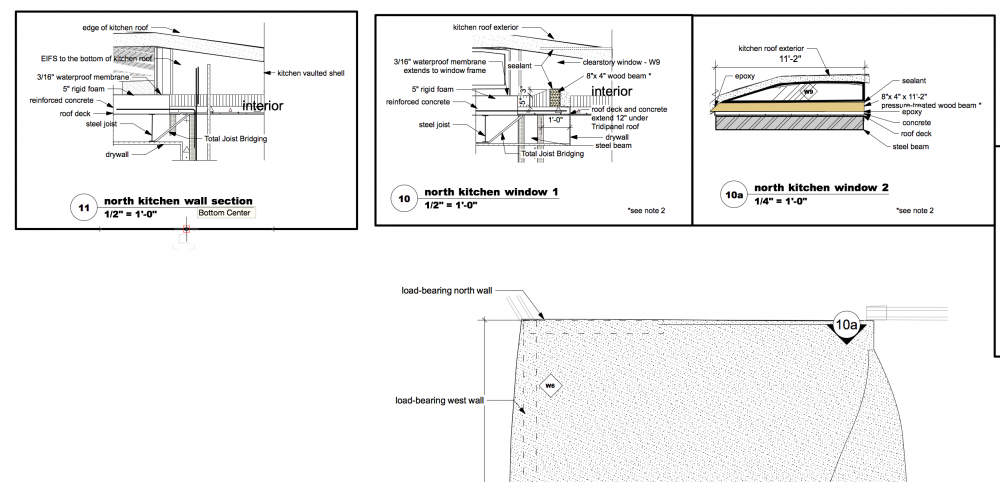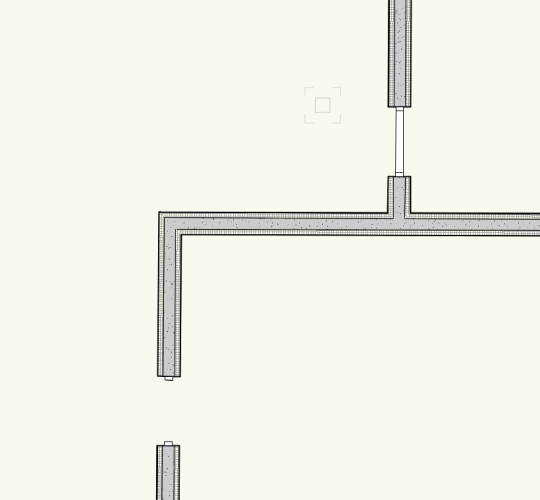minotto
Member-
Posts
143 -
Joined
-
Last visited
Reputation
6 NeutralPersonal Information
-
Occupation
designer
-
Location
CA, USA
Recent Profile Visitors
The recent visitors block is disabled and is not being shown to other users.
-
Thanks for all the suggestions.
-
I've never used that tool. Thanks Tom. It seems though it only works on NURBS curves. Too bad there isn't a way to create a line or 2d shape and "send it to the surface" of a curved wall or other 3d curved object.
-
Thanks michael.
-
I'm creating a model with curved walls and need to draw/ design a mural on them. Using the "Polyline Tool" with the "Set Working Plane" tool is perfect for drawing on a flat surface but not practical for a curved surface. Does anyone have an idea how i might approach this? I thought about creating it on a flat wall, taking a screen shot and then applying it to a textured, curved wall as a decal. Not sure if that's going to work though.
-
Thanks so much Taproot for the information.
-
It looks like i'm going to have to get used to the keyboard shortcuts again.
-
I wonder why Logitech changed the compatibility with MacOS and VWs. I was using the M500 corded mouse for years and it worked great with VWs.
-
👍
-
I was using the Logitech M500 mouse with VWs for year. The middle button was configured to the fly over tool. Since upgrading to MacOS 11, the button functions don't work in VWs. I upgraded the mouse to M500S and software but i'm still not able to configure the mouse toe VWs controls. Does anyone use a Logitech mouse with MacOS 11?
-
partial sections not showing up properly in VWs 2020
minotto replied to minotto's topic in Architecture
Matt, I converted the file to 2020 saved in 2019 again and it seems to be fine now. Something happened in the conversion. Thanks, paul -
I just upgraded to VWs 2020 from 2019. I opened a document saved in 2019 and converted it over to 2020. One page has partial section details and the markers are missing. Some of the viewports are correct (10a below) while others are wrong, that is not lining up with the annotations. I tried creating a new partial section but keep getting full sections. Is there some new setting i'm missing in 2020?
-
It turned out to be a visibility issue with the Sills Class. Thanks for everyone's input.
-
Here is a plan view of a window at the top right (elevation 2' and a sliding glass door at the bottom left (elevation 0). I've set the parameters to be identical as far as jamb, sash etc.... Is there a way to have the door show up like the window? I can't seem to find the right parameter.
-
Strange, I looked under "Window" but didn't see "palette options". However, clicking the minus sign on the Resource Browser worked. Thanks Kevin and Pat.
-
I just upgraded to 2018 and migrated my settings from 2017. My original settings allowed me to keep the Resource Browser open, opening it with a shortcut, but now it closes when not clicking within it. I can't find the setting to change this back. Where would it be?