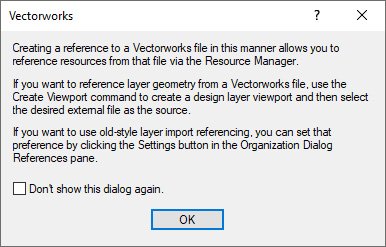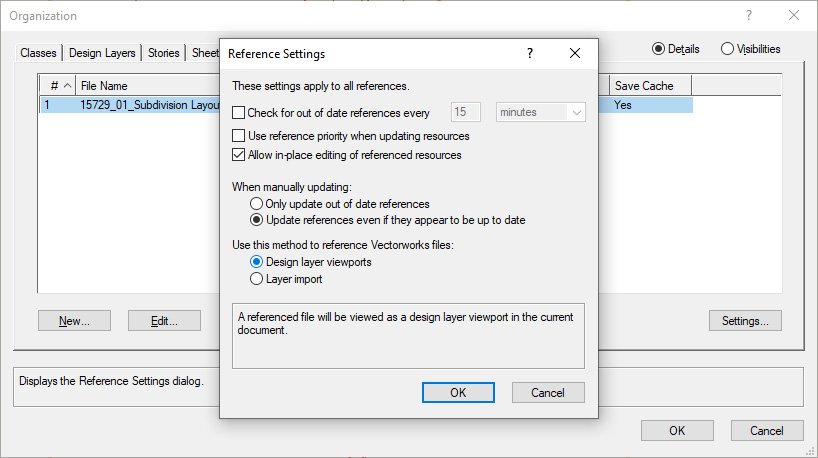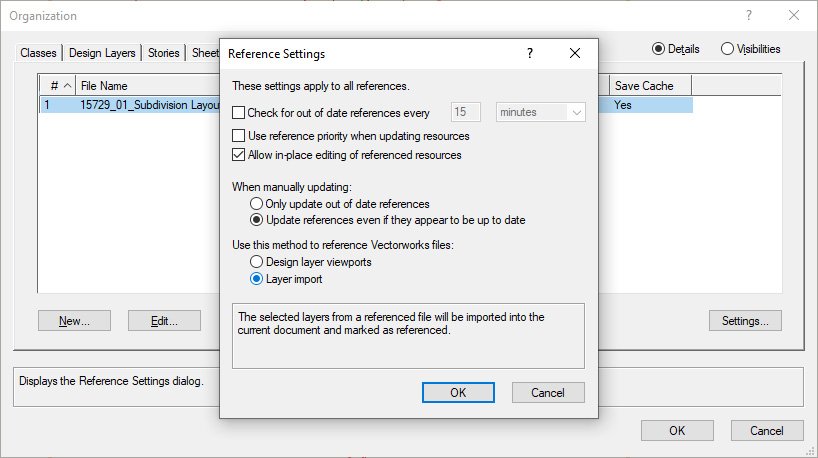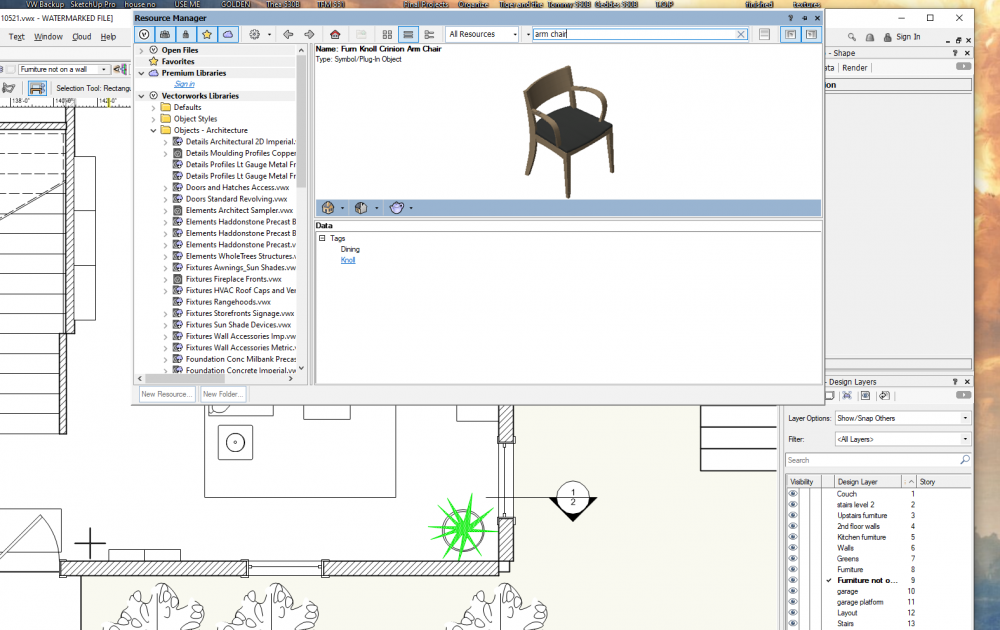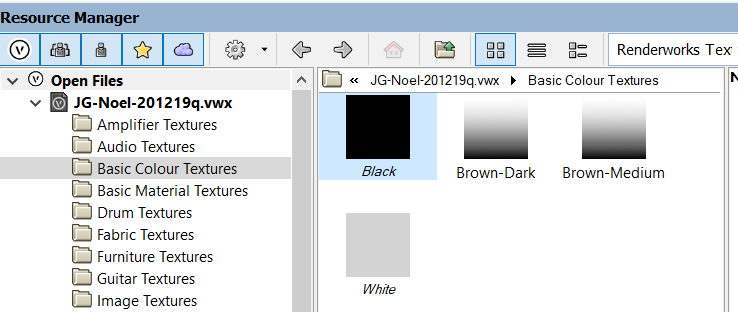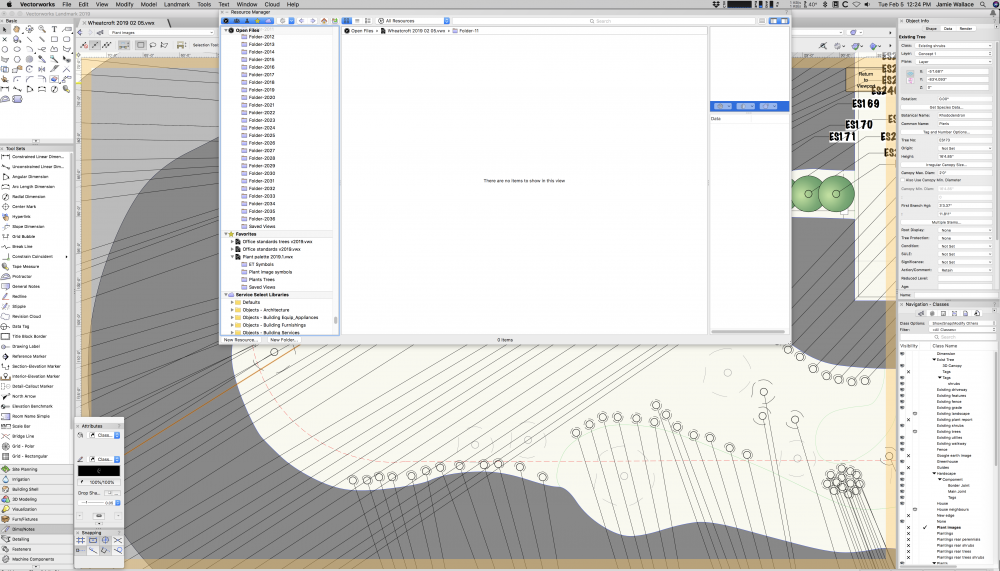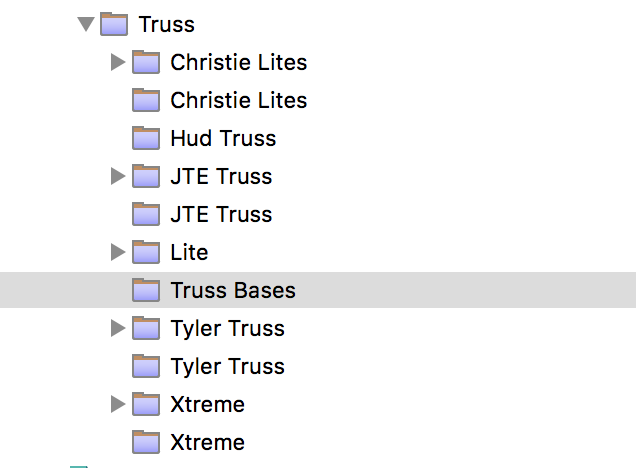Search the Community
Showing results for tags 'resource browser'.
-
When creating a new file reference through the References tab of the Navigation Palette, a message box appears which begins with the following sentence: Creating a reference to a Vectorworks file in this manner allows you to reference resources from that file via the Resource Manager. After creating references in this way I haven't managed to find any resources from the referenced files in my resource browser, unless the 'old-style layer import referencing' referred to in the third sentence of the message box is activated, in which case all resources, classes and selected layers from the referenced file appear in the current file. I've tested this in Vectorworks Landmark 2022 and 2023 with the same result. Can anyone confirm how the creation of a reference to another Vectorworks file allows its resources to be viewed in the Resource Manager when the default Design layer viewports option is selected in the document's Reference Settings? or perhaps whether the first sentence in the create new reference message box is incorrect for this situation? This question has arisen during training sessions that I provide to local Vectorworks users, and I'd like to be able to provide a clear answer in future. I'm well aware of the Resource Browser's ability to browse other files and import resources from them, so this isn't a workflow problem for me. I've also noticed that the two options in the Reference Settings window under the heading Use this method to reference Vectorworks files:, affects not only .vwx file references, but also .dwg file references. I wonder if that heading would benefit from being updated to include all file types that the settings below it affect. Thanks in advance.
-
- reference
- navigation palette
- (and 3 more)
-
I'm not sure what happened, this is my first issue with the vectorworks library not showing all of the resources. I have "all resources" clicked and I have "enable online content" on. When I search for something in the resource browser, only items within my file are showing up- there should be an entire library but it's not showing. I updated the resources and I have restarted my file. I've opened other files and the same issue persists. I may have clicked something without realizing it, but I have not been able to fix the issue. I am using a student account as well.
- 2 replies
-
- resource browser
- resource library
-
(and 1 more)
Tagged with:
-
Is there a way to increase the thumbnail size in the Resource Browser?
- 5 replies
-
- 3
-

-
- resource browser
- thumbnail
-
(and 1 more)
Tagged with:
-

Texture Previews in Resource Browser appearing as gradients
ajpen posted a question in Troubleshooting
Often when I edit a texture the preview thumbnail turns in to a black and white gradient, like this: In this case, it happened when i duplicated Brown-Dark to make Brown-Medium. The colours render fine in the model but not in the resource browser. The textures are basic color shaders with no reflectivity, transparency or bump indicated. The texture itself still works, but the preview does not. Restarting has no effect. Couldn't find any posts about this on these here forums... Help? Thanks peace aj- 4 replies
-
- textures
- resource browser
-
(and 1 more)
Tagged with:
-

VW 2019 file has over 2000 folders appear in resource browser
J. Wallace posted a question in Troubleshooting
Just wondering what might have caused a current file that I'm working on to generate over 2000 folders within the resource browser? It appears that all the folders are empty, I'm not certain when this occurred. It was a VW2018 file in it's earlier life. It has tons of existing tree symbols on it which might be related? Thanks for any words of wisdom. -
I have this issue where there are old title blocks in my resource browser that are no longer in the sheet borders-title blocks file folder in the system folder. It is now confusing when making changes to the current title block. My naming system is mostly to blame, but if the old ones didn't show up and just the new one it would be bit easier. Is there a way to clear the old ones from the browser? Why are they still there if I deleted them from the system folder? I was looking at the purge tool but I am worried that I will cause problems with the file.
-
Maybe there is a way to do this, but if not: What if there was a library of wall components? Or at least an option to "import" wall components from another wall style. As far as I know, currently wall components have to be re-defined for each wall style. Of course one can use an existing wall as a "base" but often there is a need to combine several components from different wall styles.
-
I have one resource library in my Resource Browser favorites that is displaying duplicate folders in the hierarchy structure. Any explanation to why it does this? Clicking on both folders takes me to the same correct folder. Thanks. C
-
- spotlight
- resource browser
-
(and 1 more)
Tagged with:
-
In the updated resource browser is there a way to bring back the headings of each resource, eg Symbol Folders, Hatches, Line types etc? I have found where to organize by type or by name. Have also found where to refine list by type.
- 2 replies
-
- 1
-

-
- 2017
- resource browser
-
(and 1 more)
Tagged with:
-
Resource Browser Functionality with Side by SIde WIndows
Chris Busch posted a question in Troubleshooting
Hi, I noticed a weird behavior: I had two drawing windows open side by side (which, thank you for adding this functionality!), one on each of two monitors. The resource browser was positioned over drawing b, but I had drawing A active in the list of drawings. I selected drawing C in the resource browser (which was tabbed with drawing A), and tried to import a symbol into drawing A with r-click->Import. The import dialogue window opened and showed that I was importing into Drawing A and I hit OK. The resource browser then showed drawing B as active, and the symbol didn't appear in my drawing A resources. Moving drawing B back into the tab stack with A and C solved the issue. Hopefully that makes sense, but basically it seems like the resource browser wants to activate the drawing that it's floated over no matter what you have selected (bolded) as active within it when importing symbols. Drag and drop showed the same problem. Thanks for any help you can provide!-
- resource browser
- symbols
-
(and 2 more)
Tagged with:
-
Two questions.. of many, as I'm just beginning to dig into v2017. I am curious to know why all of the VW Spotlight lighting instruments are filed under [Object Styles-Lighting Instrument], while the Audio, Truss, etc.. are filed as [Objects - Entertainment (...)] When I click on the [LIghting Instrument] folder, why does the resource window not populate with the all of the sub-folders? I am only able to see the sub-folders by clicking on the drop-down triangle.
-
When importing dwg files sometimes symbols duplicate and you get e.g. valve, valve-2, valve-3 etc. even though they are actually the same symbol "valve". It would be nice if instead of having to use the replace symbol for each instance there could be some functionality where you could use the resource browser to select the duplicates and "merge" multiple instances of the same symbol into a single symbol (e.g. "valve" in the example above) and it will automatically replace the duplicates with the "master symbol". It could even be used to replace an incorrect variant of a symbol with the correct one instead of just identical variants of a symbol.
- 4 replies
-
- resource browser
- symbols
-
(and 1 more)
Tagged with: