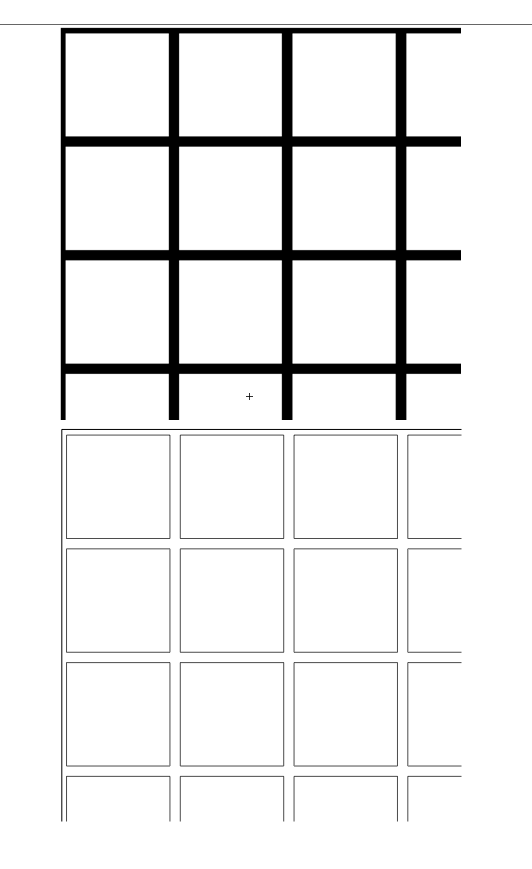markdd
Member-
Posts
3,413 -
Joined
-
Last visited
Content Type
Profiles
Forums
Events
Articles
Marionette
Store
Everything posted by markdd
-
Spotlight Instruments and FROST
markdd replied to markdd's question in Wishlist - Feature and Content Requests
Hence the Wishlist item. It would be great to have this facility. Vision is nowhere near good enough render quality for presentations to collaborators like directors and scenic designers -
I would like VW to create a FROST or SOFT FOCUS function for the Spotlight Instrument tool. This would help visualise the effect of varying grades of frost filter and would be especially helpful when rendering shutters cuts and gobos that need to have a soft focus applied. Could I suggest Rosco 132, Rosco 119, and Rosco 114 as a good start. Many thanks Mark
-
Spotlight Instruments and OpenGL shadows
markdd posted a question in Wishlist - Feature and Content Requests
I often want to see shadows from Spotlight Instruments in OpenGL. This is currently not possible as Open GL sees the texture applied to the object as solid and does not allow light to pass through. It would be terrific if VW engineers could find a way of enabling the "does not cast shadow" functionality for a named texture in OpenGL so that we can use instruments to check shadows and shutters etc. Thanks Mark -
I would like to be able to toggle ambient lighting on or off in the toolbar. As a theatrical LD I do a lot of rendering with virtually no ambient light and check beams in OpenGL but I often want to temporarily turn on ambient light for when I am navigating around the model so I can see where the hell I'm going! (A bit like turning on work lights)
- 1 reply
-
- 1
-

-
Hatch colours have option to be attribute based
markdd posted a question in Wishlist - Feature and Content Requests
I would like the option to have hatch colours use the pen attribute of the object or class they are assigned to rather in the same way that renderworks textures can. It follows then that the background colour of a hatch could take the fill colour as well. -
Change the hatch colour in a referenced dwg file
markdd replied to GMarsh's topic in General Discussion
It's mildly frustrating that hatch colours can't be attribute based (like textures). I am sure this would be relatively easy to implement. -
Thanks!! So the workflow is: Apply the texture, Auto-Align Plane and then use the texture mapping tool to put it in position. That's answered a question that has been driving me nuts for ages!
-
I have created a texture that represents a mesh with 25mm square holes. I have also created a hatch to go with the texture. I would like to be able to show the mesh in a variety of render styles including hidden and dashed hidden lines. Although textures and surface hatches are meant to lineup I can't make this one line up in any way without offsetting the surface hatch which is not the point of the lineup window in the surface hatch section of the texture. I have included my drawing and wondered if the forum hive could take a look and tell me what I am doing wrong! Is it the hatch that is wrong or the way that I have the Hatch Alignment settings? Or does the surface hatch alignment feature not work? Thanks Mesh.vwx
-
There is something about the polyline of the faulty extrude that is not aligned with the layer plane. Did you create this using the extract surface command perhaps? If you try and pick the surface using the pick active surface tool it shows a surface at an odd alignment to the layer plane. Could you not retrace quickly and try again? - Frustrating. I have been having problems with surface hatches not aligning in a different way that I will post about later.....
-
I have edited my earlier post to add an animation. Unless I have missed the point, this works really well as a workaround and was really easy to achieve.
-
Interesting that it does that. This could be a reason for an object within a symbol to have a separate record attached to it. I just can't think of an application for it..... yet!
-
Fixtures convert to circle objects after viewport created
markdd replied to ccollier's topic in Entertainment
Try this. The big problem was that you had the design layers set to 1:250. I have changed that to 1:25 which means that all your lintypes read properly. The circles you saw were in fact the dotted lines of the movement radius of the moving lights at a very exaggerated scale so that's why you were seeing solid lines. Let me know if there is anything else. BTW your label legend text seems very small. Mark Variety_Care.vwx -
Fixtures convert to circle objects after viewport created
markdd replied to ccollier's topic in Entertainment
Why not post the file and I can try and see what's going on. -
Fixtures convert to circle objects after viewport created
markdd replied to ccollier's topic in Entertainment
Try changing your graphics settings in preferences to "good performance and compatibility". I got some odd shapes occurring in "Good Performance" from curved polylines in symbols. -
Lighting instruments only displaying in 3D
markdd replied to Audrey-Anne's question in Troubleshooting
There are one or two things to check first if all. Make sure you are viewing your drawing in Top/Plan. Then Are you using the instrument insertion tool to insert instruments or are you dragging symbols from the resource browser. Make sure your symbols are inserted as instruments or have been converted to instruments using the Spotlight/conversion/convert to instrument menu command. If they have been converted to instruments then check that in the Spotlight Preferences dialogue that you have the instrument tilt angle set to something like 45°. (You will only find this useful if you want to view your plot in a 3D view. If that doesn't solve your issue, maybe post the file and I will take a look. -
VW2017 - Highlighting Issue
markdd replied to Kevin McAllister's topic in Wishes Granted / Issues Resolved
I see a very similar occurrence of it when using the space navigator in Open GL design layers. -
Are you replacing the symbol using the change symbol dropdown in the edit dialogue box or are you replacing the instrument? You will need to replace the instrument for the instrument summary tool to change. (Spotlight menu/Replace Instruments)
-
Have you refreshed the instrument summary tool? There is a button to do that at the bottom of the object info palette.
-
You are not alone in experiencing this.
-
Regarding the labels, do you have the label classes set to be filled or unfilled? That seems to be the problem for me when I use this function. I think that it's a really great new addition.
-
Need to learn Vectorworks, where to find online in depth training
markdd replied to Mr. Blom's topic in General Discussion
You have definitely come to the right place. I am completely self taught. The key to learning VW is to have an actual project to work towards. With patience and a long weekend with the VectorWorks YouTube channel as well as the excellent help files shipped with VW you will be well on the way to having more than the basics. Then if that has sufficiently piqued your interest you will find that these forums are the best place to learn and have your daft and not so daft questions answered by some real experts from all over the world! (Sometimes within minutes.) VectorWorks can become quite addictive if you enjoy learning new skills. If you have a buddy/mentor who can occasionally show you some of the best tricks, techniques and shortcuts then even better. There are always two, three or even more ways to do something with this software. Also there are Facebook groups which can be helpful. Fill in your signature for this forum so other members can see what version you are running and also what industry specifically interests you. There are lots of specialists and educators on this forum who are very generous with their time. Good luck! -
Investigate the Heliodon tool and export a movie from that. I have built a sort of hood over my model to mask off the sun. Just temporarily hide all the other geometry on a separate layer. Would that be a good work around for you? Drawing and animation below..... Heliodon.vwx Los Angeles March 16.mov
-
That's most annoying! I have made it work happily with textures on a Sheet Layer though. Mine with textures.pdf
-
@Andy Broomwell. You can put section viewports on design layers as well.....
-
You are best to make a section viewport. The easiest route to that is to use the clip cube. Highlight the side you want to use as a cutting edge, right-clip on the edge (top in your case) and in the contextual menu select "create section viewport".