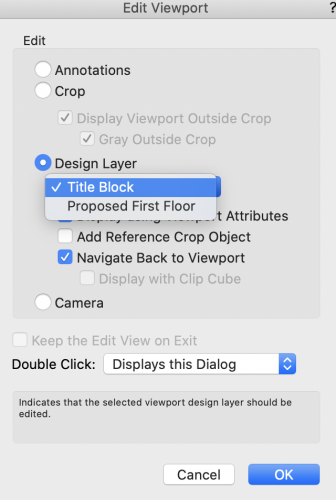simbob
Member-
Posts
82 -
Joined
-
Last visited
Reputation
1 NeutralPersonal Information
-
Location
UK
-
Is there a way to set the default layer when entering a viewport via the double click method? every time i enter any viewport in this specific document the active layer is 'Title Block', but this is not the layer i want to draw on so i have to toggle to the one i want. It stays on the one i select going back and forth until i go to a different page, when i come back to the previous one it's back to 'Title Block' (if this were just one viewport i'd just get on with it but it's every one of 20+ in the file i'm working on).
-
Door tool won't allow me to change parameters before inserting
simbob replied to simbob's question in Troubleshooting
Thanks, i think someone's been messing with my settings! -
Door tool won't allow me to change parameters before inserting
simbob posted a question in Troubleshooting
The door tool will allow me insert into a wall, but i can't adjust the door parameters until i insert one into the space, which means i have to insert all doors as doubles (current default) and then change retrospectively. It would be fine if i could change the default prior to use. In fact, just discovered, i can't insert any symbols into walls Also, recently i've not been able to duplicate dynamic doors and insert into other walls as was the case previously. -
Is it possible in VW to create a layer or class that does not print, like the Non-Plot layer in Autocad?
-
Several people in my office have noticed in VW 2017 that the view doesn't refresh for many operations until you do something else i.e. zoom. The changes function is actioned, but you have to move the drawing to make it refresh and display the change
-
Not sure if this is a new one or not, but i can't seem to scale anything proportionately using the shift key when in rotated view, also applies when the viewport view is rotated. Have to set the view back to 0 degrees for it to work Also, snapping to points and picking by points doesn't seem to work in rotated view either VW 2017 SP3
-
macOS Sierra - Experiences with VW '16 / '17
simbob replied to Tobias Kern's topic in General Discussion
I've upgraded to Sierra with VW 2014 and the only problem I've had so far is that sometimes the print dialogue box 'print' button shows 'save' and executes a save function and won't print - but not always. Others in the office are experiencing unexplained quitting, updater won't run and not being able to install 2015 - and apparently it's all my fault! -
I like the docked palettes mode in 2016, but it's a nuisance when you need to switch between drawings to have to use a drop down menu and look for a name, as each file overlays another. A better (more visual) solution would be to have tabs at the top allowing you to easily switch between open files. Adobe programs do this.
-
Tried that and initially they were moving about when clicked, but i zero'd the 'Bot Z' and camera heights and it seems to be under control now. Is it possible that VW moves the camera (correcting it) if the geometry is not possible? as it only seems to happen the first time you click after inserting the camera. i.e. my model was only 100mm tall and yet the camera was inserted at 1500mm height with a bot Z value and look to height of roughly the same. I didn't realize the camera has a height and look to height which have a value already - is this a last used setting feature or something? i had assumed it was inserting it with a bot Z value of 0.
-
Both, and i am using SP2! Seems to often jump to the same place, but not always, and that location doesn't seem to correspond to the data in the obj info palette.
-
When i double click on the Camera in the vis palette the viewpoint keeps changing to random angles and from different points.
-
ah yes! that will be it then. Didn't realize you could control that thanks Guru Jim