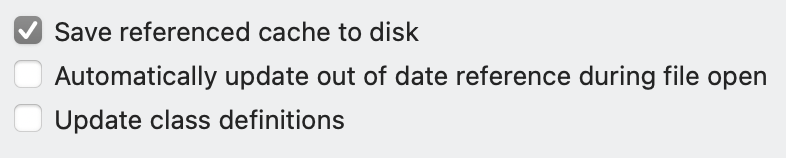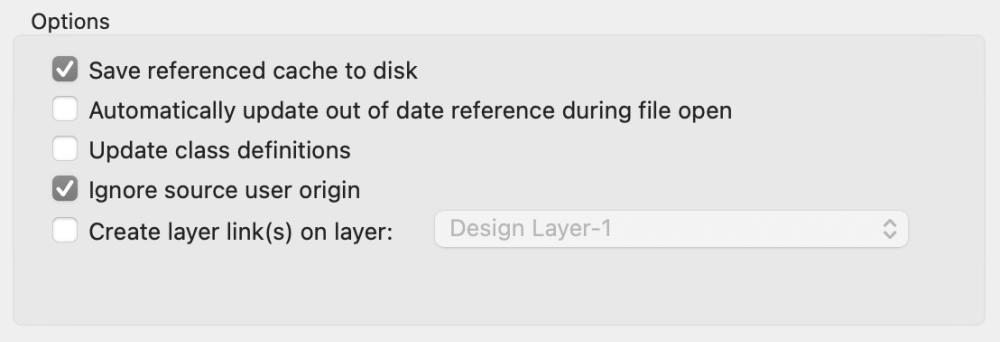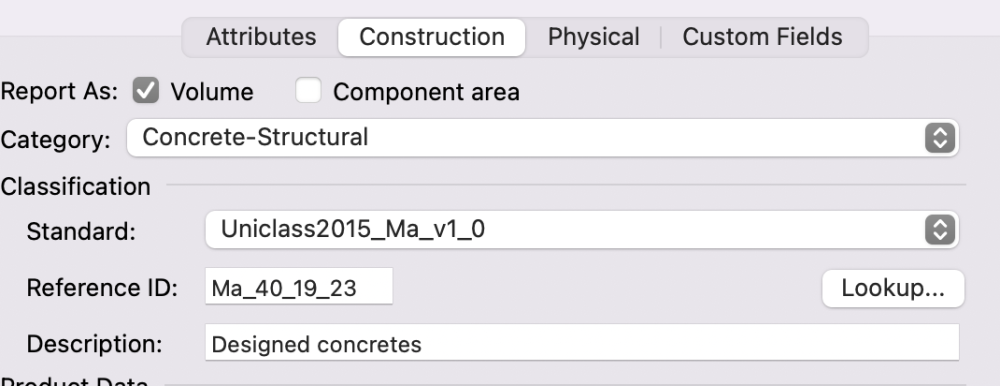-
Posts
3,100 -
Joined
-
Last visited
Content Type
Profiles
Forums
Events
Articles
Marionette
Store
Everything posted by shorter
-
Sharepoint and Project Sharing
shorter replied to lisagravy's topic in 3rd Party Services, Products and Events
There was once upon a time a security breach so they now consider Dropbox a risk despite using Vodafone's mobile network, no doubt, or Huawai phones? On that basis the entire UK electoral system should be avoided.- 32 replies
-
- project sharing
- project share
-
(and 2 more)
Tagged with:
-
Sharepoint and Project Sharing
shorter replied to lisagravy's topic in 3rd Party Services, Products and Events
I would be happy to discuss Box off list. I cannot put anything into writing on a public forum.- 32 replies
-
- 1
-

-
- project sharing
- project share
-
(and 2 more)
Tagged with:
-
Sharepoint and Project Sharing
shorter replied to lisagravy's topic in 3rd Party Services, Products and Events
Does your practice have ISO9001, @Christiaan?- 32 replies
-
- project sharing
- project share
-
(and 2 more)
Tagged with:
-
@TaylorK Symbols cannot 'see' outside of symbol 'world' so it is not surprising this has failed. It is a long standing wishlist item; for objects inside symbols to be storey aware. however, be careful what you wish for because if the implementation is as bad as Revit 'Groups' it is best finding a workaround. All parametric objects inside symbols are best laid manually, with no reference to layer wall height, or storey level. In fact, we find it is better to place them as 2D and then create the symbol before then giving the walls height. By the way, we have BIM projects in Vectorworks with well over 200 units, and do not use project sharing.
-
It all depends... Is it scenario.. a, a site plan with multiple buildings all of which are identical or b, a site plan with multiple buildings, all of which are different? or c, a mixture of the two? In scenario a, the viewport route works well, as @zoomer suggests, though we also use symbols. Viewports do not need necessarily to be from referenced design layer viewport. You can also use layer referencing and use what I refer to as an 'internal design layer viewport' i.e. dlvps created from local active and referenced layers. In this scenario the dlvps of the building(s) are behaving like symbols, or components of the site, and can be placed, duplicated, rotated and moved, in all dimensions to suit. We find site storeys particularly useful when building up a site like this as the viewports are placed on layers that are linked to strategic site levels. However, we would also use symbols too either as parts of buildings or floors of buildings if there is a lot of repetition although there are limitations to this approach necessary to avoid disappearing up one's own BIM orifice! In scenario b, each building 'should' be drawn/modelled in the correct place on the site, including where it sits in the Z axis, since unlike scenario a where you are dealing with repetition and the model of the 'typical' unit is used for construction of that unit, you need to be able to reference the site to it. All building models in scenario b should ideally be located around a common internal origin so that when you reference them together they all arrive in the right place and at the correct height, or more importantly when you export them as individual buildings they are issued to others in the right place. DLVPs will also export but you have an extra level of management naming each viewport, otherwise they get exported as 'Viewport-1', etc.
-
Sharepoint and Project Sharing
shorter replied to lisagravy's topic in 3rd Party Services, Products and Events
We have had lots of issues with day-to-day sync failures with One Drive so do not recommend using it for any other purpose than as a document transmittal system. Some CDEs are based on Sharepoint, and that's probably as good as it gets. You have to remember it is free, provided free of charge with Office 365, so you get what you pay for really. Clients that have used it (most notably those that were sold it by their IT consultant who coincidentally were also selling them 365 licenses...) have moved away from it due to issues on the Mac One Drive app in particular. I don't know if it's the same for Windows but the MacOS One Drive app is being updated almost daily by Microsoft, or it feels that way. Whereas we have had less of an issue, or almost no issues with Dropbox, other than the usual cloud/mac issues on monterey/ventura where files must be local or Vectorworks complains. I have some using Google Drive and seem happier. Steer well clear of Box. Project Sharing in the Cloud will always be at the mercy of the internet connection. I would always err on the side of caution and set up project sharing on a local server e.g. a NAS, if there was no requirement for remote working, but even then some NAS have their own built-in cloud serving solutions. We are preparing a presentation on this so watch this space. Of course, there is Vectorworks's own cloud serving aka VCS. You don't get much space though, but at least it's free if you have VSS or a subscription. I must admit to not using it in anger because clients do not want to split their project data on to multiple cloud platforms, and we have no projects where the design team are all using Vectorworks. So, if you are not investing in your own server, my recommendation would be Dropbox, and simply accept the cost for a solution that is probably the best in class. Others may have a different opinion/experience of using Dropbox.- 32 replies
-
- 4
-

-
- project sharing
- project share
-
(and 2 more)
Tagged with:
-
Window - Windoor: How to model something vaguely based in reality?
shorter replied to cberg's topic in Architecture
There are additional problems with the integrated cill and lintol (soldier course) when exporting as IFC. Most of the time a cill needs to be identified as a separate object for scheduling if it is not part of the window frame. VW window does not offer this. You cannot export the window unit and cill or lintol separately via ifc. Anything non-standard has to be modelled manually and it is possible to model bespoke window arrangements with subtle use of the 'wall hole component'. -
Buying - Selling licenses Info
shorter replied to JuanP's topic in Buying and Selling Vectorworks Licenses
Hello @JuanP Could you please clarify/confirm, for all those selling and buying, if the Transfer Fee levied in the UK, is still applicable, and also how much it is and who should pay it? It was £150 + vat, and was collected by Vectorworks. We would normally recommend the buyer pays the transfer fee as they are then certain that it has been paid and the license is officially theirs. Also, if a UK license is sold to someone in the US or AUS does the situation change? Some clarification would be useful as I have just been asked if the transfer fee is still applicable. Thanks. -
I would agree with Scott, that ideally you need to model a solid, not extrude a line if you want it to export reliably. I would add my vote to a ceiling object, like a horizontal curtain wall tool. There is precedent in the competition. https://help.autodesk.com/view/RVT/2023/ENU/?guid=GUID-DA92880A-0A23-4EB4-A20B-CC70966B7C36
-
I would be interested to know if anyone has encountered IfcSystems in their Architectural model and if so, how were they used.
-
Sharepoint and Project Sharing
shorter replied to lisagravy's topic in 3rd Party Services, Products and Events
We have extensive experience of using OneDrive as a cloud storage solution for CAD and BIM. All I can say is that we no longer use OneDrive, and do not recommend anyone use OneDrive for CAD and BIM.- 32 replies
-
- project sharing
- project share
-
(and 2 more)
Tagged with:
-
BS1192/ISO19650 compatible Class Libraries - Update
shorter replied to shorter's topic in General Discussion
Hello Playing catchup after a very busy 2023... Here are class libraries up to date to Uniclass 2015 Table EF, April 2023 (July 2023 made no changes to EF table). They include the additional codes added in July 2022. As before they are 2021 file format, so please convert to which ever version you use. PM me if you need an earlier version. The ISO13567 variant now includes filters. Classes-AEC-Uniclass2015-EF-v1-13-Complete-2021.vwxClasses-ISO19650-Uniclass2015-EF-v1-13-Complete-2021.vwx Classes-ISO13567-Uniclass2015-EF-v1-13-Complete-2021.vwx -
Connecting Two Walls (Same Wall styles) at their Ends
shorter replied to CW2020's topic in Architecture
you just won't be able to span a window or door across the join. -
BS1192/ISO19650 compatible Class Libraries - Update
shorter replied to shorter's topic in General Discussion
For those interested, and for Vectorworks at the next service pack and for VW2024, here is the new Uniclass 2015 Materials table, 'Ma', for use with Material Construction Properties. https://capture.dropbox.com/uQTkmGUb9LHY4QxH Save in your practice workgroup folder under Libraries/Defaults/Classification It should appear as follows: -
did it fail after conversion, or does it not work at all even you you build a ceiling grid from scratch?
-
Along with stairs, they are in any BIM application.
-
BS1192/ISO19650 compatible Class Libraries - Update
shorter replied to shorter's topic in General Discussion
News Flash! Uniclass 2015 has just been updated. https://www.thenbs.com/knowledge/uniclass-july-2023-update "We've been working with the Ministry of Justice on classifications for the ‘Complexes’ and ‘Spaces/ locations’ tables to improve the content for the prison estate. We've also worked on information requirements in the ‘Project management’ table." "The ‘Roles table’ has been updated to remove the letters originally included to match the National Annex to ISO 19650-2, and to add codes to align with BS 8644-1." As far as my original class libraries are concern, since April 2023, the following codes (amongst others) have been deleted: Ss_70_95 Temporary electrical systems Ss_75_95 Temporary communications, security, safety, control and protection systems Ss_80_95 Temporary transport systems Ss_85_95 Temporary process engineering systems And the following should be added, although I think I might leave it for now... Ss_85_30_58_25 Dust and odour suppression systems unless anyone feels passionately about Dust and Odour Suppression Systems as a class. -
... despite being totally illogical and obfuscated method. KISS should be the order of the day. Place slab. Incline slab by entering angle of incline. Done.
-
It is a major problem not being able to incline a slab. It is not logical or desirable, for example, to have to use a roof face to model a car park ramp. The ramp tool is hopelessly inaccurate constructionally. It would be useful to be able to add and subtract solids from a roof face (e.g. for a recessed gutter), like a slab. Here's hoping 2024 brings in an inclined slab object or a better ramp tool or better roof face tool.
-
BS1192/ISO19650 compatible Class Libraries - Update
shorter replied to shorter's topic in General Discussion
hello, @Proinsias14 back in 2016, i think, when we first issued the class libraries to vectorworks for inclusion in the standard install, we adopted the aec cad standards ethos 'to make standards useable', we opted for the - (hypen) in order to make use of the hierarchical menu in vectorworks class lists and make navigation a bit easier because at that time there was still no filtering, unbelievably... we also adopted the hyphen to standardise it's use, and avoid confusion, i.e. should we use the hyphen or the underscore. the hyphen is a separator, therefore... let it separate. this was very much under the guise of the aec cad standards definition and was not intended to be fully BS1192 compliant (you could argue that at the time nothing the aec cad standards did was fully compliant). it was a software specific implementation utilising software specific functionality. some argued that the 'code' was not EF-25-10, but EF_25_10, but we have also seen it written EF2510. A-EF-25-10-M-Wall A-EF_25_10-M_Wall A-EF2510-M_Wall etc however, with the introduction of filtering in vectorworks 2019, the hyphen became slightly academic, and we can now set up fully compliant class systems in whatever flavour is the flavour of the month. classes and dwg layer naming are rarely show-stoppers on a bim project, unless you get a really pedantic bim manager. if you are asked to comply with the old BS1192 convention today but ISO13567 tomorrow, what do you do? it is impossible to choose the 'right' convention because even within these conventions there are variations. i saw a bim manager insist on iso13567 the other day but using bs1192 codes, so 'M' rather than 'E', and a hyphen before the M, so effectively BS1192, with the underscore missing from the uniclass code as per no. 3 above. Sacrilege! and then there are variants within each. there is a version of bs1192 where rather than appending 'FWD' to the end of the class name (bs1192 v1) there is the use of 'MF' in the name instead (bs1192 v2). A-EF_25_10-MF_Wall the problem with standards is that they very rarely are standard. witness the guidance notes for iso19650 UK National Annexe 2021... which offers three different ways of naming files and concludes that it is only guidance and that project teams should set their own standards within the framework established by ISO19650-2. "the flexibility in the National Annex is designed to accommodate the information container breakdown structure across the whole project, it follows that the project’s information standard needs to evolve to capture the agreed considerations of the various delivery teams and stakeholders involved in the project." "A short note about the standard codes ZZ and XX. The National Annex identifies that these standard codes can be used to indicate that multiple subdivisions apply (ZZ) or no subdivisions apply (XX). For many projects though, it is likely, that the Functional Breakdown field and the Spatial Breakdown field will need to indicate more detailed information for the unique ID to be used beneficially. The guidance that follows provides explanation and examples as to why and how project specific codes might be developed, so that the standard codes ZZ and XX are only used where appropriate. The new names of Functional Breakdown and Spatial Breakdown have been chosen to provide a broad approach when breaking down and naming information containers." so, in short, do what you like, as long as you stick to the fields given in iso19650-2 UK NA 2021, and everyone agrees. ultimately your class naming system should suit the way you work, and i recommend using mapping tables to map from your classes to whatever the flavour of the month is, and spend time managing your cad system, or employing the services of a cad/bim consultant to help you manage your cad system... hint, hint... 😉 you could, for example, have 10 non-compliant classes all related to 'walls'. the mapping table could map them all to one compliant class on export and you would be technically 'compliant'. we of course have mapping tables that will map from aec to bs, and bs to iso, and back again. the most important thing is that if you have a class naming standard that you use it well and reliably. no amount of mapping will fix incorrect class usage. ditto, just because you put everything (doors, windows, walls) into a single compliant class, does not mean you are compliant. compliance is just as much about the correct assignment of object to class as the name of the class itself. hope that helps. -
It would be useful to be able to search for resources that are referenced, i.e. that are linked from another file, or not referenced. Ditto in the Resource Manager, some way of filtering referenced and non-referenced resources. I know you can tell the difference because one is italicised, but it would be useful to be able to quickly find things. Ditto by 2D or 3D or 2D/3D.
-
I also have old versions of Vectorworks that can convert MiniCAD files, and even MiniCAD, if my Mac Classic still runs...
-
There are LOD settings in the door and window to determine what gets shown at low, medium and high LODs.
-
Has always been thus. VE'd in 2012 I think, but thus far ignored.