-
Posts
9,488 -
Joined
-
Last visited
Content Type
Profiles
Forums
Events
Articles
Marionette
Store
Posts posted by Christiaan
-
-
The main annoyance I have is that it can stop a shut down on macOS.
I do use it though. I like the Messages centre plus all the links to various support and learning pages.
On 12/19/2023 at 10:41 PM, line-weight said:If it listed files according to "last closed" for example, this would be more useful.
I think would be better like this too.
-
 1
1
-
-
One effective way to do this is to go into the Annotations layer of the Viewport and add a masking polygon over the background area you want to fade, with attributes set to white fill and set to, say, 40% opacity.
Another way is to use the following
Render settings:
-
Background: Shaded
- Textures checked
- Draw edges checked and set to: 1
- Foreground: None
Advanced Viewport settings:
-
Attributes:
- Separate cross sections
- Use attributes of original objects
- Merge structural objects with same fill
Image Effect settings:
- Exposure: set to far right
- Shadows: set to far left
- Sepia: set to far left
- Soft edges: set to far left
This will give you a cut section cut with fills set to original objects and a white faded background.
-
 1
1
-
Background: Shaded
-
Pretty sure this technique doesn't work again anymore, at least as of v2024.
-
On 12/12/2023 at 12:08 AM, shorter said:
Going back to the OP by @Christiaan it is an interesting conundrum; whether to model true north or not.
Received wisdom suggests that because revit 'recommends' modelling 'building-centric' so should we. However, we have been finding that increasingly revit surveys are being issued true north and therefore the revit team are modelling true north and using 'scope boxes' to rotate the model view as we would with 'rotate plan', since rotating or moving a model in revit can cause irreparable damage to the model.
But, and here is the rub, what if it is a new building, and the building moves on the site? What if you have a greenfield site and want to model a new build house, and the location of the house is not fixed? We often find that we have to move a building right up until setting out on site after the contractor's surveyor comes back with a revised site survey and we find we are too close to a site boundary or easement.
Because we can move a model in Vectorworks without major upset (although some objects complain and we tend to recommend not doing this) it is fairly easy to make adjustments to the building position on the site.
In Revit this would be disastrous.
Therefore, due to software limitations Revit users will prefer to leave the model where it is and rotate and move the site using the site plan as a background.
However, it is not just due to the model breaking if you move it.
It is also due to the views taken that generate the drawings.
Once these are set up, moving the model can have catastrophic impact on the sheets.
So, one can see the logic and appeal of making the whole process building centric.
As a consequence of this duality, and unlike Vectorworks, Revit has the ability to issue data in either building-centric coordinates and orientation (project coordinates and project north) or site coordinates and orientation (shared coordinates and true north) and this creates a conundrum for many Vectorworks practices; do we model as per the revit model, or to site coordinates?
If you are working closely with an architect who uses revit, we recommend adopting their native revit model location and orientation and sharing IFC and DWG in 'project coordinates'.
If you are the architect then we would recommend adopting true north and reference your internal origin to a sensible OS coordinate and coordinate that with the design team bearing in mind that if the building moves...bang goes your weekend.
This is excellent info, thanks Steven. I actually went through this process in Vectorworks once, when I changed a file from building-centric to site-centric. It was indeed a pain in the ass and screwed up all my viewports. As always in VW there was a number of ways to do it, and I found that a certain sequence of steps was a lot less painful than other sequences.
-
21 hours ago, Matt Overton said:
This wouldn't work in Australia as we are too far from the co-ordinate origin to have workable hatches.
Can you elaborate Matt?
-
Try switching to a different Workspace (Tools > Workspaces) and then back again.
-
That doesn't sound normal, but I can't see that you're doing anything wrong. I think you might need some help from Vectorworks on this one. I would give VW support a call. Or maybe @Tolu can comment?
When you clear the metadata, you need to make sure everybody else has refreshed their file first for them to carry on using their existing working file.
-
Ha, yeah, I think mine in 2007 is the oldest.
-
 2
2
-
-
53 minutes ago, Tom W. said:
Or right-click on the Layer in the Navigation Palette + select 'Assign To Selection'.
That's a new one for me, ta!
-
 2
2
-
-
I would try reinstalling Vectorworks. I haven't experienced any issues like this with v2024 and Sonoma.
But before reinstalling, you could try opening the Vectorworks 2024 Updater (inside the Vectorworks application folder) and clicking on Advanced, then Repair.
-
@jmhanby are you able to post a screen recording?
-
21 minutes ago, Tom W. said:
I still think collapsable/expandable groups of layers (like classes) would be no bad thing
How would you want to see it work?
Unlike Classes (which a self-organising based on the '-' divider) layers would need a new UI element that we can create and drop layers into it, manually grouping them.
-
Layer Filters is probably the answer to this problem. Would be good to have somebody at VW comment on this and put it to rest if that's the case.
-
- Popular Post
- Popular Post
For sure is the same wish as these:
https://forum.vectorworks.net/index.php?/topic/42924-design-layer-and-sheet-layer-hierarchy/
https://forum.vectorworks.net/index.php?/topic/56819-organising-grouping-sheet-and-design-layers/
https://forum.vectorworks.net/index.php?/topic/106611-grouping-of-layers-please/
https://forum.vectorworks.net/index.php?/topic/102316-nested-layers-wanted/
https://forum.vectorworks.net/index.php?/topic/87753-group-layerssheets-and-viewports/
https://forum.vectorworks.net/index.php?/topic/66960-group-layers-like-in-photoshop/
https://forum.vectorworks.net/index.php?/topic/60380-collapsable-sheet-and-layer-folders/
https://forum.vectorworks.net/index.php?/topic/43404-better-layer-orginization/
https://forum.vectorworks.net/index.php?/topic/96185-design-layer-groups/
-
 4
4
-
 1
1
-
Same goes if you using other syncing services. Dropbox, iCloud, Google Drive etc. If you were using any of those services you might find they have your files. Sorry to hear that.
-
2 hours ago, JoeDrafter said:
This doesn't seem to work for 2D Symbol.
No, you need to either go into the symbol and edit separately or, as I generally do, convert the relevant symbols to groups, ungroup them. You can actually choose to import everything as 'exploded blocks' (DWG Import Options > Advanced > Blocks > Explode all blocks) when you import the DWG but I find this can result in loss of information such as drawing numbers.
-
 1
1
-
-
Yeah, okay, separate layer is a good solutionmostly, but, for instance, add some car parks with the Park Spaces Tool and they will be located at z=0.
-
 1
1
-
-
54 minutes ago, Tom W. said:
What can be an issue however is when you draw something in a front/side view + haven't set a working plane: then the object can end up hundreds of miles away from the internal origin with all the problems that creates i.e. it is drawn at 0 on the X or Y axis as determined by your georeferenced user origin.
Added to list.
-
51 minutes ago, Tom W. said:
You'd normally give your building model layers real world elevations + where the layer elev is 0 it's because you want the objects on that layer to have a real world Z height e.g. the site model or they are annotations or whatever + it's fine for them to be at 0.
This is where I remember having an issue. 3D views of a site model with objects also at zero are not easy to navigate.
-
On 7/11/2023 at 8:33 PM, shorter said:
3. The coordinate defined at the internal origin should accurate to the nearest site unit and not rounded ie the nearest metre but ideally to the nearest 10m. eg
531240m
185720m
I'm in the habit of using a station point or a physical element on or near the site that I know is not going to change. So therefore never ends up being a nice round number like this. Why am I in the habit of doing this? It doesn't really matter to the builder what coordinates I use to define the internal origin does it.
-
 1
1
-
-
Useful related comment on rotated setup:
https://forum.vectorworks.net/index.php?/topic/109100-user-origin-marker/#comment-475503
-
3 minutes ago, LeeElston said:
I can go in the OIP and format the title and body text, but have to do this for every drawing with a legend...
But you can just copy paste the legend across layers.
-
This is to keep a list of impediments to working with building models in real-world orientation and elevation. One, to assess whether we keep working in this way, and two, to use it to create/keep track of related enhancement requests and/or bug reports.
Working totally in rotated view, with building model placed at real-world orientation to North (and real-world elevation), is my preferred way of working because it means that once your files are initially set up there is no rotation or changing of z-height of anything copied and pasted or referenced across files (e.g. site mode file vs building model file). Elevation Benchmarks also work without needing to add offset figures. This reduces chances of errors, saves time for those working on the project, and is a more intuitive way of working (in terms of thinking about the building model).
There are, however, a few impediments:
- Does it make it more difficult for other consultants using AutoCAD and Revit for example? I don't know. Somebody want to comment on this? Jeff seemed to think so.
- The cmd/ctrl-5 short-cut unrotates the view. (fix coming in 29.0.4)
- Editing a site modifier polyline unrotates the view.
-
Editing a Space object boundary unrotates view. Fixed at some point, not sure when. - Interior Elevations are spread far and wide beyond page boundaries when generated from a rotated view.
-
Primary views (left, right, front, back) ignore rotation. This is resolved by Working Plane Views mode. - Can’t use numeric keypad for front side views when editing 3D symbols 2D components. Putting this here temporarily. I need to retest this one using Working Plane Views mode.
- Working with building models at real-world elevation can cause issues with Working Planes, in that objects can end up being drawn at z=0 instead of at the height of your building model. Feel free to elaborate on this one and explain how this can/should be avoided.
- When you draw something in a front/side view + haven't set a working plane: then the object can end up hundreds of miles away from the internal origin with all the problems that creates i.e. it is drawn at 0 on the X or Y axis as determined by your georeferenced user origin.
If there are any other problems you encounter please post them here.
-
 2
2
-
Describe in more detail. We can then either help find a solution or use it to ask for improvements.


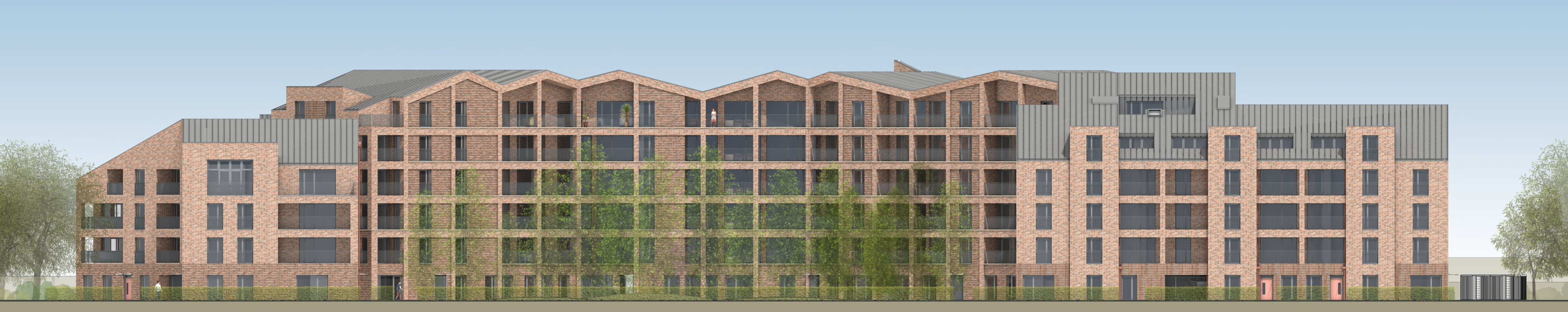
Publish to pdf results in large file size
in General Discussion
Posted
Out of curiosity, run your PDFs through iLovePDF. Choose "Recommended compression". This software has become an integral part of our workflow. I gave up on trying to get VW to produce small PDFs.
Though, as others allude to, it may not help if the core problem is dense hatches.