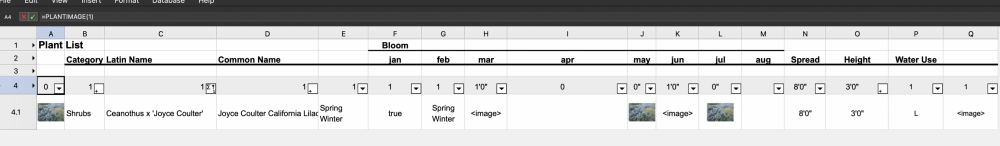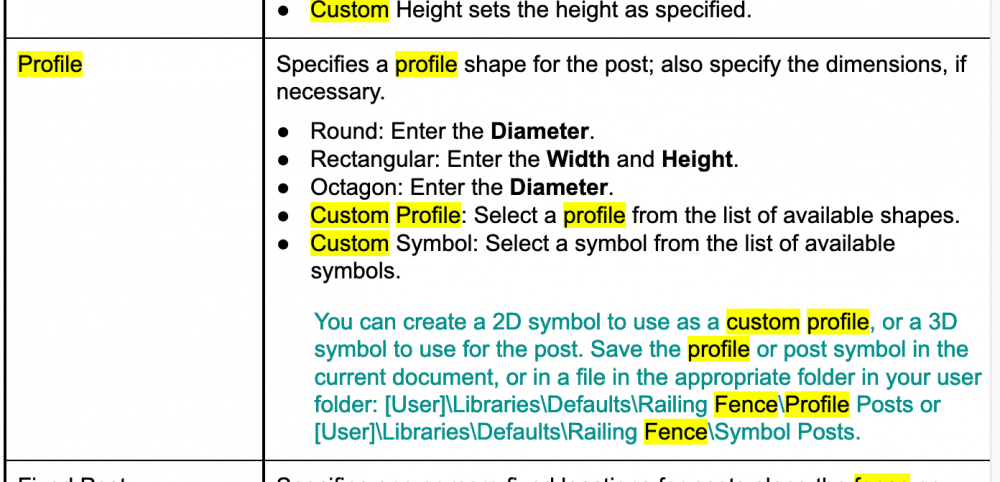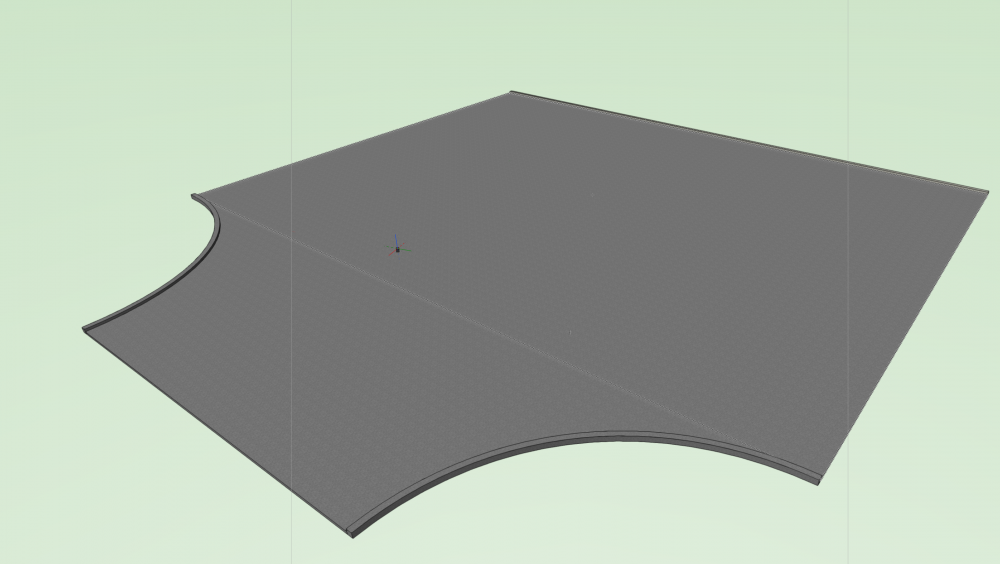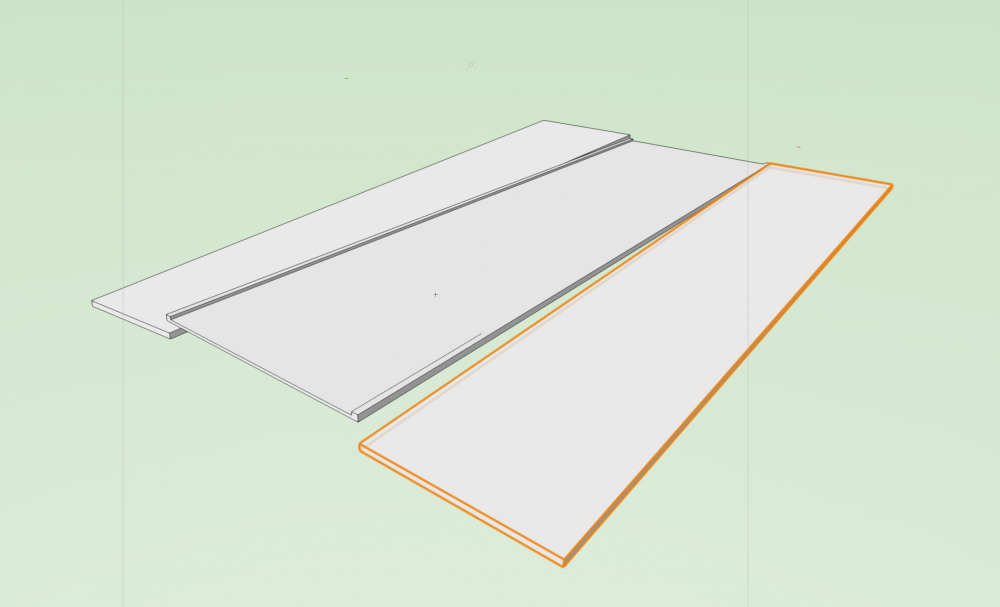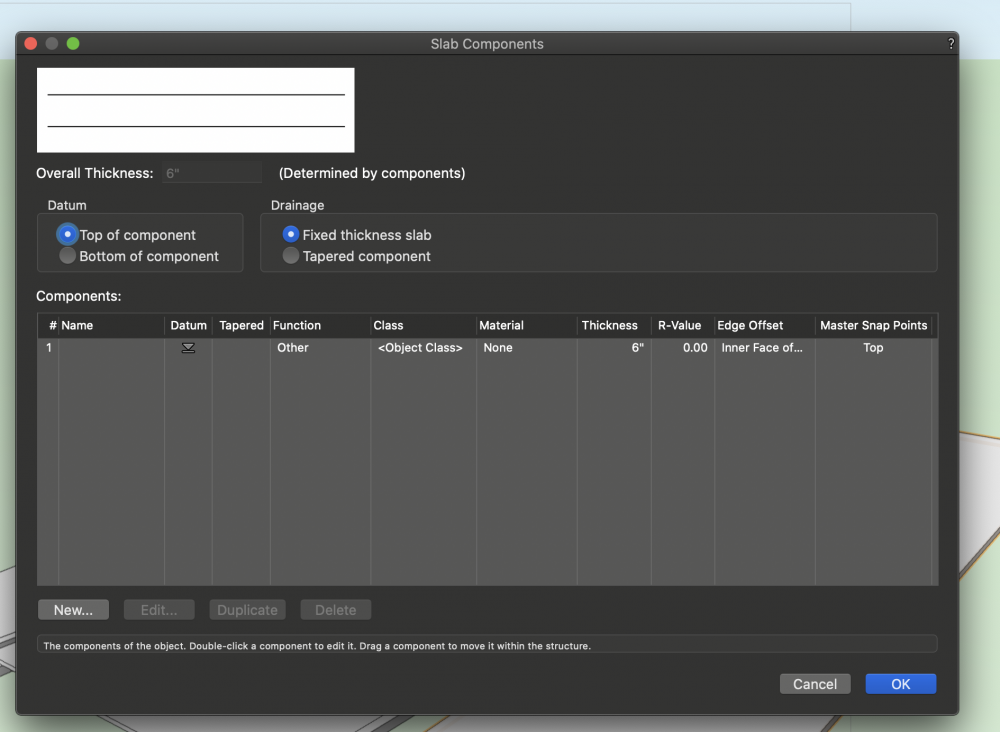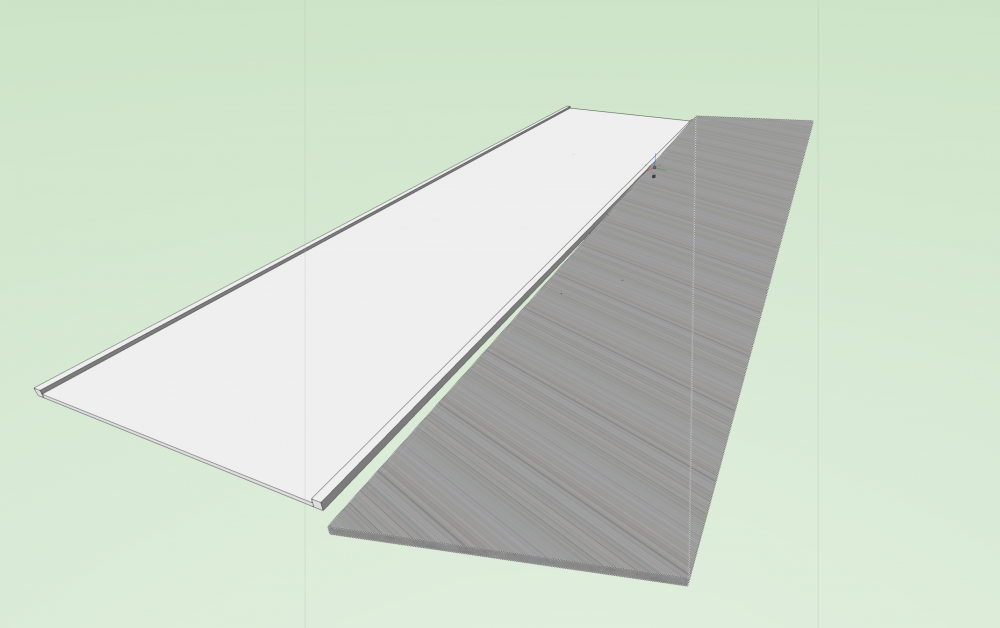lgoodkind
Member-
Posts
208 -
Joined
-
Last visited
Content Type
Profiles
Forums
Events
Articles
Marionette
Store
Everything posted by lgoodkind
-
Selected irrigation symbol does not "stick"
lgoodkind replied to Luciole Design's question in Troubleshooting
Here's a file demonstrating the problem. I hope this can be resolved. We can't really use the irrigation module until it is. Irrigation fail.vwx- 3 replies
-
- landmark 2021
- landmark
-
(and 3 more)
Tagged with:
-
Selected irrigation symbol does not "stick"
lgoodkind replied to Luciole Design's question in Troubleshooting
I've had the same problem since I started using the irrigation tools years ago. Are we the only ones using this tool? This is one of several problems that have never been fixed. I'm not sure Nemetcheck cares that much.- 3 replies
-
- landmark 2021
- landmark
-
(and 3 more)
Tagged with:
-
I'm having a lot of trouble getting access to the data of the Plant Database in worksheet scripts. For instance the following should return the 'Blooms Begin' field data currentObject = vs.WSScript_GetObject() #Record 1 is the handle to the Plant Record, Record 2 is the handle to the plant object associated with the record vRecordHandle = vs.GetRecord(currentObject, 1) vRecordName = vs.GetName(vRecordHandle) bloomRecord = vs.GetRFieldOpt(vRecordHandle, vRecordName, "Blooms Begin") vs.AlrtDialog("Blooms Begin: " + str(bloomRecord)) This returns nothing All of the other database functions work however there does not seem to be any way to obtain the content via va.GetRField(). In the below loop all vFieldValue are blank for vFieldID in range(1, vFieldsNum + 1): vFieldName = vs.GetFldName(vRecordHandle, vFieldID) vFieldType = vs.GetFldType(vRecordHandle, vFieldID) vFieldFlag = vs.GetFldFlag(vRecordHandle, vFieldID) vFieldValue = vs.GetRField(vRecordHandle, vRecordName, str(vFieldName)) vMessage = "Record: " + vRecordName + "\nField : " + str(vFieldID) + "\nFieldName: " + vFieldName + "\nFieldType: " + str(vFieldType) + "\nFieldFlag: " + str(vFieldFlag) + "\nFieldValue: " + vFieldValue + "\n" #vs.AlrtDialog(vMessage)
-
Display Plant Image based on Conditional
lgoodkind replied to lgoodkind's question in Troubleshooting
Pat, Thanks for your reply. I get the desired results with the wildcards, meaning I get a 'true' in the cell when using.. =IF(('Plant Record'.'Blooms Begin'='*spring*'), 'true', 'false') and the data contain Spring and Winter When I use the following - all I get is a blank cell with no error =IF(('Plant Record'.'Blooms Begin'='*spring*'), PLANTIMAGE(2), 'false') I thought I would try and tackle a Python script to fix this but although I'm versed in Python the VS reference is pretty dense. I can't even find a reasonable way to debug within vectorworks to output print() statements to see what anything is doing. plant worksheet.vwx -
I'm trying to display a plant database image based on the flowering season using the following =IF(('Plant Record'.'Blooms Begin'='*spring*'), PLANTIMAGE(1), ' ') This is not working. I can test that =PLANTIMAGE(1) works on another column Any ideas anybody?
-
Is there any way to add in additional fields in a Plant symbol?
lgoodkind replied to Flora 9088's topic in Site Design
@jeff prince If you are interested we could use your help modifying a database . lane@lanegoodkind.com -
Is there any way to add in additional fields in a Plant symbol?
lgoodkind replied to Flora 9088's topic in Site Design
@jeff prince How did you go about modifying the .usr file to add those columns? -
I agree completely. The wall tool is not yet there for Landscape and Civil. All landscape walls have footings and cap finishes with different finishes and dimensions than the core material.
-
Wall End Caps in Landmark
lgoodkind replied to ScottLebsack's question in Wishlist - Feature and Content Requests
What about the wall top cap? Did you find a solution for the top cap? -
Still no interest here in this? After all these years we still can't spell check our sheet notes?
-
What's the benifit of Plant Catalog vs. Plant Database?
lgoodkind replied to bcd's topic in Site Design
Yes - doing either of those things crashes my Windows machines. Not the macs. This is probably not the space to troubleshoot this - I'll try and make a call into tech. -
What's the benifit of Plant Catalog vs. Plant Database?
lgoodkind replied to bcd's topic in Site Design
Just an FYI here that for me anyway, trying to chose a new plant database location via workgroup folder crashes the program. -
For the life of me I cannot find a way to create a custom Fence Post symbol that works. If I create a symbol for a post and save it in the current document it is not listed in the selection for "custom symbol" in the fence setting dialog. Is there something specific I need to do with the symbol for this to work? EDIT: I am only able to get this to work if I save the symbol first in the appropriate folder in the resources library. It does NOT work if the symbol is saved in the current document.
-
I wondered if anyone knows how I can get class descriptions to show up on a worksheet? I'm trying to better automate a material take-off by simply listing the classes and using the descriptions for more info for the contractor.
-
Worksheet of Classes in a File
lgoodkind replied to Pat Stanford's topic in Resource Share - Vectorscript
Pat. Wondered if you have a quick way to list all classes in a worksheet? Or point me to where I can learn more about doing so? Nevermind - I was able to figure it out. -
Can someone please tell me what the point of the Aligned Slab Modifier hardscape object is for if all of the aligned edges produce 'pads intersect' errors on a site model? Why would we want to align slabs into a network as intended if they all produce terrain model errors?
-
I'm wondering if anyone has tried to use aligned hardscapes on anything other than small projects. I thought I would try this feature for the first time on a large project but the feature seems so buggy and it crashes all the time I'm not sure it's worth it. Attached is a file. There are bugs and errors - hardscape stretching down to the ground way below the model etc. trying to adjust, realign and correct almost always crashes no matter what machine we are working on. HARDSCAPE TEST.vwx
-
If I am not mistaken there is an error in this function. The road curb texture cannot be differentiated from the roadway when creating a TEE intersection.
-
Tamsin, Thank you for doing this. I don't see anything written in the help about a custom curb not working so that should perhaps be noted somewhere. Is it possible to align hardscapes to roadway Tees and arcs?
-
Curious. Here's my file- if you don't mind sending yours that might solve it. Thanks road-hardscape test.vwx
-
Curious - doesn't work for me. Main slab component is datum top , it is an aligned slab component. The roadway has a rise of 2ft. I've tried multiple ways in multiple files. I am on a mac. Will try the PC next.
-
I cannot get a hardscape to align with the edge of a sloping roadway. The help states it should align with "The top of the curb (if Curb Width or Curb Height is 0, this means the roadway’s uppermost surface at its edge)". However it will only align in the horizontal plane and it does not align vertically. Is this supposed to be possible? or does the tool assume all roadways are flat without slope? The hatching also does not work properly with this type of hardscape either. Looks like some improvements were made but per usual this time of year - not quite ready for prime time.
-
Grade Object Units
lgoodkind replied to gbland's question in Wishlist - Feature and Content Requests
This needs to be fixed. Great improvements for 2021 but this is still a necessity for AEC. Grade points on grading plans in the US are ALWAYS in decimal feet units. For now the only solution is to set the document units to decimal feet. Of course in the EU they don't have this problem so really it's more a US problem - we should all go metric. -
-
The site model sculpting issues do not work for me and I wonder if I am alone. On every site model I have tried using the sculpting tools the tools themselves don't function unless you have the ENTIRE site model in view, which is ridiculous on a model of any scale. Unless the entire site model is visible in the viewport the tools simply select vertices on the perimeter of the site model. This happens on MAC or PC. Any one else have this issue?