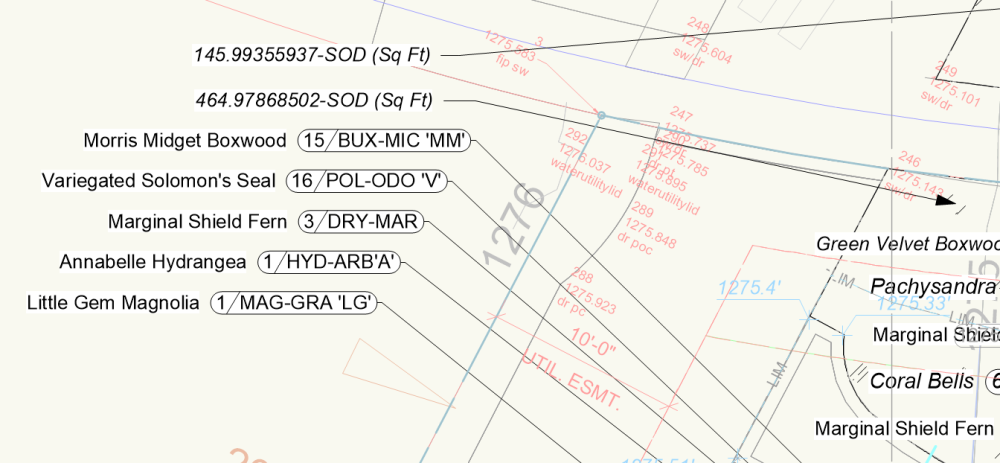gbland
Member-
Posts
59 -
Joined
-
Last visited
Reputation
18 GoodPersonal Information
-
Occupation
Landscape Architect
-
Homepage
www.landformdesigns.com
-
Hobbies
Disc Golf, Scouts, Travel
-
Location
United States
Recent Profile Visitors
The recent visitors block is disabled and is not being shown to other users.
-
I am using the plant tool to show sod are on a landscapes. The quantity type is set to Boundary area. When I display quantity in the tag it is showing 8 digits of decimal plances. How can I round it down to 1 or no decimal places? Thanks
-
Plant tool seriously messed up in VW2022 - Please Fix!
gbland replied to hollister design Studio's question in Troubleshooting
For the most part I like where the 2022 version is going. However, I have a large library of plants with plant sizes set and estimated pricing set for each plant which is all now going to have to be put in after the fact... not good. This fix does not need to wait until next year. Update: after more research I'm realizing that each plant in my library has to have any characteristic I want to come in with it set to 'by style' in the library file. I just recently got my library of plants just the way I wanted them.... That's a lot of grunt work. -
Thanks for the reply! I'll check out the links you sent. I am not talking about corrupt files... I'm just looking at retrieving unsaved work. If I have an autosave backup running every 15 minutes but I have not saved the working file for 2 hours and it crashes, I would loose 1.75 hours of work if I just fire up the working file would I not? My thought is how to open the automatically saved backup and use it. Again, this may be addressed in the workflow doc you linked to... I'll check it. Finding holes in my self-education.
-
Does anyone have any best practices tips for what to do when a working file crashes? If a normal VW drawing crashes, I just open the backup and save as the original and I'm back in business. When I am using a working file that updates/syncs with a project file, doing this (saving a copy of the backup working file as a new working file) screws up the permissions and it will not work with the project file properly any longer. So I end up creating a new shared project file and creating new working files whenever I crash... Pain in the butt. Maybe there is a webinar on this somewhere that I missed. Thanks,
-
With the new Service Pack this seems to have resolved itself. Thanks for the reply!
-
I am finding that if I creat individual plants and then combine them into plants at polyline vertices via... AEC> Plants>Change Plant Grouping, then the polygon display will not show as visible. The plants are grouped but I no longer have control over the visibility of the polygon. To get their polygon to show I must create a new plant grouping from scratch. Anyone else dealing with this. In layman's terms... the line connecting them won't show. I am currently using VW Designer SP4, but currently installing the sp5.1 update in hopes that it is fixed.
-
Screen recording has been a very efficient way to share walk throughs for us. I use windows... On Windows 10, the built in X-box software will capture a screen video but it only shows one window at a time. OBS studio is another free tool that is very flexible for screen recording. Worth a little study on youtube.
-
Hans, I have a checklist that we use to outsource the creation of our Vectorworks base file to freelancers. Email me at greg@plansforthefuture.net and I'll send you a link that breaks it down step by step with screenshots of all the settings etc. Use the parts that work for you, adapt the rest. Cheers,
-
Site Model: Proposed + Existing Contours
gbland replied to Dillon's topic in Wishes Granted / Issues Resolved
Guys, I may be premature here, but I have just updated to 2019 sp2 and the proposed contours are stopping at the limits of grading line... YAY!!! -
Site Model: Proposed + Existing Contours
gbland replied to Dillon's topic in Wishes Granted / Issues Resolved
Unfortunate... old system worked well until it was "improved"... now to get drawings to look right, I am either stuck tracing individual changed topo lines or creating a second DTM and cropping it down to the limits of grading as a current work around. That's pretty intensive and expensive too. Just Sayin' -
Site Model: Proposed + Existing Contours
gbland replied to Dillon's topic in Wishes Granted / Issues Resolved
VW 2019 coming out... are we going to get this fixed? -
Site Model: Proposed + Existing Contours
gbland replied to Dillon's topic in Wishes Granted / Issues Resolved
Alright... still no fix. So here is my pain-in-the-butt work around. Once grades have been worked out, I copy the dtm. One dtm I set to just show existing topo. the other I set to show proposed contours but make the dtm outline the same as the limits of grading so the "proposed" changed contours stop where they are supposed to and always did before Vectorworks messed up this freakin' tool. So when this gets fixed, I would like to request an added feature for the DTM. Please give us a pull down that we can set the units and decimal settings for the dtm just like the staking tool has. That would be awesome! That way we would not have to change the drawing units any time we wish to update the dtm labels. I like my spot elevations to have two decimal points, my dtm to not have any decimal points, but all my drawing dimensions to be in feet and inches. Just FYI. Anybody else out there do this? -
Site Model: Proposed + Existing Contours
gbland replied to Dillon's topic in Wishes Granted / Issues Resolved
Just installed SP4... still no fix on this. 😢 GAHHHH -
Site Model: Proposed + Existing Contours
gbland replied to Dillon's topic in Wishes Granted / Issues Resolved
Beuller... Beuller.... Approaching 2 months on this with no fix.