
Antonio Landsberger
-
Posts
211 -
Joined
-
Last visited
Content Type
Profiles
Forums
Events
Articles
Marionette
Store
Posts posted by Antonio Landsberger
-
-
If you're on Windows, try Numpy 1.19.3 instead of 1.19.4:
Windows 10 introduced an issue with the 2004 update:
https://developercommunity.visualstudio.com/content/problem/1207405/fmod-after-an-update-to-windows-2004-is-causing-a.html -
-
Hello @C.Wittmann,
welcome to the forum.
This issue is not trivial, but doable. First you need to convert the 3d solid into 3d polys, convert those into 2d polylines and decompose those into 2d lines.
Once you have the lines, you can setup an array with the line handle and their length depending on their center point z-value. Then just sort the array by the length and thus determine the min and max.
The node called "IFC List attributes" in this handy tool contains exactly the process described:
-
Hi Endre,
the problem is not with the Solid Boolean here, but with the type of objects you are trying to merge.
The node "Path Extrude" produces an object called "Extrude Along Path" which is a PlugInObject. PIOs cannot be used for boolean operations.
Produce extrusions with the node "Extrude" and then try merging those with the node "Solid Boolean".
Good luck.
-
 1
1
-
-
If you want the slider to have more options, all you need to do is delete the first line inside the node and adjust the floor (min) and ceiling (max) value to your gusto.
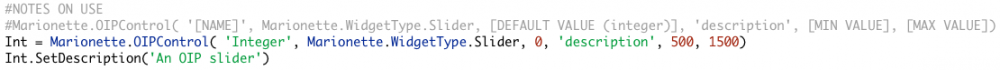
The slider min./max. values are enforced since Vectorworks 2020 SP2 - meaning: you cannot type in whatever value you want. If you go below, the number will stay at the min value and at the max when you go above it.
-
 2
2
-
-
Hi Frank,
IFC units are always as follows:
- lengths are in mm
- areas are in m²
- volumes are in m³
The values that are written into the IFC basequantities have to be adjusted accordingly.
This applies to Marionette just as much as it does to VectorScript.
Regards,
Antonio
-
 2
2
-
If the ordered list is not enough you may need to put a group behind it for the objects to be drawn in the correct order.
-
Attached is a version with a simplified version. Now the color dropdown node has two out ports: one with the string, one with the color tuple.
Marionette Test Smaller-ALa-20200407.vwx
Edit: the file size is a little smaller, but not much.
-
Yes, you could try to reset (rename) the user folder (so Vectorworks sets up a new one). Within the Vectorworks folder settings you can see where it is, both on Mac and Windows.
-
-
Hi @AlHanson,
the If node should work fine. Could you please the check the checkbox in the object info palette of the Bool nodes?
If the checkbox is ticked, the Bool node returns "True" as is indicated by the text "True" right after the checkbox.
If the strange behavior of the network(s) persists, please upload the vwx-file with the information which Vectorworks version you are using.
-
I believe I have a solution for you.
Use SelectObj with the criteria (IFC_ENTITY='IfcMechanicalFastener') to get all IFC entities that even could have the field "Tekla Bolt".
Then make a loop to go through all selected objects using IFC_GetPsetProp to check for the value of "Tekla Bolt".
-
Hi @David O,
I don't think there's an easy way around this.
What kind of solid are we talking here? Primitive solids like cuboids or cylinders? Are they tilted in any direction or in a right angle?
-
-
-
 1
1
-
-
Hi Julian,
thank you for your feedback. Being responsible for the Marionette tool "Tiles", I will take your suggestions into consideration going forward.
Please send me a message with all necessary information of your setup, so I can try and replicate the behavior you are experiencing. I did a quick test just now on my laptop using a square of 20 * 20 meters and the pattern "English Bond". It took about 2 minutes and 30 seconds.
-
Sorry @caboom, I'm not sure where the problem is. Maybe @Marissa Farrell can help.
-
Thanks, this is very helpful.
Unfortunately I couldn't find any documentation for this command. It can probably be used for all kinds of things.
-
Hiya folks,
I'm trying to get a new node running, which is supposed to unlock all input objects, but for some reason it won't work.
Who has a good idea?
-
Dear architects and interior designers,
in case you missed it: about a week ago the overhauled Marionette Tool "Tiles" was updated with some minor tweaks to version 2.0.1. It's available both in English and German.
This tool will help you when planning tiles in the context of backsplash, reflected ceiling plan, walkway/terrace surfaces or facades/brick walls. 20 ready-to-use patterns allow you to get up and running quickly and easily. With the help of an extensive manual you can create and save as many new patterns as you like.
You can download the tool in the Marionette Gallery:
https://forum.vectorworks.net/index.php?/files/file/211-tiles-verlegewerkzeug/
If you like the tool, please give it a thumbs-up (and a review). If you have questions or feedback, please write us and email or a message. Thanks!
-
 1
1
-
 1
1
-
-
Nomi,
good you figured it out. 🙂
But in case somone else wants to know:
Manually downloading python libraries isn't necessary. You just have to replace the links in the node* with the latest version.
* In the file VoronoiObj_v2017_CrossPlatform_MFarrell.vwx it's the node called "Voronoi".
With Scipy it's exactly the same as with Numpy: find the file repository, choose the right file and replace the links.
-
 1
1
-
-
Hi Nomi,
welcome to the forum.
If you are getting an error message, that numpy and scipy cannot be installed, it is most likely due to an incompatibility with the python version.
When you look at the file links inside the voronoi node, you will notice, that in the file names it says "cp33", which stands for "CPython 3.3". VW 2019 is shipped with CPython 3.5 though.
Here you can find the latest numpy files:
https://pypi.org/project/numpy/#files
Mac:
Windows:
numpy-1.16.4-cp35-cp35m-win_amd64.whl
Using these should solve the problem.
-
Taproot, welcome to the amazing world of Marionette!
If you prefer a more visual way of selecting a symbol, you could try the custom node "Get Symbol from Folder":
-
To close the loft, you have to add the first curve (POP FRONT) to the end of the curve list (APPEND).
-
 1
1
-


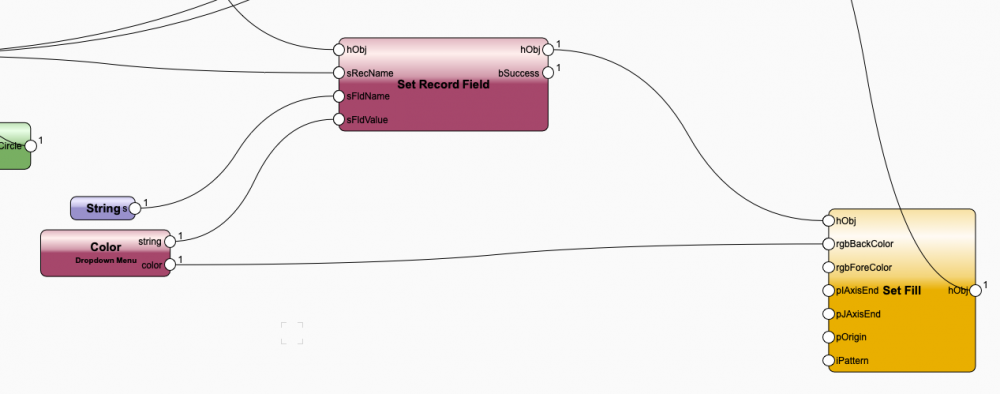
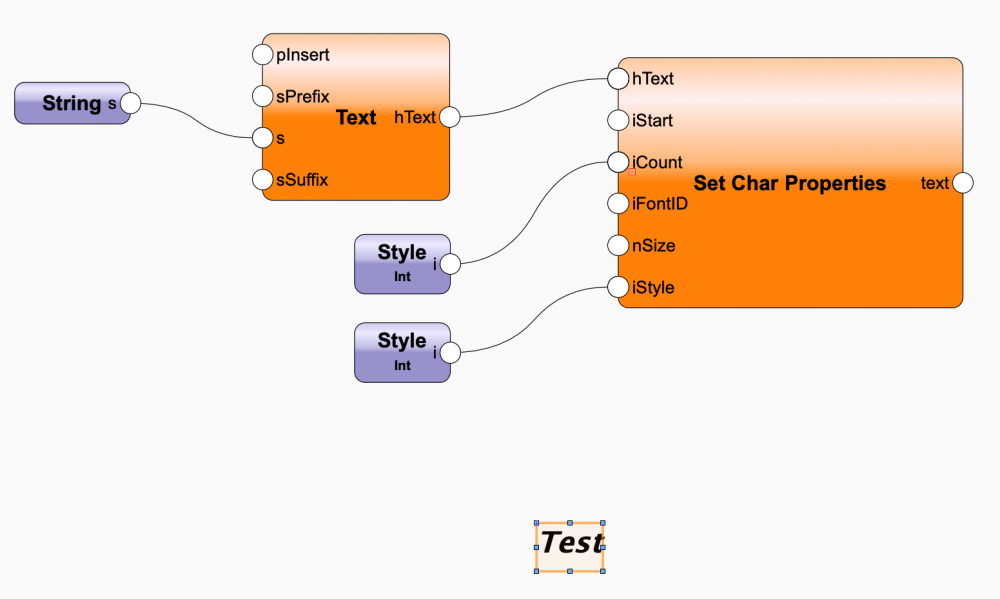

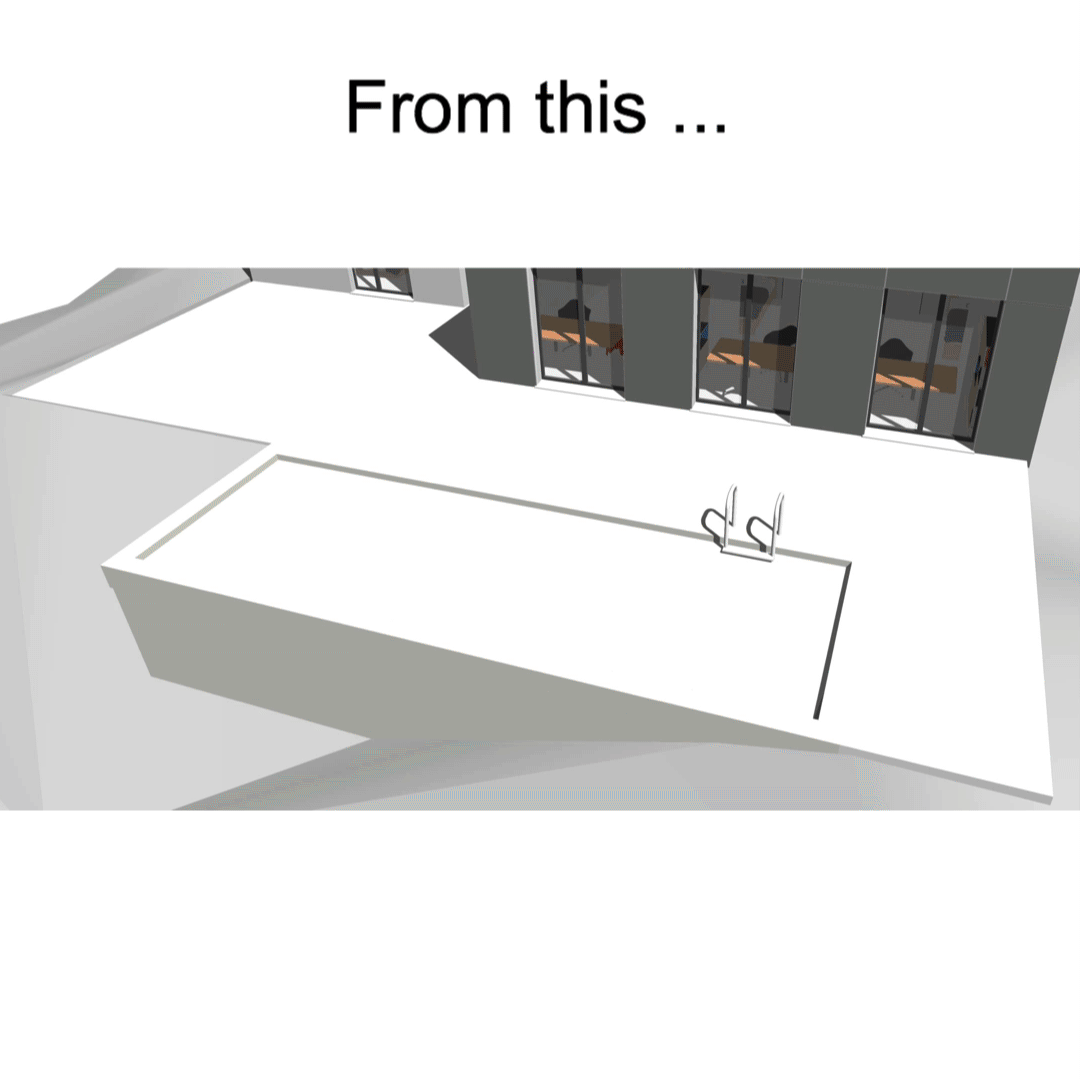
Search a list of items
in Python Scripting
Posted
Hello @sstanelle,
welcome to the Vectorworks forum.
Right now, it's not possible to create a functioning searchable pulldown in VectorScript or Python, because the necessary function to add items to the list is currently not available as a VectorScript command: InsertItemInSearchablePulldown()
It's different to AddChoice() which is used for CreatePullDownMenu().
I just sent VW Inc a wish to implement it, so users that don't work with SDK can also create these searchable pulldowns.
Regards,
Antonio