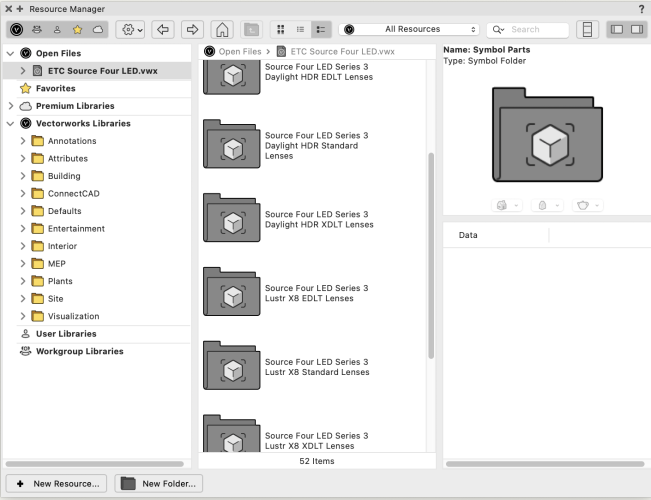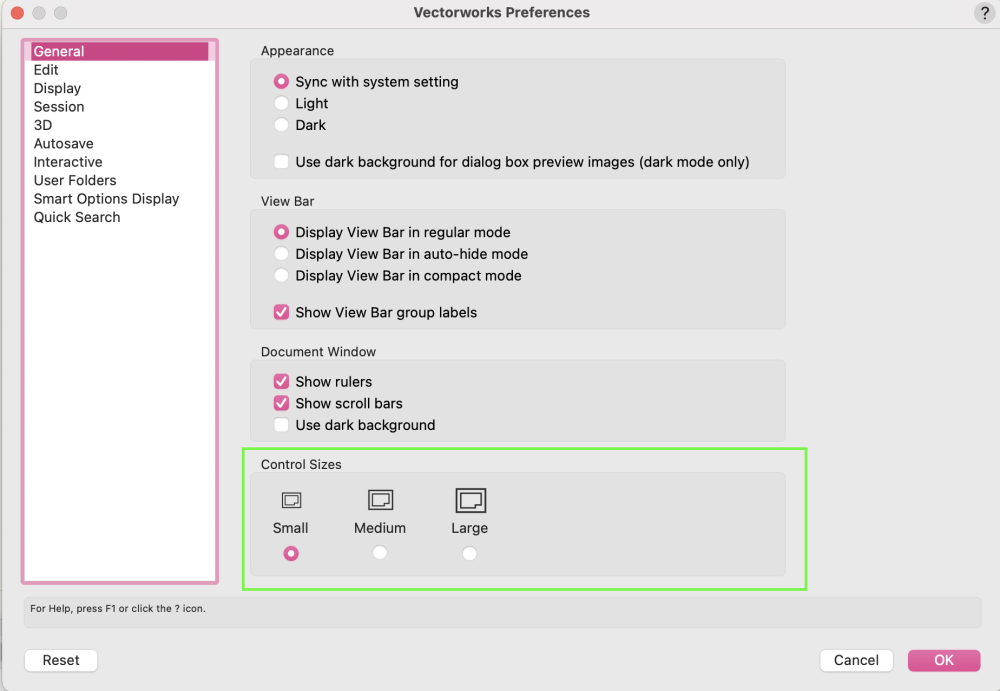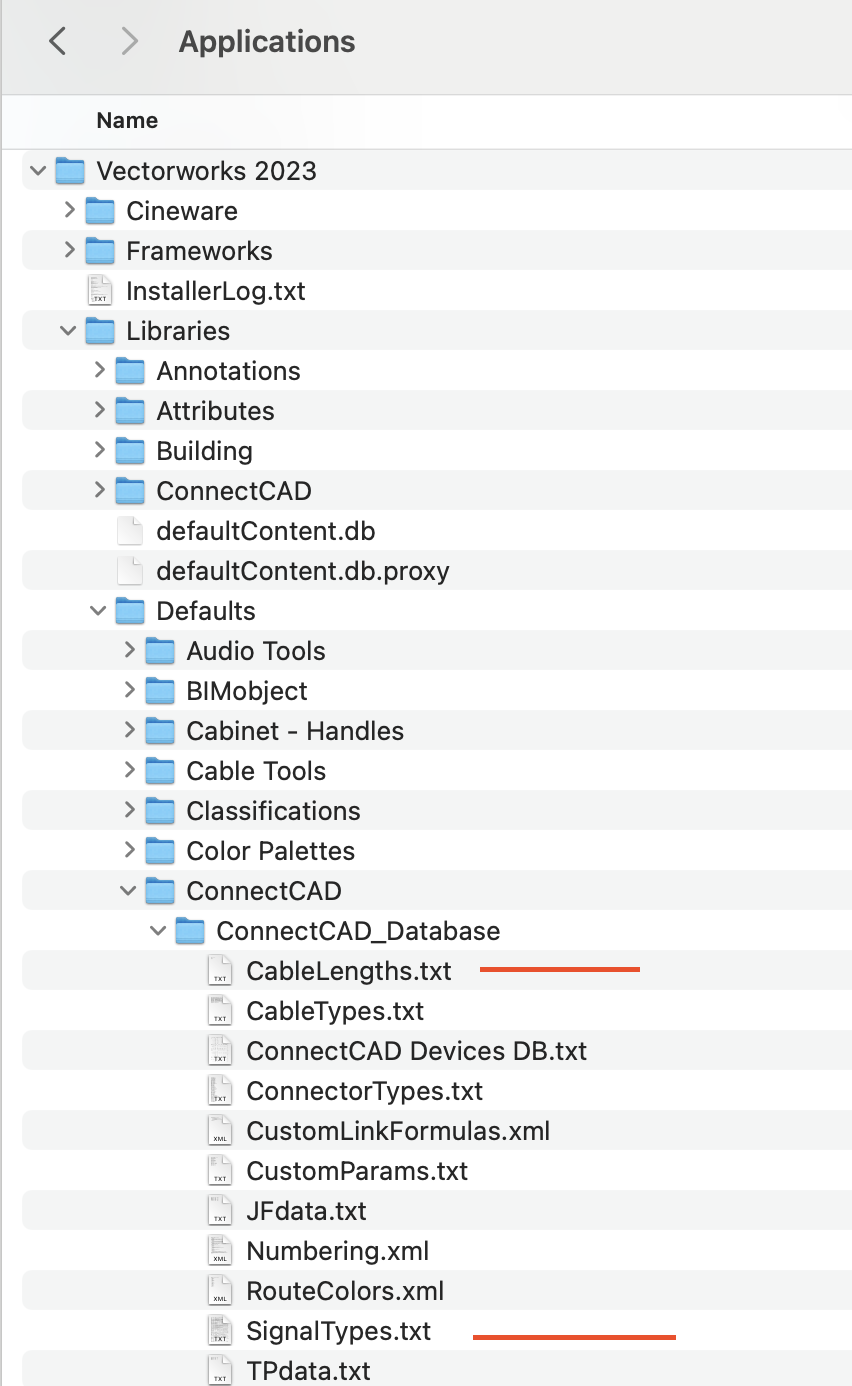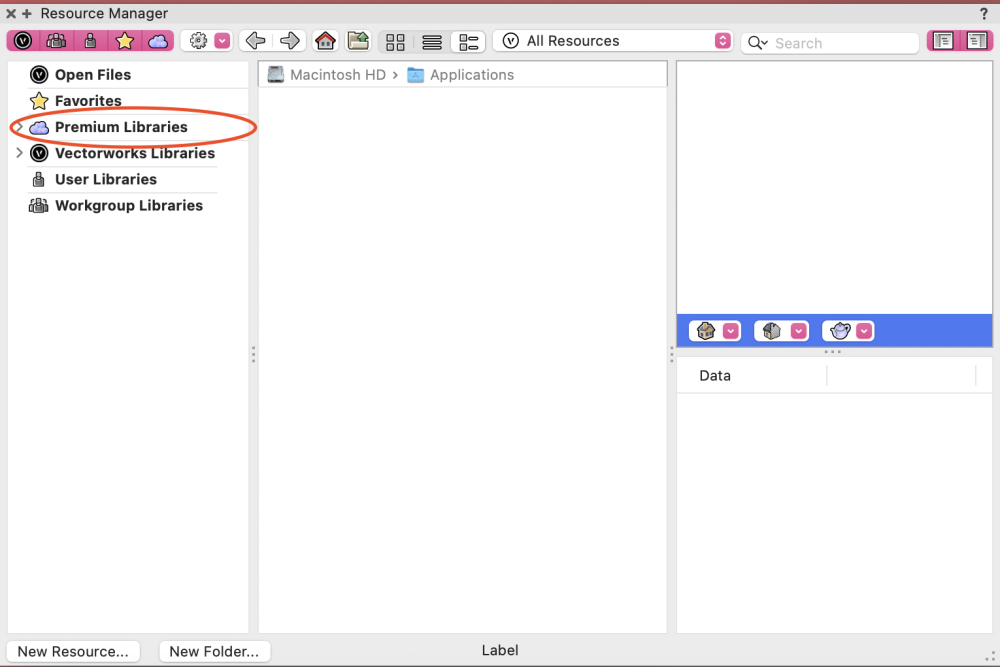-
Posts
600 -
Joined
-
Last visited
Content Type
Profiles
Forums
Events
Articles
Marionette
Store
Everything posted by JustinVH
-

ETC S4 Lustre series 3 symbols are not the right size or shape
JustinVH replied to DCLD's topic in Entertainment
Just letting everyone know on this thread that this library is now live in the US International version of VW2024 in the Premium Libraries. After some discussion internally and some feedback from some select users who received a preview of this library to offer feedback the grey line showing the minimum barrel distance has been removed. -
We do not have this company in the shipped libraries. The only event frames we have are Aluvision, AV Drop, and for those on VW2024 Quest Events when the September Premium Library update gets released.
-

ETC S4 Lustre series 3 symbols are not the right size or shape
JustinVH replied to DCLD's topic in Entertainment
Hello all, I just wanted to give a follow up to this thread. The ETC Source 4 LED Series 3 library has been completed and it will be released in the September 2023 Premium Library in the US International version of VW2024. This library will feature both the Lustr X8 and Daylight HDR versions with all of the standard barrels and Zooms, the EDLT barrels for 19-50°, and the XDLT barrels for a total of 46 new fixtures. All of the weights have been updated to include the combined weight of the LED engine, specific barrel for lens, and specific lens tube as well as updated photometrics based on publicly available data on the ETC website. The power fields in the LIR are also updated to match the different wattages between the Daylight and Lustr versions and the new EntEquipUniversal record has been added for use with the new VW2024 Equipment List feature. I would also like to point out there the lens tubes are drawn in their maximum forward position so that the symbol is taking up as much space as possible to make spacing decisions when hanging. There is a faint grey dashed line showing the minimum distance as well as there have been users who requested that information so they know the full distance the lens tube can move. If after viewing these symbols there is a large consensus that this grey line is not needed it can be removed and the library re-released in November 2023. Thank you all. Justin -

ETC S4 Lustre series 3 symbols are not the right size or shape
JustinVH replied to DCLD's topic in Entertainment
@Mark AcetoWould you mind putting in a VB about the Package Manager vs. the shipped libraries? It should be the same as both catalogs are built from the same directory in our database. Can you also include some sort of example or file showing the difference because with our internal serial numbers it can be difficult to see some issues that user serial numbers can see because of how we sync using our machines. -

ETC S4 Lustre series 3 symbols are not the right size or shape
JustinVH replied to DCLD's topic in Entertainment
@Mark AcetoThere is still a Premium Library section because not all countries have switched entirely to Subscription and are still under the old pricing model of VSS and perpetual license so we had to maintain that specific area in the RM. -

ETC S4 Lustre series 3 symbols are not the right size or shape
JustinVH replied to DCLD's topic in Entertainment
Thank you for providing this file Jesse as i know that it will help a lot of users. I just want to give an update that we are currently correcting the VW version of the file and while we are in there we have decided to make the Daylight and Lustr X8 versions with the matching photometrics and libraries for all available EDLT, XDLT, Standard and Zoom tubes in each body symbol. These symbols will have the updated Device Body and Device Lens fields populated in the OIP as well as the new Universal Equipment Record to work with the new Equipment Lists and Summary Key features in VW2024. Also going to confirm that the weights of the fixtures are correct and include the body, barrel, and lens tube as I have heard that there are some ETC libraries that may have this incorrect. This update will take in the September 2023 update to the Premium Libraries in the English International version of VW2024. -
-
The new square logo is Mac only to better align with the Apple icon standards.
-

ETC S4 Lustre series 3 symbols are not the right size or shape
JustinVH replied to DCLD's topic in Entertainment
I am going to chime in here and explain why there is not a timeframe on this issue. Currently, there are nearly 400 individual issues in our tracking system that relate to Spotlight content. These range from individual lighting fixture requests all the way to full catalogs from new truss/rigging and lighting companies containing 100's of individual SKUs. These SKUs must all be modeled with accurate data records attached and then checked and released in the Premium Library updates. In addition to developing new content the team is also responsible for helping with new features, creating documents with tech support and pubs, as well as troubleshooting and resolving bugs that get reported. As a team, we try to put out as much new content as possible with every Premium Library update and do our best to make sure that content is functional, modeled correctly, and has all of the correct data in the various records. Often, with new products we are working with preliminary drawings and specs that get changed or updated after we release. When that does happen and we are made aware of it we do our best to get the updated product released in a future Premium Library update. I cannot say if the discrepancy in the Lustre Series 3 fixtures was caused by this as I did not create those symbols so I don't know the entire history of their Vectorworks life. To further contribute to the growing list of issues is the difficulty sometimes in obtaining the necessary information that is needed to produce the models. Some companies are not very forward facing with CAD files and the necessary data and a good portion of them do not respond to our emails or calls in order to obtain that information. It is not easy to draw a lighting fixture when the only thing available on the website are isometric photographs. As a result, these requests sit unfulfilled and continue to add to the ever increasing list of issues to develop. It may take 2-3 years of emails, calls, and trying to find the right person at a trade show to get "a foot in the door" and get a contact that will be consistent and provide us with data moving forward with all future requests. As mentioned above, the issue is in the system and we will get a fix out when we are able to get it scheduled amongst the other issues. It is one of the higher priority requests because these fixtures are used by a lot of designers so we do want them available. When the fix is scheduled the update will occur in one of the Premium Library updates in VW2024. You are not being ignored so please don't think that is the case as we really want to get as many issues/bugs resolved as possible but also keep in mind that the team is small overall and there is just one developer working on Spotlight content issues on the team. -

ETC S4 Lustre series 3 symbols are not the right size or shape
JustinVH replied to DCLD's topic in Entertainment
This issue has been noted and we do have the issue in our internal tracking system for investigation. However, I cannot offer a timeframe for when a resolution will be released in the software. -
The goal will be to have all of their LED products and accessories available and if there are any current symbols that are incorrect to also correct them.
-
We have connected with the representatives in the CAD department at ROE Visual and are in the process of getting everything in place to produce the additions to their offerings in Vectorworks. If all goes well there may start to be additions in the November 2023 update to the Premium Libraries.
-
That is 100% correct. The easiest way for a manufacturer to assist the content team is to produce the content properly using the correct classes, naming structure, file structure, and records. The less creation that the team has to do from scratch allows the request to get through the queue faster.
-

‼️ CONTENT REQUEST: L-Acoustics symbols
JustinVH replied to Mark Aceto's question in Wishlist - Feature and Content Requests
This has been noted and entered into JIRA for tracking and scheduling. -

fixture requests
JustinVH replied to fuberator's question in Wishlist - Feature and Content Requests
Keep in mind that if you need a fixture for both Vectorworks and Vision you will still need to put in a request for each software type. There is a person that makes the Vision version with the WKM and LIT files to make it work with Vision and there is a different person that makes the VW Spotlight version with all of the necessary records. The two people try to stay in sync if possible but often get out of sync so if you do need both make sure to file two requests. -

Truss magnets move when connecting trusses
JustinVH replied to Mathijs van Ommen's topic in Braceworks
@Mathijs van OmmenI did a little more digging and the straight pieces of truss and the hinge are setup incorrectly. First, the bottom chord of the truss must be a a Z height of zero(0) and the straight pieces of truss in the file were sitting 25mm below Z=0. The hinge is 387mm high and the truss is 389mm high so the hinge needs to actually be at a Z height of 1mm so that the chord centers align properly. The second issue was the magnets. The magnets need to be at the correct height which is 389/2mm and they had a roll angle assigned to them which needs to be removed to get the vertical assembly to work correctly. This has been improved in VW2024 so the vertical snapping behave a lot more like expected. I have attached your file back to this so that you can see what I did to the truss to make it snap more like is desired. Truss magnets. Fixvwx.vwx- 5 replies
-
- entertianment
- truss
-
(and 1 more)
Tagged with:
-

Truss magnets move when connecting trusses
JustinVH replied to Mathijs van Ommen's topic in Braceworks
This is a known issue that has been corrected in VW2024. If you look at the post below I did a little more digging and found some issues so it does work better.- 5 replies
-
- entertianment
- truss
-
(and 1 more)
Tagged with:
-
@Pat Stanford is correct, there was a massive redesign of the folder structure between 2022 and 2023. Those two .txt files are located in the following location in the libraries in the application folder for VW2023: Defaults>ConnectCAD>ConnectCAD_Database However, after looking at the two files in 2022 vs. 2023 it looks like they may be different or contain more information so I am going to defer to @Conrad Preen as to whether it is as simple as just copy and replace from 2023 to 2023. Note that this file path is the application folder and not the user folder.
-

Truss magnets move when connecting trusses
JustinVH replied to Mathijs van Ommen's topic in Braceworks
Do you have a file that you can upload so we can take a look?- 5 replies
-
- entertianment
- truss
-
(and 1 more)
Tagged with:
-
@Wood I have attached a VWX file for you in VW2023 format that has the straight pieces of Christie Type B rotated to diagonal. I did a quick and dirty 2D as well and if you need anything more you should be able to reverse engineer what I did with all the geometry and magnets to get things to connect. Christie Type B Diagonal.vwx
-
@WoodCan you provide any sort of photo to show what you mean by diamond? I can think of two different orientations with one of them working like a traditional truss symbol and the other not functioning properly at all. I want to make sure that I provide the correct tips as I originally setup that Christie Type B when it was released in the software. If it is the way I am thinking it should be as simple as rolling the 3D component of the symbol making sure to maintain the Z=0 insertion point and then redraw the 2D component to match the new orientation.
-

Where should I ask for equipment asset requests?
JustinVH replied to neurain's topic in Entertainment
The fixture is only available in the Premium libraries which cannot be accessed using an educational license and that is why you are not seeing it after updating to SP6. -

Motor Pickup Symbol for Ladder Beam Truss
JustinVH replied to Chris J Clarke's topic in Entertainment
@Stig RunarThere are two options. You can delete the 2D geometry or you can assign the 2D geometry to a class of your choosing and then turn that class off. There is no ready made solution without the user having to do something. -

Is there a way to fix this screen flickering issue?
JustinVH replied to ofiro's question in Troubleshooting
I would agree with @rDesign. That definitely looks like Z-fighting, especially if those are LED screens.- 3 replies
-
- led screen
- shaded
-
(and 2 more)
Tagged with:
-

Where should I ask for equipment asset requests?
JustinVH replied to neurain's topic in Entertainment
@thedecarolisI am not sure if student licenses have access to the Premium Libraries. If students have access then your Resource Manager will have a tab for the Premium Libraries. It will look like the screenshot attached. This may be something that you have to contact tech support to get a definitive answer.