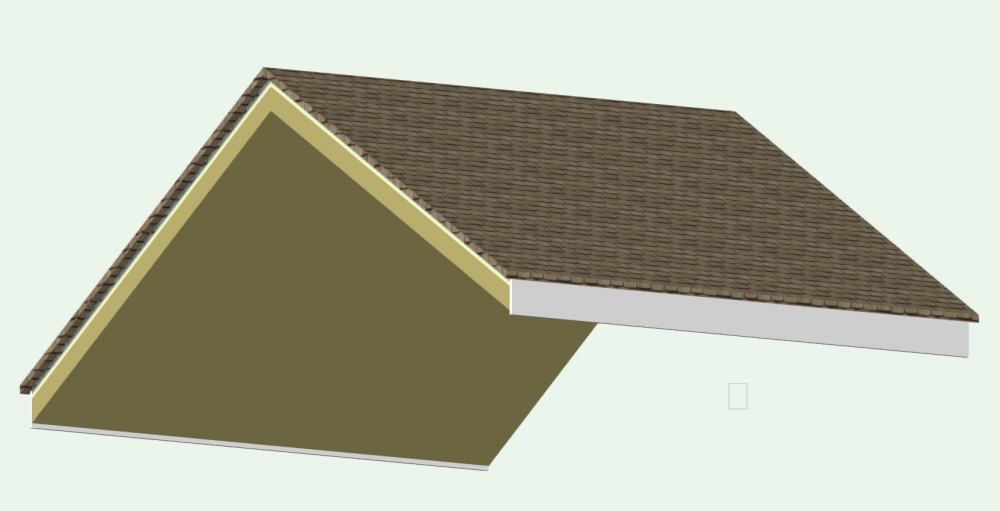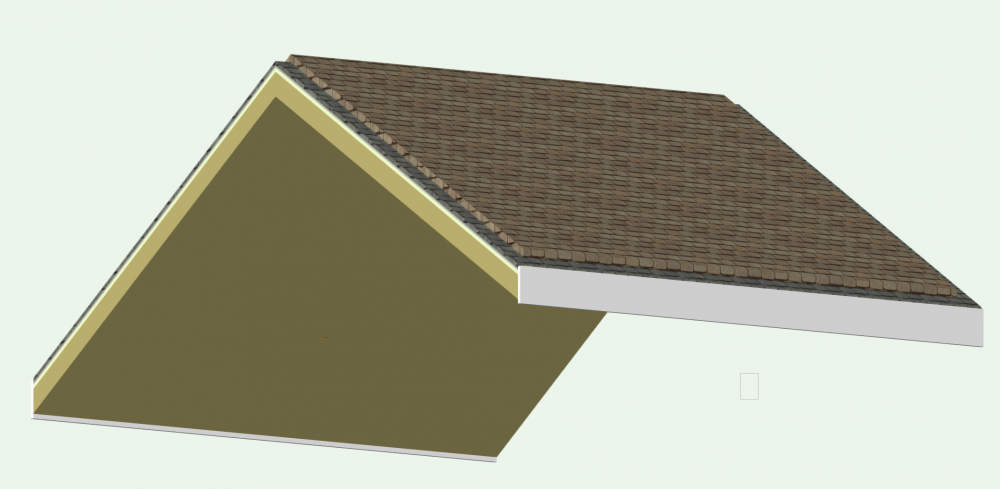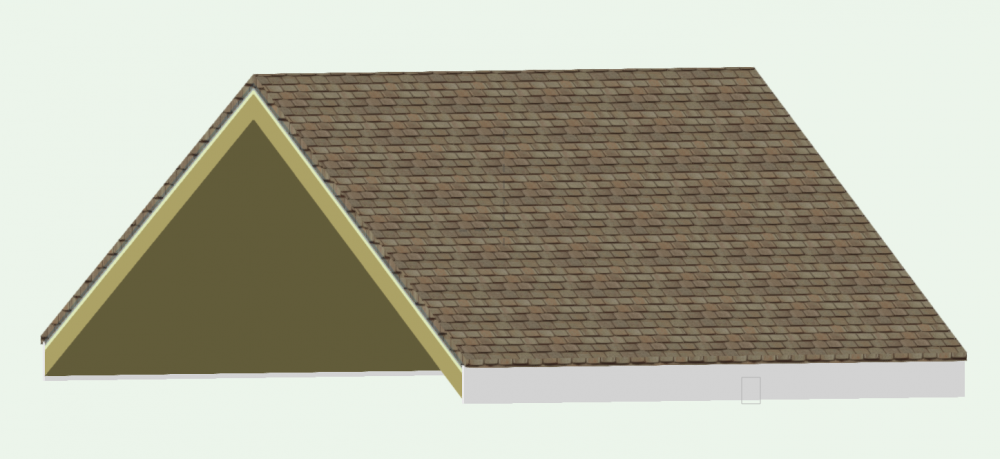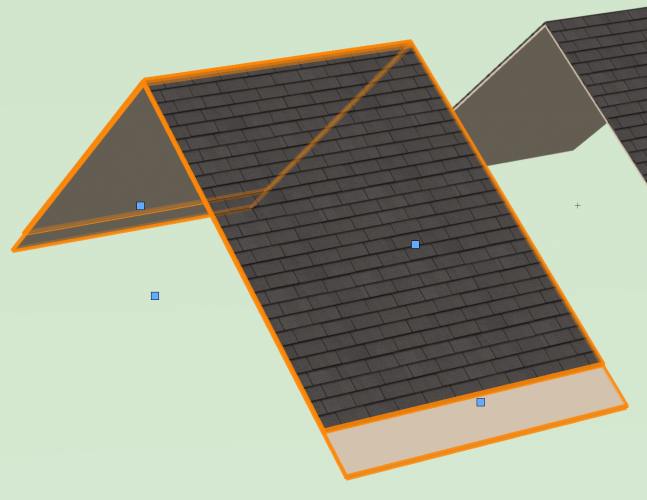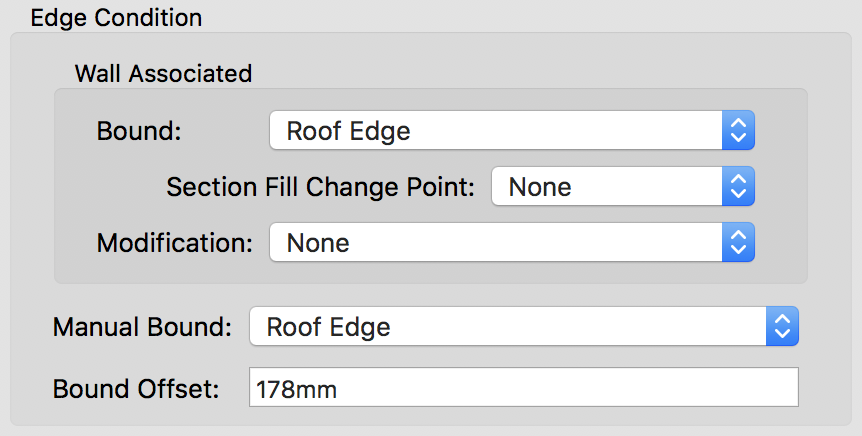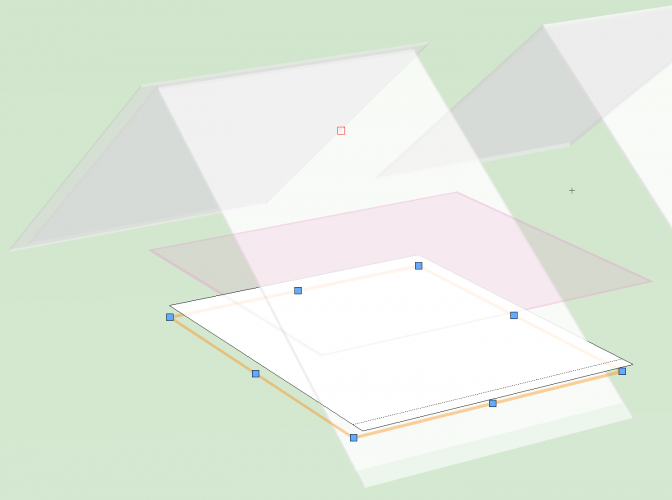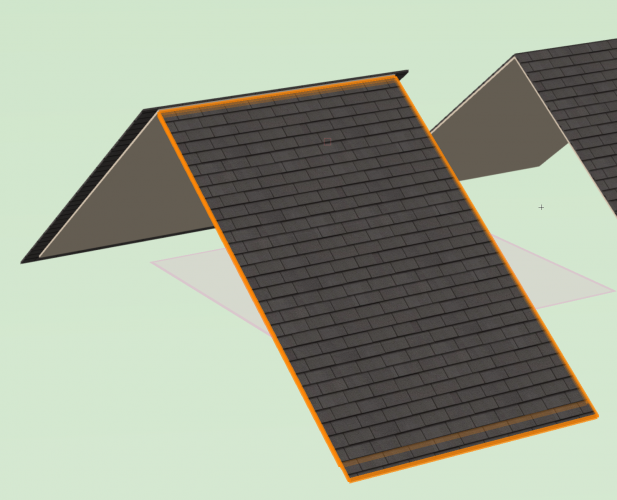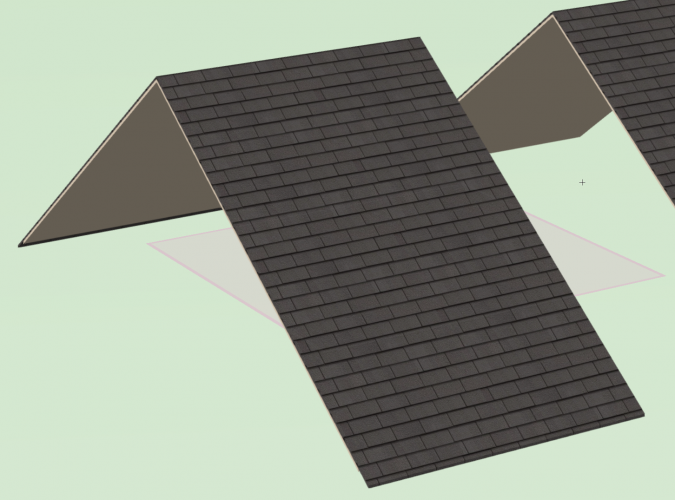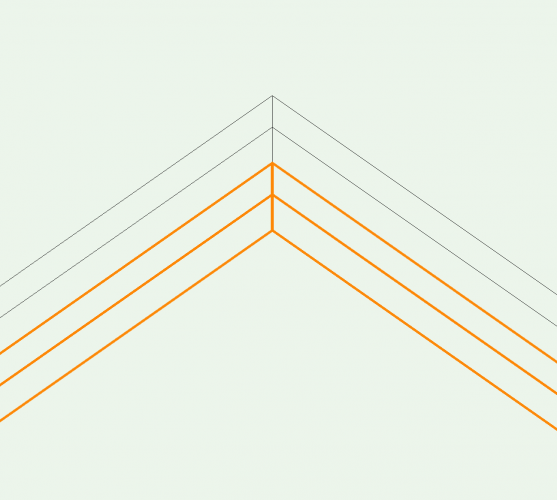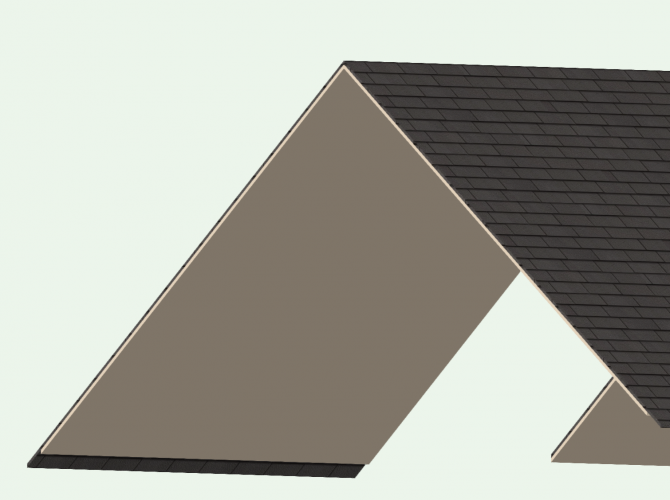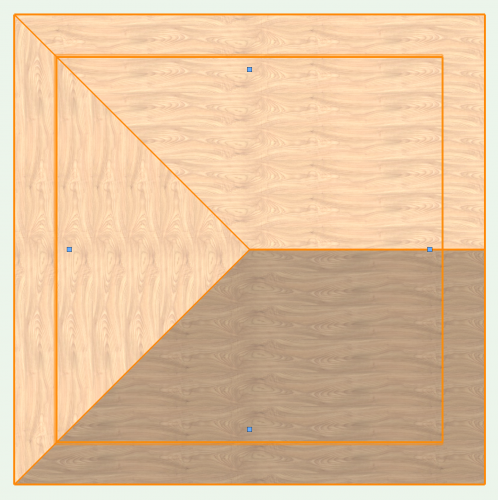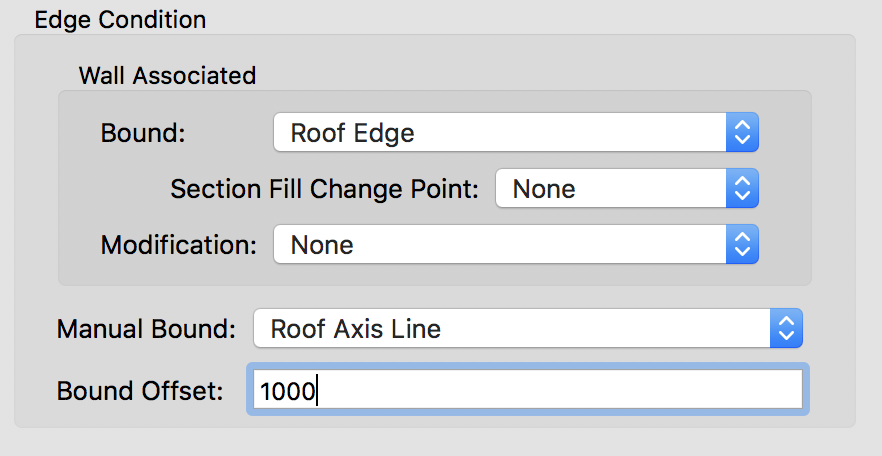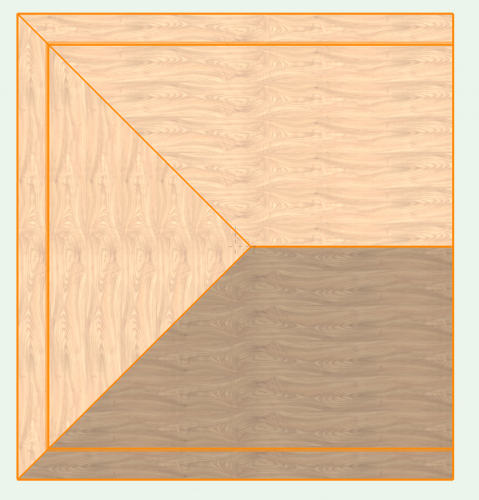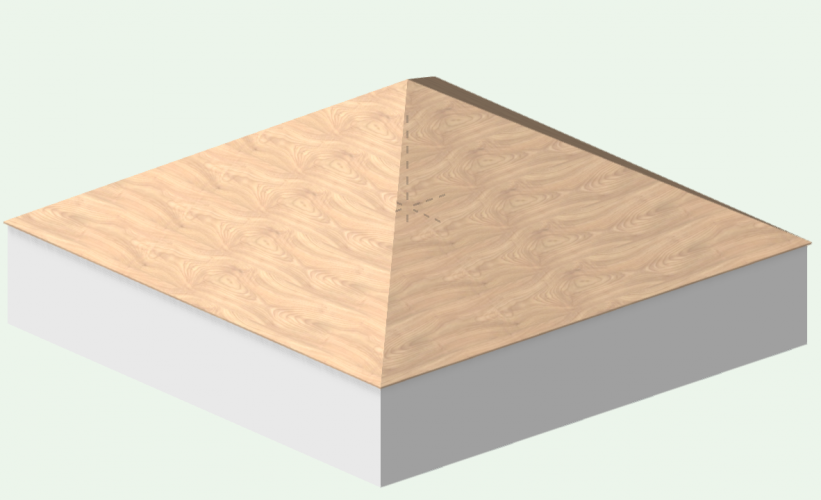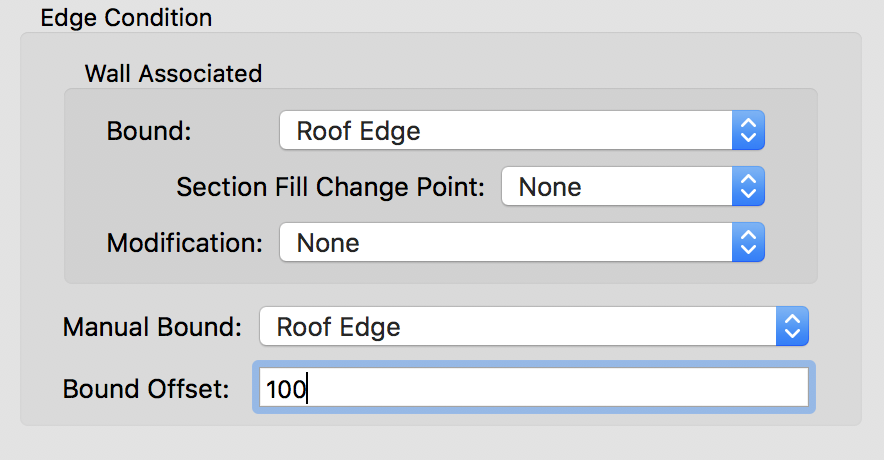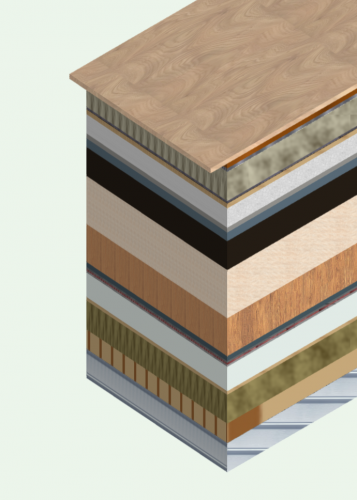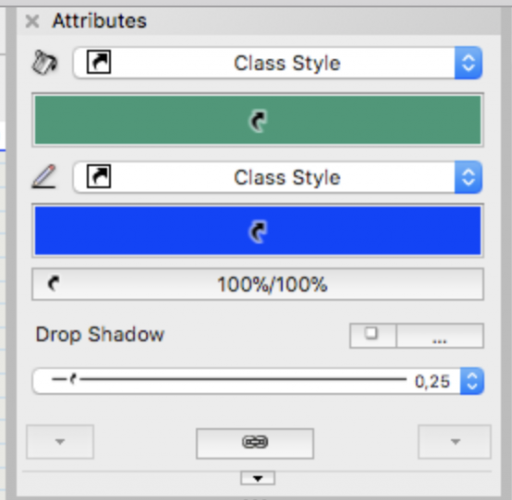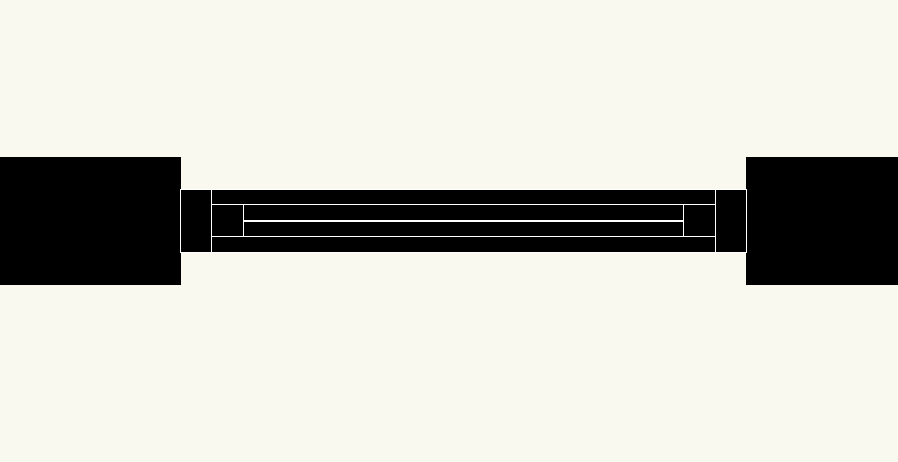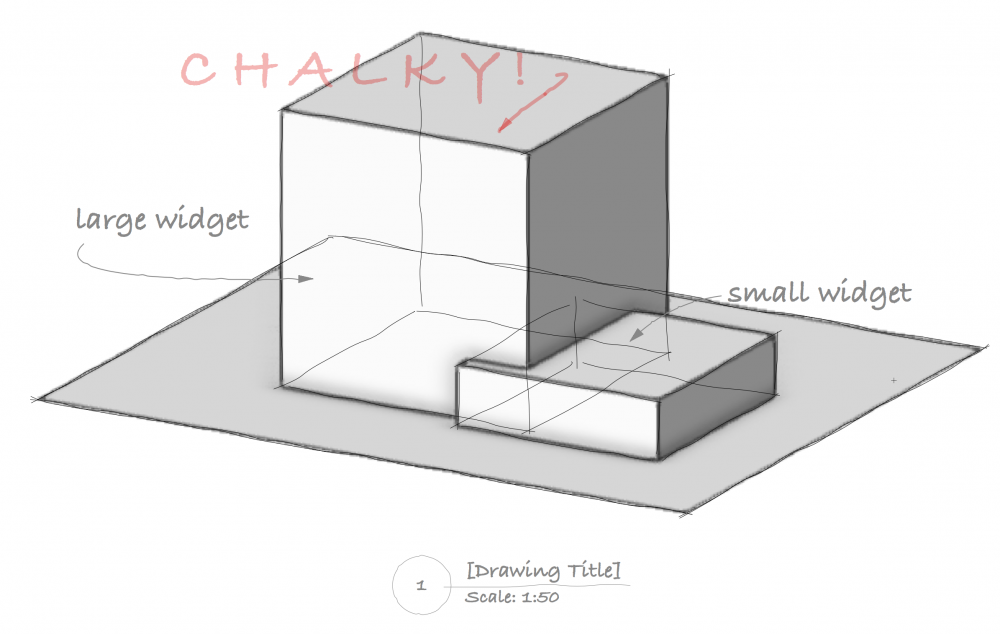-
Posts
509 -
Joined
-
Last visited
Content Type
Profiles
Forums
Events
Articles
Marionette
Store
Everything posted by Gadzooks
-
Just down loaded and was going to look for you, but noticed its educational - Sorry, no can-do.
-
+1 Yep - like he says.
-
How do you make top roof component overhang the fascia?
Gadzooks replied to Christiaan's question in Troubleshooting
Hi @Alan Woodwell - @Christiaan's original problem was that, if you now change your roof example to replace 2 of the hips with gables, the topmost component offset (you have it set to 100 to oversail the fascia) still overlaps the fascia (as required), but also oversails the gable. Whereas, it would be good to have those edges flush. If you then choose to 'Manual Bound' to the Roof Axis line, it retracts the component to all edges. Which is not what is expected. Unless VW boffins report its a 'WAD'. After all, its a +'ve number in the offset not a -'ve (sorry if I'm going over it again) But, if you now ungroup, return the roof style to be bound at roof edge (from roof axis) then (crucially it seems) choose to double click to modify the roof edge - but return without making any modification all is as you would want. Thanks for your interest - Good to have you 'onboard' Alan - I think this might be a long journey (have you brought sandwiches? - I forgot mine) Gadzooks -
@Taproot Interesting - Not something I was aware of. I think a file would be useful if you could upload please.
-
How do you make top roof component overhang the fascia?
Gadzooks replied to Christiaan's question in Troubleshooting
@Christiaan(....annnnnd - I'm back in the room.....) Looked at this again (and again, and again ) OK - so is this a bug? Its certainly has some quirky operation. I'll walk you through it. Take the roof with the receding tiles... and change the offset back to Roof Edge... Obviously produces the offset at the gable edges as well - but stick with it! Select the (whole) roof again and ungroup. This shows the standard dialogue "do you want to Ungroup High Level Objects?" (as Bob the Builder) Yes we do! This then breaks the Roof into Roof Faces Double clicking the faces in turn allows the shape of the face to be changed through a roof face edit window.... (now this is the 'difficult' bit) Don't change it!!! Exiting the edit window returns you to your roof face - NOW CHANGED - Yes I couldn't really believe this as when I saw it - it was in capitals as well! Carry out the 'change' to the other face... Probably not so obvious now from the image, but the gable has the flush finish and the eaves have the expected offset. But also - theres another less obvious result of these actions. Taking a look at an orthogonal view (either end-on is convenient) in wireframe shows the 'new' roof to have a reduced height. Having the other roof in view is a happy co-incidence and I don't think I would have seen this straight off if not. The difference is clearly the height of the roof components. Why? is beyond me atm. There's probably some easy explanation for it that I've missed (but tbh - I can't be ***** atm) ------------------------------------------------ Hope that helps make some sense. I can see it perhaps raises more questions than it solves. But hopefully gets the job done. Doesn't really answer the difference between my earlier solution to you (which appeared to work) and your receding component using the same method. Why does making no change to a roof face edit produce a change? Apart from I can see VW now has the opportunity to 'drop' the two side faces that started off as hips and were turned to gables on first creation of the Roof. Poor software? Too complex (like stairs?) - needs to be more user friendly? Or rubbish user (me I'm talking about) that doesn't understand the complexity and therefore the outcomes of the various Roof options. Begs the question - Is the easier route to have a final top component created separately (and therefore editable separately). Probably! One for the boffins??? (I'm taking a week off now... ) -
How do you make top roof component overhang the fascia?
Gadzooks replied to Christiaan's question in Troubleshooting
Thanks Christiaan - Now thats really thrown me. On the one hand I see your model has problems - quite why the upper component retracts is beyond me atm. On the other hand I see it works fine on the model (images) I earlier posted. Some thing obviously differs the two conditions, but I devoted time to it yesterday and some time this morning and I'm still scratching my head. I'm not the 'give-up' type so I will crack this. (or someone will jump in and embarrass us by showing us how to do it) For the moment, I can confirm that the simple two-slope roof you constructed (from standard four part roof - therefore a Roof object) can be easily constructed by using Roof Face and, with the oversail component (in Slates Tiles-2) will provide the oversail only at the eaves and not at the gable (all as required). As an additional factor, I have this model added to the same drawing file and the same Layer as your examples, so its seems there's nothing untoward (buggy) with the likes of (say) clashing Layer Heights etc. I'd like to say you've found a bug, but I'm not certain on this as I can't get a handle on the 'trigger conditions'. I'll have another look over the weekend probably.... -
How do you make top roof component overhang the fascia?
Gadzooks replied to Christiaan's question in Troubleshooting
Yes - If I show you the roof beforehand and accentuate the edge condition by inputting 1000 to beef up the graphic (so to confirm - the double lines are an oversail not a wall construction below), you can see the highlighted model clearly shows the oversail on a gable condition. If you choose roof axis line to control the oversail... (and still using the massive 1000) You can see it works as (I'm assuming) you'd want... Hope thats of use -
How do you make top roof component overhang the fascia?
Gadzooks replied to Christiaan's question in Troubleshooting
HTH -
How do you make top roof component overhang the fascia?
Gadzooks replied to Christiaan's question in Troubleshooting
Just to finish this one - It can be done though... This is a fascia board added to the same roof And still has the top material oversail as required. -
Oh - ok - probably missed that in your posts - sorry
-
How do you make top roof component overhang the fascia?
Gadzooks replied to Christiaan's question in Troubleshooting
Think I'd agree! Probably better to add your own - and I assume you OP was because of this rather than instead of this. -
How do you make top roof component overhang the fascia?
Gadzooks replied to Christiaan's question in Troubleshooting
Hi @Christiaan You can provide an overlap through the roof element OIP Enter a figure in the bound offset box (here I've used 100mm on a multi layer roof) (not the best example roof, but shows layers are individually adjustable) Hope that helps -
I know this is now a fairly long thread, but if I can wind it back to image insertion, I find the default size too big now and then when I want to change I still can't agree that a '0' in the resize is helpful start to this process. The user then has to stab at a figure that seems appropriate - usually based upon prior use and therefore experience of this new method - must be quite a problem for first timers. I know you tried to reduce the forum images by applying a min @JimWbut is there (still) a reason to have the zero. If I change to (say) 400 and then want to tweak it I go back to the resize panel and would expect to see a 400 that I can change. No - Its showing zero again. Thinks?? - now what did I choose first off??? Any others share this thought? Positives now - liking the changes overall. Up arrow is good and I confirm works on Mac,iphone and iPad.
-
Hi @mendezarcediego - this forum gets more and more powerful - I started reading the thread and realised I was back in 2008. However, your problem is more current so.. You have set the line and fill type as class styles. Is this your requirement? I'm not 100% sure what you are after here, but just to change the fill to black and the line to white will maybe provide your solution? Can't think it will be that easy but lets look at it from that direction first! I note your walls are black - is that intentional also? Come back if I've totally misunderstood. If its more complicated a file will usually help.
-
Looks from, @Nguyen Duc's PDF, that its 2017 Designer has the problem and looks like @Randiis on 2011? Not sure of your 'acquisition route' for VW, but wouldn't you have thought that the authorised distributor/seller would have this 'localisation' issue covered? Given VW isn't a 'box off shelf' purchase, it looks like poor pre-sales support from someone who should have enquired about your needs. (Assuming your PCs meet at least the minimum guided by http://www.vectorworks.net/sysreq?version=2011 or http://www.vectorworks.net/sysreq?version=2017) And - it would be good if VW Inc could perhaps help you by jumping in on this. @JimWcan you offer?
-
Sorry Taproot - I should have copied you. Hope it works OK for you.
-
Hi @Shaquel Davis I think the best advice would be always use the latest offering. You may find the release notes help to reassure you on any 'consequences'. http://www.vectorworks.net/downloads/notes/2013SP5_Notes Hopefully, you'll find the release even fixes something that you've been having trouble with.
-
Some pref was reset when I updated to SP2
Gadzooks replied to Bruce Kieffer's question in Troubleshooting
I had to read this more than once (yes, I'm very s l o w) @JimWI like the cut of your jib! Don't suppose I could interest you in making sense of the Brexit negotiations. -
Hi Alan, As you say, conversion to polylines is a useful trick, but the outlines are best used in creating 3d text elements I think. I've used it for signage sometimes. Also, not all fonts will convert - they need to be TrueType or OpenType - which is a pity if your chosen style is not. And yes, it produces in outline only - I'm not sure there's a clever fix for that apart from a laborious breaking down of the shape. (and thats not 'clever') I'm not sure of your final objective, but if you want to present sketches and need an 'informal' text to suit the style I usually choose a font like Bradley Hand and perhaps colour in a grey. Sometimes using the text stretch (or compress) can be effective as well in keeping it as 'hand drawn'. If you want a 'chalky flavour', you could use a coloured text and knock the opacity back (say) 50%. Or are you after a solution where the text 'receives' the same lighting and produces shadows and sketch lines consistent with the rest of the objects in the model? So, rather than basic annotation, it needs to be part of the model? Happy to look at it further if I've not understood correctly.
-
Hi @egidoroI've just seen this. I like your use of lighting - it's provided some real 'finish' to the scenes.
-
ahh - yes, but just using the same software as you wouldn't make my output as interesting as yours. Or would it? Maybe I should 'get some of what he's having"
-
I don't switch the Mac off, so I've gone back to leaving VW running all the time. Simple (rubbish for the planet though. lol.)
-
Have you updated to SP2? It included a fix for this roof issue
-
Thanks Kevin - nicely illustrated. Ahh - that's what you wanted @LarryO. Seems I didn't quite understand the original question so I opted for a direct approach. Good you got there.