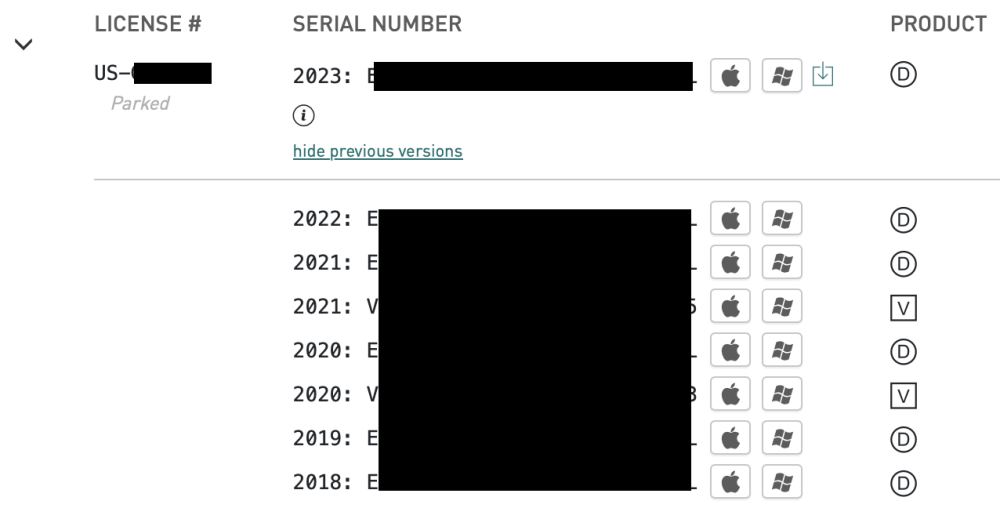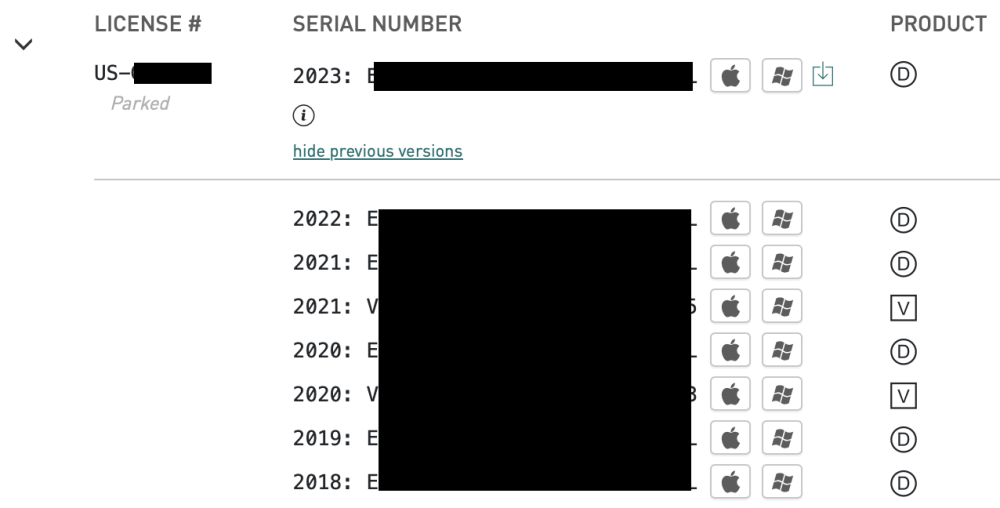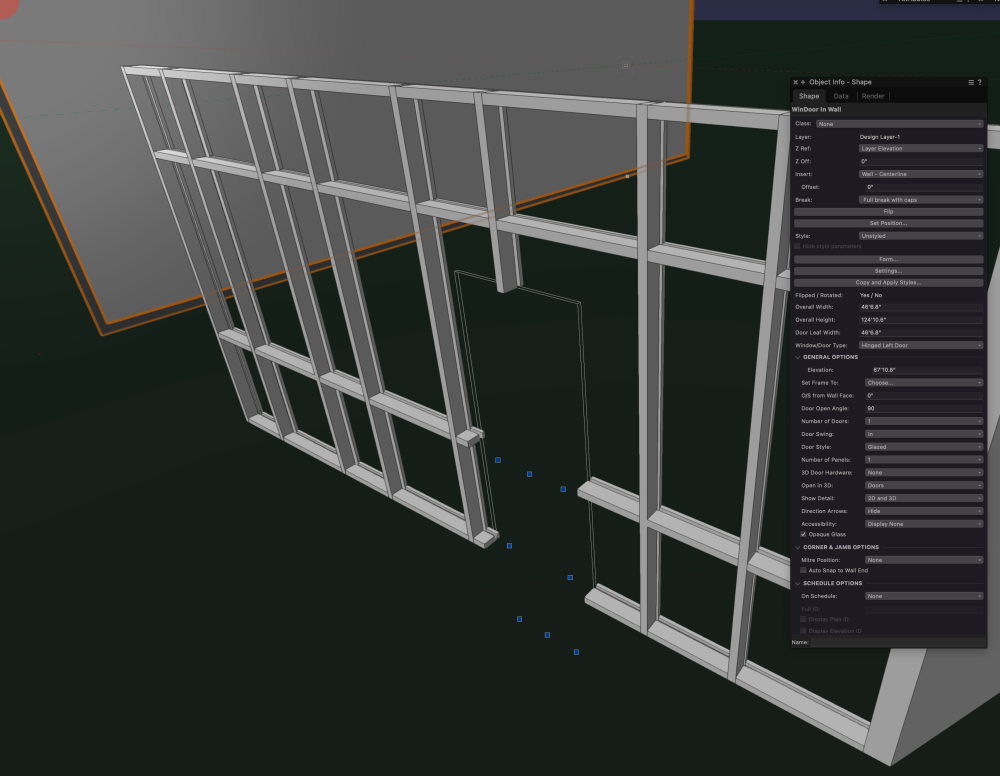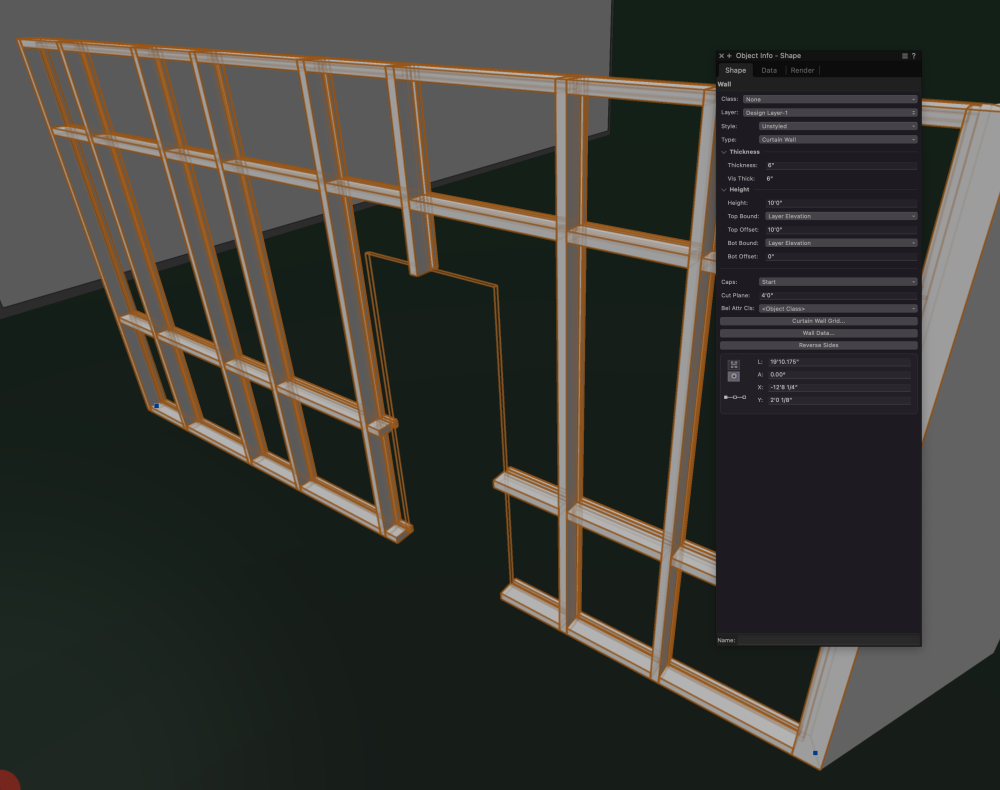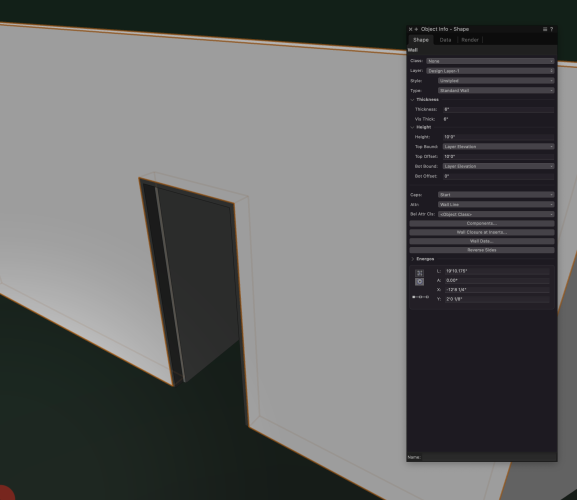-
Posts
93 -
Joined
-
Last visited
-
It's been a struggle for a couple weeks with Vectorworks SP4, but when my best customers started to also report issues I had to find a solution ASAP. Thank you to everyone here that shared some guidance. I spent a whole day trying to get things to work. Ultimately the next morning when VWX support was open and available I reached out to them direct and they shared the trick to make this process easy. Not sure why they haven't shared the solution here on the forum. I hope that if you are experiencing similar roadblocks to your workflow the video below makes things easy for you. The Short of it: "The only way to revert to an earlier update is through the Updater Application. Close the Vectorworks Program completely> While on a Mac, make sure that in your Apple System Settings under Privacy and Security > App Management that the Vectorworks 2024 Updater App (Specifically) is on this list and toggled on> Go to Applications> Vectorworks 2024> Launch the Updater App> If you were already previously on Update 3 or Update 3.1 then you do not have the download the update again. All you would need to do to revert is click on Advanced Options> While that drop down menu is open, hold down the Option Key> Click on Change Version Select the version you would like to revert to" - VWX Support
-
Thanks Peter for pointing us toward how to actually see previous Updates to download. I was successful in downloading but not downgrading Sadly, I attempted to go back to SP3 or 3.1 via the Vectorworks Updater application. After downloading the updates, closing the updater app, then opening the update packages, which opens the updater app again, the progress bar just sits at 0. No progress regressing to previous SP
-
I'm wondering what's next as well. I attempted to go back to SP3 or 3.1 via the Vectorworks Updater application. After downloading the updates, closing the updater app, then opening the update packages directly from Finder, which opens the updater app again, the progress bar just sits at 0. No progress regressing to previous SP
-
How did you go back to V3? I attempted to go back to SP3 or 3.1 via the Vectorworks Updater application. After downloading the updates, closing the updater app, then opening the update packages, which opens the updater app again, the progress bar just sits at 0. No progress regressing to previous SP
-
I attempted to go back to SP3 or 3.1 via the Vectorworks Updater application. After downloading the updates, closing the updater app, then opening the update packages, which opens the updater app again, the progress bar just sits at 0. No progress regressing to previous SP
-
Thanks! never new this search filter existed under the magnifying glass, a whole new world of options!
-
24 years in this software and I learned something new today, Vectorworks Design Layer scope limit is 5 kilometers.
-
License transfer fee paid by purchaser. We are selling one license that was "parked" at version Vectorworks Designer 2023 (Includes Spotlight, Landmark, Architect, Fundamentals), also happens to have all Designer versions available back to 2018. Let me know if you are interested. Best, Jacob@Tangably.com
-
Hi GA, We are selling Vectorworks Designer 2023 (Includes Architect and everything else). Have owned for more than a few years, so if Vectorworks allows you to download older versions with a license that had that access in 2022, this license would do it for you. $1980 Or Best Offer email with interest
-

Wanted - Second hand VW license
Jacob@tangably.com replied to Ollywood's topic in Buying and Selling Vectorworks Licenses
Hi Olly, I'm selling Vectorworks 2023 Designer. $1980 Or Best Offer email with interest -
Jacob@tangably.com changed their profile photo
-
Windoor objects blow up when placed in Curtain Walls or are placed in Walls that are converted into Curtain Walls. See images. Is this a known issue? VWX 2023 SP5 MacOS Ventura 13.4 Apple MBPRO M1 Max






.thumb.jpeg.48a6fdc44e48c98b8e1b507e86e57e95.jpeg)