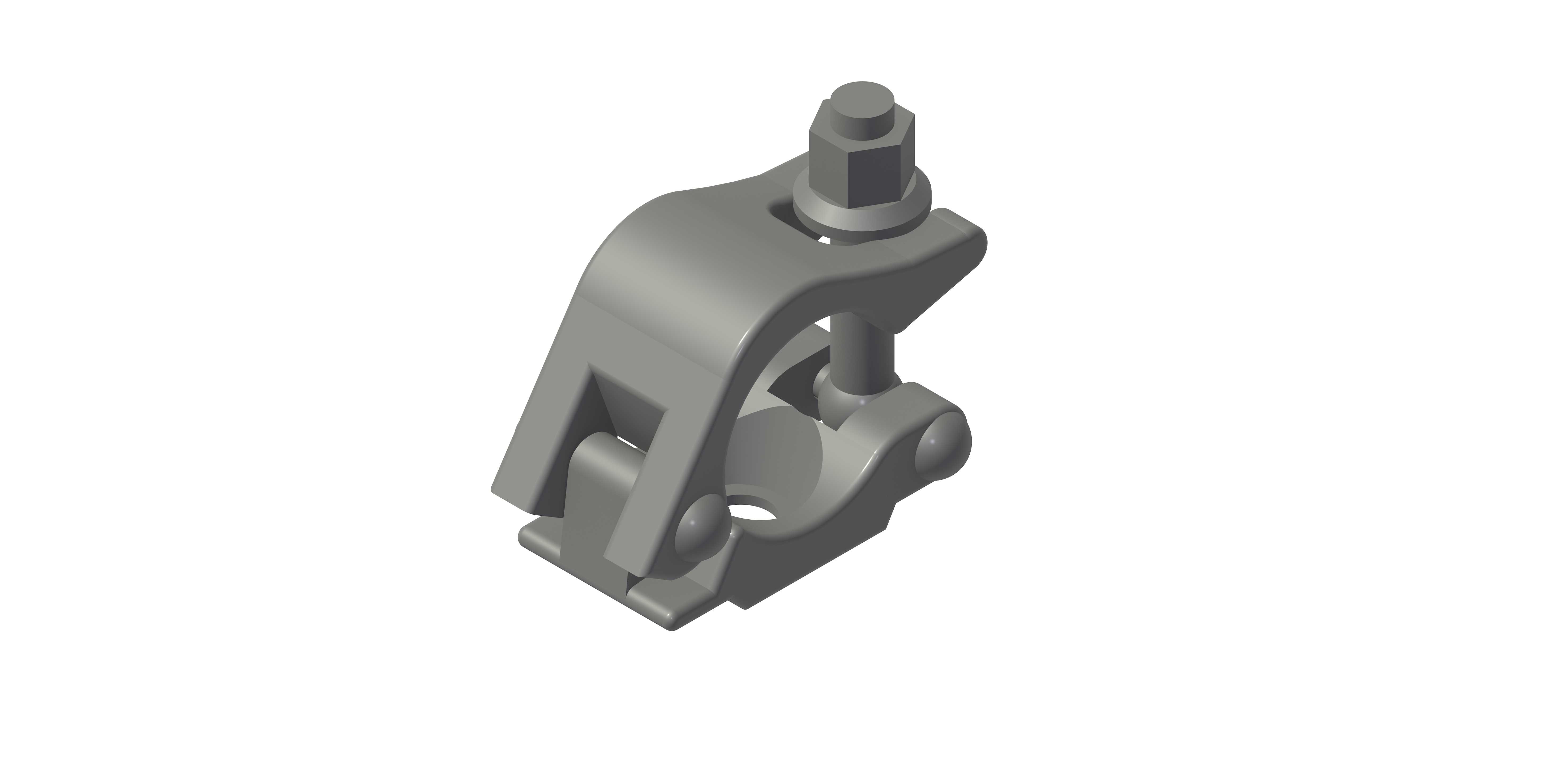-
Posts
461 -
Joined
-
Last visited
Content Type
Profiles
Forums
Events
Articles
Marionette
Store
Everything posted by halfcoupler
-

Refresh Title Border (Blocks) Issue Number
halfcoupler replied to Asemblance's question in Wishlist - Feature and Content Requests
I have this issue with other fields in the title block too, but can't reproduce which kind of fields are affected. Maybe it's with fields that have been converted automatically from older versions. I think an update button is not the optimal solution, the title block fields should update immediately after changes to these fields were made. -
Hi Pat, thanks for reply, at the moment my workflow is to copy a sheet layer and fill this with new content ( layer, classes, title). You are right, the more I think about it, it seems that this is less work than managing scripts and "saved views for sheetlayer viewports" whatever form they may have... But I'm really wondering at how many sheetlayers other people produce in a project, since the time spent to produce good sheet layers often exeeds the time spent for drawing the model. What could be a real improvement is grouped layers and sheetlayers, like it works with the classes, so the different construction packages and sections could be packed in their own groups of layers and sheet layers. (Similar to the appropriate prefixes you mentioned) So for example whole groups could be switched visible/invisible, or have attributes changed, which saves a lot of clicking around. ( A wishlist topic ? )
-
That's an old topic, but still not solved: - setting the layer plane options to "screen plane only" - setting document preferences to "screen plane only" - saving the file as template open a new template file: Layer plane setting is on "Layer" Help file sais: "The selected planar mode remains in effect until the next time it is changed." This is not working. Screen plane setting seems not to be stored and kept during a session at all.
-
ok, just tested it,- the scale has no influence ....
-
hm, I don't know if snapping distance has effect on the compose command, maybe an idea could be to scale the whole file or parts of it, so more lines are coincidetial ? .. just an idea...
-
Don't know if I understand you right, but I had similar problems with .dwg files that produced lots of lines lying on top of each other. A solution that worked more or less was to use the purge command with the option "Coincident Duplicate Objects" / all other objects / purged. This might throw out the baby with the water, but maybe you can give it try.... Good luck !
-
atrribute = "color" attribute value = "red" for example: i can store forergound color, background color, font and size to be piced up and transferred, but I cant store foreground= red, background = green font=arial, size=12 bu you are right if eyedropper could do this this would be the right tool....but the settings should be editable
-
eyedropper is no solution, it can only store the settings which of the attributes to be transfered, but not the attribute values.
-
Hi grant_PD, thanks for reply no, the "sheet layer types" stay the same, and they are already in my template, but the settiings of the viewports in these sheet layers change from project to project. I wonder how others work with this problem, it must be the same when constructing a big building, is there alwas a sheet layer for plumbers, for carpenters, for bricklayers, for pavers, for painters... this must be hundreds of sheets on a big building site...
-
Maybe I'm completely wrong, but I'm looking for a way to create something like "saved views for sheetlayer viewports" : In general, my sheet layers are for example top view sheet, front view sheet, side view sheet, one or two isometric sheets plus some detail sheets. Let's call these "sheetlayer types". Now the different crew on the building site needs different layers and classes in these sheets, for example the light crew needs fixture and truss layer, the scaffolding crew needs the steelwork layer, the rigging crew needs the truss layer and the layer of the venue roof, the stage crew needs the layaer with soft goods, and so on. So the problem is that for example a number of 5 "sheetlayer types" and 8 construction crews will lead to 40 sheet layers, all of the same shape only "filled" with different layer and class settings. So, maybe I simply can't find it, but is there a way to store only the 5 "sheetlayer types" plus 8 "views" and combine them as needed for printing ? Can a script do that ? Whats more, any idea how to update the titleblock accordingly ?
-

Renaming in the Navigation Palette
halfcoupler posted a question in Wishlist - Feature and Content Requests
- right Click - select edit - tab to Name - Edit - close That's a typical Vectorworks-Worklfow... Why can't this be a simple click like in any (windows-)filebrowser, and renaming ? This would save thousands of seconds of lifetime that could be use for more enjoyable things ..... -
just checked it, I can't even change the solid fill, even if I restart Vectorworks. Another bug with the clip cube is that the shortcut does something else than the menue command, never got an answer to this tread.
-
no one knows... ? Should be a simple yes or no ...
-
is there a Viewer 2018 available ? Or do I have to convert my files to 2017 ?
-
I tested all this a lot. As final conclusion I gave up using any images in reports. This function is buggy, slow and not worth spoiling so much time to get it running.
- 19 replies
-
- image thumbnails
- worksheets
-
(and 1 more)
Tagged with:
-
Hi Mark, I got this answer from Pat when I postet this topic some time ago: So the class selection for thumbnail pictures in reports is not only poor in VW 2018, it also seems to have a bug....
- 19 replies
-
- image thumbnails
- worksheets
-
(and 1 more)
Tagged with:
-
The main problem with this method is that nudging steps are counted as operations, so nudging objects may result to several backups in a short time depending on the backup settig.
-
Just tried to open a webview index.html file on an older I-Pad, which failed (of course...) I thought I could use this for smaller projects on the building site without printing paper sheets. Anyone here who has experience with that ? Any recommended hardware / operating system / software ? As far as I can see Nomad does not work offline on a tablet device without login into the VW cloud...or am I missing something ?
-
the clip cube can be positionend around selected objects. - select several objects - select View/Clip Cube However, this does not work when using the shortcut ( Ctrl+Shift+ALT+Q), VW then resumes the last Clip Cube position.... Bug or feature ? (usually I expect a shortcut to do exactly what the menue does...)
-

Pagecount / Footer / Header on reports
halfcoupler replied to halfcoupler's topic in General Discussion
Hi Pat, thanks much for your help, and don't feel stressed ... All I wanted to know if I had overseen some feature or workaround for the pagenumbers. So now it's clear: It's not possible without external software. -

Pagecount / Footer / Header on reports
halfcoupler replied to halfcoupler's topic in General Discussion
Hi Pat, uups, sorry, diddn't update my old signature. I'm on VW 2018 ... I think title blocks are used for sheet layers only, not for reports ? -
Hi @ all, is there a way to print page count on reports sheets ? is there a way to have page headers / footers or at least have the report header/ footer repeated on each page ? Anyone who ever made handwritten notices on reports and afterwards let all papers of different reports fall on the floor may feel my pain....
-

Hidden Line Rendering 20 min vs 3 Seconds
halfcoupler replied to digitalcarbon's topic in General Discussion
YES, true words spoken, its of part of day-to-day business, and coffee-costs for waiting VW to finish rendering raise to exponential hights. -

Hidden Line Rendering 20 min vs 3 Seconds
halfcoupler replied to digitalcarbon's topic in General Discussion
Hi @ all, I just tested this method, and it's great! That was what I was looking for.....almost.... the only bad thing about it, is that all line colours are lost. I use the line colours to indicate connected parts and Types.