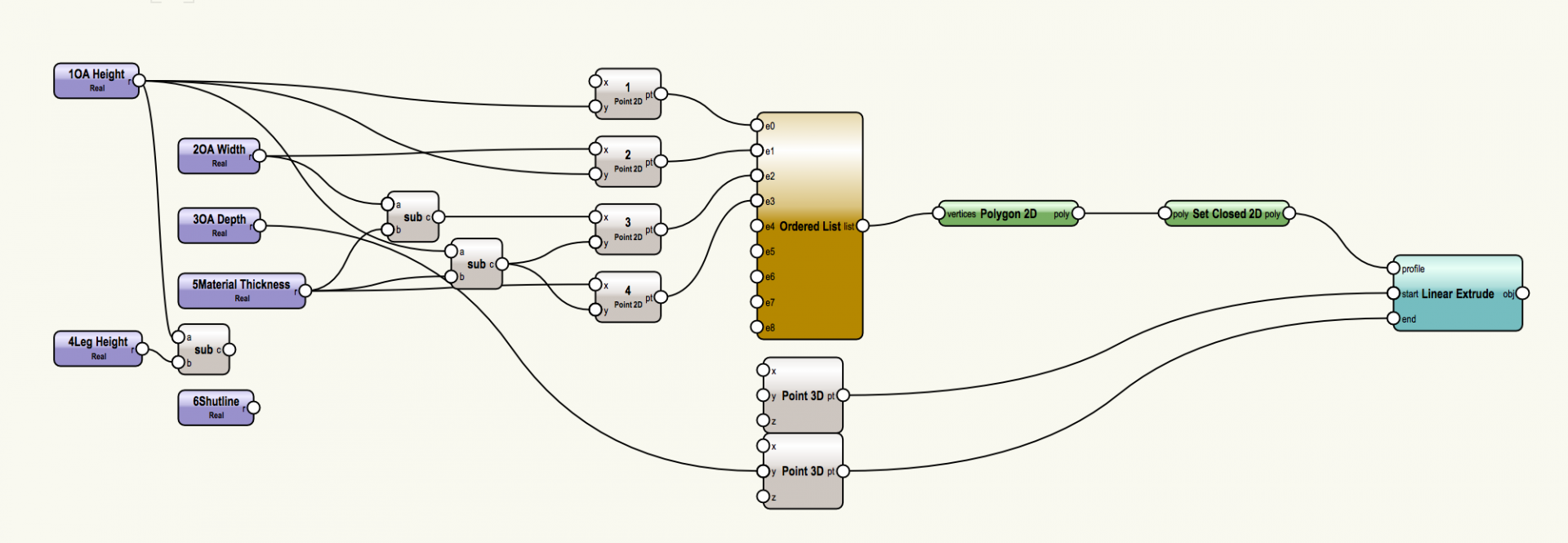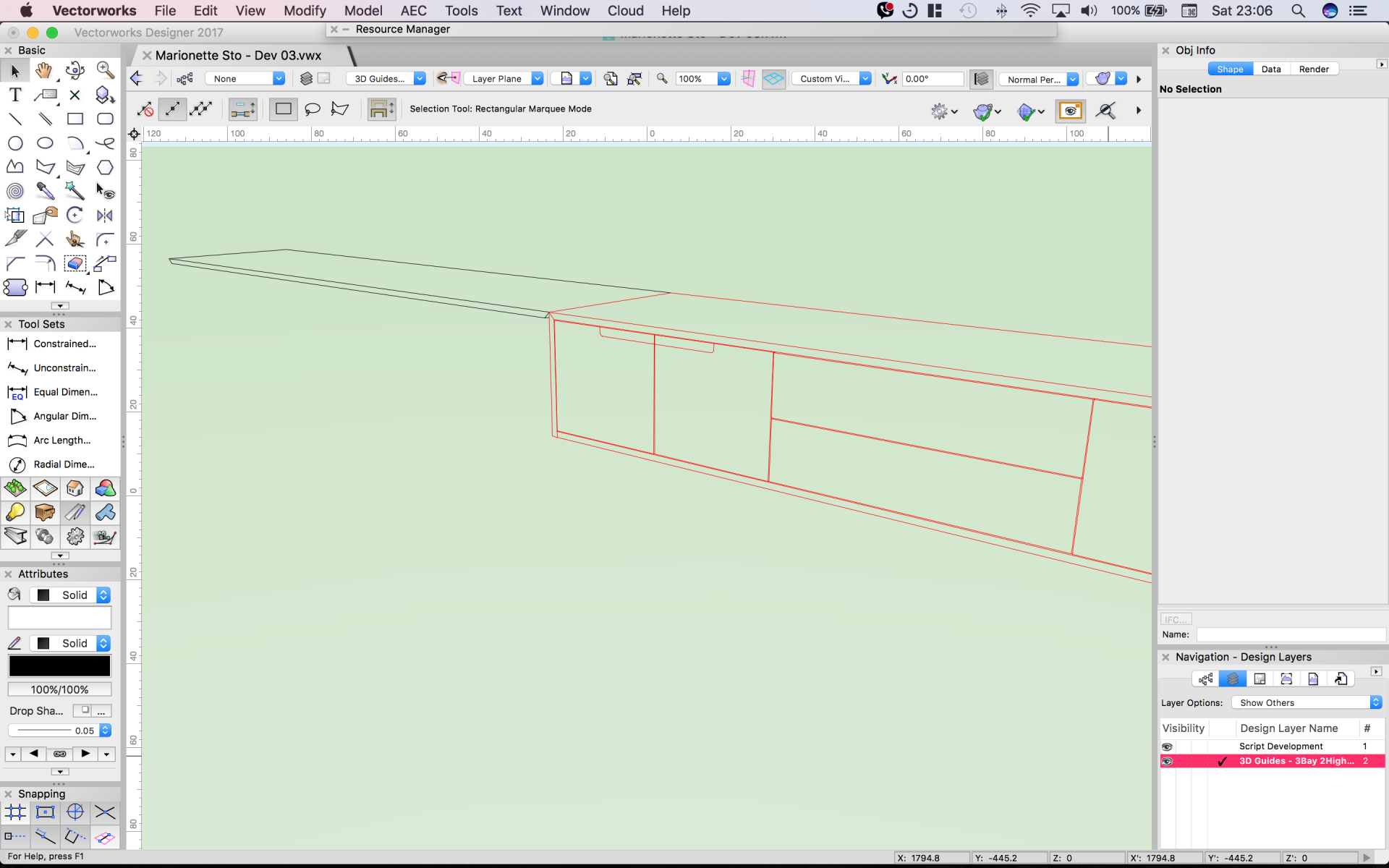-
Posts
625 -
Joined
-
Last visited
Content Type
Profiles
Forums
Events
Articles
Marionette
Store
Everything posted by Jeremy Best
-

Project Sharing Vectorworks Note Database
Jeremy Best replied to cwilliams's topic in General Discussion
I should add to my above post, that in the 2017 SP3 update - released after this discussion was started - the release notes mentions several (non-specific) fixes to Keynotes. -

Project Sharing Vectorworks Note Database
Jeremy Best replied to cwilliams's topic in General Discussion
Hi @iBagwan, can you please define the setting you change to 'default'? The only setting I can identify offering 'default' is under the 'Keynote Display' dropdown, but changing this will alter what data is shown, and is surely not a desirable outcome. Are you suggesting that after changing it to 'Numbers (1, 2, 3, ...) [default]' the user can then change it back again to the preferred option without the notes loosing their connection to the database? EDIT: Never mind. I confused the Callout object with the Keynote Legend object. -
Hi @Mattheng. In my experience, when set up correctly and running on adequate hardware Vectorworks 2017 performs well. (Following best-practice always helps too). If you're experiencing performance issues with Vectorworks 2017 please know that it is not typical and that if you're running it on hardware appropriate to the increased demands of 2017 and the complexity of your documents, then you can expect to achieve normal performance as well. The non-specific symptoms you've described leave many possible causes, but here are some common ones: Vectorworks 2017 requires more hardware performance than 2016 because it has enhanced capabilities. Make sure you Mac meets the Vectorworks 2017 System Requirements. One aspect in particular is the Navigation Graphics: Go > Vectorworks preferences > Display > Navigation Graphics - and set this to 'Good Performance and Compatibility' or 'Best Compatibility.' This will improve responsiveness and stability. Check for stray objects in your Design Layers. If objects or the 'User Origin' are ~8 km / ~5 miles or more away from the "Internal Origin" this will weigh heavily on computation and can cause a broad range of seemingly unrelated symptoms. Centre your drawing over the Internal Origin and pull in your User Origin unless it has to be where it is for georeferencing. See: Vectorworks Help for related info. Legacy stuff: Symbols, Plug-in objects or other resources. Nothing lasts forever, this includes the compatibility/suitability/usability of resources created years ago in older versions of Vectorworks. While targeted testing demonstrates that Vectorworks is reliably backwards-compatible, the longer resources are around the more opportunity they have to become defunct and this it seems is the most likely explanation for corrupt resources. - Identifying culprits can take a bit of work, but fixing them is relatively easy. Just 'Edit' them to get their guts (images/2D/3D parts) and reassemble them as a new resource. If the above isn't applicable or doesn't resolve performance to your satisfaction, please contact your local Vectorworks agent to get the Tech Support needed to get your Vectorworks running normally.
-

Question: Vectorworks is more stable in Mac or PC
Jeremy Best replied to FBernardo's topic in General Discussion
@FBernardoI provide Technical Support for Vectorworks customers in New Zealand. Before I say this, to be fair I must concede that I don't have current knowledge of the proportions of Mac vs Windows users in our customer-base, but a few years ago it was regularly proclaimed in our office that it was 50/50. Since September 2016 I have had: 49 Mac users submit a 'problem' 86 Windows users submit a 'problem' I would like to add: Many of the Windows users that have problems require a fix or intervention done to an aspect of their operating system to enable Vectorworks to function normally. Most of these would be updating graphics card drivers, sometimes reinstalling them. Whereas this type of thing is never required for Mac users because all that finicky time-consuming tech stuff is handled by Apple for you in their updates. Windows does have Automatic updates, but is obviously unreliable. I'm struggling to recall a job across the above period that required any intervention with a Mac operating system. IBM released a study showing that Apple computers cost less over their lifetime because they require less I.T. intervention or repairs: "just 5 percent of IBM’s Mac users needed to call the help desk; In contrast, an astonishing 40 percent of PC staff request tech support help." I've watched many YouTube channels where the computer geek presenter/s concede that Apple is largely equally priced now, if not better when you consider the free productivity software etc they come with. See: http://www.pcgamer.com/apples-new-imac-pro-costs-5000-but-is-it-overpriced/ As for the proportion of actual bugs in the Mac vs Windows implementation of the software, I'm not sure about that, but it might be helpful to consider that while there are bugs that affect both platforms, there are those that affect one and not the other, but these proportions could vary between updates let alone between versions. As a qualified Product Designer I appreciate the importance of producing well-researched design solutions that work and are intuitive for the greatest number of people at once. - That's what Apple does. I don't know if they still do, but I heard that their operating system designers used to be guided by the mantra "three clicks to anywhere" when navigating your computer. It still works for everything I just tested. -

Vectorworks 2018 System Requirements
Jeremy Best commented on PVA - Admin's article in Knowledgebase
I've heard a few YouTube tech geeks say that Apple is fairly competitive nowadays, and on top of the actual cost for the hardware you get a load of beautiful and functional software and of course, one year of awesome (by my experience) customer service - which I continue to get years after my AppleCare expired. This article actually neatly quantifies why the new iMac Pro is a good deal: http://www.pcgamer.com/apples-new-imac-pro-costs-5000-but-is-it-overpriced/ -

Plans exported to PDF appear with curves as lines
Jeremy Best replied to Josh NZ's topic in General Discussion
An interesting result Kevin. Perhaps your circle sizes are too large to witness skewing even at 25DPI. If I'm wrong, that's a good outcome for users but let's rule this out: Look at my PDF again. The circles in the smallest scale Viewports (1:1200) demonstrate perfect vector circles being skewed in PDF @72DPI that improve when the DPI is raised. The video I posted communicates it best. -

Plans exported to PDF appear with curves as lines
Jeremy Best replied to Josh NZ's topic in General Discussion
I think the takeaway from this is simply to keep your DPI as high as you need it to be to achieve the level of detail needed. I'm not sure changing the way Vectorworks communicates/formats graphics will make any difference because the constraint here is the 'invisible grid' that the PDF format enforces. Because even vector curves get affected (skewed) when the DPI is too low, the solution is to just keep DPI high enough. 300 DPI or higher when needed. -

Plans exported to PDF appear with curves as lines
Jeremy Best replied to Josh NZ's topic in General Discussion
@Kevin McAllister Perhaps your page size is large, in which case you might just need to zoom in further to see the effect. Certainly! "Here's one I prepared earlier." ;-D I've provided: The source Vectorworks file A Published PDF (A3 pages) A video demo of the results I've verified this results show up using Adobe Reader DC as well. Testing Publish DPI settings.vwx Demonstrating Publish DPI settings.pdf PDF_Publish_and_PDF_Export_DPI_settings.mov -

Plans exported to PDF appear with curves as lines
Jeremy Best replied to Josh NZ's topic in General Discussion
@Kevin McAllisterWhen it comes to vector graphics / geometry the Sheet Layer DPI is irrelevant. That DPI only affects renderings or images. However, the Publish/Export 'Resolution' DPI setting will have the final say on both. NOTE: I haven't tested to determine whether having the Publish/Export DPI setting higher than the Sheet Layer DPI would cause it to regenerate Viewport renderings to match the higher figure, but I doubt it would. EDIT: In fact because users might want low DPI images/renderings (perhaps to keep the PDF file size low) but retain high-accuracy vectors, I'm quite sure having a Publish/Export DPI setting higher than the Sheet Layer would not cause it to reprocess Viewports to match. -

Plans exported to PDF appear with curves as lines
Jeremy Best replied to Josh NZ's topic in General Discussion
Hi all, I've examined Josh's file and confirmed this jagged results are a function of two conditions: These objects are polylines. The Publish dpi settings are too low. (They should be around 300dpi). With the Publish dpi setting this low, even if these were curves or arcs they'd still be affected, they'd just be skewed instead of jagged. These results are a function of the PDF format, where all geometric points must align with an invisible 'grid.' The density/accuracy (dpi) of this grid determines the number of possible locations each geometric point can sit on. NOTE that all circles and arcs get translated to one or more bezier/cubic curves, which makes for skewed arcs/circles when the dpi is low. These settings apply to Export PDF settings as well. Hover your cursor over the 'Resolution: ____ DPI' setting and read the description blurb at the bottom of the dialogue window. Note that when Publishing to PDF you can set the DPI for each Sheet individually. -
Hi @Alan Woodwell , if Resetting Vectorworks Preferences didn't work, the next thing to try is to uninstall and reinstall Vectorworks. It sounds like one of your Marionette plugin source files altered/corrupt. As it might take you longer to manually fiddle around and test them, it's just easier and quicker to download the latest installer and put it back in fresh. Even though the official uninstall program (in your Vectorworks Program Folder) will offer to preserve your User Folder, it will be prudent to back it up before running the uninstaller. That way you can safely replace it with a new one as part of the whole uninstall/reinstall process in order to be thorough. After testing a fresh installation, if there's no issues, then put your User Folder back and see if the issue returns then.
-
Hi @Alan Woodwell, I don't mean to suggest you don't already know this, but I thought there's a chance you don't so will share it in case it is helpful. For persistent or reoccurring behavioural issues in Vectorworks that recurs despite restarting and that are not exclusive to existing files; the 'Resetting Vectorworks Preferences' process is often necessary and usually resolves it. Just be sure to back up your Vectorworks User Folder beforehand as this process will remove it. And don't put it back in place until you've verified if the issue is resolved because the issue may originate within the User Folder. (Although I've not encountered this for a long time. (Or ever?)) Here's are links to: Backing up your Vectorworks User Folder: Resetting Vectorworks Preferences:
-
Hi @Marissa Farrell, I'm keen to - and will gladly - uptake your offer to help this week, but after getting stifled again by my inability to figure out what particular nodes do and how to use them, I performed a search for a list of definitions like @MRD Mark Ridgewelldid above - so that I may teach myself as-I-go any time. I note that the definitions in that page you linked to are identical to the definitions within the nodes themselves, so apart from being browsable and searchable, it's of no greater help. I see exponential benefits possible for existing users, beginners and would-be users if there were complete definitions accompanied by laymen explanations [somewhere] so that we can build the community knowledge and explore more possibilities faster. Unless there's a decided strategy at Vectorworks Inc that doesn't align with this type of provision, I think it makes sense to enable the community to fish for themselves as well as having the excellent and experienced support dedicated staff offer. What are your thoughts? Anything in the pipeline for such a thing? EDIT: I just realised I didn't tag you Marissa so I've just done it now so that you would be notified of my message.
-

Complex Cabinetry and determining Linear Extrude destinations
Jeremy Best replied to Jeremy Best's topic in Marionette
@Alan WoodwellThey are fantastic Alan. I just had a cursory look at your strategy and some of the special nodes you've used in both docs. Your networks look very efficient! I think I'll be able to increase the efficiency of my strategy thanks to this insight. I'll examine in more detail soon. Thank you for sharing!- 5 replies
-
- marionette
- cabinetry
-
(and 2 more)
Tagged with:
-

Complex Cabinetry and determining Linear Extrude destinations
Jeremy Best replied to Jeremy Best's topic in Marionette
Great! Thanks Marissa!- 5 replies
-
- marionette
- cabinetry
-
(and 2 more)
Tagged with:
-

Complex Cabinetry and determining Linear Extrude destinations
Jeremy Best replied to Jeremy Best's topic in Marionette
Phooey. After that long post I just figured our a solution to this aspect of the challenge; The 2D points are only relative to the plane the 2D polygon is created on and don't get passed through to subsequent operations. I've realised I was probably being wishful that I didn't have to add extra wires to those 3D Point nodes and was expecting that all 3D generated objects would spawn on the right side of 0,0 when no other coordinates are specified. Not so! Well, if anyone would like to contribute thoughts or ideas about the rest of what I'm trying to achieve, please do! - I put this up so others could benefit from my situation as well. Now that I've established how to do this aspect (and that the rest of the cabinet panels are obviously doable) I'm going to zoom out and test putting boolean operations in front of everything else that will determine the number of bays and what components will go in them. Any advise on fulfilling this is appreciated! I'm particularly curious as to whether the presence of OIP variables can change based on prior OIP variables or how I might otherwise determine the configuration from all the variations possible... Marionette Sto - Dev 03.vwx- 5 replies
-
- marionette
- cabinetry
-
(and 2 more)
Tagged with:
-
I'm exploring the viability of using Marionette to create bespoke cabinets. They will vary in H, W, D, number of bays and bay components. I intend to use the script to generate several outputs; a simplified 3D model suitable for Hidden Line rendering used to illustrate the configuration; a detailed 3D model with panel gaps, filleted edges and individually orientate-able woodgrain textures suited to presentation Final Quality renderings; and (eventually) cut-lists derived solely from the input parameters. - But I'll start with just the simplified 3D cabinet first. I'm at the early stages of still figuring out what Marionette is capable of and how to achieve things that seem possible that will enable the above. As a result of seeing the impressive post by @DomCthe "parametric metal framework cabinet" I decided learning Python would be necessary, but it's slow going so I've returned to experimenting with Marionette nodes as-they-are, especially because of subsequent enhancements to Marionette's repertoire. Currently I'm stuck trying to make Extruded 2D polygons spawn at the desired location. I'm testing using the top panel of a long TV cabinet. I created the top panel's profile and prescribed it's location by using four point locations. The network achieves this up until the 2D polygon gets created, but when the Extrude node goes to work, it gets put on the opposite side of the Y axis. How do I control this? Or is there a better way of crafting and positioning these panels? (Note that many panels will have at least one mitred end so I can't use rectangles and standard extrude nodes). I'm now thinking about lofting between two profiles for each panel, but this is getting rather busy... Does this interest either you @Marissa Farrellor @DomC? Any help or guidance on offer would be great. Thanks! Marionette Sto - Dev 03.vwx
- 5 replies
-
- marionette
- cabinetry
-
(and 2 more)
Tagged with:
-
@JimWHi Jim, the link above goes to the old Kbase address. If you have time to update it, here's the link to the video's new location:
-
Hey@JimW. Just wondering, do you know whether or note a matrix is being used to track the commonalities between all users with this issue? Seeing as the cause is so elusive and the impact on affected users so gross, I thought this would be an effective way to narrow down potential causes. I currently have one user with these symptoms - 2017 SP3, Windows 7, i7-6700, 16GB, NVIDIA Quadro K620 (2GB VRAM) - and I would love to help get this resolved. She said the issue is more likely to occur the longer a file has been open.
-
@JimW I have helped three or more users to date with this issue, all were using macOS Sierra. I discovered that when fixing the permissions of the entire 'Applications' folder (as instructed above), the 'Apply to enclosed items' doesn't affect the Vectorworks subfolders. But when I selected the actual Vectorworks application folder, made sure the permission were set right, then used 'Apply to enclosed items' this DID then apply to all subfolders.
-

Windoor Arrows Look Like Crayon Drawings When Rendered
Jeremy Best replied to Josh NZ's topic in General Discussion
CORRECTION: While this might be a software development oversight, the arrows and window opening indication lines are being rendered as if they are objects, not linework. There might be a reason for this, but regardless... Here's a better workaround than the one above and it won't required greater rendering time: Duplicate the Viewport in-place. For the Viewport underneath: Set the Background Render only (Open GL, Final Quality Renderworks etc). Turn off the 'Arrows' class. For the Viewport on top: Set the Background Render mode to 'Hidden Line.' Make sure it's Fill attribute is 'None.' Ensure the 'Arrow' class is turned on. Update both. This will produce the linework you want. I've experienced this 'rendered lines' issue in previous years, so I'll contact the original developer and see if it's deliberate, a bug or an unavoidable side-effect of including lines within 3D plug-in objects. -
For users of Vectorworks 2017 I would recommend watching the following video produced by OzCAD. With the introduction of Window Styles in Vectorworks 2017 the workflows with Windows, Doors and WinDoors has great new advantages. It seems to me the object-to-object copy/apply method has (by my reckoning) been superseded.
-
Your video seems to confirm it's only that one door with the issue. In which case delete it (and any others it came from or that came from it) then create it fresh. If it specifically horizontal doors including ones not derived to/from this door, try quitting everything then restarting your computer. Not specifically regarding Vectorworks; 90% of all computer hiccups can be cured by restarting or a cold-bootup. Always try this for weird behaviours before anything else.
-

Windoor Arrows Look Like Crayon Drawings When Rendered
Jeremy Best replied to Josh NZ's topic in General Discussion
I'd need a copy of the file to verify this, but I believe this is caused by the Sheet Layer's DPI setting in the Organisation window. Increase it (from 72dpi it appears) to 150, possibly 300. You may want to make a cropped copy of the viewport first to avoid a longer wait.


toPDFdpiSettings.thumb.png.c5a3285438e99a19cd3ac76bf064dea4.png)