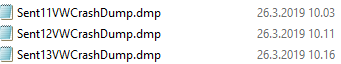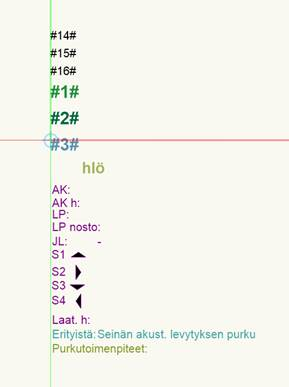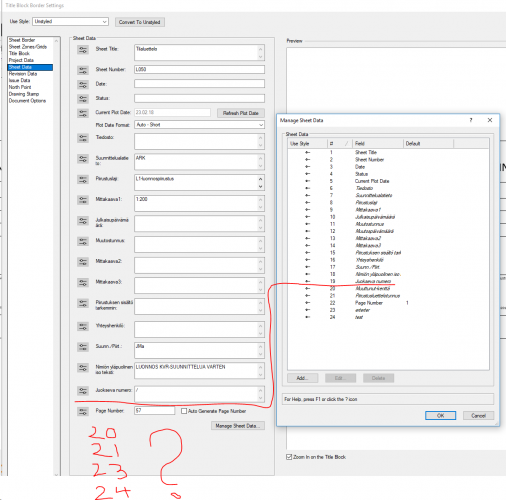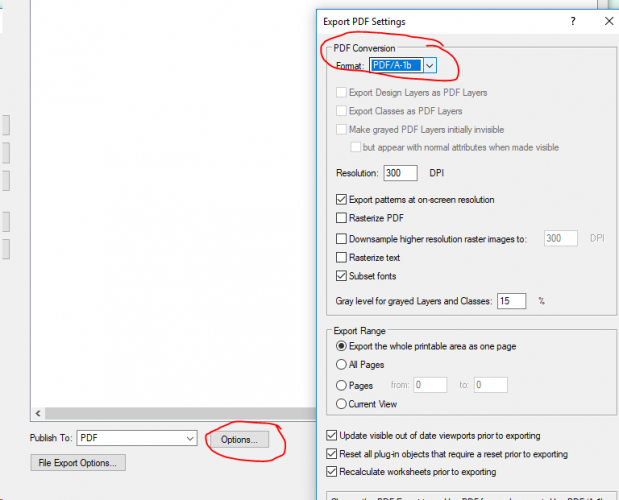-
Posts
589 -
Joined
-
Last visited
Content Type
Profiles
Forums
Events
Articles
Marionette
Store
Everything posted by JMR
-
Hi all, While I'm at it I wonder if a lot of VW users are also using Maxwell Render with some other software? It has plugins for Rhino, Archicad etc. For those not familiar with it, the multilight feature is a killer - the whole scene is calculated at once, no matter if you have sunlight, spotlights, indirect lights etc...after rendering you just slide the luminaire controls up and down to get the scene you want - it's all there. http://www.nextlimit.com/maxwell/ VW geometry can be exported to Maxwell, as such, but a plugin would be great.
-
Faster referenced DWG import/update
JMR posted a question in Wishlist - Feature and Content Requests
Hi all, Currently the referenced DWG import/update is waaay too slow. For a 2000sqm building, updating a simple 1MB HVAC reference can take several minutes. Now, if a I get a drawing update package from an engineer, it means a prolonged trip to the coffee maker. This is not setting-dependant and the drawings are actually quite simple. Any possibility to make the process faster, please? Thanks -
I concur. While PS is working better if dynamically checking out objects, there still are illogical and/or hidden connections between objects. Often there is no way around it. With 2019, the PS problems we mostly face occur with: 1) records - as if changes don't propagate properly 2) worksheets - crashy 3) Sheets. We must be able to check out a sheet and/or make a duplicate without running into permission issues. One thing to check is "the use total number of sheets" setting. However it seems it is not the only reason not be able to check out a sheet. A PS morning...luckily it got a bit better later (no known reason)
-
..addendum...forgot to mention that apparently the same auto-boundary updating process destroyed most of my doors. They could be seen, but not edited or moved. When inserting a new door into the same wall, all the old "ghost doors" disappeared from that same wall. The only remedy was to copy paste the doors from a recent backup. I filed a bug report about this. The local distributor recalled one similar incident in the past. A pretty awful bug to encounter when submitting for construction bids since our door objects are heavily laden with equipment and locking data...
-
I ran into the same issue; I think it surfaced when updating auto-bounded spaces. On the left is the "structure" of the custom space label with the proper classes; on the right is what became of them - everything in the space label class, stubbornly. The remedy went as follows: 1) draw a new space object (should work fine) 2) make a new space style based on the new space object 3) select all problematic space objects ar once and replace their style (or their unstyled "style") with your new style -> the spaces work again.
-
For us, with the best perfomance setting, some viewports on sheet layers disappear from view, occasionally. Changing the setting to the middle one remedies the situation.The disappearing occurs again if it is changed back.
-
WISH - Isolate Selected Objects in
JMR replied to MattG's question in Wishlist - Feature and Content Requests
This is probably an unnecessary advice, but here goes anyway in case someone overlooked it: The class options can be set to show only the current class in the OIP. This way most of the clutter goes away, if a situation is such that the to-be-edited items are in one class. I had no idea of that custom visibility tool, have to take a look. -
Create Interior Elevation Viewports
JMR replied to michaelk's question in Wishlist - Feature and Content Requests
How is it possible to create multiple viewports from the same interior elevation tag/entity? Currently, AFAIK the duplicates disassociate. While it is possible to change the sheet layer via OIP for one viewport, we have different drawing sets requiring the same viewport to be visible on many sheets. Some kind of viewport instance system would be good, preferably the option to set rendering setting individually for each instance to accommodate for different design phases. BTW with 2019SP3 the interior elevation viewport calculations are still single-threaded, CPU at max 12.5%. -
Lineweight too thick?
-
Excellent, thank you very much! (That functionality could be put into a submenu of the reset plug-ins menu, in stock VW...no? Would be very useful IMHO.)
-
Hi all, I needed to reset my space objects in order to show changed custom data in the tags. It takes a long time to reset everything, is there a way to reset only one type of objects? As in select similar - space object - reset plug-ins Thanks
-
If you just need to show the 3D object in plan as dashed, you could just use a hybrid symbol, no? Simply create a symbol of your 3D object and draw what you need to show in plan in the symbol 2D component. This is what we do frequently - but it works only if the situation is "static". Now, if you need to be able to reshape or move the object along the z axis, then auto-hybrid would be the only option to automatically retain the link between 2D and 3D. Edit: Ok, you want to show that in 3D environment, did't read carefully enough.
-
@Janvin Lowe We are running a PC-based WV office. Unfortunately, we face speed issues as well. Our machines are mostly i7700K @ 4.2GHz with Quadros and 1050Ti's. While some Mac-based users have reported some weird issues with Mojave, I don't think you'd see any significant performance increase in shifting to PCs. Currently hardware is not really what is making VW slow. IMHO it is pointless to invest large sums into hardware if that is making only a marginal difference. We have very slow performance with any elevation viewports, even hidden line viewports stripped of everything extra. 2019 is faster than 2018, clearly, but multi-threading somehow seems not be quite there yet: I see CPU utilization from 12.5-25% most of the time, although curiously, with the slow viewports it seems to be multi-threading more intensely, at 84%. I have an old 2012 Dell T3600 with a Xeon E5 1620 @ 3.5GHz at home; I started wondering why it seems to run 2019 practically at the same swiftness or slowness as the newer machines at the office. One reason could be the single-core performance speed, which hasn't increased so much. The number of cores have, instead. If you look at this benchmark chart, you can see that a high-end i9900 is only about 1.5 times faster than an old Pentium Gold, if comparing single-core performance: https://www.cpubenchmark.net/singleThread.html So it would seem that complete multi-threading combined with streamlining the code would be the answer. Maybe the tech people at VW can chime in with better knowledge on this. I'm seeing only about 25% CPU usage while doing everyday work. Maybe there is more to this than that though, but it would seem the program is not using that many cores, most of the time.
-
Traditional window schedules
JMR replied to Christiaan's question in Wishlist - Feature and Content Requests
I think Archicad has this capability, a video back from 2013: Something like this with the ability to lista data beneath the windows would be great indeed. What we do currently; we generate a simple front elevation from each window type, and then have all the dimensions and other data in a pretty massive worksheet. In the elevation sheet there is as little information as possible. This works well enough, but doesn't work for complex system windows, as mentioned previously, only for simple windows that one is able to generate in 3D with the VW window tool (we don't/can't have Windoor!! #¤%!).- 24 replies
-
- 1
-

-
- window tool
- scheduling
-
(and 2 more)
Tagged with:
-
Title Block - Not all sheet data visible in the dialog window
JMR replied to JMR's question in Troubleshooting
The workaround worked perfect! I was not able to set the text exactly to zero, but 0.01 was possible (nothing visible, practically). It's also possible to set the font color to white. Phew. Thanks. In the process it also came to my attention by accident that the revision number(letter) can be automatically attached to the published file name, great! -
Title Block - Not all sheet data visible in the dialog window
JMR replied to JMR's question in Troubleshooting
Oh no...I see. We heavily use identifier data with the title block to eg. separate different drawing types for scheduling, preliminary, draft and construction. This identifier data is not linked to any visible text. We also use a data field to quickly mark changes for a housekeeping worksheet - this data is not linked to title block text either. I wonder if it's better to go back to our old custom title block, which is just a symbol...the title blockey things seem to be changing so often that our office quality system breaks down constantly...the title blocks are a "tread very, very carefully" area for an architect's practice! 🙂 Would it not be possible to be able to access non-linked data via the dialog? It's cumbersome to find the right sheet in the title block manager, much easier to click on the sheet title block and edit there. Someone's suggestion about being able to choose what is shown in the dialog is well founded. We too get confused with "forced" display of some data headers that don't match the local standards, and then also this issue of not being anymore able to edit the non-linked data. Thanks -
Title Block - Not all sheet data visible in the dialog window
JMR posted a question in Troubleshooting
Hi all, I've ran into a little problem with title blocks: We use customized data with the title blocks. Works fine, no problem there. However, I think since 2019, when I go to the title block "sheet data" pane, I can't see all of my data. Please see attached. The data is there, but it won't show up in the dialog no matter how much I stretch the window. I can access and edit the data via a custom worksheet, but the data should be accessible here as well, no? It would seem as if after ~20 fields the rest are not displayed at all. Thanks -
Come to think of it, is there an application that imports Revit models properly? By someone else than Autodesk? IFC is the model-checking/interchange format, in architecture at least.
-
The only Revit imports we've been successful with are files containing only a model of some piece of furniture. Even then it's like a coin toss whether it works or not. Currently, the Revit import feature does not work, from a professional's point of view. It's completely useless for a whole building.
-
We are only on a local NAS, it's probably very different with a cloud, as you say. On this setup we don't notice any lags, it's just like working on an ordinary .vwx file after having answered the first prompt. Thinking of all the multitude of issues we had, I'm rather surprised it has worked so much better now.
-
One thing we have noticed about project sharing is that it works much faster/better if we don't check out complete DL's, just objects on the fly with the "check out automatically" option checked when prompted. Then releasing the objects via "Custom release" by simply pressing ok. This has greatly reduces save/commit times and crashes.
-
-
One thing to check is the pdf export type setting, whether it is set to pdf or pdf/a. I've noticed that pdf/a drawings inflate to 45MB, while an ordinary pdf will be about 4MB. All this without any rasterizing, just vectors. Notable is, that if I convert the "normal" 4MB pdf to pdf/a using Nitro Pro, the same ballooning of size occurs. So it might not be particular to VW. Unfortunately the council demands pdf/a format, then the only option is to rasterize, which can get us to 15MB at 300dpi.
-
Not on a Mac myself, but this seems somewhat similar:
-
We have seen this same phenomenon, but only a couple of times and the problem has not persisted so far (restarting helped). We run PC's with 1050Ti GPU's.
- 1 reply
-
- 1
-