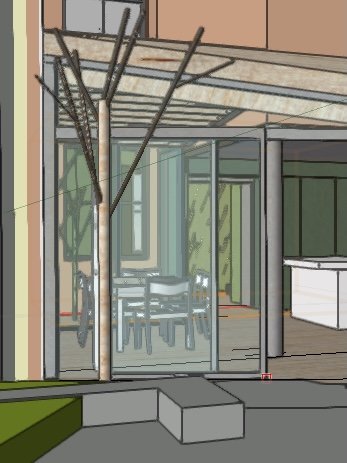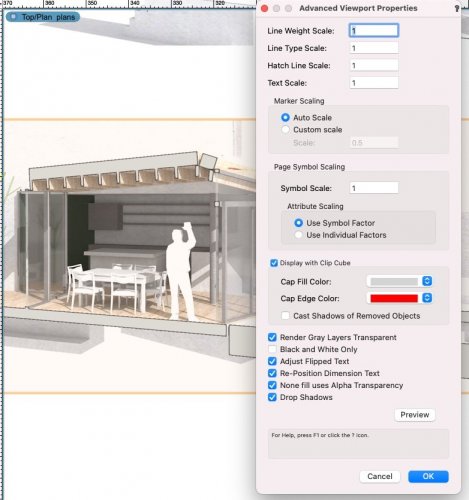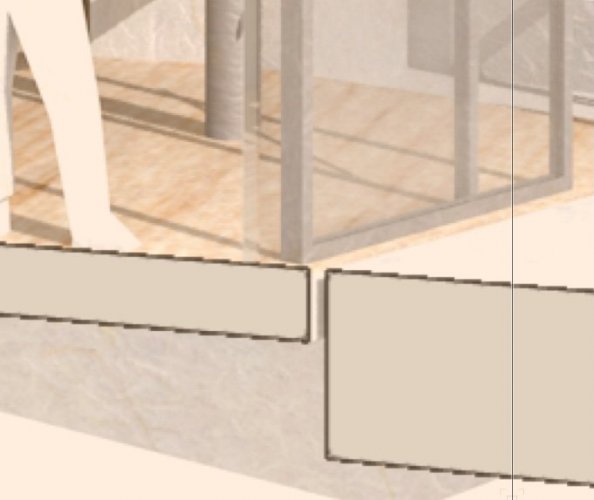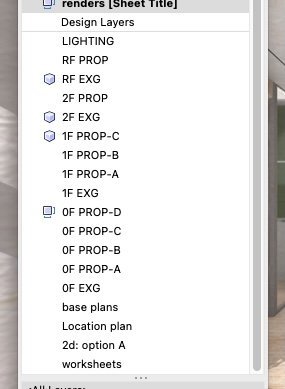-
Posts
3,755 -
Joined
-
Last visited
Content Type
Profiles
Forums
Events
Articles
Marionette
Store
Everything posted by line-weight
-
Is that from experience - have you seen it struggle with larger projects?
-
I just tried this (in VW2021), on one of my existing models. Hadn't tried directly drawing fences in 3d before (I have tended to draw them in plan view then manually adjust Z values). When I tried with a couple of my already set up custom fence/railings, it seemed to work fine. However - if I then select one of the standard types from the VW libraries ("fence flat horz metric") I get the same result as @Tom W. I can snap to the contours but it draws it at z=0 on the ground plane.
-
VW runs quite well on the new M1 mac minis but you won't be able to run anything earlier than VW2020.
-

PDF output size inconsistent (using same settings)
line-weight replied to Amanda McDermott's question in Troubleshooting
VW's PDF export has long been problematic, when images are involved. It won't directly answer your problem here, but this thread might be of some use -

Clip cube "cap edge color" has no effect in SLVP
line-weight replied to line-weight's question in Troubleshooting
Thanks for the response. Would you agree there is also an issue with the antialiasing? -

Is the 'Nomad' app still alive and does anyone use it?
line-weight replied to line-weight's topic in General Discussion
By the way - going back to walkthroughs and what you can do from inside VW - this video un-intentionally demonstrates just how bad the built in walkthrough tool is. It's not just that Vectorworks crashes several times through the tutorial - when the actual walkthrough is played it's a complete mess, lurching and jumping all over the place. There's no way anyone sensible would consider this something suitable to show to a client. You can watch a walkthrough being generated around 48.10 in. A few months ago I tried out making some walkthroughs. I ran in to various difficulties, then watched this video that actually shows someone having most of the same difficulties that I had, and finishing with an end result that was similarly bad to mine. No doubt with enough time sunk into it, something usable-ish could eventually be generated but this is really a half baked tool. -

Section viewport Cap Fill Characteristics
line-weight replied to hollister design Studio's topic in General Discussion
Converting to lines is definitely a bad idea (what tutorial was that?) and drawing-over I think is the way to go, while gradually improving what you are able to show directly from the model, meaning you do less and less drawing-over as time goes by. It's definitely worth fiddling with those settings for how sections are dealt with; merged vs non merged and so on, to understand what your options are there. -

Is the 'Nomad' app still alive and does anyone use it?
line-weight replied to line-weight's topic in General Discussion
I just tried exporting with edges drawn.... but the result is not the same as what I see in VW. Also, the edges all disappear whenever I move around, and then reappear afterwards. -

Is the 'Nomad' app still alive and does anyone use it?
line-weight replied to line-weight's topic in General Discussion
Yes, in this case I simply uploaded the file and it was automatically converted so I wasn't given an option to set edges to be drawn. Useful to know for the future though. And yes I think there needs to be control over the lighting. The model in VW contains a few heliodons, although I have them all switched off when I am just working on the model in OpenGL. So I don't know if they get exported and switched on, or whether there is just a different background lighting active in the web view. Either way, it results in colours looking different. -

Is the 'Nomad' app still alive and does anyone use it?
line-weight replied to line-weight's topic in General Discussion
Thanks. I've had a look at this and I think I understand how it works and how I might use the 'Tour' feature. In some ways it's a version of what I already do, except that I will use renderworks viewports, set out on sheet layers. An example of this, which is one that's currently work in progress and happens to be open in VW right now: I often set up a kind of walk-through storyboard like this. The reason I like setting it out on a sheet layer is that I can then add bits of text, and mix in plans and sections as I want. Of course this means that the viewer's "walk-through" is controlled by me in some sense by determining the order in which they see the views. This can be a good or bad thing depending on the aim of the presentation. Sometimes I will print these sheet views out on paper and take them to a meeting (I still quite like having stuff on paper on a table for certain types of meetings) and then I'll email PDF versions as a follow-up. Sometimes I'll also have a tablet with me, and I'll have some of the renderings loaded on there so I can show them too, because the image quality usually looks better on a screen than on paper. I can see how I could adopt this to the cloud services type presentation. I can see advantages and disadvantages. I can see that it could be useful to email a link to the "walkthrough" presentation and that it would be a way for clients to explore a design in their own time hopefully without getting lost. Maybe I will experiment with this some time. That said, the panorama-based navigation, that is from static image to static image, doesn't quite match what can be gained from a true 3d walkthrough. A good walkthrough can convey quite a lot - even if the model itself is quite simple. It can do some of what you can do with a physical model - you can change a set of drawings and static images into something where someone without the ability to read drawings can suddenly understand and 'feel' the space. This is why it's frustrating that the Nomad app doesn't work - because if it worked well, it could do all this. Actually, for me, being able to easily move around is more important than the actual render quality - so OpenGL standard graphics is fine as long as I can have a bit of control over the appearance. For this kind of thing I don't really want high quality photorealistic renderings because I'm often using it at early design stages to convey a general sense of things relatively quickly. I dunno how much of this is becoming somewhat redundant with the development of things like Twinmotion though. I've not fully explored the possibilities there. I think it would be important to make sure that the Nomad app (or 3d web view stuff) wasn't just duplicating something that third-party apps can do better. For me there would be an attraction if Nomad pretty much just allowed me to throw my working VW model onto the cloud, and then view it on a tablet or elsewhere without making any further modifications. It would look the same (so, once I'm happy with it on my desktop, I know I'll be happy with the Nomad version) and all my saved views would be there, which I'd already have worked out and I could therefore quickly show what I want (for example, different versions of a design which are viewed by switching on/off certain layers or classes). By way of example on the graphics/appearance front, below are two screenshots. The top one is my working model in OpenGL in VW on my mac. I've got certain things set up according to my graphic preferences. Below is much the same view in the cloud services "web view" generated from the same model. The geometry is all the same - but you can see the graphic quality is not. I might be comfortable showing a client the top one (because it's as I want it), but not the bottom one (because it's not as I want it). And that's a big reason why I've not really used this (along with the not-quite-easy-enough navigation). I hope this is all of some use. -

Is the 'Nomad' app still alive and does anyone use it?
line-weight replied to line-weight's topic in General Discussion
Do you have a link to something that explains what that is and what it does? -

Is the 'Nomad' app still alive and does anyone use it?
line-weight replied to line-weight's topic in General Discussion
Ideally as a minimum - can load complex models (within reason) - replicates saved views accurately, including when I use them to set class or layer visibility - if it's based on openGL then replicates what we see in VW itself as much as possible, so that I know that once I have things looking how I want on my main computer, they'll look the same in the Nomad view. That means, similar options for whether textures are shown, whether edges have lines drawn on them, etc etc - navigation has an option that someone with no 3d experience can understand, use and not become frustrated by. So I can hand over a tablet to a client and they can look around the model, or I can email them a link and they can look around the model. -
The screenshot below shows a Renderworks viewport with "Display with Clip Cube" activated in the advanced viewport properties. I have changed the 'cap fill colour' to grey and this works. But I have changed the 'cap edge color' to red with no effect. Unless I'm misunderstanding something I should be getting a red line around the grey fill, rather than a black one. As a secondary comment, I think there's something wrong with the anti-aliasing that is applied to this line. It appears more jagged than other parts of the image: As far as I can see the anti-aliasing is ok whre the black line/grey fill meet, but not where the "outside" of the black line overlaps with the image of the model beyond.
-

Section viewport Cap Fill Characteristics
line-weight replied to hollister design Studio's topic in General Discussion
I've come upon this while trying to find the answer to a separate problem. Maybe you worked this out in the meantime but there are "regular" section viewports that you generate from a face of the clip cube, and there are 3d views which show the model clipped by the clip cube. The one in the video is the latter type, and your one is the former type. You need to control the section surface colour and line via the attributes of the "Attribute class" that's there in one of the dialogues you've highlighted. -

Is the 'Nomad' app still alive and does anyone use it?
line-weight replied to line-weight's topic in General Discussion
Neither can I. -

Is the 'Nomad' app still alive and does anyone use it?
line-weight replied to line-weight's topic in General Discussion
There is a 3d view in the Nomad app, and there is also a 3d "web view" that you can view in a browser. -

Is the 'Nomad' app still alive and does anyone use it?
line-weight replied to line-weight's topic in General Discussion
There is also Vectorworks' "web view" which you can do in a browser, to view a model stored on cloud services, but it's also just not good enough. I think I once tried sharing a model with clients that way, but they found it too hard to navigate around. The navigation is awkward but it also makes the model look fairly ugly, and not how it looks when I view it in OpenGL in Vectorworks. While I'm on a run of complaining about things I might say that the walkthrough animations tool in Vectorworks is also very poor. It doesn't make creating a walkthrough an easy and quick thing to do. The result of all this is that the way I tend to share the 3d model with clients etc (other than a live screenshare) is just to do a screen recording of me navigating manually through the model. That can result in a bit of a wobbly walkthrough, but it's the least bad out of a choice of bad options. -
Since SP3 solved the major issues related to using my 3dconnexion spacemouse, I've been using my M1 mac mini with VW2021 with no major problems (other than things that are problems with VW rather than the M1). It's now my main machine. The only real hardware irritation is to do with displays not waking up properly. This seems to be a fairly common issue. Perhaps it can be fixed in a future OS version, who knows. https://discussions.apple.com/thread/252111852
-

Is the 'Nomad' app still alive and does anyone use it?
line-weight replied to line-weight's topic in General Discussion
Maybe I should look into this... any other suggestions? @inikolova I appreciate you responding to the thread. -

Clip cube section viewport and sketch or hidden line
line-weight replied to JMR's topic in Architecture
I can confirm that hidden line and sketch still don't work for clip cube sections in VW2021. Also, VW's annoying habit of presenting a void area in the section plane where two solid objects overlap continues. So you have to go around fixing all instances of this if you want it to look right. -

Is the 'Nomad' app still alive and does anyone use it?
line-weight replied to line-weight's topic in General Discussion
I kind of feel sorry for the people who write these apps and other tools; a lot of work must get put into them, and then they just never get used properly presumably because the powers-that-be divert resources away from them after they've been presented as a new-feature selling point. It's such a waste. If that Nomad app worked well, and was being updated and improved I'd probably use it quite a lot in client meetings and so on. One thing I've realised during the past year is that on Zoom meetings I can share my screen and walk people round the VW model - something that's actually harder to do at a face to face meeting but it would be possible to do it on an ipad or similar, given a better version of this app. -
I tried this app out a bit, maybe 2 or 3 years ago, as a way of showing 3d models to people on an ipad or phone. It was sort of ok-ish but not great. Then didn't use it again. I tried it just now, to see if it's got any better. Put a VW2021 project onto cloud services, and then tried out viewing it on my mobile and on an ipad Android app (recent, relatively high spec phone, latest version of android) - it sort-of loaded part of the model, which I could orbit around. Trying to activate saved views was erratic and I couldn't get it to show the whole model. It crashed the phone several times. Ipad (admittedly quite an old ipad) - no luck at all really, black screen with no model visible at all. So at first glance it looks a bit like it's another Vectorworks thing that was launched, hasn't been updated for some time, maybe never will be and is now not much use to anyone. Am I wrong?
-
I find the navigation a bit frustrating too. I'm used to flying around with a 3dconnexion spacemouse in VW. I see that TM have 3dconnexion support on their 'roadmap'.
-
Thanks for comments. Useful to know I can have several VW exports in the same TM file. This is a fairly common layer setup for me. 0F EXG is ground floor existing (I'm often doing renovation/extension), 0F PROP-A is ground floor proposed option A, and so on. You can see I've got 4 options on the go there. While I'm working on stuff, I'm quite often copy&pasting stuff between layers. So, let's say I want to copy and paste a bit of furniture from option B to options C and D. Then I go to my sheet layer with all my render viewports. If I want to update 3 views of option C, and 3 views of option D so that the new furniture appears in them, it's a very simple matter of updating them. So...having made the change on the sheet layer, the operations are 1) Switch to render views sheet layer 2) Highlight the six viewports 3) Press 'update'. That's it - done (apart from the render time obviously). And I can see all 6 viewports next to each other. So would the equivalent process using TM would be something like... 1)Export the version C layer 2) Export the version D layer 3) Open TM 4) Import the version C layer 5) Import the version D layer 6) Make only version C layer visible 7) Export 3 presaved views 8 ) Make only version D layer visible 9) Export 3 presaved views 10) Then I have 6 jpg files or suchlike that I can view alongside each other in a file browser? Or is it more efficient than that? (I am thinking here about a working process - that is, I'm working on the design and making constant changes, rather than the process I'd go through at the point I want to present the images to someone)