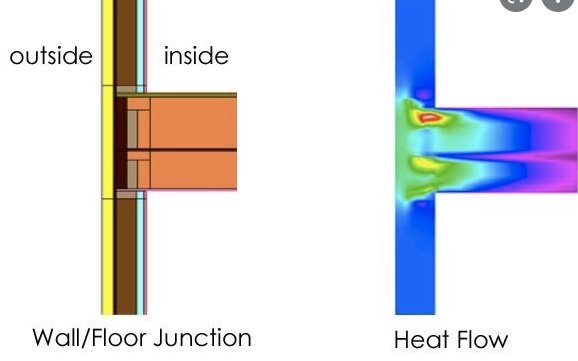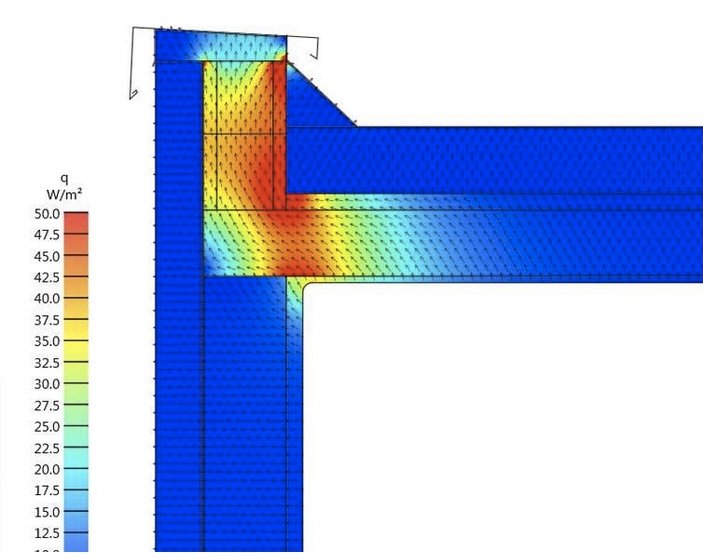-
Posts
3,756 -
Joined
-
Last visited
Content Type
Profiles
Forums
Events
Articles
Marionette
Store
Everything posted by line-weight
-

Recommendations for PDF app on Mac?
line-weight replied to Anders Blomberg's topic in General Discussion
Feels a bit expensive at £70 or so though. Eg Affinity Photo costs £40 or 50. -
Except, as I say, VW2021 runs fine on the new computer and on the latest OS. I agree with much of what you say. I actually am normally several versions of macOS and VW behind the latest one. A combination of circumstances meant that last year I decided to move from a quite ancient mac pro to the M1 mini, and I knew this was a bit risky. I satisfied myself that VW2021 could run OK on the M1 before selling the old computer. My comments are really centred on the change from VW2021 to 2022, and were in response to the comment from @SteveJ "I think/hope those using Apple silicon already can remind us of the these wins."
-
Ok - it's a big file, bigger than most of my "normal" files - and so I don't necessarily expect everything to run flawlessly. However, in general I have an expectation (and maybe it's not a reasonable one) that if one version of Vectorworks can cope OK with a certain file, then if I "upgrade" to the next version, then that should also be able to cope OK with that file. And really I'd be hoping for it to cope rather better with the file, if anything. Of course, I realise that a new version of software might be built with different expectations about the hardware it will run on, and so it might have some problems with older hardware or older OS versions, and these are usually flagged to users. But in this case, VW2022 was announced as the first version designed specifically for the M1 architecture (whereas 2021 would run on M1 hardware but not taking full advantage of it). And I am running it on the latest OS and on a brand new machine. So, putting all these things together, you might see why I'd have hopes that a file that VW2021 could cope with OK, would be fine in VW2022. Exactly the same file, exactly the same hardware; all that's changed is the Vectorworks version, and supposedly it's changed such that it will run more optimally on that same hardware. Really I would hope that VW2022 would cope *better* with that file than VW2021 does, but unfortunately that's not been my experience. It does seem fairly clear that memory is the issue. But I can see looking at Activity monitor, that VW2022 seems to demand, literally, twice as much memory as 2021 does, for the same file. That seems like quite a big change to throw at users. It implies that if you are running 2021 and already are a bit close to your headroom memory wise, then you really shouldn't try to use VW2022 unless you are able to at least double the amount of RAM you have available. But, I am not sure that this is actually *supposed* to be happening in VW2022. So, I retain a little hope that some magic may be able to happen behind the scenes such that SP3 or beyond might allow me to transition to 2022 without having to buy a new computer.
-
It mostly stays pretty low I think - it didn't appear to be working hard. I could double check.
-

PDF/Hatch printing problems
line-weight replied to hollister design Studio's question in Troubleshooting
If you export the pdf at the size you actually want to print it at (so the printer is printing the PDF at 100% scale) does the problem go away? -

Recommendations for PDF app on Mac?
line-weight replied to Anders Blomberg's topic in General Discussion
Is it one that is fluid enough that you can easily write hand-written text? Some apps have a kind of vector based freehand line tool but it's not really practical for rapid handwriting. -

Recommendations for PDF app on Mac?
line-weight replied to Anders Blomberg's topic in General Discussion
Not any good for freehand annotations though. -

Recommendations for PDF app on Mac?
line-weight replied to Anders Blomberg's topic in General Discussion
It does seem something that is missing on mac - something lightweight that allows you to open a PDF, annotate it (including in freehand), and save it as a "flat" file that you know will appear exactly the same at the other end. Even without dimensioning capabilities, it's something I've looked for but so far failed to find. I often find myself opening the PDF in Affinity Designer or Photo, annotating there and then exporting (or even just doing a screenshot). But these apps seem overkill for most tasks. -
I'd like to give a couple of examples of things where I have found the performance of Vectorworks 2022 on M1 disappointing. These are both "everyday" tasks which, having been told that VW2022 has native support for Apple Silicon, I might have hoped would see improved performance compared to VW2021 on the same computer. But in fact what I see is either no improvement or actually *worse* performance. They are both tasks that I might be commonly carrying out in a repetitive manner and therefore have a significant impact on speed of working. And although this is a large and complex file, I don't see that the tasks themselves are ones that ought to be computationally difficult. This is VW2022 SP2.1 on an M1 mac mini with 16GB RAM. The VWX file size is around 2GB. First, moving a single viewport on a sheet layer, then undoing the action: vport.mov Second, double clicking on a group to edit within that group, then double clicking a symbol to edit the symbol, then exiting the symbol, and exiting the group. This doesn't happen as painfully slowly as the previous example, but in real world use it's something you might do repeatedly and it all adds up. To me it doesn't feel unreasonable to expect that something like this (entering and existing a container object) should happen instantaneously. group.mov Someone may tell me that this is all down to lack of memory. You can see that VW is occupying a lot of memory - about 30GB, which in my limited understanding means it's swapping a lot of stuff in and out of some kind of cache somewhere. But why is it using so much memory when the exact same file in VW2021 seems to use up about half that amount? I meet the "mid level profile" hardware requirements listed here https://www.vectorworks.net/sysreq although I don't meet the "high level profile". Therefore I might expect that I am pushing things a bit with this file which is quite complex, so I would forgive things being a bit sluggish if I want to navigate the whole model in 3d with shadows on, or something like that. But these seem quite simple tasks to me. Or is it that the file size is simply one that an M1 machine with 16GB RAM can't be expected to handle efficiently?
-
Well, the horizon is a very slight curve, whereas a plumb line is straight. If we are calculating an angle relative to the horizon, what we are really calculating is angle relative to a line perpendicular to the direction of gravity/a plumb line. Therefore I'm going to argue that taking vertical as our 0 degrees reference makes more sense - and it also corresponds with what most people are used to; compass directions.
-
It's worth putting some thought into resolution with external displays - there are a few things to consider, especially the relationship between monitor size and pixel count because it some implications for how things get scaled. I found this article very useful, especially the table which gives you a way of seeing which combinations fall into what they call the "bad zone". https://bjango.com/articles/macexternaldisplays/
-
Sorry for another negative post, but - I'm using Apple silicon already and spend much of my time navigating and working in "shaded" 3d views. Moving to M1 did not result in a greatly improved experience in this regard. For the most part it continues to be "fine" just as it was on my older non M1 mac, but with the exception of a highly distracting problem that is significantly worsened in VW2022, which is described in this thread: https://forum.vectorworks.net/index.php?/topic/87645-vw2022-shaded-view-flickering-hatches-patterns/ I'm hopeful it might be fixed in SP3. That thread has gone dead in terms of response from VW. But it's another example of the user-experience bottleneck being to do with VW problems rather than the hardware. There's not much point having hardware that can render fluid, detailed motion around a complex model if the view is then trashed by flickering zigzag lines everywhere.
-
Sure. But my old mac had 16GB RAM + 3GB VRAM. My M1 has 16GB unified memory, so it's a little less but I'm not sure it explains the problems I describe. There's discussion of it here https://forum.vectorworks.net/index.php?/topic/72941-mac-silicon-os-and-vw/page/16/#comment-411469
-
The thing is, the same operation (render multiple renderworks viewports on the same sheet layer) that I could do in VW2018 on my old mac pro, with 16GB memory, now causes a crash in VW2021 on my newer M1 with 16GB memory. There is something else that's going on that looks a lot like some kind of memory leak. This has been discussed elsewhere. We shouldn't have to spend on more expensive hardware to compensate for something that is wrong inside VW.
-

Apple macOS 12 Monterey Compatibility - Feedback
line-weight replied to JuanP's topic in News You Need
Have to be a bit careful about this messing up things like backup routines though! -
Here are the specifics of what they tested I have to say, most of the limitations I feel I face in VW at the moment are caused by VW rather than hardware. The biggest hardware bottleneck I find at the moment (using an M1 mac mini) is memory, as the 16GB gets filled up when I do Renderworks renders. But as far as I can work out, this doesn't need to happen and seems to be caused by some kind of memory leak in VW. For sure it would be nice for those renders to complete in half the time, but what would be nicer would be for VW not to crash due to aforementioned memory problems when I try and do several renders in a batch.
-
The Mac Studio seems like a significant development. Are apple looking to get some of their old customer base back, having somewhat abandoned the desktop "power user" for a while?
-

how can you show shadows in hidden line rendering as shown below?
line-weight replied to mike11968's topic in Architecture
Does it only happen where the glazing is part of a door/window object, rather than where, for example, the object is just a an extrude with the glass material attributes applied to it? -
I know 🙁
-
Or even, plenty of things built in the UK in 2022.
-
That is a "whole building" simulation programme - which I think does something broadly similar to what Energos tries to do. Packages like THERM model individual building details and are mainly used for looking quite specifically at heat loss through things like wall/roof junctions or at window frames. It's what you use if you want to take things a bit further than simply taking overall U-values for roofs, walls etc, because these U-values don't take any account of what happens at the edges of those regions. And it's usually at these edges/junctions that a lot of heat can be lost if they are badly detailed. In the UK at least, building regulations now require us to take into account these junctions, either by following some standard detail types, or by actually modelling the specific detail proposed. So for example this kind of thing -
-
Thanks but no - thermal modelling software lets you model the actual construction buildup in detail and calculate heat flow through it in 2d or 3d - Energos can't do anything like this.
-
Or just continue the development of something through more than one release cycle, instead of abandoning it half finished. It's very frustrating because it looks like there's probably not such a huge amount of extra work necessary to make the animation tool more useful. As per so many VW things, 90% complete = 0% usable. It's not just a waste of time for users who put in a few hours trying to get it to work only to find that it doesn't - it's a waste of all the effort of whoever programmed it so far.
-
Hijacking the subject of your thread somewhat - but what thermal modelling software do you use, and how do you find it to work with? I actually started a thread on this a little while ago but didn't get much response https://forum.vectorworks.net/index.php?/topic/86602-do-you-use-thermal-modelling-software/#comment-402034