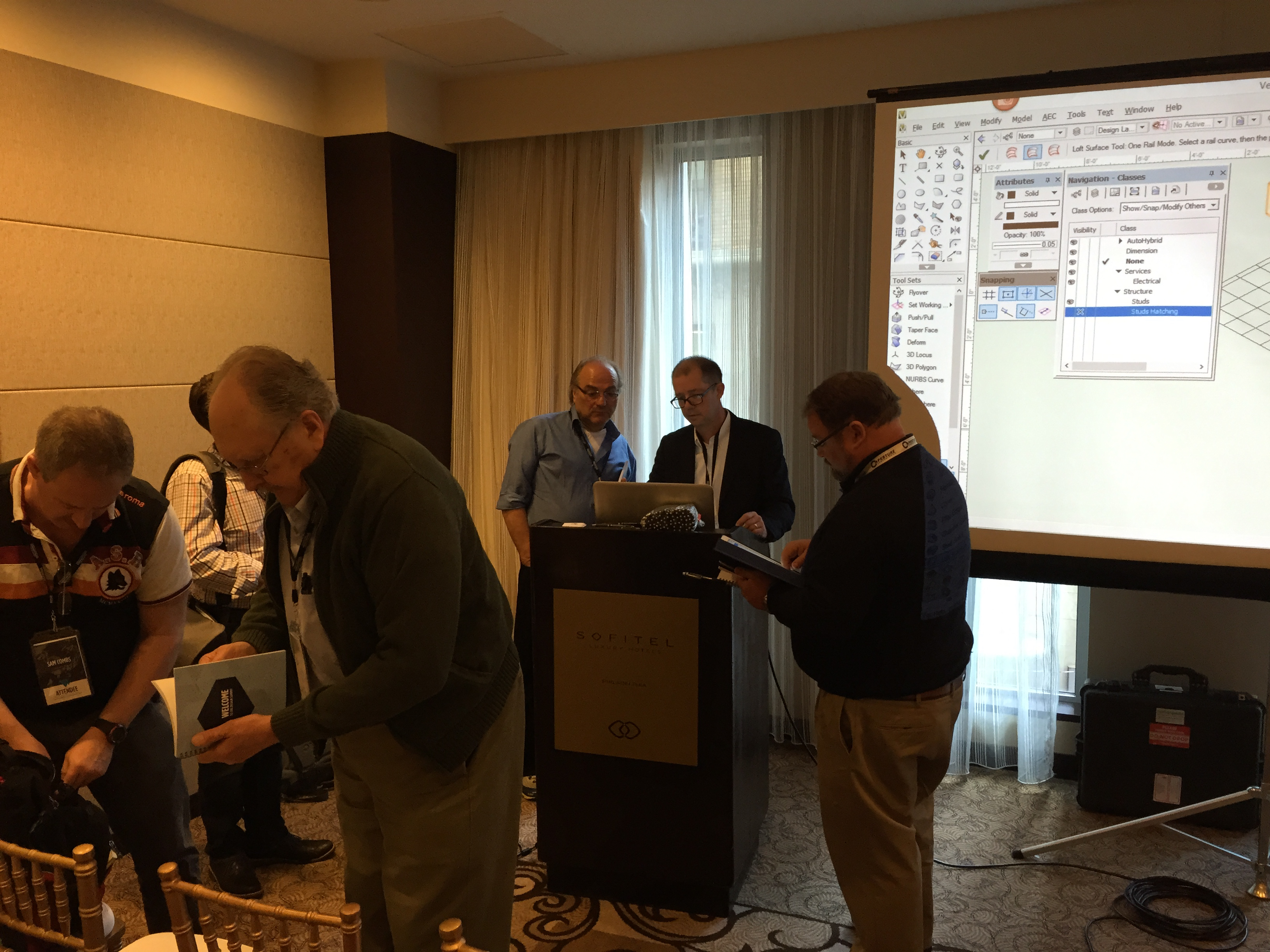-
Posts
3,958 -
Joined
-
Last visited
Content Type
Profiles
Forums
Events
Articles
Marionette
Store
Everything posted by Jonathan Pickup
-
if you are talking about developed design and working drawings, then not at all, at the concept stage maybe... at developed design stage and at working drawing stage the scope of the building shoud be defined, therefore you can work out how many drawings are required, what the content of each drawing should be and how many details are required. You should be able to work out from this CDA (content document analysis) how many man-hours are required for the job. With the number of man-hours sorted, and the staff costs know, you should be able to work out if you are charging the client enough money...
-
I have just checked, and the wall tool will only use the wal separation (thickness) and cavities, it won?t use the other bits like the record, class and wall height.
-
hey, I?m still willing to learn, and I will amend my manual when i get a chance. I will try what you have suggested, but it may be that the wall type tool is needed to draw the wall to the height set up in the wall type library. Also, does the standard wall tool draw the wall on the correct class?
-
I think that you need to understand that the Wall type tool works in conjunction with the wall type library, and your class standards to be a really useful function .
-
ErichR, first you need to answer a couple of questions. These questions are fundamental when setting up your files to work on a large project regardless of the computer program: 1. Exactly how many drawings will be needed on this project? Use Document Content Analysis to work out how many drawings are needed and what will be on each drawing. 2. How many people will be working on the project and what are their areas of responsiblity? With out knowing this you can?t sort out which parts to break up into files, and which need to be linked together.
-

Movie Download Problem
Jonathan Pickup replied to Don Wood - Architect's topic in General Discussion
i will try the first movie again. I tried it and got a similar result. I think I have this movie already don, So I'll burn it and send it to you.. -

Movie Download Problem
Jonathan Pickup replied to Don Wood - Architect's topic in General Discussion
i will try the first movie again -

Wacky Perspective Views in Viewports!!
Jonathan Pickup replied to APE Design Ctr's topic in Rendering
if you need an explaination of how and when to use layer linking and how to use the Set 3D View command (both of these are on the view menu), then you need some training. Both of these topics are covered in my Essential Manual that many people here on the list have used to great success. The manual is available from: https://vesta.safe-order.net/archoncad/manuals/manuals.php -

Movie Download Problem
Jonathan Pickup replied to Don Wood - Architect's topic in General Discussion
Don, I downloaded the second of the movies (the commercial building) without any trouble but I had trouble with the domestic boulding.I got 31mb of 21mb!, and it would stop. Could I perhaps mail it to you? -
The wall type tool uses the wall type library (the dialog box you get when you choose AEC > Select Wall type). The wall type library allows you to set up a wall ahead of time. For this wall type you can define: - the separation of the wall (wall thickness); - wall height (if you don?t want to use the ?Z); ? cavities; ? class that the wall is assigned to. So that when you want to draw a wall of a specific colour, line weight, height, etc, you can use the wall type tool to draw a ?type? of wall. This topic is covered in more detail with examples in my manual ?Architect Tutorial Manual? available from my web site: http://www.archoncad.co.nz
-
it is hugely effective if you use it correctly. there are questions you need to answer before you use this concpet and you have to understand that WGR works in one direction only. You can use this concept if you ar in a large office to break up a building project into chunks so that several architects can work on it. If you are the only one in the office, don't bother.
-
I think you should look at the wall type tool to control the walls and hatches (and the classes that the walls are assigned to). Drawing the wall, then selecting the wall and applying a hatch ro class to it is the slow way to do things. The wall type concept will do all of it at once. If you need help on this topic my manual, The VectorWorks Architect Tutorial covers how to use the walls type tool in an integrated way.
-
I might be more opinionated than you Charles, and say that for architectural work it is better to put the notes on the design layer. You are right that you may need extra classes, but I find I can use those extra classes for dimensions for that part of the project. I end up with classes for foundation notes and dimensions. That way I can turn off the notes and dims at the same time. I use this same concept for other parts, like electrical framing, and so on. The advantage of putting the dimensions on the design layer is that the dimensions can associate to the objects that you draw. When you change these objects the dimensions update as well.
-

Seeking older V9 training materials
Jonathan Pickup replied to EricT_Draftsman's topic in General Discussion
just in case anyone else wants me to find an old copy of v9 training stuff, I only had the one old copy. There are no more. I have plenty of v11 manuals :-) -
the upgrade for me is 10! There were some important new tools and commands added, but the most important for me is the ViewPorts. They are an amazing leap forward for VectorWorks. For me (and for several of my clients) the viewports alone were enough to justify the upgrade price. One of my clients said the the cost of upgrading was minor compared the cost of not upgrading [and making a mistake on the drawings that would be saved by the use of ViewPorts].
-
i would put my keynotes on the design layer, and I would put the legend on the design layer as well. Put the legend away from the building so that you can make a viewport from it and place it where ever you want on the sheet layer.
-

Seeking older V9 training materials
Jonathan Pickup replied to EricT_Draftsman's topic in General Discussion
Eric, I found a version 9 manual in my old stuff. I?m just looking to see if I have any old CD?s that could go with it. -

Floor functionality
Jonathan Pickup replied to mike m oz's question in Wishlist - Feature and Content Requests
Dan, what about making a floor object that could also incorporate beams and edge beams. -
not legeally. you could ask Julian Carr to sell it to you, but it comes with Architect Australia/New Zealand. If you don't already have it, I can recommend Julian?s Windoor Manager for drawings complex doors and windows. This is also part of Architect Australia/New Zealand along with some very useful pen utilities and other useful tools, so you may as well buy the whole lot!
-
I saw your request when you posted it. I thought somone might know more than me and explain it. But since they haven't, I'll try my best. A QTVR pano is a photo mapped onto a cylinder you can look up a bit but not completly, as the photo is not mapped onto a dome. 0? is straight ahead. 90 is straight up, looking at the ceiling. -90 is stright down looking at the floor. that's all you have to worry about, 180? doesn't make sense as it takes you past the vertical. Remember that the pano also goes around so it doesn't make sense to go past vertical. Yes, each pano is called a node, and you need a separate program to join nodes together and to make the connections in a pano...
-
I haven't seen Revit, but I have come up against it in a large practice. When it is explained to me it sounds like the holy grail, it will do the most wonderous things. but they are stragely lacking in detail about how these wonderful things will be carried out and how the drawings will be managed and how the computers will cope with the huge levels of complexity that working a such a Building Information Model will require. I have also hear that when you buy Revit they give you a free copy of autocad LT so that you can finish off the working drawings, as Revit does draw in 2Dso well... I think VW copes very well.
-

Window and door presentaion
Jonathan Pickup replied to John Windswept Design's topic in Architecture
have you looked at the Object Info Palette? It has settings that you can adjust for the lineweight of a door or window. -
I don?t think it?s right to say that it?s stupid and inefficient to use line weights to help you to read a drawing. Even with Zoom Line Thickness turned on, there are many times when I want to know what thickness the line but you can?t see it on the screen. Try looking at a whole elevation of a building. You need something to help you to know that you have put the correct lineweights on it. My method avoids having to zoom in to make sure that the elevavation has the correct line weights.
-
set yoursself up 2 workspaces, one for the powerbook alone, one when you are on the double monitor
-
this is not an easy question to answer in a short time. Yes I have a strategy for dealing with keynotes. It's covered in my Architect Tutorial manual available from my web site (for VW11 only). I never try to edit the text in the legend though, I edit it in the database and let VW update the legend.