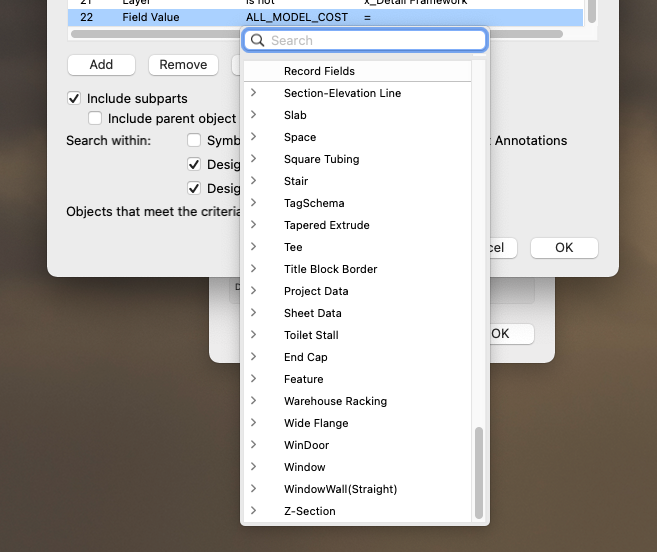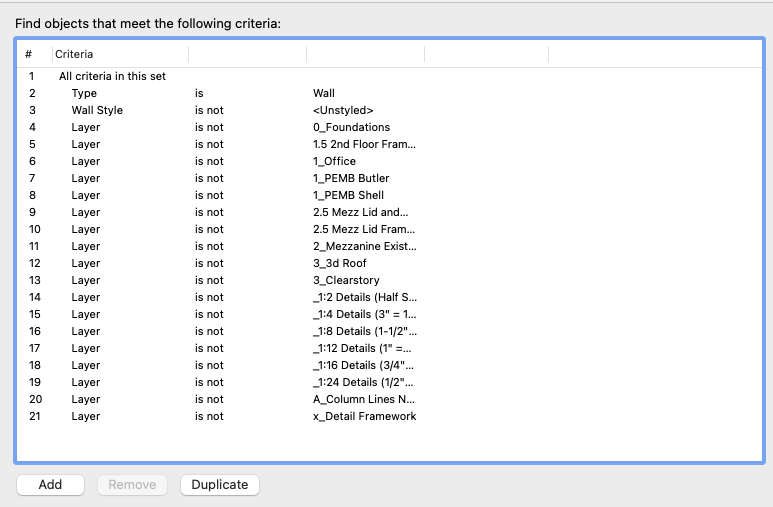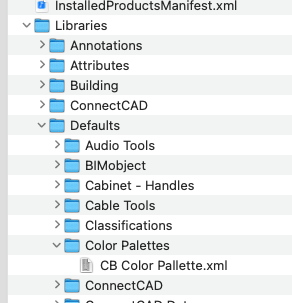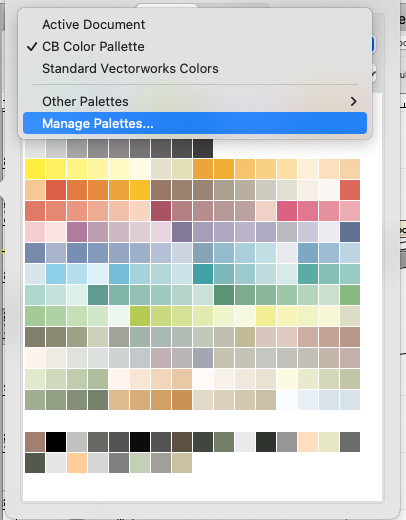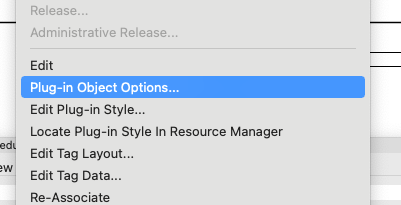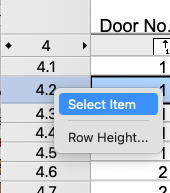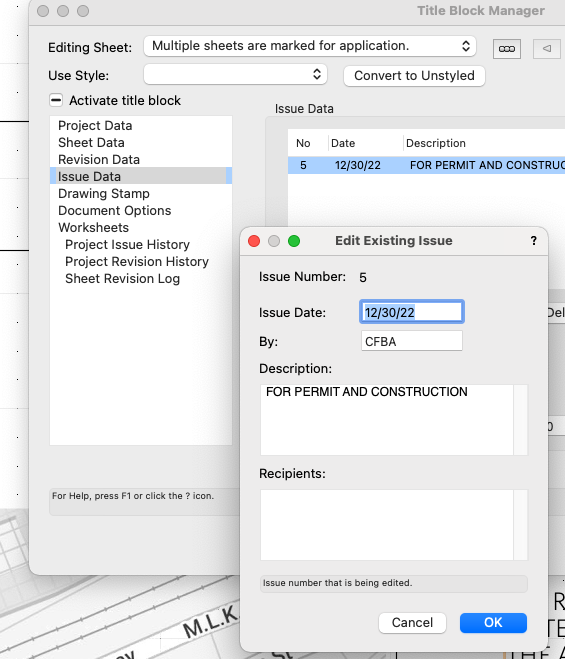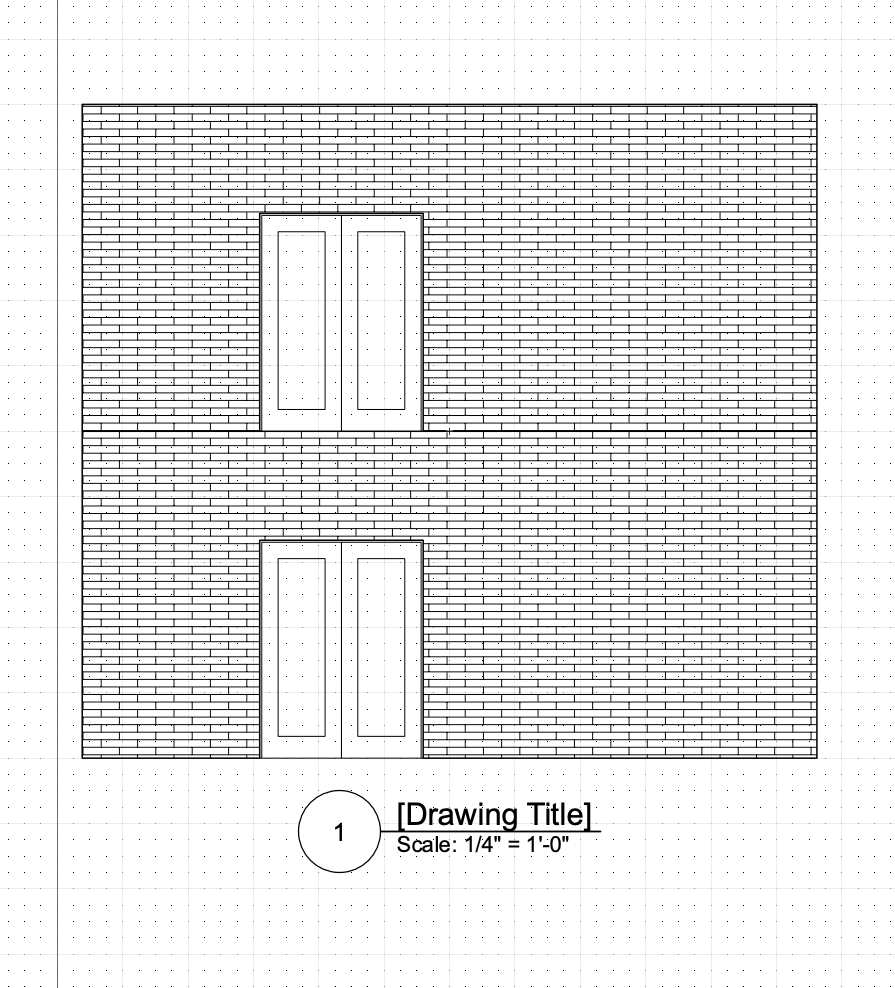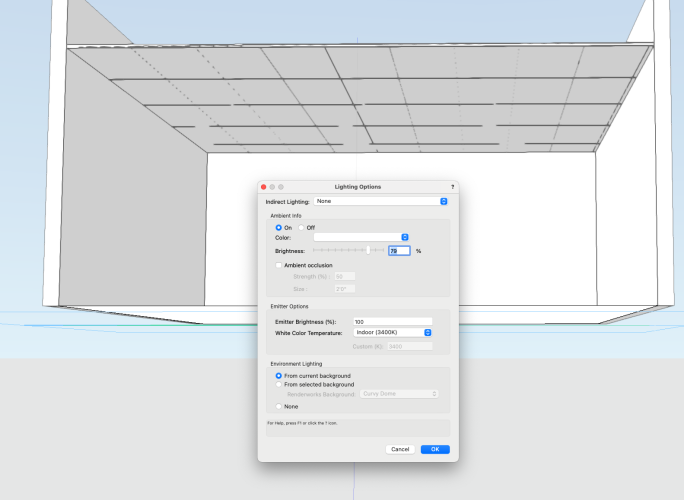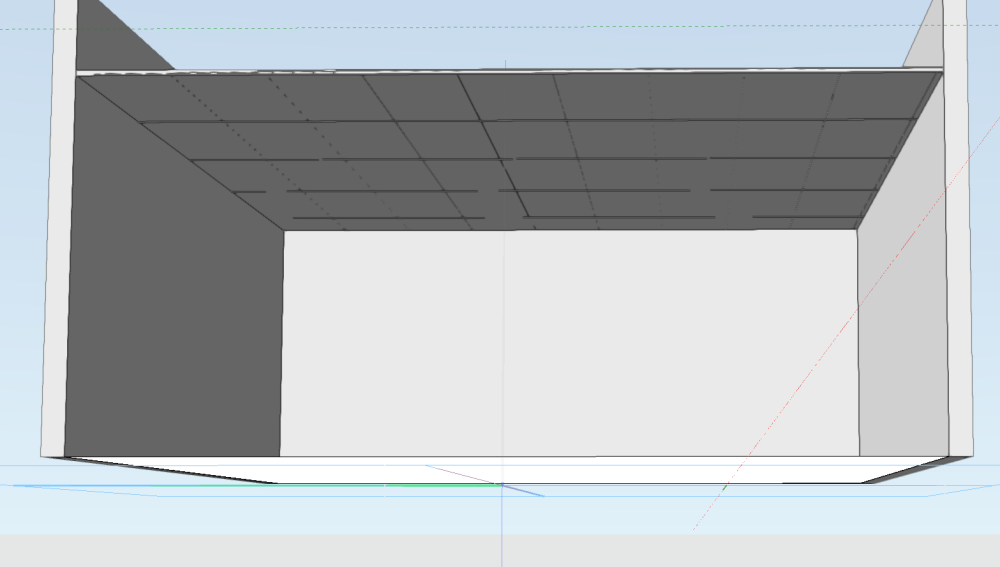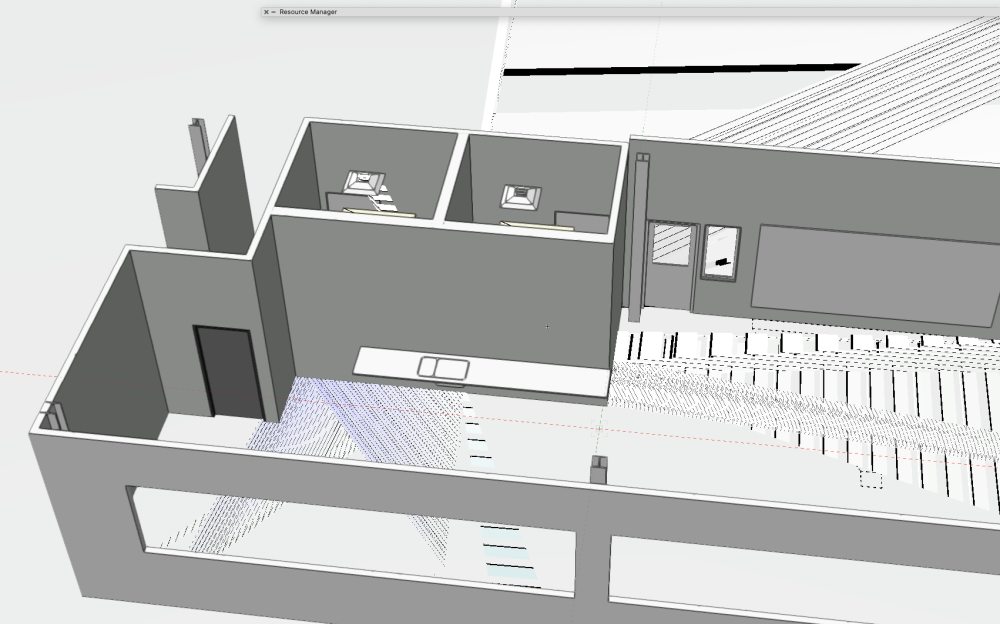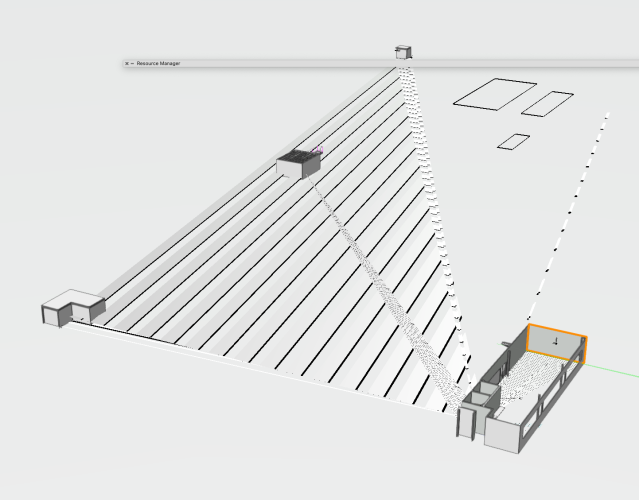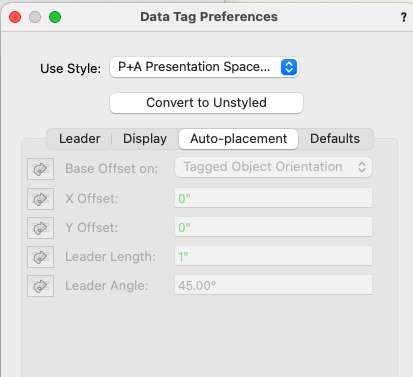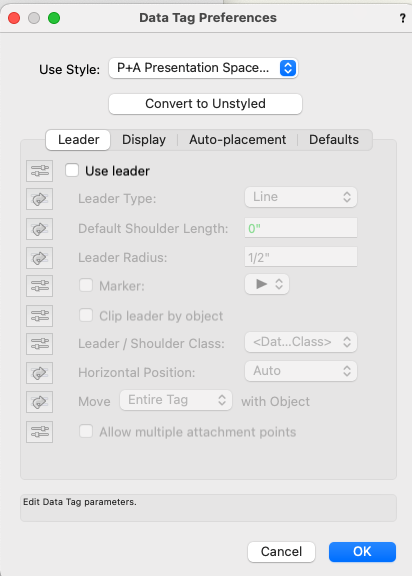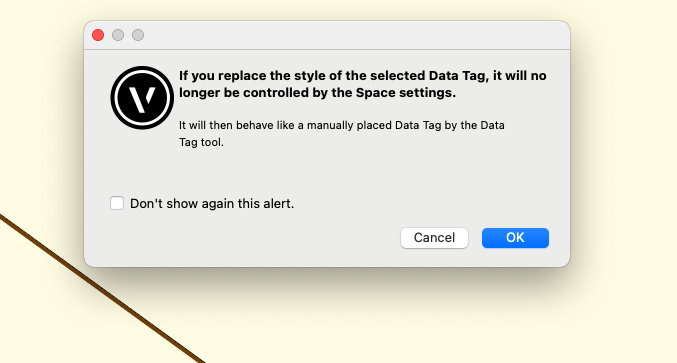cberg
Member-
Posts
834 -
Joined
-
Last visited
Content Type
Profiles
Forums
Events
Articles
Marionette
Store
Everything posted by cberg
-
I am trying to set up a graphic legend for my wall types. I understand that the default legend counts walls that have been assigned a wall style. I would like to set up a graphic legend that identifies walls with a certain mark. Or maybe even only walls that have a mark. Why do walls not show up in the "Field Value" list of options? My second question has to do with counting objects on layers. From the pulldown menus, the defining Criteria can only be "All" or "Any" ; "Is" or "Is Not" If I wanted to count something in two Layers, is there a way to say, only look for objects on this and that layer? One way to get around it is to exclude all the other layers, but that is cumbersome. I'm not super code-y. So maybe I am not thinking about things the right way.
-
Does anybody have any updates about Smartpaste? I am working with a lot of old files today, and could really use a good class management tool.
-
You can share a custom color palette with others. Once you get a palette looking the way you want... Manage Palettes and make a new one. Then save the xml file into the User Library Color Palettes. It's not super intuitive, but not that difficult, at least on a Mac. When I worked with others we all used the same colors.
- 1 reply
-
- 3
-

-
Since the Data Tag and the Space object are now often separated from each other (one is a model object, the other an annotation feature), it might be better to have a button that lets you navigate to the associated space object... Maybe right click and Select Item... Similar to the way doors are selected in worksheets.
-
I've always been surprised that VW supports license transfer at all. And it looks like they still do, even as they have changed over to a subscription model? I can't imagine many other companies doing this. Having purchased a license from a third party, I know that VW Sales members helped support me in the license transfer process. The transfer fee is probably less than the cost of the staff time associated facilitating this process.
-
I think VW needs to host a Webinar or develop a VW University course to help the community better understand how the Space Tool is now designed to work. The "improvements" that were implemented broke a lot of previous workflows.
-
Working with the VW2023 space tool is an absolute nightmare! I imported a very old project from a very old version of VW into 2023. There were about 100 rooms so I didn't want to make new spaces. So... this afternoon, I spent a few hours trying to convert the old space objects into the new format. But I am struggling to figure out what is happening with these converted spaces. I deleted the associated data tags in the Space Labels Dialogue Box. I changed the custom name and room number. But the old space label elements are showing up in some label format that I can't delete or turn off. Can anybody help me figure out what is going on? I want to delete the blue text and use space label data tags. File attached. Thanks! C Space Label Question.vwx
-
Import and edit .eps or .svg files?
cberg replied to CalebOtis's question in Wishlist - Feature and Content Requests
Actually, this online converter works pretty well. https://online.reaconverter.com/ -
Import and edit .eps or .svg files?
cberg replied to CalebOtis's question in Wishlist - Feature and Content Requests
This would be a nice feature to have in all VW Versions. Matterport creates rather nice SVG files, which I would like to use for drawings. C. -
Title Block - Issue Number - Where to control this?
cberg replied to cberg's topic in General Discussion
@TKAThank you! -
Is there a way to reset the issue number in the Title Block Manager? My first release starts with the number 5, and I would like to reset the number to 1.
-
Thank you. I am on VW 2023 sp2. At least I am not crazy.
-
I feel like I am missing to check or uncheck a dialogue box. Is there any way to eliminate these lines between layers in hidden line renderings. The walls are copied / pasted in place from from one layer to another. Or has this issue never been addressed? Untitled 2.vwx Untitled 2.vwx
-
-
Thanks Fabrica. So at least I don't have to search around the file for corrupted objects or something. Seems to have fixed for now.
-
Does anybody have an idea of how to fix these strange artifacts in Vectorworks 2023. Model elements were converted from an older version but I was careful to copy all new model objects to a clean file. Model is close to the origin. The distortion seems to happen in 3d and 2d plan views.
-
I have no recollection of asking that question in 2004.
-
Check the following boxes in your Space label data tag... "Use Leader" and "Leader Length". I have them grayed out since they are set by style.
-
Let us know if you get it working!
-
The Smartpaste site has been under periodic maintenance for months. If Vectorworks lists an "add on" as a partner product, there should be some commitment to maintaining the product through the annual release cycle (which may or may not be going away with the transition to a subscription service.). I don't know much about the contractual agreements that come with a partner product agreement, but there must be some sort of incentive written into the agreement to maintain the product for a given amount of time. Professionals need consistent workflows and toolsets across the upgrade cycles.
-
Smartpaste hasn't been updated since 2021 or so. This is what you get when you visit the website. https://www.smartpaste.co.uk/download-smartpaste/ It is super frustrating when "partner products" stop working after a year or so because the developers can't or don't have the resources to maintain the product through VW's upgrade cycles.
-
Looking for a better way to manage colors while drafting
cberg replied to twang's topic in Architecture
http://www.vectorbits.org/blog/?portfolio=toggle-class-colors Would this do what you wanted? -
It's taken a while for me to work through this list, but here are some of my sticking points (aka challenges) with the new space + data tag functionalities. 1. It is much harder to find and modify spaces. In VW 2022, you could click on the tag for the space label, and the space would highlight, which provided an easy way to check the polygon without turning on the space boundary. Now, if you turn off the boundaries of the space, it is really hard to select the space and not the tag (or a ceiling grid, or floor finish, or whatever polygon is around the edge of a room.) If you label spaces in the design layer, there are now two separate (but sort of linked) objects to keep track of. Can there be a dialogue box to select the space associated with the data tag? Interestingly when you click on a data tag, the boundary of the space highlights, but you can't seem to move or stretch the space boundary. 2. Fine. As a working method, I have made all my spaces yellow, so I can see them and assigned the data tags to a new class. 3. However, in certain files, when I modify a given space, the data tag changes classes and reverts to the class of the space. This isn't consistent from file to file, so I think it must be a setting somewhere. Not sure if this is set by the space style or the data tag style? This leads me to the next observation. 4. Two styled dialogue boxes = double the settings and double the chance for something to be set (by style or instance) not to your liking. 5. Okay.. Moving forward… So maybe the space data tag change was made to make it easier to scale space tags in a sheet layer. However, space data tag labels in viewports only work when the space is turned on. This means you need to set the attributes of the spaces to be set by class, and each viewport needs to override the class settings, so you don't see the space boundaries. Moreover, the fields of the space cannot be modified in the data tag, which means one really needs to use the data tag in a design viewport to fully visualize the data. 5. Can anybody explain the following dialogue box? I think it must be related to the data tag class changing issue, but I don't know which object style governs what. Just curious, how does the VW marketing and engineering team think we should be working with this tool? Does anybody have a good way to set a file up? Was any of this beta tested before being released to the broader VW Community??? C.
-
Just when you think the Space Tool can't get any more quirky and complicated, it does.