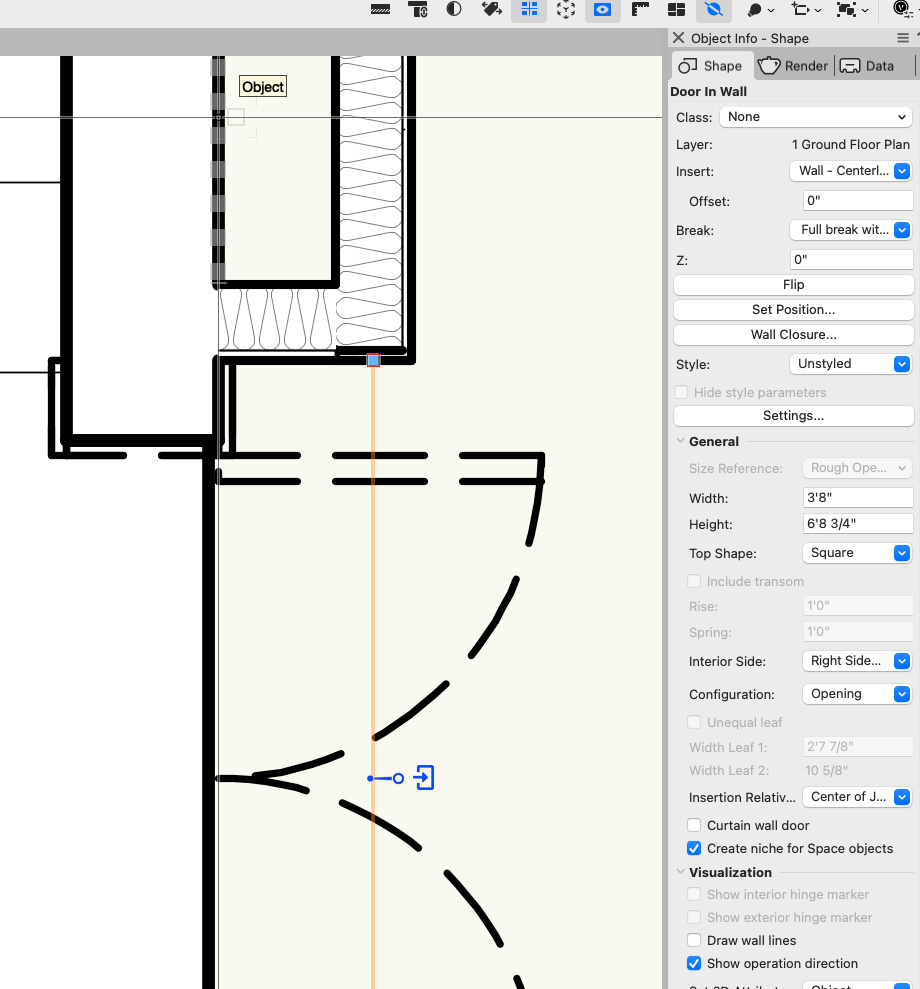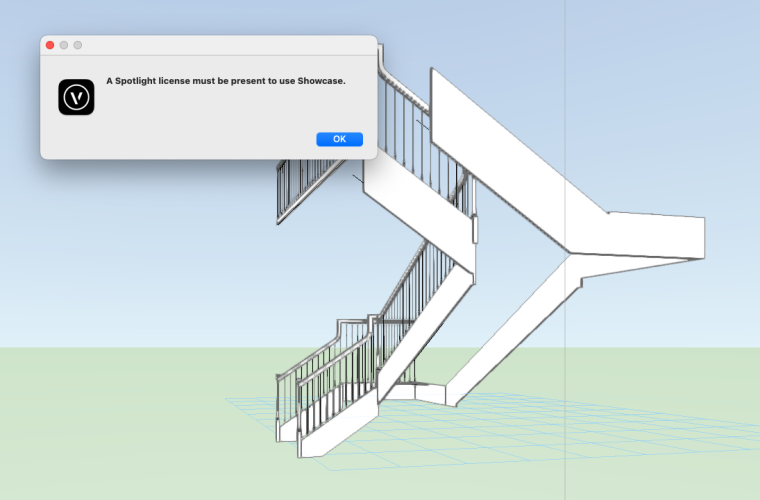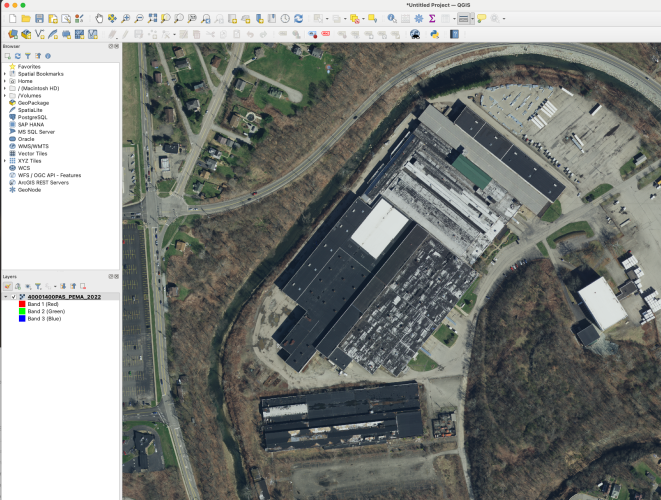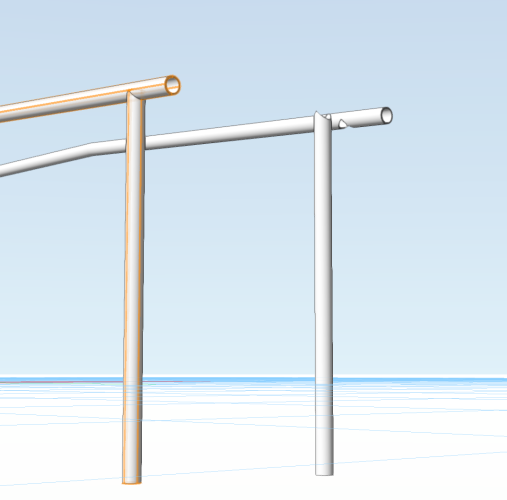cberg
Member-
Posts
905 -
Joined
-
Last visited
Content Type
Profiles
Forums
Events
Articles
Marionette
Store
Everything posted by cberg
-
It's almost Halloween and the VW forum zombies are coming back to life. 🧟♂️🧟♀️ (as I struggle to make a custom hatch...)
-
I have a file in which my framing members appear to have gotten corrupted. VW2024 crashed a few times and I had to retrieve data from a backup (which may or may not be related). Here is my problem. If I uncheck lock end or resize, the geometry goes haywire. See the second and third screenshots. The geometry also goes wacky when I stretch the framing member. I can copy the Geometry to a new file, and edit normally. However when I copy the corrected geometry back into my file, corruption resumes. I would prefer not to have to copy all my geometry to a new file. Any ideas? Sadly these types of problems seem to happen toward the end of a project. Oh wait a minute. Figured it out. For whatever reason I need to turn off Multiple View Panes. Is this a "normal" behavior or a bug? Untitled 1.vwx
-
Custom parametric 2D Symbols/PIO
cberg replied to heavy manners's question in Wishlist - Feature and Content Requests
That’s an interesting idea. How does the tool work in Revit/Acad? -
It is not a good idea to use a new version of VW for project work until at least the second service pack. The third service pack often introduces new features and new bugs. By Service Pack 5, the software is generally stable. However, shortly after that a new version is released and the cycle starts all over again.
-
Right-click Create Duplicate Worksheet Option
cberg replied to ericjhberg's question in Wishlist - Feature and Content Requests
@Pat Stanford Thank you very much. I wish I had your VW skill set. Your script implemented as a menu command works perfectly! The only thing I would want next is the ability to replace a worksheet with a button or right click. -
I always read that to mean that VW planned to incorporate/update/consolidate with Windoor at some point. But that is pure speculation.
-
Right-click Create Duplicate Worksheet Option
cberg replied to ericjhberg's question in Wishlist - Feature and Content Requests
It's kind of astonishing that you cant duplicate a worksheet by right clicking. This wish list item was created in 2018. I would also like to be able to replace a worksheet by right clicking on it. -
Move & Rename VW Files By Clicking on Title Bar
cberg posted a question in Wishlist - Feature and Content Requests
A lot of Mac OS programs now allow you to move, duplicate and rename files by clicking on the Title Bar. It would be great if VW could implement this feature. I often have multiple VW files open at once, and it would be great to be able to easily manage the files within the program. https://www.howtogeek.com/266661/quick-tip-you-can-move-and-rename-macos-documents-from-the-title-bar/ -
@Matt Panzer Thank you so much for looking into this and for filing a bug report!
-
Is there a way to adjust the line weight of a Wall Closure Wrapping? It appears to take on the line weight of the wall as opposed to a component. Edited with a file attached if it helps... Untitled 2.vwx
-
The VW2025 View Control Widget should include a toggle that allows you to switch between orthogonal and perspective projections.
-
No. I go to the "View" pull down menu bar and selected "Create Viewport". I did not migrate any Plugins, Workspaces or Customized settings. So VW2025 should be working "out of the box". I may not have updated my signature but I am running OSX 13.6.7.
-
I was just going to post that there was an error message when making Viewports. See attached screenshot. I am using VW Architect. I also experienced four hard crashes (as in VW completely closed and the model did not save) in the first fifteen minutes of playing around with VW2025, just playing around with the 2 point perspective and new navigation widget. I selected a fairly easy model, with not much in the way of viewports or annotations. Not atypical for a SP-0 release. That said, the floor reshape bug that plagued VW 2024 appears to have been fixed in VW 2025.
-
I think coplanar 3D objects are intended to visually merge in Shaded Render mode. If you absolutely must use a 3D polygon, try using hidden line rendering.
-
Try making the 2D linework a 2D Polyline or 2D Polygon.
-
So, the scale of the drawing layer appears to affect the scale of the georeferenced image, much like it would a regular image. I am beginning to think that georeferenced tiff images do not work correctly in VW2023/2024. Or maybe they never did. For the image I am using to work, I have to set up a custom drawing scale at 1:432 (which is not any real scale I am aware of...) so that the tile image result is 10,000' x 10,000'.
-
I have set the coordinate system to match the state plane coordinate system that was specified in the xml file. I selected importing as a bitmap (as opposed to image resource) I tried selecting Jpeg and png in alternate imports. I have played around with using the document vs image coordinate system I have changed the World file units to Survey Feet and Meters In all instances, the image is 1111 feet wide when it should be 10,000 feet wide. So, the image is off by an approximate factor of nine.
-
For those who are more landscape design capable.... Is there a trick to importing a georeferenced tiff image into VW? I know the tile is 10,000' x 10,000', per the GIS xml data (attached), so I was able to scale the image manually. I tried setting the document units to Survey Feet and Meters. Per VW Help... https://app-help.vectorworks.net/2021/eng/VW2021_Guide/Import/Importing_georeferenced_images.htm Both times the resultant image scaled at 1111.11' When I imported the image in QGIS, it came in perfectly, so I know the file works. It is too big to post. Also the image color is better. Geospatial xml data is attached for reference. VW Import Result (Scaled and Rotated) QGIS Import (Looks a lot nicer) 40001400PAS_PEMA_2022-fin.pdf
-
Maybe a different approach.... The AEC Roof Framer tool is an alternate way to model standing seam roof. I find playing around with RW textures somewhat hit or miss, and the results usually look a little flatter than I would like. Set the framing to .25" x 1" (6mm x 25mm) and move to the top of the roof face.
-
Thank you all. I will investigate all methods above. @jmcewen The production manager was looking into notching the bottom of the rail to help the fitters know where to place the vertical posts. The cuts save a lot of layout math/time). And since the steel pieces are now cut automatically, it's not that hard to deliver the bottom notches, provided I can deliver a proper STP file shape. (We are experimenting...). But the split tool method is intriguing. @Jeff Prince I had started this model with the pipe thickness extruded / extrude along path, which was maybe the start of the problem. Starting with a solid extrude may have made this job easier. @VIRTUALENVIRONS I will think about your zero thickness solution.
-
I want the result to look like the two pipes on the right of the image above. I have not figured out how to achieve that using the geometry highlighted in orange. To fabricate the rails you would notch the bottom of the top rail, and create a cutout "fish mouth" for the vertical post. The only way I can do this, is to rebuild each rail section with a solid throwaway piece. I was wondering whether there was another command that I wasn't considering.
-
What is the best (quickest) way to "cut out" these sections of pipe so that the cuts make sense from a fabrication point of view. If I use any of the booleen solids commands, I get leftover pieces of geometry which are not easily cleaned up. I can make solids that correspond to the pipe shapes that can act as cutout geometry. But that's a lot of extra 3D work. Just curious how others would approach this type of modeling situation. There has to be something i am not considering. Pipe Cutouts.vwx
-
Grouping of Layers - PLEASE
cberg replied to bjoerka's question in Wishlist - Feature and Content Requests
@Tom W. Just curious. How do you use materials, and exactly how do you consider them to be a game changer? I know they exist but I certainly do not make much use of them. When they came out I thought that the materials container would allow you to separate fill attributes from section cut graphics. For example you could have a steel piece cut in section with a hatch but showing solid in plan. When I realized that’s not how materials worked, I sort of lost interest… -
@Jeff Prince VW is looking to expand its presence beyond the current (mostly captive) user base. You and I have a pretty good inkling of what will be in the new release, and we can always click on one of the links above. (Using a VPN and deleting cookies afterwards, if need be...)
-
@Ruby S Your explanation is very helpful. I have often clicked on the cards to read more about a given roadmap topic. Sometimes, I want to provide feedback. However, the feedback section felt less inviting. Now that I understand VW's logic, I might comment on one or two. It would be great if you could link the feedback section to our Forum ID, where most of us have a more established presence.