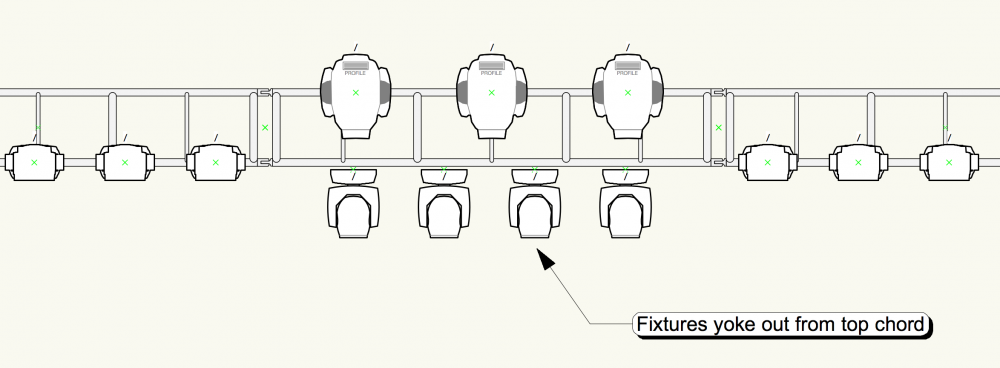-
Posts
673 -
Joined
-
Last visited
Content Type
Profiles
Forums
Events
Articles
Marionette
Store
Everything posted by scottmoore
-
i know I say this a lot, but it seems like it would be helpful to spend a few hours creating yoked out versions of your typically used symbols. Then you can layout your booms and ladders in 2D in the actual way the fixtures hang and not have to rely on the “rotate 3D” functionality. This would also give you an accurate 2D representation. This is not necessarily a VW provided suggestion, but instead a way to improve your personal workflow. This is what a few of us do and it works quite well.
-
That is interesting. I am working on a file with a lot of design layer viewports and the venue as a reference file. 3D navigation is actually pretty great. No more waiting for lighting instruments to populate one at a time. Navigating in 3D space is nearly immediate which is a huge improvement in performance in my opinion. It appears that publishing is more efficient as well.
-
I do find it odd that the engineers/designers put all that effort into updating icons but they completely ignored the actual application icon. I am pretty sure that icon has changed on every iteration of the software for as long as I’ve been using MiniCad/VW. For those of us that leave the previous versions on our computers for a few weeks until we are certain that the new version is stable, that is a little confusing. Again, not a huge deal, but just a little odd.
-
In the resource palette, find the symbol in question, right click on it and select “edit 3D” and make your adjustments.
-
I should quantify that and say that 3D navigation seems to be much quicker. Lots of other, simple processes seem to be hanging up the processor momentarily. Probably more so than in 2019, however the lags themselves seem to be shorter. Just opinions based on working on the same file from 2019. No specific data tests.
-
I just upgraded and will have to agree; the new icons are abysmal. Not sure why there was a need for this other than dark mode. That said, navigation is much, much faster so that is really exciting for me.
-

Lighting Instrument Removes Global Lighting
scottmoore replied to Haydenovative's topic in Entertainment
This is another topic that I’ll jump into soon. “Camera dpi vs sheet layer dpi vs image export dpi”. Unless there is already a great thread on this subject. If so, I would love to see that. Always appreciate you insight sir!! -

Lighting Instrument Removes Global Lighting
scottmoore replied to Haydenovative's topic in Entertainment
I always have a class called “Ambient Light” and one called Ambient Realistic” in my default template and in each class is a light object, more or less as J mentioned above. You can toggle these on and off at will and are in every drawing I do. I use the “realistic” ambient to simulate the ambient light emanating from stage. To either bolster the reflected light in a render. You should spend a little time with this to dial in what works best for you. Also note, when rendering from sheet layers, that you can set the overall lighting value per viewport which can be very helpful with OpenGL renders. Mildly off topic, the sheet layer DPI makes a HUGE difference in the quality of OpenGL renders. I generally set for at least 600dpi (sometimes as high as 1200dpi) for OpenGL white model renders. -
And to that point, it would often be quicker to get a specific plug-in such as the PD in question, by going straight to the appropriate third party developer. I think the “PD Tool” would be a great plug in object and Sam has the cable end of things dialed in so it would make sense to see if he is open to adding that to his available arsenal. If he is, you are now discussing the functionality of this potential product, one on one, with the actual developer. It doesn’t get much better than that in the software development world.
-
I am curious as to what these distros would look like. Is this for laying out schematics? Are you looking for a parametric tool that creates these on the fly or just looking for 2D symbols that you can populate as needed?
-

Landru Design Vectorworks Entertainment Tools Updated
scottmoore replied to C. Andrew Dunning's topic in Entertainment
Agreed Kevin! -
NOOOO!!!!!!!! Jim was the best advocate for VW!
-
DLVPs are certainly processor hogs so that is not ideal. Having a faster process is intriguing. Can you produce multiple iterations of the same production elements from a single instance of geometry? To me that is a huge selling point of DLVPs. If one needs to see an automated structure at various trims and/or multiple angles, it is as simple as duplicating a viewport and assigning it to an appropriate class. Same thing holds true for anything that moves on stage.
-
I am a little bummed about the schematic view. Oh well, I am sure it will improve. As to DLVPs, I get that a lot of people find that clunky and just a workaround, however, there are a lot of wonderful uses for that workflow, far beyond raking trusses. It’s extremely quick if you set up your template drawings correctly. One of these days I’ll make a video.....
-
I am going to stick with 2019 for a service pack or two. I am curious as to user’s opinion on the functionality of the Schematic workflow. Ive been quite happy with the Design Layer Viewport process with the exception of the fact that it does slow down the processor for redraws. Otherwise, it’s a pretty great workflow. There is a LOT more you can do with that besides simply angling a truss or pipe structure. That said, if the Schematic process is great, I am looking forward to it.
-
I do this as well for any number of things. I started a thread about this some time ago detailing how I used rigging points to create spike marks that were absolutely repeatable. The solution would be to include various “non-hoist markers” in the hoist tool. That way you don’t get the added geometry of the physical hoist nor will it impact your inventory count. You would just drop down to “spike marks” in the OIP.
-
And I see I should have glanced through the forum a bit before posting.
-
I have run into a new and interesting VW issue. I am on 2019 SP5. The program is issuing a non-stop error “beep” and an indicator in the bottom right window states: “Beta Undo Alert 9: Please report action” I have been copying and pasting symbols from one file to another to test issues with classes. Every time I get an unwanted class I perform an undo until the classe(s) disappear. That is usually just two to three undo functions. All of those undos are in what we shall call “drawing 2”. “Drawing 1” is the drawing that contains the original symbols. The beta alert is in “drawing 1”. I would imagine a restart is in order but wanted to see if anyone knows what this is and what causes it.
-
Brilliant HerbieHerb!!
-
As to the yoked out fixtures, I;ve always thought that there should be an iteration in the symbol library that included that option; a standard hang/floor fixture and a yoked out version. This just makes for much clearer plots and takes a bit of the guess work as to what will fit and what won't without having to go into 3D views. It would also drastically improve how you implement ladders and that sort of thing. This won't happen in Spotlight as there are just way too many fixtures to have to go back and update and would add significantly to the time it takes to create new symbols. (it does not double the time at all by the way). The development team already has a huge workload. I'll just keep plodding along with my own library I think.
-
Thank you for the clarification Mark. Very informative. I’ve opted to avoid the braceworks trussing for now due to the added bloat to the drawing as well as severely increased rendering times. My comment regarding yoked out fixtures is simply because there are no 2D representations in Spotlight symbols for that iteration. I prefer to display those fixtures in plan view as they are mounted as opposed to having to refer to another 3D drawing or using an annotation that might be overlooked by technicians.
-
And, to you point, it seems like what you are requesting is completely reasonable and something that those of us not working in theater have to do all the time on EVERY project. Not sure why Spotlight cannot do this.
-
I totally agree. That is why I generally avoid the additional functionality (hanging position functionality) and just put things where they belong and I do it just for that reason. What if I want a fixture yoked out from the top chord? That is a feature that is not addressed at all in Spotlight functionality. We are on the the same page I believe.
-
I think you have to ask yourself if the all the additional functionality of creating a lighting position and attaching fixtures to said position is worth some of the associated hassles.