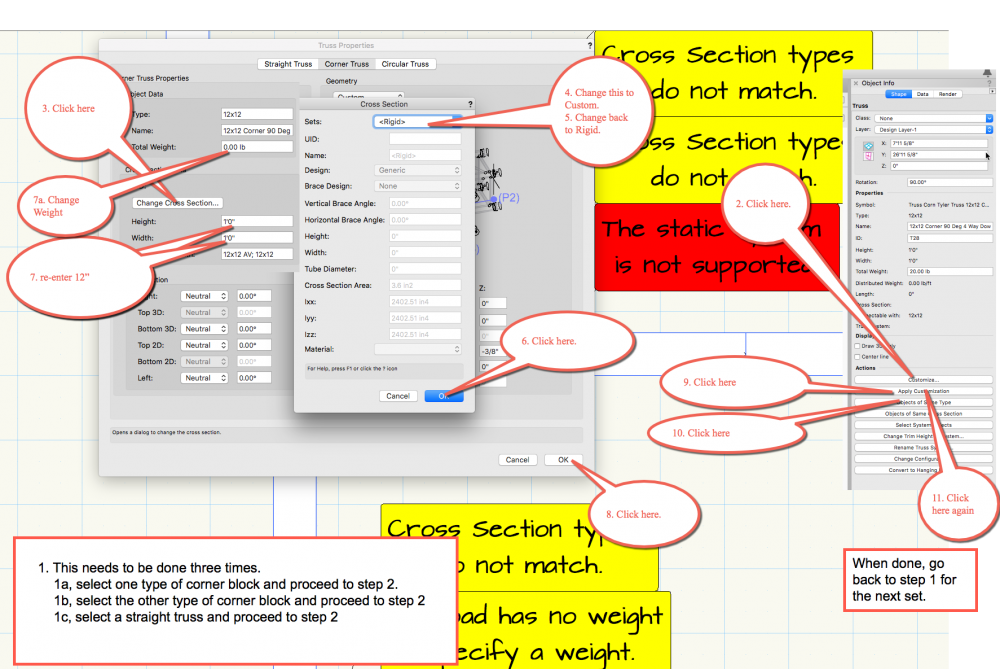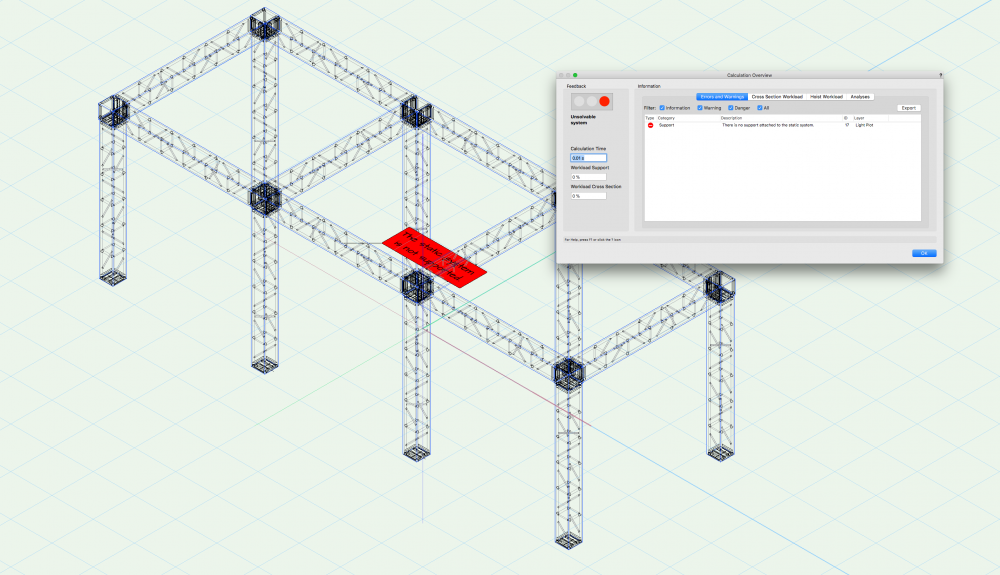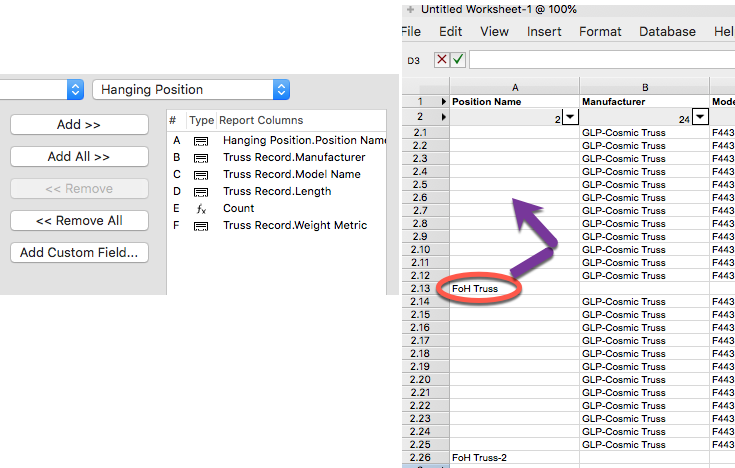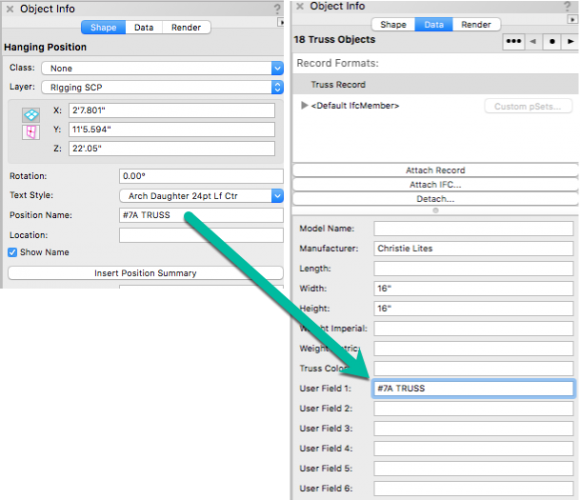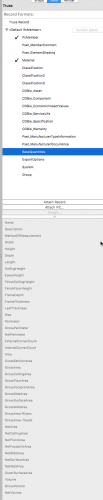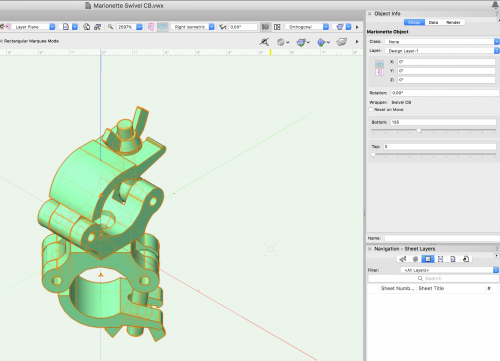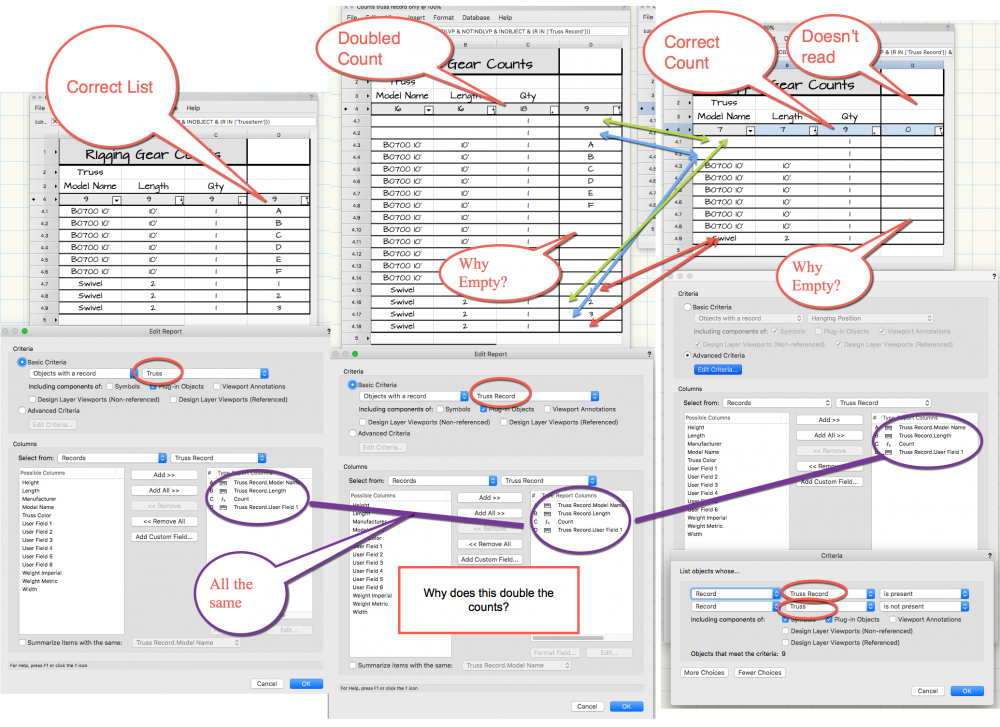-
Posts
592 -
Joined
Content Type
Profiles
Forums
Events
Articles
Marionette
Store
Everything posted by SCParker
-
wkwiat, I think the two types of truss you're working with are different. As in, one is the "AV" line and the other is the "Bolt" line. The corners seem to work with the AV line of truss. The workaround is an 11 step process that I've been able to figure out and you'll need to do it three times. One each for each truss object. You'll basically be resetting the cross section to 12" for each item and it should work after that. It might be easier to change the truss types in future. I hope this helps. Note that my workaround is likely not the "correct" way of dealing with this, but it worked. 🙂 Also note that this likely changes what an engineer would need if one is needed. If you want to calculate weight, you'll to add hoists. I know it's ground supported, but Braceworks doesn't understand ground support. Best, Scott
-
I’m not at my computer at the moment but it will be helpful if you could post the file. Short of that, post a screenshot of each of the configuration windows for the braceworks objects.
-
The fastest way I've found to deal with the occasional searchlights is to make changes in the X,Y,Z settings of the units inside Vision. With the lights lit, make a change to each and when they're pointing in the direction you want, you're set. The underlying issue is the rotation of the unit within VW. It gets worse if you've done any mirroring of units. Sorry, I don't have time at this moment to delve further at the moment.
-
Did you get any of the warning notes when you did the calculation? Are the warning notes classes turned on? For me, red usually means I missed the mark when connecting the hoists and the truss itself is not actually attached, hence not supported.
-

Needed: Adding the name of Hanging Position to Truss contained within.
SCParker replied to SCParker's topic in Vectorscript
Here's a copy of a file I've been playing with to help me better understand the truss counting and which report format works best for my needs. You'll see I have six sticks of truss and three clamps. Three of the truss sticks are inside a hanging position. My three worksheets all have the same report columns, but point to objects with different records. The one on the left (there's an image so we're all on the same page) counts all the truss accurately, both inside and outside the hanging position. The two other worksheet suffer from either double counting or missing info. All depending on whether the report is counting the internal or second copy of the record. Oy. WorksheetsForTrussCounting.vwx -

Needed: Adding the name of Hanging Position to Truss contained within.
SCParker replied to SCParker's topic in Vectorscript
Well, wouldn't the truss symbols be symbols? My truss runs have x number of sticks of truss, all selected and then converted to a single hanging position. I want all ten sections of truss to somehow know they are inside a hanging position and say as much in a worksheet. -
Hello All, I'm looking for a script that will take the name of a hanging position and apply the name to one of the user fields of the truss record record attached to each section of truss contained within the hanging position object. I haven't explored scripting but I imagine it would look like: If Hanging Position has a name, insert same to truss record user field #1. At the moment, I need to open each hanging position object and copy/paste the "Position Name" into the User Field. This is both time consuming and a hassle when wanting to change the HP name. I want this to aid in making better worksheet reports. Having my lists of the truss assigned to various hanging positions aids in everything from truck packs to on site logistics. The script would need to assign the names at anytime to allow HP name changing. Thanks, Scott
-

Worksheets, looking for a better understanding of record formats
SCParker replied to SCParker's topic in General Discussion
PS, MichaelK has an explanation that is likely on the right track. A "hidden" record of some sort that gets counted when I use one record vs. the other. However, since the worksheet column is asking only for the info contained in the "Truss Record" record, why would this hidden record not show up in the worksheet that worked and keep giving me double results? Or why does it return blank info in the other two. I surmise that this hidden record is not getting populated with the info from the non-hidden record. This might be the root of the issue. There's a lot of stuff in here. -

Worksheets, looking for a better understanding of record formats
SCParker replied to SCParker's topic in General Discussion
Hi Peter, The thing is that the worksheet on the left in my first post works just fine. It has the correct counts and no duplicates. I'm trying to figure out why so when I advise others I have an explanation that makes sense. I also want to understand better because it'll save me time. Each time I run a worksheet report on truss objects, I need to triple check my counts (not that I shouldn't anyway) in case some didn't get counted or got double counted. I'm tempted to simply add my own counting record to all my objects and just use that. This solution makes it more time consuming to jump into drawings made be others, etc. Best, Scott -

Worksheets, looking for a better understanding of record formats
SCParker replied to SCParker's topic in General Discussion
Hi Peter, Thanks. I do find having the hanging position included interesting. Have you tried the same worksheet on the file I offered up? I did and I'm getting duplicate counts on truss. What happens when you try? Thanks, Scott -
-
-

Worksheets, looking for a better understanding of record formats
SCParker replied to SCParker's topic in General Discussion
Hi Peter, I've tried that and makes things worse. I misses all truss that are inside "hanging position" objects. In this case, truss D,E,F are missed in the worksheet. Thanks though. S. -
Yes, it seems I have been doing the same. I'd prefer to simply add "house Rigging Point" exactly where I want them and then have the bridle tool just work with them. I'm going to submit a suggestion to VW. Best, Scott
-
For those interested, I posted a question about worksheets that specifically ask about Truss records. Would love some insight.
-
Greetings all, Delving into more advanced worksheets prompted me to ask about these two particular records. The Truss record and the Truss Record record. As you can see in the attached screen shot, I can use one or the other and get three different results whilst specifying the exact same record columns. I'd like to better understand why. I've figured out the right combination of settings to get the info I actually need. Why do the settings on the right side give me an empty column for the user field 1 and has missing info in some of the other cells? How do I have the same items have the "Truss" record not present when the setting on the left side worked using the "Truss" record? In the middle, why does it double everything? And why the empty cells? On the left, why do I have success in setting the basic criteria to "Truss" but only need to search the "Truss Record" record? Further, why did this and the settings on the right side offer the same counts? Sometimes I feel like I'm in a feedback loop. I've attached the file to play with as well. Thanks, Scott WorksheetsForTrussCounting.vwx
-
@David Dauphin I do think you can get your hinges to work. If it were me, I'd grab an existing hinge object from one of the libraries that closely match the shape and direction of the one you want to create. Duplicate it with a new name. Then replace the parts with your own. After that, tweak the Braceworks settings to match your angles. I do this all the time with lighting symbols to make them my own.
-

Changing record content in RM: how to update/refresh items in the drawing?
SCParker replied to SCParker's question in Troubleshooting
In the drawing I am working on today, I want to edit a bunch of truss to read in inches rather than metric. (I know, it's supposed to convert automatically. That's another thread.) So, I have all this truss. I -could- select it all and edit the record directly but for one limitation; they are all inside hanging position objects. So, I figured I'd edit the underlying truss symbol and refresh. Doesn't work this way right now. Metric aside, let's say I want to change the manufacturer of said truss from one brand to another. Same issues as above. Best, Scott -
Has anyone placed single house rigging points using the "house rigging point" tool and then been able to attach hoists to them? If I'm reading the help file correctly, one needs to place a structural beam fist and then place the house points. Well, that'd be fine if I had a beam. I'm dealing with a hotel ballroom that has several single eye-bolt rig points. I want to place all the single points and then hang hoists connected to truss. Anyone? Thanks, Scott
-

6ft lighting pipe "Static System is not properly supported"
SCParker replied to Ryan Seybert's topic in Braceworks
I would disconnect the pipe completely. Braceworks doesn't deal well with an object running off to the side of the truss without a support out there. Has the pipe been changed to a truss type object? Same might happen if it's a "hanging position." To calculate the weight, I'd add a static weight object centered on the truss and add the weight of the pipe. As for the lighting unit, place it on the truss itself. Once it's attached, then move it off the truss out to where you want it. You'll end up with an indicator line pointing back to the location on the truss where it thinks it's attached. hth, Scott -
Corner blocks wreak a little havoc when missing a truss going off one of the sides. You don't need to go off more than one angle. I use six sided corner blocks all the time and as long as there is a truss going off in a 90° angle, the calcs work. This was submitted as a bug a while ago and the immediate reply was that it's a system issue. I believe VW is concerned about this limit and is likely (hopefully) working on it.
-

Changing record content in RM: how to update/refresh items in the drawing?
SCParker replied to SCParker's question in Troubleshooting
Rats! 🙂 -
Scott, I think the main issue, at the moment, is keeping Braceworks functional. It's likely the video you found showing duplicating and creating a new hinge for each angle was one that I posted on YouTube a while back. It was the only way I found to have the hinge fully function with Braceworks. Braceworks has other limitations involving connection points that have info other than straight or having more than one directional option. For example, you can't use a corner block without adding a truss going off at 90°. I've reported as a bug, but at the moment, it's a limitation of Braceworks itself. Best, Scott
-
@TomWhiteLight Hi Tom, I'm curious, what does your record look like? Do you also attach to your truss? I'm doing the same, but using the truss record itself. Thanks, Scott