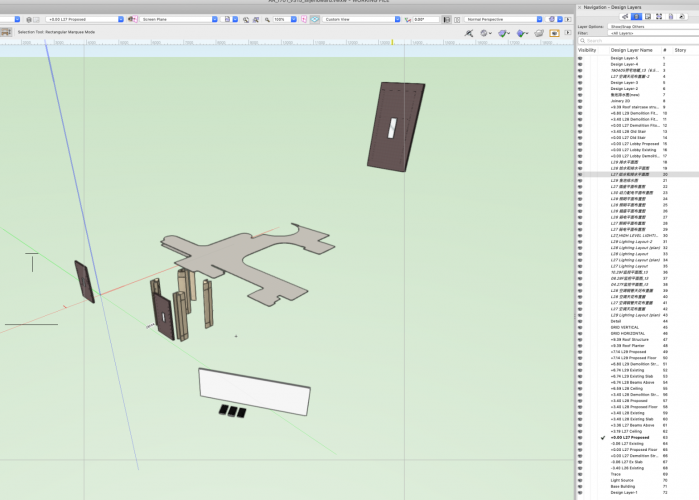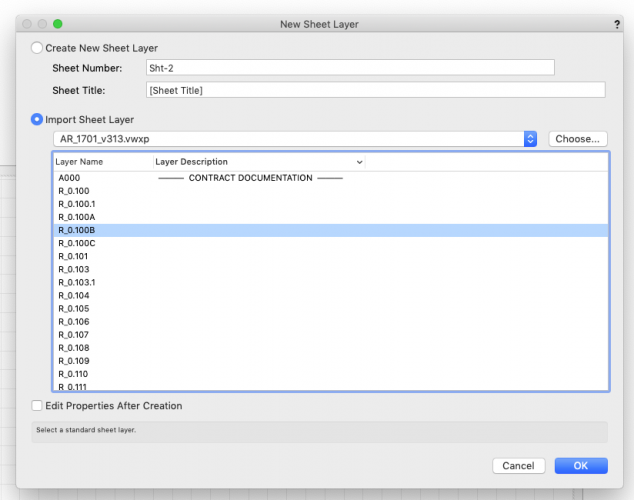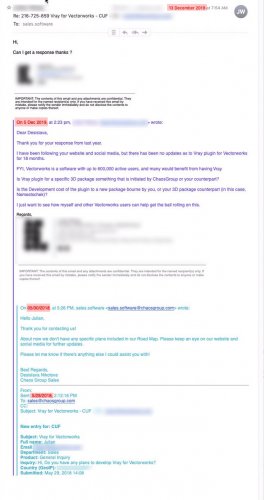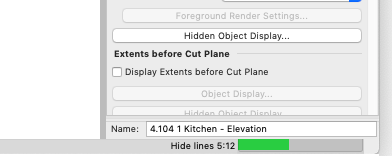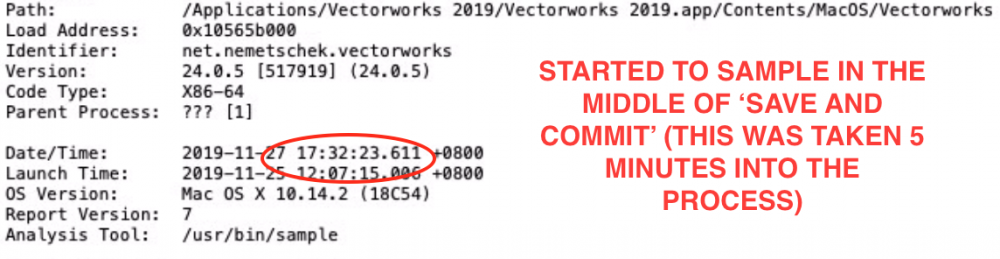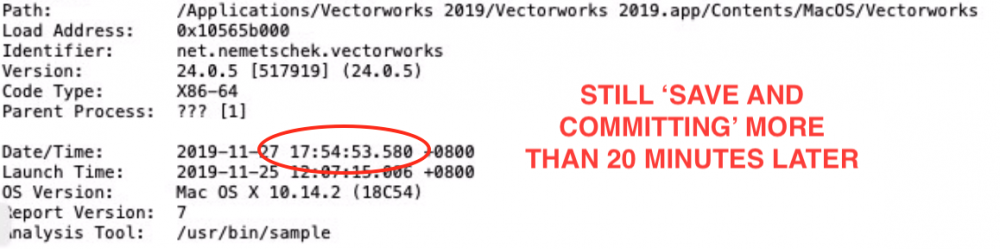Amorphous - Julian
Member-
Posts
409 -
Joined
-
Last visited
Content Type
Profiles
Forums
Events
Articles
Marionette
Store
Everything posted by Amorphous - Julian
-
@Pat Stanford @Neil Barman thanks for putting in the effort to create this. @Pat Stanford for the 'Ceiling' number. If you deleted the duplicate entry in the story, would it then show the '3500' as specified by Neil? Would you be able to share the report at this currently stage as you have it, so I can run it on one of my projects? On a separate question regarding stories- if we created a new design layer not using the 'Storeys' dialogue box, and later want to link this design layer back into a storey, is there a way to do so?
-
Hi @STR, thanks so much for sharing this. We too have spent a lot of time on IT technicalities to make Vectorworks work smoothly for our office, which I would love to minimise. To solve the file permissions issues, we migrated a number of times since 2018 from Mac Mini Server, to Synology NAS server, and back to a Mac Pro Server again. We went from OS X 10.10, to 10.11, to 10.12, to 10.13 and 10.14. And finally reverted back to 10.11 OSX Server. This was a very time-consuming process. Our conclusion, like yours, was that the newer versions of Mac OS server were very problematic. We gave Synology NAS a go with a reasonably good device at the time (DS1517+). However, we didn't seem to replicate the success that you got. That said, it was back in 2018 and their AFP/SMB permission handling may have changed. See post below on all the iterations of Hardware/OS we went through below. Since this is still an ongoing issue, I'd like to look at any options to eliminate the unexpected nature of our workflow. May I ask: - When you had similar issues, did you ever get file corruption with parts of the model disappearing? - What Vectorworks version do you currently use? - What Mac OS version do your terminals use? - What is the Synology model you currently use? - Does your Synology device support 10GBe networking? If so, what save and commit times do you get from it for say 2GB VWXW files?
-
[UPDATE 23/01/2020] After a rather good run for 2 months, we have the issue of our ENTIRE model disappearing from the Project File again. At the time of this issue, we had two people working on the model, both Working Files for both users were intact and at around 2GB even after 'save and commit'. When the third person opened the Project File, we realised the there was a problem- Almost everything in the model disappeared. The Project File size suddenly went from 700MB to 350MB. Screen shot of the model with all classes and layers turned on enclosed.
-
I’d be very interested in this report too.
-
Import sheet layers with objects
Amorphous - Julian replied to Will's question in Wishlist - Feature and Content Requests
Bumping this post up, as I just posted something identical and was told it was a wish already posted Perhaps the forum moderators can help merge these two posts. -
Thanks @herbieherb for your very informative response. I see VisualFSM has a Mac version, so I’ll give it a try. How do you bring your end product from VisualFSM into vectoworks? Also, @herbieherb- you seem clued on about GPU, so if I may ask you a few questions, I can’t find any definitive answers on these: (1) Would you know how the RTX 2070 compare to Quadro M or P series. I’m in particular interested in performance for VisualFSM, Vectorworks, or GPU renderer like Lumion/Twinmotion. (2) Some call Quadro ‘workstation’ GPU and RTX and the like ‘gaming’ GPU. Price is drastically different, how is this difference in price justified? (3) Do you think a PCIE 3.0 GPU like Quadro M6000 on a PCIE 2.0 x16 slot will greatly hinder its performance? Some forum posts says its almost negligent at others say its wasteful. Apologies to all to turn this topic so geeky. I’m in the processing of choosing which upgrade path to take for our Vectorworks-led BIM workflow.
-
Railing tool not showing in wireframe/hidden line mode
Amorphous - Julian replied to Silje Jessica's question in Troubleshooting
Would really appreciate an answer/solution to this. For the past year I kept blowing my lid of at our team ‘not turning on the class for railings’ in our drawings. But the fact is, the railings were on, but Vectorworks ‘disappeared‘ the railings because of (potentially) a bug. You can probably appreciate the financial/contractual and safety/professional consequence of this bug. Please can someone help urgently?- 1 reply
-
- 1
-

-
Mojave 2019 SP3.1 Text Editing Very Slow
Amorphous - Julian replied to Asemblance's question in Troubleshooting
Can we get some update on this issue? My business uses vectorworks to do our specifications (We do not like having bits and pieces in Word, Excel etc) So we need vectorworks to have excellent text editing (or even word processing) capabilities. When we work on our short-form specification in Vectorworks (which is not super dense in text) it is awfully slow. -
We had the same problem and very upset that such restriction applies onto us in this design tool. You can use the Custom Stair tool instead (I’m not sure if this tool is available in the international versions around the world though)
-
I wonder if, for us Mac users, there can be an option to ‘live sync’ or ‘direct line’ from our Vectorworks on Mac to the Lumion / Twinmotion that runs on virtual machine (on the same computer terminal)? I understand Virtualisation is not officially supported by both Lumion and Twinmotion. But being about to cross the Virtual Machine border like this would just make life so much easier.
- 160 replies
-
- vray
- twinmotion
-
(and 2 more)
Tagged with:
-
Extrude along a path controls
Amorphous - Julian replied to SeanOSkea's question in Wishlist - Feature and Content Requests
We use this tool for cornice and baseboards. Gives you the ability to customise your profiles. Advantage is to not end up with silly bunch of lines in Plan and RCP (Why do we still have wireframe objects in Top/Plan view? What on this planet is 'wireframe'?Is there even a use for them in Top/Plan view?) -
I'm having the same problem. I use VW2019 SP5.3A. Spinning beach wheel for over half an hour now since I placed a detail callout on my sheet.
-
@Kevin K couldn't agree more. We would love Vray integration into VW too. We tried exporting our Vectorworks models to C4D / Sketchup to render using Vray. However, the exported models become too polygon-heavy and it is near impossible to work with in those programs (even just for simple navigation and assigning materials). Would be so much easier and much more efficient to work in the Vectorworks model to assign Vray Textures. @JuanP if I may ask you to help me follow up my emails enclosed with Chaos Group? (I can email you the full chain of mail) I emailed Chaos Group in early 2018 about Vectorworks integration. They told me to check their forums. There was nothing so I emailed again late 2019 year. No response still. I'm thinking the Vray integration issue is perhaps an issue that is best taken up by Nemetscheck Vectorworks instead of a loose bunch of Vectorworks Users like us. Or do you have some insider knowledge on this you can share? Vectorworks users are in a bad bit of limbo when it comes to rendering- Revit has Vray, Revit has Lumion Live Sync, Revit has Twinmotion Dynamic Link.... The Lumion link we have in Vectorwork doesn't really help Mac-based offices like mine. It would be so helpful to have a render engine roadmap to help VW users out of the current limbo: - Does Nemetschek/Vectorworks plan to give us Maxon Redshift integration in the next few releases? If so, how many years from now? - Can Vectorworks talk to Chaos Group about Vray Integration? Has this conversation taken place? Are they interested? How quickly can this happen? - Talk of Twinmotion Direct Link has been going on forever, where is that conversation at? Is it abandoned or still actively pursued? I'd like our office to focus on one rendering platform. The software cost and labour investment to explore each rendering package is too great. We can't jump from one to another, and want to invest time money and effort into one. A roadmap gives us guidance towards which rendering path to pick.
- 160 replies
-
- 2
-

-
- vray
- twinmotion
-
(and 2 more)
Tagged with:
-
@Matt Panzer I'm now hopelessly signing off from work, unable to complete what I needed to do for tonight. I can squarely blame this on Vectorworks being stuck in a cycle of intensive conking-out with 'Edit Section in Place'. In other words. Vectorworks has defeated me tonight. I have been forced to give up by the program that should be helping me. Had we had the ⌘-period shorthand, I would not be in this position. Also, if VW was more like revit, with instantaneous sectioning (see post below), I would also not be in this position. I just wish some of these wishlist items can be granted to us users sooner than later, so on a night like tonight, Vectorworks can feel like friendly helping hand, instead of a nemesis, for my work.
-
30minutes into this conversation... at 10:30pm here in the evening.... I'm still waiting for VW to get out of that 'edit section in place' cycle There is no way for me to get out of it. We need that ⌘-period shorthand By the way- if anyone gets stuck in this cycle... The only way to get out of it is ⌘-5 (top plan view) or ⌘-shift-W (wireframe).... I learnt this the ward way through experience. We really need that ⌘-period shorthand
-
@Matt Panzer what is worse, since I have 'autosave' turned on, VW autosaved the file state once inside 'Edit Section In-Place'. So, even though I 'force quit' because of the slow/laggy operation. When I reopen, it reopens in the 'Edit Section in-place' state. We really need that ⌘-period button. Please...
-
After 8 minutes, my 'edit in place' section finally loaded. But any operation within it is so laggy (including simply to 'return to viewport') I had to force quit it.
-
@Matt Panzer Funny you mention that. I just accidentally pressed 'Edit Section In-Place' and I am have now waited for 7+ minutes without an ability to stop this process. I really need to STOP this process. I can't afford to 'force quit' because I'll lose so much work. I really need the button in the post below for situations like this. ions
-
I would like to revive this post, as this is an important topic in the workflow of documentation. Creating tens or hundreds of wall types based on 'buildup' or 'finish type' is untenable. We need to use BIM as a design tool during the design process, so the team at Vectorworks needs to think about how do we quickly change the interior finish of a room, without a complex process of creating new wall types to accommodate this. I hope someone can call Matt Panzer's attention to this issue.
-
UPDATE 28/11/2019 After tech support from the VW team and the latest SP release (many thanks to the Vectorworks team especially Tolu who made this possible). Vectorworks worked really well for almost one month for us. But since yesterday, we had problems with 'Save and Commit'. The operation taking up to 20-30 minutes. Enclosed are a couple of screenshot sample 'process' files showing times (NB the actual start and finish were much further before and after these times). @Tolu I'll send you the VWXW VWXP and Sample files directly
-
Amazing!!! Completely solved the issue for me thanks @Nikolay Zhelyazkov I don't complete understand what the two asterisk next to the A in *A* does, can you explain a little? Also, what if I would like the '*A*' part of the formula to read the value of a particular cell in the worksheet, how would I go about pointing it to the value of a cell? Thanks again.
-
Often, we ‘create a symbol’ to isolate an object from its context. It would be great to be able to create a view of this isolated object from within the symbol. An example of this is- you model a piece of joinery, and turn it into a symbol. You then want to create a hidden line render of this symbol on a sheet. It would be far easier to create this viewport from within the symbol, than to try to isolate it by class or other means outside of the symbol.