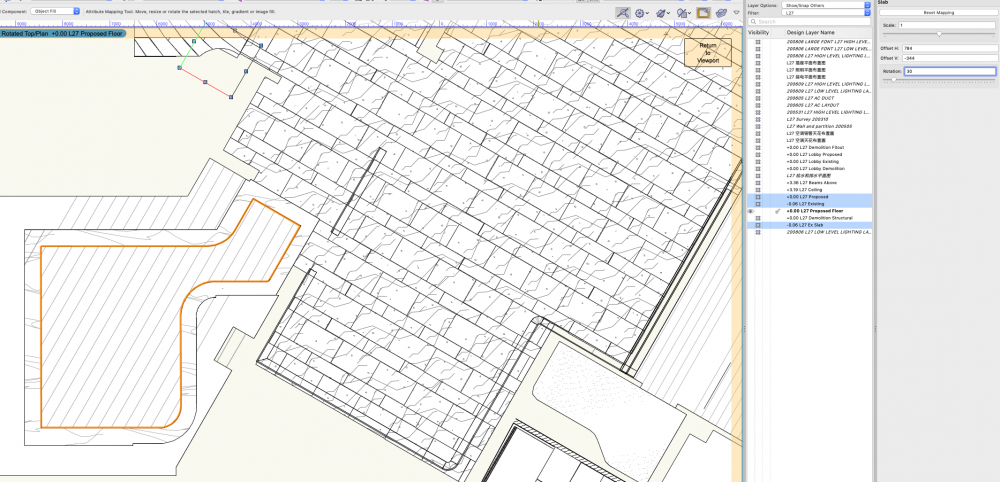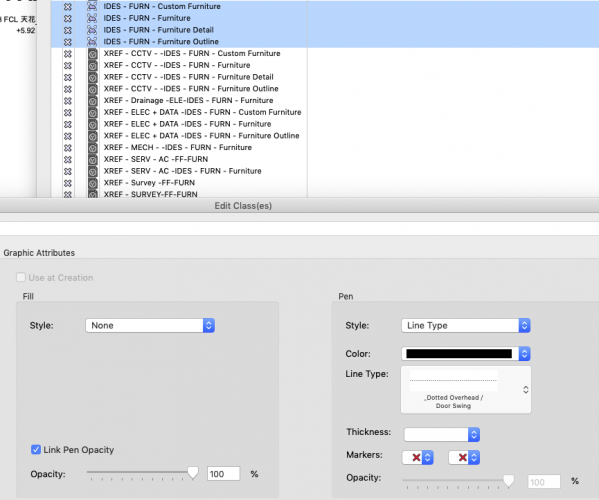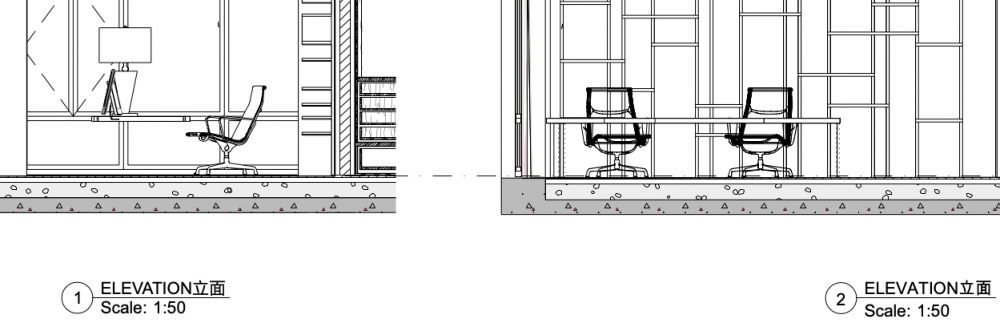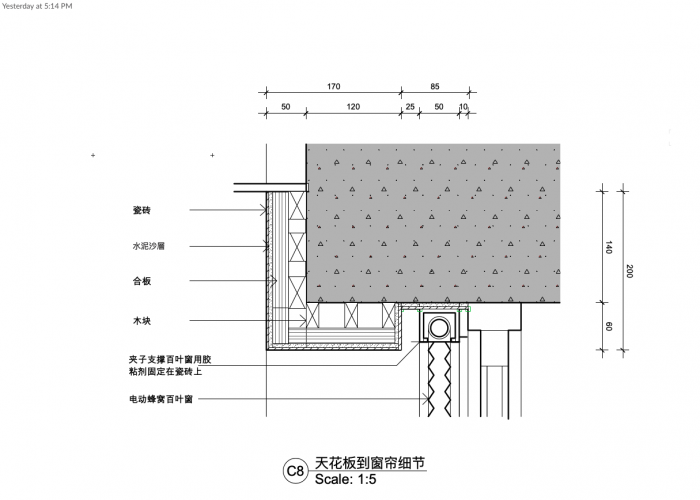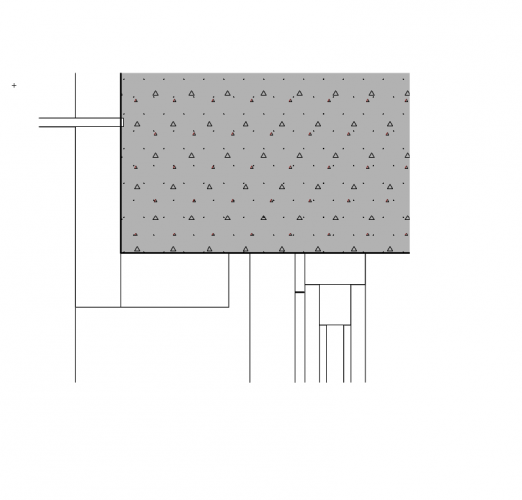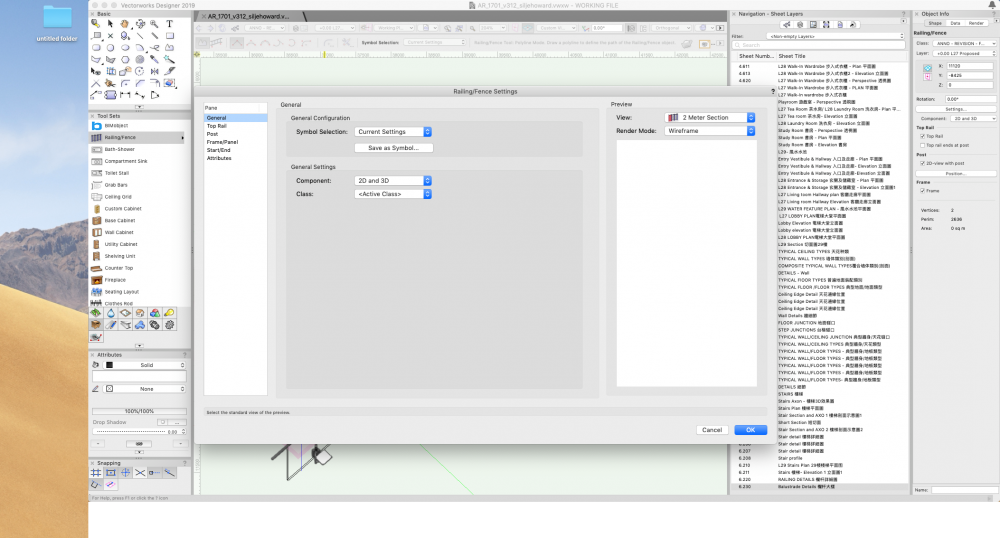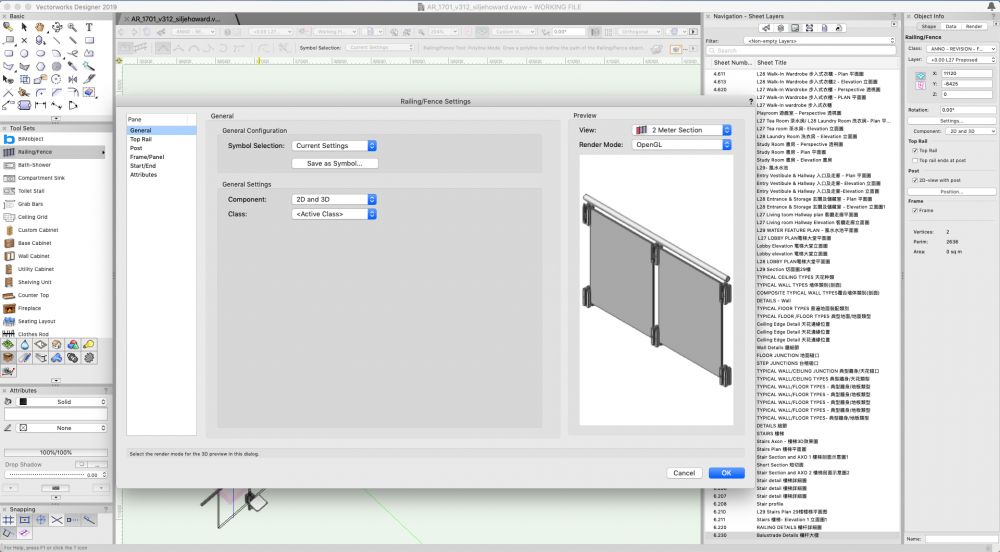Silje Jessica
Member-
Posts
11 -
Joined
-
Last visited
Reputation
3 NeutralPersonal Information
-
Location
Australia
Recent Profile Visitors
The recent visitors block is disabled and is not being shown to other users.
-
Having the same issue, any resolution for this?
-
Hi everyone, We have upgraded our mac's to Catalina and are using NAVI graphics cards that should be Redshift compliant, but when investigating the render options we are not in fact able to use redshift. Any idea why this might be happening? "Redshift is not supported on this machine. Realistic will be used."
-
Crash (maxing system memory) while updating viewport
Silje Jessica posted a question in Troubleshooting
Hello! Since upgrading to VW2021 many section viewports (imported from 2020 and new from 2021) max out the system memory while updating viewports. We've figured out it generally happens when there are multiple layers on 2-3 floors) and sometimes is resolved by turning off ceiling layers. Anyone had this problem? It happens across all our computers on the office, my system below included- Mac Pro (Mid 2010) Processor 2 x 3.33 GHz 6-Core Intel Xeon Memory 96 GB 1333 MHz DDR3 Mac OS Mojave 10.14.6 -
Can't get texture on a slab to rotate
Silje Jessica replied to Silje Jessica's topic in General Discussion
Hi Tom, thanks for linking that - I upvoted your question. Hopefully this can be fixed soon -
Hi everyone, we have a project with one room rotate 30degrees from the rest of the building. We are using a timber flooring hatch throughout the project, but in this room I can't seem to make the rotation of the slab texture stick. I followed the advice from this topic, but I cannot find the edit by component setting for slabs that is mentioned in the thread (also it was meant to be added, but I am using 2020 and this was from 2016?) Secondly, I am able to see a tool that should be able to rotate my hatch for me, but I can't seem to make the rotation work. The slab texture is from class and I would really prefer not to have to make a new class the flooring for this room. As you can see below, the slab should be mapped 30 degrees, but it doesn't show up in the model or any of the drawings. Thanks for the help! ~~Silje
-
Ability to give 3d objects "2d" line types
Silje Jessica replied to billtheia's question in Wishlist - Feature and Content Requests
+1 bump again! -
Hi Everyone, Curious if anyone been able to make a data tag using z offset data, in order to show the elevation at the bottom of a slab or floor height? Thanks, Silje
-
Ideas to make furniture dottted in elevation view
Silje Jessica posted a topic in General Discussion
Hi Everyone, Writing to see if anyone has come up to a solution to this problem - we find it really difficult to make furniture dotted and see through in elevation view. Furniture objects vary from downloaded meshes / symbols, to custom furnture we model with vectorworks geometry. Regardless, they go in their own class, but class overrides are inconsistent at best at changing the display in elevation view. Attached is an example, 3 furniture items, lamp (downloaded), office chair (download) and floor (modelled in vecotworks, legs are floors and top is a NURBS surface.) With class overrides as dotted lines with no fill, none of the objects show this way. Has anyone found a way to display this information in elevation view? Manually tracing furniture is inefficient and causes problems with furniture items are replaced and moved around. The furniture view is essential for us to design the wall finishes and locations of various installations. Thanks! Silje -
Hello, I am Silje from Julian's team. Just wanted to share an example of what is happening... because it happened to me this morning. Yesterday I had a detail that looks like this. This morning, I come in, open up my computer, and it looks like this... Annotations, hatches, drawing title all gone from the viewport. Which means an extra 20/30 minutes of redrawing and longer if I need to comb through the file just to check that all my viewport annotations I worked on yesterday are still there.
-
Railing tool not showing in wireframe/hidden line mode
Silje Jessica posted a question in Troubleshooting
Hello -- The railing tool is not showing up in wireframe/hidden line mode in the model space, nor in viewports. In the railing tool it is clear that something is not quite right. Vectorworks Aus/New Zealand (OZ-SP5.3A) 2019 Not sure if I am doing something wrong or if there is a simple fix. Same model in both of the screenshots, although one is completely invisible, even when inserting into the model. Would really appreciate getting this solved. Best!


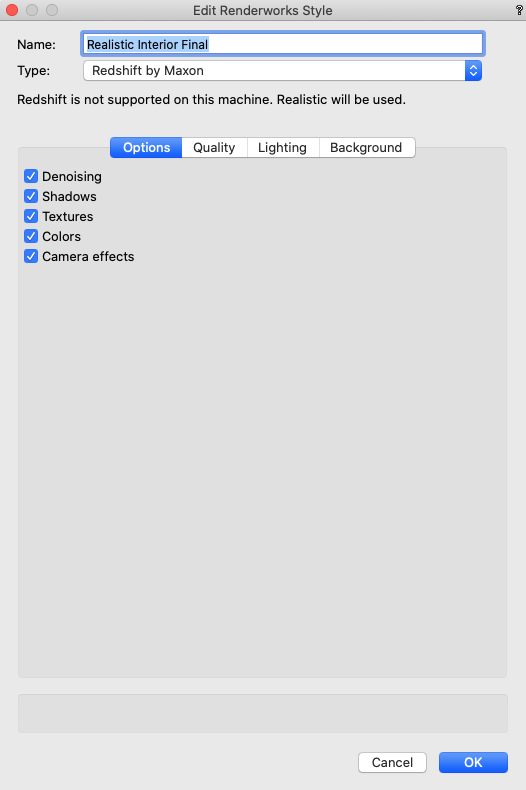
.thumb.png.e2748e46615ad17fcba61513cfc52dde.png)