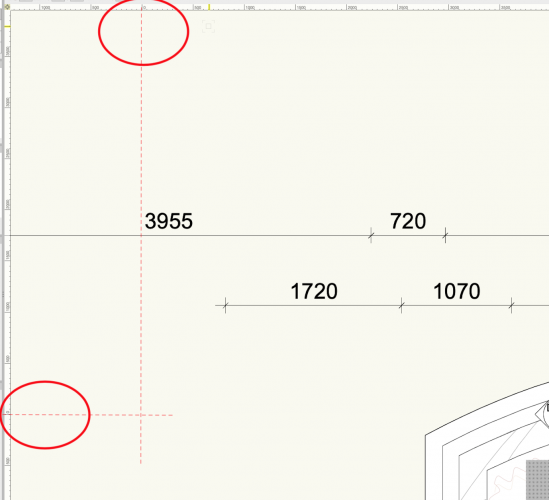Amorphous - Julian
-
Posts
409 -
Joined
-
Last visited
Content Type
Profiles
Forums
Events
Articles
Marionette
Store
Posts posted by Amorphous - Julian
-
-
@JRA-Vectorworks-CAD so, until the VW directlink is out, what is the workflow involving design changes in the VW model?
Does Twinmotion keep all settings when 'merging' with an updated model, and no doubling-up on the work (eg assignment of material) is required? -
@JRA-Vectorworks-CAD thanks for the tip. I was worried about going down the path of C4D because of time required too.
How did you then choose between twinmotion and lumion?
One has 'livesync' with VW but not Mac-compatible. The other has is Mac-compatible and doesn't have 'directlink' for VW.
It's a bit like choosing between the devil and deep blue sea. -
Thanks @JRA-Vectorworks-CAD have you tried to work with Vray in C4D? Just wondering what may be the best practice workflow with assigning materials in that scenario.
-
@Rishie We redraw those walls to fix this, we have done quite a bit of redrawing walls because of this.
@Ruby S Doesn't seem like an OpenGL issue. We get that in hidden line render (our elevations, sections etc) too.
@Ruby S Separately, floors are constantly having this problem too (see enclosed images)To fix the disappearing floors, we have to click into base geometry of the floor object, change fill to 'solid' from (by class), come outside of the object, go back in side the base geometry, and change back to 'by class'. This may not always work, maybe 60% of the time.
This disappearing floor issue happens way more often than the disappearing walls. Would be great if it can be fixed.
-
Often, we click the wrong button in VW (eg final quality renderworks while in model view).
VW then launches into a 20-minute period of deep thinking, during which you can't do much and can't stop the process.Would be great to have shortcut like ⌘-period to stop any processes.
-
 4
4
-
-
@JRA-Vectorworks-CAD do you re-map all the materials and re-model all the lighting between VW and C4D?
-
(posting an update on this issue)
Just now, one of our shared files had EVERYTHING disappear from it.
The file had NOTHING left inside.
One of the three people sharing the file had to dig up their backup to save a version back into the server. -
Viewports showing 'Clip Cubes' can be rendered in 'Open GL' and other render modes.
But for us, the most useful rendering mode for 'Clip Cube' is in Hidden Line, so we can use them in Construction Drawings.
Would love to have this feature ASAP.-
 3
3
-
-
We have getting a chronic project sharing problem . Model objects, viewports and sheets regularly disappear from our shared project file.
No matter the size and complexity of the file, we get this problem.
This happens between 1-2 times a week across different projects.
Anyone else getting this issue? Is this something Vectorworks can fix in upcoming releases?
----------------------------------------
Some background:
- Our shared server runs Mac OS Server 5.2 on Mac OS 10.11.6 El Capitan, with 'SMB Sharing only' turned on in File Sharing.
- We tried upgrading our server to Mac OS 10.13 and Mac OS 10.14, but permission issues were even more severe (in both SMB and AFP).
- We then downgraded back to Mac OS 10.11- Previously, when we ran File Sharing on AFP in Mac OS 10.11, this 'disappearing model' issue didn't seem to occur.
- Due to other services we have to run, we had to switch File Sharing over to SMB from AFP
- Sharing files in Mac OS with both 'AFP and SMB' turned on doesn't work, and not recommended by our Vectorworks distributor.
-
Correct! The way walls interact with framing and finishes is best overhauled with a new tool.
We posted a topic on walls construction before, which is about the way walls are construction and how finishes are put over it- Our thought too was that it should be completely re-thought.
There are is so much useful user input and feedback on this forum for Vectorworks to improve its tools. Hence I reiterate the point that a dedicated moderator is imperative to collate these suggestions, offer return feedback and questions.
if VW employers don’t respond on this forum. We don’t know that you’re reading and understand our comments.
-
 3
3
-
-
@Matt Overton that is a great point! Currently framing doesn’t update with walls and roofs as the design changes. An updated wall, roof and slab tool would make this possible.
Would the Vectorworks employers who actively monitor this forum like to start a Wishlist Topic thread on the issue of how to improve wall, roof and slab tools so we can provide some end-user feedback on the topic?
-
 1
1
-
-
Agreed!
And @Diego-Resuelvectorworks point is spot on. Metal studs sorely needed.
Also :
(1) in terms of appearance in plan, would be good to also have an option to show a cross in the middle of a stud, instead of just a rectangular outline
(2) would be good have an option to automatically insert insulation between studs
-
 2
2
-
-
Agree with the above points to:
(1) freeze columns rows
(2) split worksheets
Further, would like to see the following:
(3) use ‘Text Style’ and ‘Cell Style’ for formatting
(4) increase the logic test with formula [if(a=b(c,d))] from the current 14 levels limit to at least 50 levels
-
 1
1
-
-
- Popular Post
- Popular Post
I’ve noticed since Jim Wilson’s departure, this forum is less frequented by VW personnel, and user request less likely to get attention.
As a VW customer that has paid for a few upfront licence fees, as well as ongoing VSS subscription, I propose a dedicated person (I believe Jim Wilson was ‘VW customer experience officer‘?) be appointed to moderate this forum to fill the gap left by Jim. This person has this dedicated role, and should ensure majority of user requests gets a response, even if the response is ‘your request had been read by the VW moderated and is noted, a response will be provided ASAP’.
VW should set itself a few goals on this forum, for example, in any given month. I suggest the following:
(a) 75% of all Feature Requests, Troubleshoot, and Known Issues posts get an official response
(b) Top three items voted by users in ‘Feature Request’ in each month MUST make it into the next full VW release or SP release
(c) Moderators would link any new Feature Request to older posts with the same request, so this forum doesn’t become a repository of new issues that are never achieved
(d) Set a goal: for example in any given calendar year, set a target that no less than 10% of all submitted requested are processed and made into the next release. Publish this number for forum members to see.
-
 7
7
-
I had posted DWG compatibility issues before. But got panned off.
This issue needs some SERIOUS resolution.
We can't have VW working in a silo and don't talk well with other consultants.
It's embarrassing for me to go to a project meeting and tell people about the BIM we use, but we can't do something as basic as importing and exporting DWGs simply.
-
Totally agree with @Ben Wingrove , it is far better to use local resources, and we have much more control.
We found that we have very little control over VSS turnaround times, and if there are changes or errors we have to resubmit all over again.
From our last test of VSS, we also had to pay for 'credits' to use VSS processing power. If we already have that in-house, we don't see the need for this.
@Dave Donley if VSS make use of multiple servers to process renders and viewports, then can we assume the technology for 'Render Farm'/'Publish Farm' is for VW already available? When can this be made available to customers?
-
 1
1
-
-
Can't agree more. This has long been on our wishlist. It just makes complete sense. Archicad has this implemented for a long time already.
-
We are currently needing to export a 'Stair' object from our model to 3D printers.
We need some parts of the context to be in-place for this model to make sense.
Since there is no way to 'export objects in clip cube', we have to resort to having a staff selected, slitting, deleting objects in the model one by one.Would be great to have this automated by the suggestion made in this post.
-
 1
1
-
-
Very pleased to see this development, but as a Mac-based office we are yet to understand how we can benefit from this.
Are there other Mac-based Vectorworks office out there who have developed a workflow for Lumion? If so, we are most interested to hear about that process.
-
Yes we have up to two hundred pages in our VWX documents, and every time we add a new sheet we have to drag the new sheet to the new place.
The entire process of making a new sheet and adding a title block (which is very very slow) can take up to three to five minutes. Not very efficient.
-
 1
1
-
-
Hi @Vasil Kitanov I have just sent the file to @Jim Wilson for other testing. Please ask to get it from him.
The sheet related to this export is 1.511.
We have tried all permutations for export options. So there's no point posting up a screen shot of one particular setting.
Our consultants (yes there are many of them on this project) all complain that our DWG is so slow they can't use it. They can't even zoom in or out in the DWG.
We tried taking out the hatches and that didn't help either.
Hope you are able to find the issue with it.
-
We are trying to export our 3D vwx to 2D dwg today. (wasting many hours)
Our consultants (in China) say the files we export is so slow upon opening on their side.
We are the only architects these consultants have ever met who cannot produce and provide usable CAD (DWG) files to them.
I hate to say this. But we go in telling them about how great our BIM system is, but we walk out with tail between our legs looking like absolute fools.
As Architects, we simply cannot fail to provide DWGs to other consultants. Happy to provide this DWG to anyone with AutoCAD for testing (we don't have it, so we can't verify what the consultants are telling us).
Can this issue please get immediate attention?
-
 1
1
-
-
please give me your email and I'll shoot it over.
yes.
This is a problem with surface hatches at the moment. You cannot choose 'tile' hatches in 'Textures' as the surface hatch.
So in order to do a 'timber' or 'stone' hatch so we have the correct elevational hatch in hidden line drawings (Eg elevations and sections), we have to make tens of layers to achieve that.
If 'tile' attaches were allowed to be attached to 'texture', the we would not have this problem.
I'll play around simpler hatches and see.
-
 2
2
-
-
Okay will give that a try. Thanks.

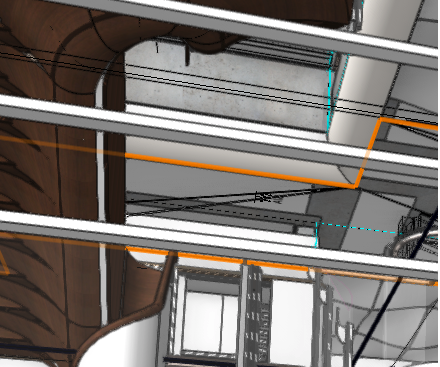
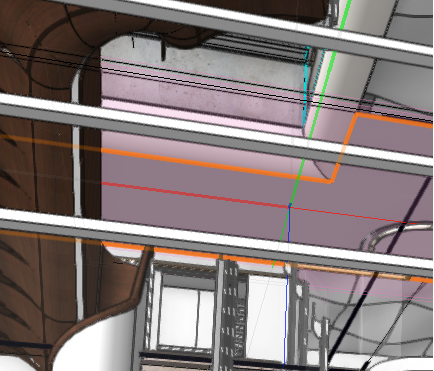
Disappearing Walls (also slabs sometimes)
in Troubleshooting
Posted
Hi Adam, our origin is at the point of our model (See enclosed screenshot), so the origin point shouldn't be our issue here.
Since we have Non-Disclosure with clients for all of our projects, it would not be responsible for me to post this model up.
This issue only happens intermittently, and where it appears in the model, we'd already fixed them.
So I'm not sure how much our model would help you reproduce the issue, anyway.