-
Posts
702 -
Joined
-
Last visited
Content Type
Profiles
Forums
Events
Articles
Marionette
Store
Posts posted by J. Wallace
-
-
1 hour ago, Benson Shaw said:
Thanks!
Nice improvements! Thanks for showing.
Which iMac Pro options did you choose?
Current base model spec from Apple website (5K US$ -trade in +tax):
•3.2GHz 8-core Intel Xeon W processor, Turbo Boost up to 4.2GHz
•32GB 2666MHz DDR4 ECC memory
•Radeon Pro Vega 56 with 8GB of HBM2 memory
•1TB SSD
•Magic Mouse 2 - Space Gray
•Magic Keyboard with Numeric Keypad - US English - Space Gray
-B
HI Benson.
My options were as follows and based on not being able to upgrade anything but the Ram.
I was also keen on purchasing an Apple refurbished model to save some coin.
Cost in Canadian dollars $ 7500 on refurbished model ($1300 savings)
Originally released December 2017
3.0 GHz 10-core Intel Xeon W processor, Turbo Boost up to 4.5 GHZ
27-inch (diagonal) Retina 5K display; 5120x2880 resolution with support for one billion colours
64GB of 2666MHz DDR4 ECC memory
1TB SSD storage
1080p FaceTime HD camera
Radeon Pro Vega 64 graphics processor with 16GB of HBM2 memoryMagic Mouse 2- which isn't great with VW
Magic Keyboard with numeric keypad- love it
-
 2
2
-
-
Hi, I just thought I would update some events over the past couple of months. We seem to be getting involved with more and more projects that require site model work, this coupled with my wife jumping back into the design arena has prompted me to purchase an iMac Pro as a replacement to my 2012 era 6-core MacPro. Yes, my wife inherits our MacPro which is still fine for smaller site model work. I was not excited about this in the least as I don't like the all in one concept.
Having worked on this computer for a week I am feeling like the converted...the screen is phenomenal, it's super quiet, and I've not had any site model related workflow issues. I've plugged in a 1080 monitor as a second screen, it doesn't look nearly as good when next to a 5k screen. I don't like the fact that I had to purchase this with a 5-6 year window in mind and no chance to upgrade ( except the ram)
Here's a couple of quick tests I did with a large file:
Test type Time-2012 Macpro ImacProUpdate site model 3:12 1:54
Render a viewport 7:32 2:40....wow
Love to hear from anyone else who's taken the jump.
-
 3
3
-
-
5 minutes ago, Jim Wilson said:
The display portion of the load in OpenGL is multicore, but when you hit Update on a site model, that is still the single core geometry thread that is used for things like duplication, extrusion, arrays etc currently.
Thanks very much for that Jim. We are adding another work station and I keep leaning towards the Imac Pro. I don't see it as a perfect solution but it seems to be the best bang for your buck currently in the Mac world. Thanks again.
-
Hello everyone
A quick question that I'm sure is an easy one for @Jim Wilson
I'm looking to upgrade my older MacPro (I'll get over it...) and trying to get a good handle on my future needs.
My work seems to be including more site models from 1-20 acres, with this in mind does VW use a single core of a CPU when in Open GL mode as well as when one updates a site model.
I realize multi core machines shine in the rendering mode but I'm curious about how these modes are handled. Thanks very much...
ps I'm looking at an Imac Pro vs a high-end Imac
-
14 hours ago, Benson Shaw said:
@J. Wallace I see some things to look at:
• In the site plan, are those blue outlines grade limits? Looks like the end corners of the walls are very close, maybe intersecting or crossing the blue grade limits. Can the blue move a bit where too close?
1HI Benson, thanks very much for your thoughts. Yes the blue lines are grade limits and are close but not touching. You're quite right that if this occurs you get an error.
14 hours ago, Benson Shaw said:•I can't find a Retaining Wall option in the Create Objects from Shapes (The legacy workspace includes a Landscape Wall tool with Batter settings, but these look like flat walls) so guessing the Retaining Wall objects are regular Wall sitting on Pad w/ slightly offset Grade Limits, all wrapped inside the big blue grade limits? Anyway, does the slightly offset Grade Limit intersect the Pad, esp at that place in render view showing a sink hole at upper retaining wall? Or is there some duplicated object, pad or grade limit in there somewhere? Anyway, that sink hole looks like the Terrain is flowing to bottom of wall from surrounding facets instead of from edge of a grade limit.
•
I use the regular wall tool for all of my retaining walls and then add a retaining wall site modifier to it. I have never had much luck with the landscape wall tool, it doesn't seem ideal for the type of walls I like to depict. I attached an image showing the wall base site modifier, you can see that for some reason when this was created it placed extra lines that can't be removed or edited.
14 hours ago, Benson Shaw said:• 2d and 3d Wall objects can only be segments of straight or circular arc. If you draw the original polys for Wall, Pad and Grade Limits using only arc vertices and corner vertices does the Wall/Pad/GradeLimit combo work any better? Sometimes the conversion from Bezier or Spline vertices (ideal for 2d shapes) to 3d Poly makes strange combos of arc and corner segments. eg if a wall arc bulges too far, it can cross the grade limit.
Just some thoughts
-B
I'll have to look into this, thanks Benson.
-
@Jim Wilson should this post be in the troubleshooting section?
-
I seem to be having a challenge creating a retaining wall site modifier in a curved wall. My workflow has been:
- Create a polyline to represent the wall shape based on contour lines.
- Covert polyline via create object from shape, wall is 6" thick and approx 1.5m high
- Create retaining wall site modifier
For two of the three walls I created, I ended up with some conflicts with the modifier. The modifier seems to create extra lines which end up playing havoc with the site model.
I'm not sure if others have found this issue. One of my workarounds has been creating the wall and modifier in another file and then bringing that in. Not 100% effective. There is no way to edit the modifier and remove these extra unwanted lines. Love to find a solution. Last image shows the result of the error.
-
Thanks very much, Tamsin. I'll check that out.
-
Hi
I see that there is a driving curve tool for VW 2014/15 and I'm wondering if anyone knows of a more current version for 2018/19.
Thanks for your feedback.
-
Fantastic post @jeff prince .I don't have a drone but often hire one for mainly taking elevation data. I recieve shape file with one foot contours that is easily used to create a site model, high res images and obj object as you've shown. Extremely helpful technology.
-
 3
3
-
-
4 hours ago, herbieherb said:
There is definitely no more hell of operating system on the other side as convinced users may attribute. If you can't wait for a successor to MacPro, I'd give windows a look as well.
Thanks for the advice @herbieherb ...I hope that it doesn't come to that but I'm bracing myself for the possibility.
-
6 hours ago, Wesley Burrows said:
I run dual 27" 2K screens on my Mac. I Tried a 4K monitor and I found everything too small, (I even used 55" 4K TV for a minute, that was comical) Most of the time I'm operating VW on one screen and have all of my reference material on the on the other. In 2018 I would say there definitely was an overall performance/stability hit when the second display was plugged in, but VW was the only app I experienced this with. So far, 2019 seems to behave better with this configuration than 2018 ever did.
Thanks for the feedback @Wesley Burrows , I see your point regarding the high resolution and ones ability to see things easily (in terms of size). I'm feeling like I'm leaning back to getting a second 2K monitor for many reasons.
-
6 hours ago, herbieherb said:
Especially in this situation when you don't know yet what hardware is coming up, another cheaper screen may be the better option than an expensive huge UHD monitor, which your current hardware may not handle.
Yes, that is worth considering, I fear I may be forced to move in the iMac Pro direction if the new MacPro doesn't appeal or is too costly. I'm doing everything I can to stay with the mac operating system having left windows 15 years ago. So yes thanks @herbieherb for those words of wisdom.
-
22 hours ago, jgmrussell said:
I'm using a Dell 38" curved monitor, It's really big but not to big, love it.
Check B+H also. I got mine there
After some more research, I'm starting to lean towards one larger monitor vs two smaller ones. I don't think I have the budget for the monitor that @jgmrussell has but this might be a good alternative.
https://www.amazon.ca/gp/product/B01IOO4TIM/ref=ox_sc_act_title_1?smid=A3DWYIK6Y9EEQB&psc=1 -
Thanks very much @Tony Kostreski that was it...
-
 1
1
-
-
-
59 minutes ago, mar schrammeyer said:
all my work is in 3D
Thanks very much @Mari Schrammeyer
-
40 minutes ago, Mari Schrammeyer said:
I have a 4K 21.5' iMac(2017) + older 27" LED Mac Cinema and that works fine, my gripe is that the silly VW window does not adjust automatically to my 27" on start-up (I have my palettes on the iMac) this used to work fine in VW2015
Thanks very much @Mari Schrammeyer that's reassuring. Are you doing much 3D work with this set-up?
-
13 minutes ago, Tom Klaber said:
Nothing wrong with a second smaller monitor. Our typical set up is 1 large 4K for VW and one smaller 1080 for other (email/internet).
Interesting @Tom Klaber I had thought that type of set up might work. My constraint is my 3gb video card, but I like the sounds of that. Not sure why I'm resisting one large monitor. Thanks very much for your input.
-
@zoomer I'm waiting as long as possible to upgrade my MacPro.
I might have to go the 'Trash can' route like you have as I'm not happy with the Imac Pro..at least what I know of it.
I do know that I prefer a softer matte finish on a screen vs glossy.
Here's plan b, in a perfect world I'm not upgrading until I see the new versions but I doubt I have that much time.
https://www.apple.com/ca/shop/product/FQGG2LL/A/refurbished-mac-pro-30ghz-8-core-intel-xeon-e5
-
Thanks @zoomer I'm trying to have my cake and eat it too.
My plan B was to move towards a larger monitor and based on your feedback that might be the best approach.
Thanks again.
-
Hi Everyone
I'm thinking of adding a second monitor to my set up but I'm wondering if it will do more harm than good. I seem to be making more site models these days and pushing my graphics card to its limits. I currently have one ASUS PA248Q 24" LED-Lit IPS (1920x1200) and I'm thinking of adding another. Remarkably I can still purchase this and really like how soft this monitor is on my eyes. My video card is the biggest that I can get for an older MacPro, a Sapphire HD 7950 3gb. Any thoughts are welcome...thanks
ps main reason for the second monitor is to reference images or other site information.
https://www.amazon.ca/gp/product/B0084FNAB4/ref=ox_sc_saved_title_5?smid=A3DWYIK6Y9EEQB&psc=1
-
5 minutes ago, JohnAthayde said:
I picked up a used mid-level cylinder Mac Pro (6,1) to tide me over until the Pro machines are announced later this year. At that point I'll revisit my use case. Does fine for me with VW, Maya, MochaPro, After Effects, Final Cut, and Nuke. Sure it's not as fast as the maxed out iMac Pro, but It's also not $20,000 🙂
This also lets me use my old 30" matte Apple monitor as well (gotta have a special dongle thingy tho, so be aware)
I do typically run Mac desktops as a primary for 6+ years and then they move to secondary functions with some upgrades (ram, HD typically)
Great feedback @JohnAthayde thanks
-
HI everyone
My Macpro is nearing the end of its productive days and at this point, it looks like my only option is an Imac Pro. I'm not a big fan of the glossy 27" screen but it looks like I might not have much choice. I realize there is a new release of the Macpro slated for 2019 but I don't think I can wait that long.
Just wondering if anyone with an Imac Pro can chime in with there experience so far?
Are you looking to run your new machine 6+ years?
It currently looks overbuilt for VW but this will change.
Thanks very much.





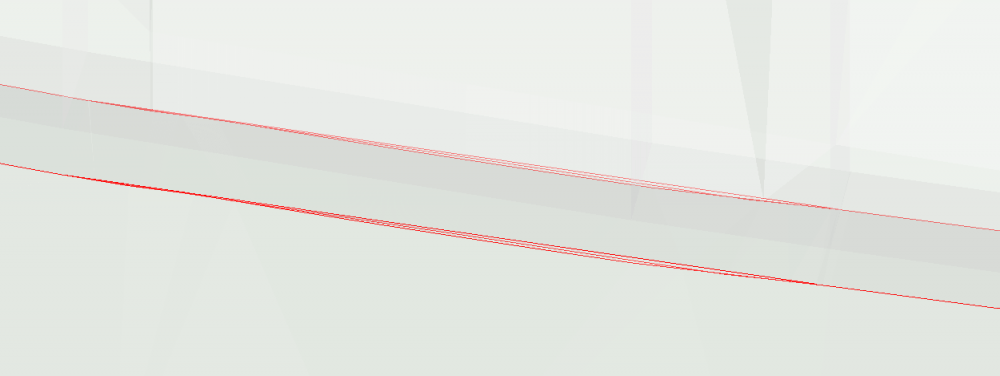
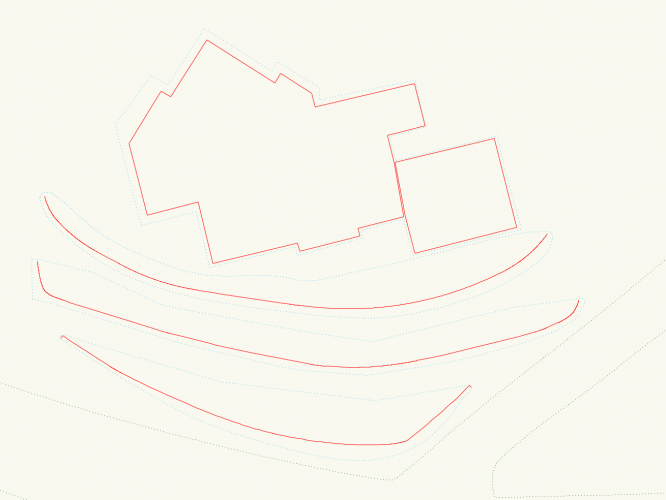
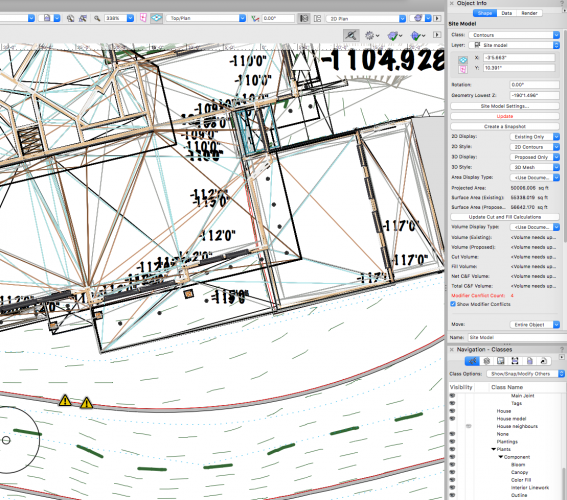
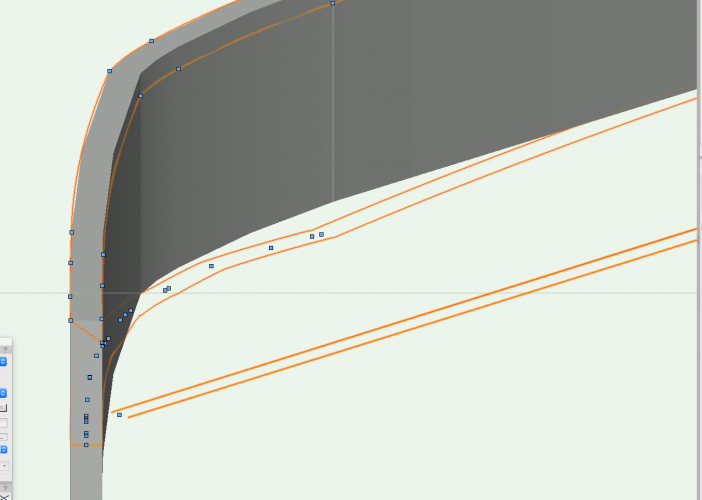
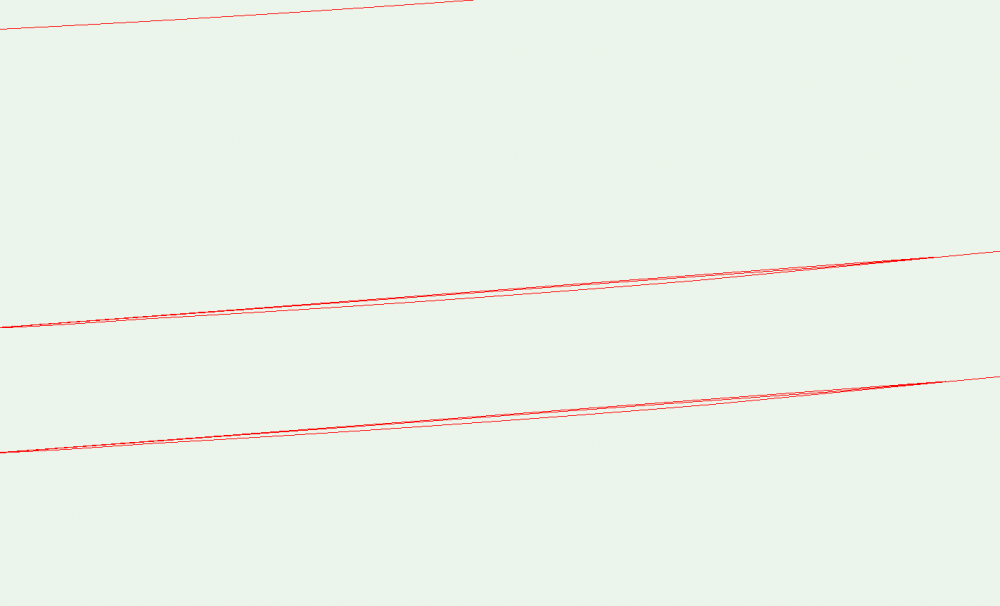

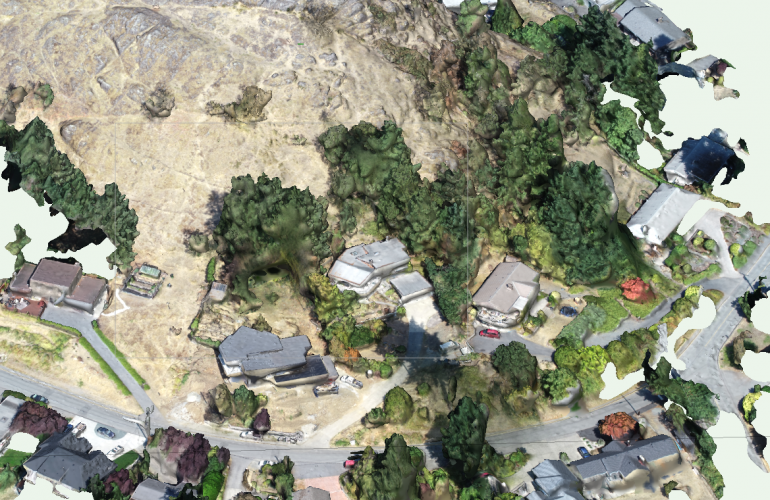
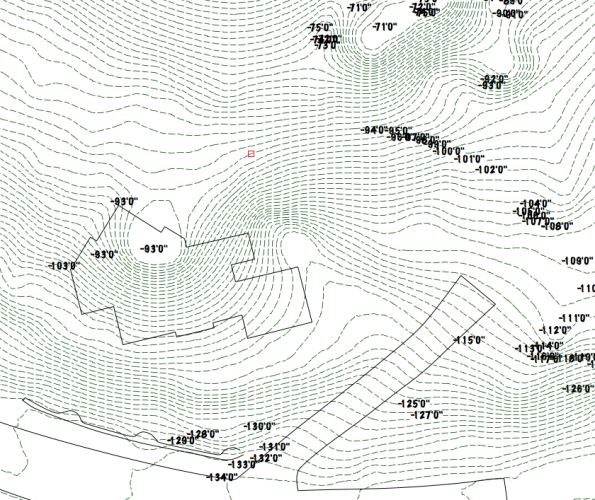
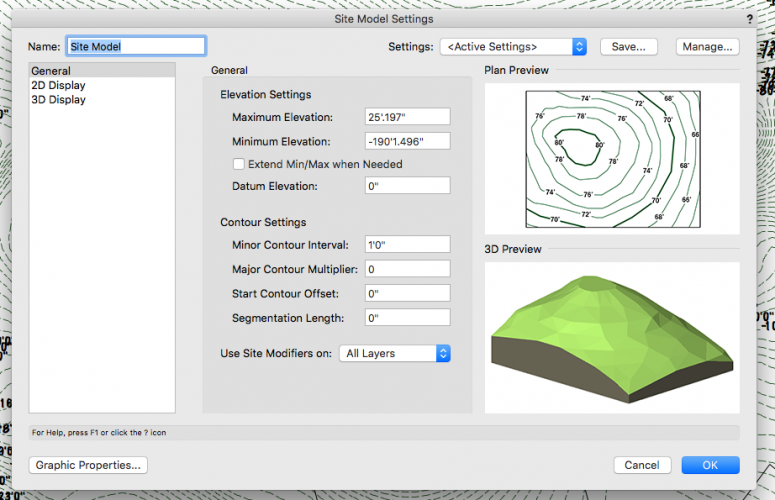
Puchased Imac Pro-see how it goes
in General Discussion
Posted
This was my thoughts as well...the cost is a few thousand more than I wanted to spend. It took me a week to get over the fact that this is a long-term investment.
I played with shifting to Windows but I just can't do this right now as I enjoy the OSX platform too much.