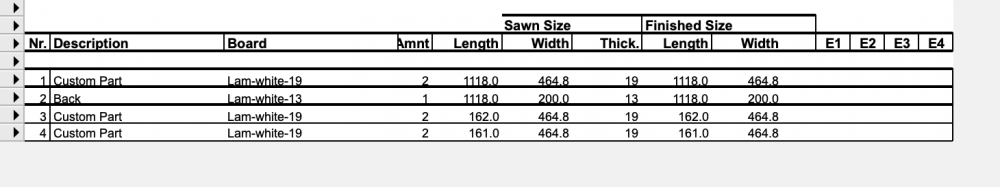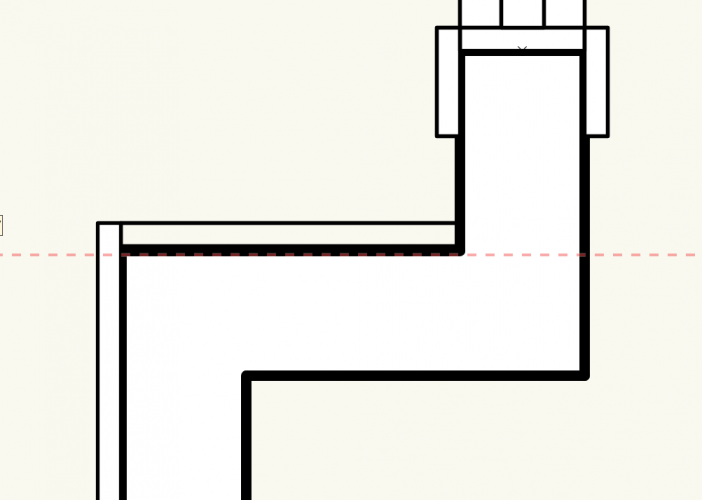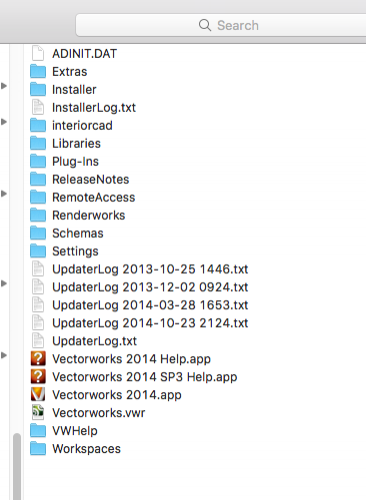jgmrussell
Member-
Posts
150 -
Joined
-
Last visited
-
Blinkglitter started following jgmrussell
-
Hi Group, I apologize for duplicated posts, I am having a tough time figuring out how to navigate to here, wow. Anyway, my question is when I generate a Board List of a cabinet, I used to get proper descriptions, such as sides, stretchers etc. in previous versions if iCad. Now in 21 I'm getting Custom Part in the description box. Is there a setting or way to have part names assigned properly? Also, I want to round up to 1mm. I'm getting measurements of 69.3mm etc. Where can I do this. Thank you. John
-
Hello group. I normally use Board List from the Documents link to produce my material cultists. In my previous versions of iCad, the Board list would have a description of the part, say Side, Back, Stretcher etc. But in my 21 version, I'm getting Custom Part as the description. Any ideas as to what setting to use? Also, I would like to have my measurements rounded to 1mm. I'm getting measurements like 34.6mm. Thank you. John
-
You are a star and a scholar my good man, thank you.
-
Hi all, I have my line thickness set to 0.13 but when I zoom in to snap to corner etc. the line thickness becomes very big (black) I can't find where I can turn this off etc. Can anybody help with this, thank you. Sincerely, John
-
Hi Stephan, Thank you for your reply earlier to my questions. Is this the place to post? I do see 'counter profile' as you suggested for the extra length on rails to accommodate the tenons. Where do you input the extra length? One suggestion if there is none, is when you click on rail, a rail icon appears with say a dashed line at both ends to show tenons, then you click on tenon and input a length. I also have a question on finished side panels on a cabinet. It seems you can only make this using custom parts. Once it is make and attached to cabinet, how do you make it show when you print out the board list? Thank you. John
-
Can't wait. Christmas comes early...
-
Hi Stephan & group, I am a long time user of icad. I so glad that you are hear to answer questions that may arise. I am anxiously waiting for 2021 and I'm sure we'll all have some favorite questions/comments. Thanks for being here...
-
Hi all, I've been waiting to upgrade my mac os to Mojave until i was sure i could use 2018 and/or 2019. Is there any updates on this? TIA. John
-
Hi Armari, I also have VW and Interiorcad. The only folder I have with all the files required is in Applications. I assume you directed icad to be put in Vectorworks Folder in Applications when you downloaded it? I think it's automatic though. So just copy folder Vectorworks 2017 and drag it into new applications folder on new computer. Voila!
-
Hi there, anybody updated to OS Mojave and can review if there is any issues? Thanks. John
-
I'm using a Dell 38" curved monitor, It's really big but not to big, love it. https://www.amazon.com/Dell-Screen-LED-Lit-Monitor-U3818DW/dp/B073FHWTPL?psc=1&SubscriptionId=AKIAILSHYYTFIVPWUY6Q&tag=duckduckgo-osx-20&linkCode=xm2&camp=2025&creative=165953&creativeASIN=B073FHWTPL Check B+H also. I got mine there
-
Hi, to those here who use icad and were disappointed, as I was with the lack of some basic features, please read the attached email I received from them as a result of a request to them about the future of icad esp. for us here. Sounds like we will be getting alot of features, both old and new very soon. Re_ Interiorcad update.rtf
-
Hi Andrew, I did go with higher graphics Radeon Pro 560X with 4GB ram and 32GB ram. Will be downloading VW 2018 soon and will see how it interacts, hopefully no issues. Thanks, John