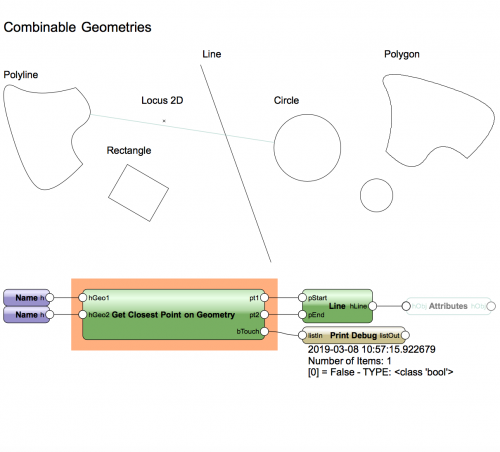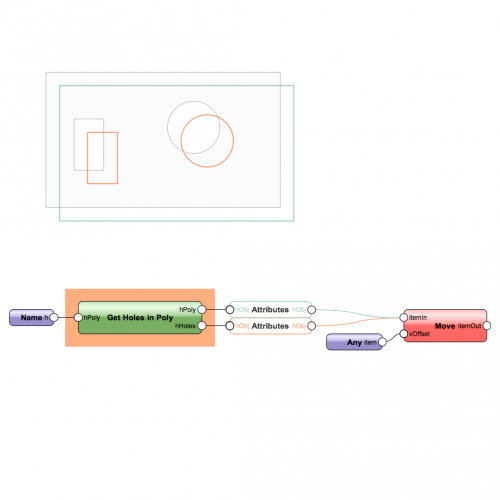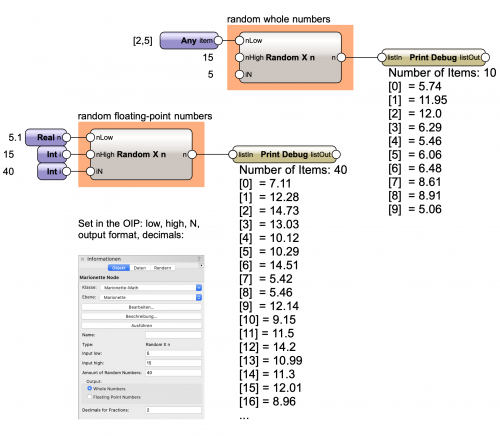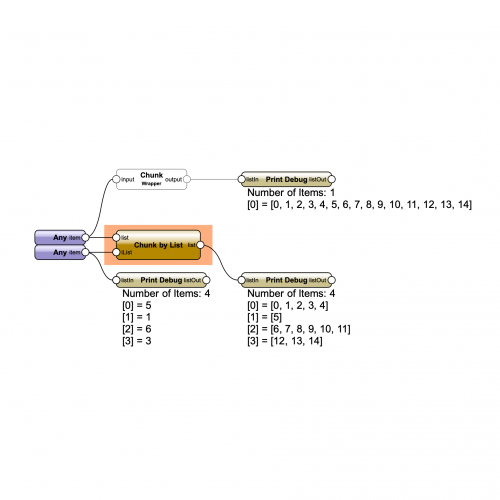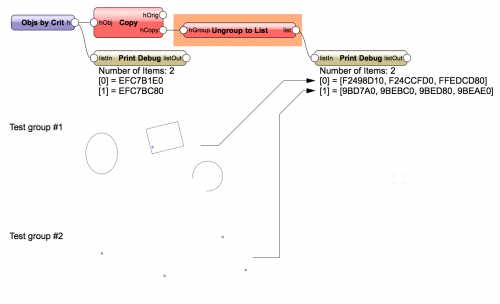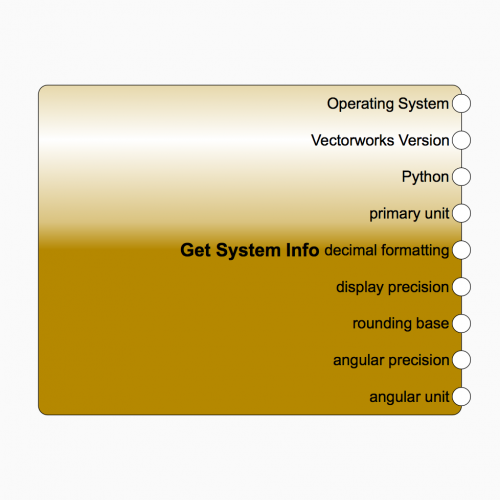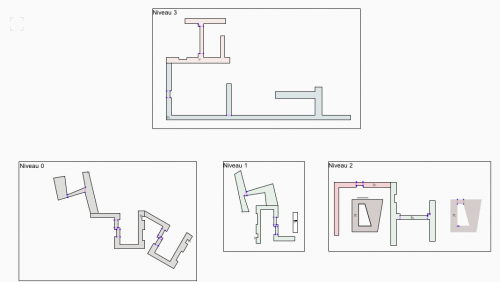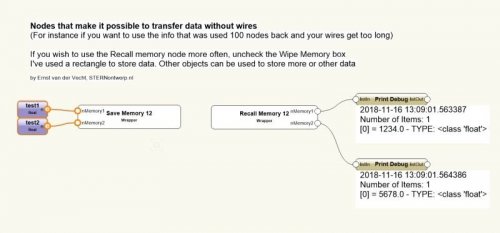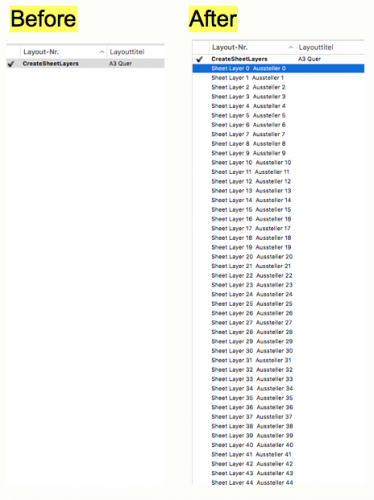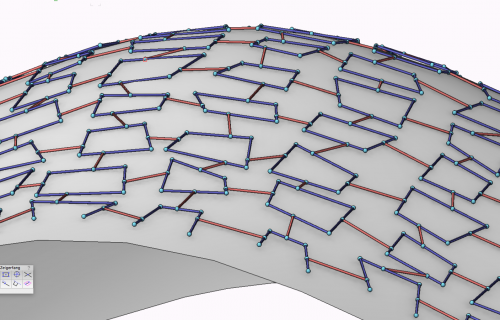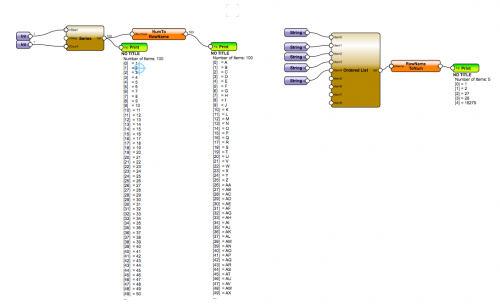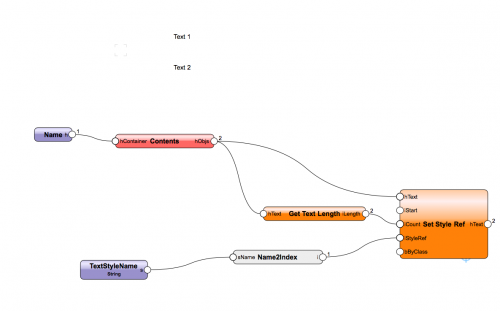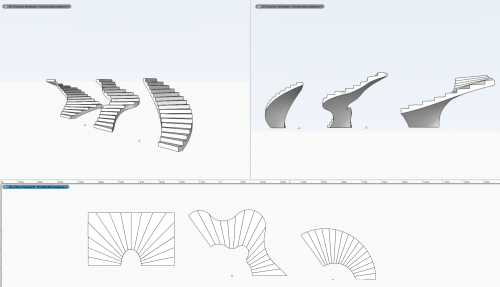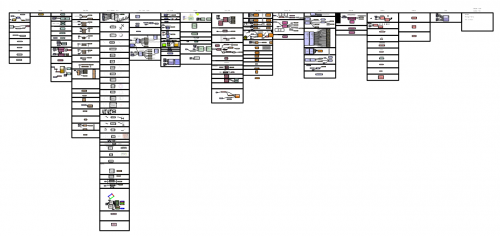Marionette - Nodes
87 files
-
Get Closest Point on Geometry
This node returns the two closest points on two given geometries.
Get Closest Point on Geometry was created by ComputerWorks GmbH.
Compatibility: Vectorworks 2019 and higher.
45 downloads
(0 reviews)0 comments
Updated
-
Get Holes in Poly
This node returns all holes and the outer poly of any given polygon as new separate geometries.
Get Holes in Poly was created by ComputerWorks GmbH.
Compatibility: Vectorworks 2019 and higher.
28 downloads
(0 reviews)0 comments
Updated
-
Random X n
"Random times n" returns n random numbers between high and low. All inputs can be used without wired inputs. Wired inputs override OIP inputs.
OIP settings control the output: whole numbers or floating-point numbers. Decimals for the floating point numbers also can be set in the OIP.
Random X n was created by ComputerWorks GmbH.
Compatibility: Vectorworks 2019 and higher.
53 downloads
(0 reviews)0 comments
Updated
-
Chunk by List
This node returns a list split into chunks based on a list of integers representing the chunk lengths.
Created by ComputerWorks GmbH, based on "Chunk List".
Compatibility: Vectorworks 2019 and higher
49 downloads
(0 reviews)0 comments
Submitted
-
Ungroup to List
This node returns all objects from groups chunked into separate lists according to the group they were previously part of.
Mind you: this node will ungroup your original groups, so make a copy of it first, if you wish to keep the groups.
Ungroup to List was created by ComputerWorks GmbH.
Compatibility: Vectorworks 2019 and higher.
56 downloads
(0 reviews)0 comments
Updated
-
Get System Info
With a single click this node provides the user some of the most commonly used operating system and Vectorworks information. There's an option to see the information as an alert additionally to getting the data via out-ports.
For more experienced users this node can serve as a template for their own custom nodes and networks when system information is needed.
Get System Info was created by ComputerWorks GmbH.
Compatibility: Vectorworks 2019 and higher.
37 downloads
(0 reviews)0 comments
Updated
-
Polygon Survey
By DomC
A Node which creates Measure Lines in Polygons (Line from every vetex point to every other vertex point).
1. p2p Lines:
2. Perpentidular Lines (Perpentidular Line from every poly vertex on every poly edge):
To sort out needless lines, there are several filters integrated:
1. Double Lines automatically filtered with an epsilon (p2p is not the same as perpenticular if you look all 15 digits)
2. Measure Lines, which are identical with poly edges
3. Measure Lines, which are outside of the polygon
4. Overlapping lines. If two lines are parallel and both points of the smaller lines are on the bigger line, the bigger line is filtered
5. Filter Lines over and lower than min max values
6. An Option, to return a number of length (Return first x values). As example if there are measure lines with the length (1.2, 1.2, 1.25, 1.5,) and the value is 1, two lines with 1.2 will be returned. This value is holding on perpendicular and p2p lines.
Summary:
Turn off Debug options like "Show Edge", "show Outside Poly", Filter small length (niches) and set "Return first x values" on 1 or 2 to get optimal results. So a normal result will look like this:
Attached there are three examples. An Example with spaces, An examples just with polys and an example as PlugIn. PlugIn is good for playing with the options to see changes prompt.
73 downloads
(0 reviews)0 comments
Updated
-
Save-Recall-Memory
By STERNontwerp
Nodes that make it possible to transfer data without wires
(For instance if you want to use the info that was used 100 nodes back and your wires get too long)
27 downloads
-
Automated Layout
By DomC
Hi
This Examples shows, how to automatically create sheet layers and viewports from objects of the design layers. In this example, a sheet layer will be created for every exhibition place available on the design layer. It creates a 1:20 close-up from the specific exhibitor's place and an overview plan with a marker of the exhibitors place.
This Network-Template could be used whenever you want to create automatically documentations out of your drawing. As Example:
- Put a Viewport of every Space Object in your drawing on SheetLayers
- Put Viewports from Building Elements close-ups (Windows, Doors etc.) on sheet layers
Also this Network contains some very powerful custom nodes:
1. Enhances BBox, Enhanced Rectangle, PutByRefPoint those are just to save time for calculating width, length and ref point of objects
2. Function Two (like standard function node with two inputs), SetParent
(1. and 2. Already available on this forum)
3. CreateLayer
4. CreateViewport
5. VP Layer Visibility
6. Add VP Ann (Annotations in Viewport)
7. Nodes for getting Marionette OIP Data which is not possible with "Get Record Field"
240 downloads
-
Rectangle Line Pattern
By DomC
A Rectangle Line Pattern with a random option.
Also the files show, hot how to project on a NURBS Surface. This 3D Projection contains two additional custom nodes.
1. GetZatXY (Also used in many other examples on the community board)
2. GetZamong Pt. Not so easy to understand. This nodes calculates the z value of a 2D Point between two 3D Points without trigonometry (faster).
Movie Link (2nd Part of Movie)
https://youtu.be/GcFwW-k5Lms?list=PL8s_WkTvFQ2YdFlMfU7Teuh5QrmsO03gW
59 downloads
(0 reviews)0 comments
Updated
-
Number to Row Name
By DomC
If you need Worksheet-like Numbering like A, B, C .... AA, AB ..... AAA .... This node offers you an easy solution.
There are two nodes for both directions.
Limitations:
1. Input from special characters etc. will result in wrong values or errors.
27 downloads
(0 reviews)0 comments
Submitted
-
Name2Index
By DomC
Some Ressource Types (such as dimension standard or text styles) are handled by an index number. This node helps to find the index of those resources.
39 downloads
(0 reviews)0 comments
Submitted