drelARCH Posted November 6, 2020 Share Posted November 6, 2020 (edited) Anyone having difficulty to list in database worksheet materials that are part of wall or roof style components? I am able to generate list of <any> is present materia just those that are part of slab styles....? Any idea? Thanks. Edited November 17, 2020 by drelARCH Quote Link to comment
0 Pat Stanford Posted November 8, 2020 Share Posted November 8, 2020 I don't think you want to use Material as part of the criteria. Set the criteria to be Object Type is Slab. Then use a column formula to list the materials. Quote Link to comment
0 drelARCH Posted November 10, 2020 Author Share Posted November 10, 2020 (edited) Thanks Pat, I should have put it differently: what is the easiest way to list all materials present on one specific layer (in my case materials present in wall/slab/roof components)? Here is layer with wall/slab/roof styles: I might be missing something but with criteria like this one: and report like this: I get list of materials but only from components of slab objects. NO wall components listed. Why only slabs components....? Here resulted worksheet: Whenever I change criteria to the one you suggested with same report: I get nothing. ----- I was hoping that it is very straightforward process to present all materials present in file on specific layer, kind of simplest task without need to go into component 1, component 2, component 3 structure... I have tested this with materials applied to extrudes and it does work as expected. I dont know maybe my report is not set correctly...? I want to simply provide client a list with all materials and their characteristics present in designed building. Any idea how to achieve it? Thanks a lot in advance. Edited November 10, 2020 by drelARCH Quote Link to comment
0 drelARCH Posted November 11, 2020 Author Share Posted November 11, 2020 Anyone with solution how to simply list (database worksheet) all present materials in wall/slab/roof style components? Quote Link to comment
0 Pat Stanford Posted November 12, 2020 Share Posted November 12, 2020 Kind of. =ComponentName(1) will return the name of the first component =ComponentMaterial(1) will return the name of the material of the first component. What I have not found is a function that will return the number of components so you could use and IF statement to not display more components than exist in the object. The criteria for the database I used had to be entered manually. The criteria is Component='*'. This is the equivalent of what you get when you enter Material Any is Present, but it only gets you subrows for components, not the other objects that might be contained inside the Wall/Slab/Roof. Just choose any component name from the Criteria Dialog box and then manually edit the formula to replace that Component name with the *. Ask again if you need more help. Quote Link to comment
0 drelARCH Posted November 13, 2020 Author Share Posted November 13, 2020 (edited) I am not sure I understand completely what you are suggesting... Is it like this? Criteria Report If I understand correctly it is not possible to combine all components in one list? If I substitute ComponentMaterial(1) with ComponentMaterial(*) I get zero list items...? Pat thanks a lot for your effort to help. Edited November 13, 2020 by drelARCH Quote Link to comment
0 Pat Stanford Posted November 13, 2020 Share Posted November 13, 2020 The way it is designed now, you have to specify the component (the 1 in my example above, but it could be any component number) to get the ComponentName or ComponentMaterial to display. It is really designed to have different components display in different columns. It would be possible to use a Concat statement to display the data for different components in a single column. Let's take a step back. Please post a mockup of what you are actually trying to accomplish and then we will see how close we can get. Quote Link to comment
0 drelARCH Posted November 13, 2020 Author Share Posted November 13, 2020 4 hours ago, Pat Stanford said: It would be possible to use a Concat statement to display the data for different components in a single column. This is it. I need to display material data for different components in single column so I can easily summarise them and sort them. First column: material name next columns: properties of specific material from first column (see report print-screen in my earlier posts) I am not familiar with concat function, how it can be utilise in this scenario? Hope it is clear for you now. Thanks a lot. Quote Link to comment
0 drelARCH Posted November 16, 2020 Author Share Posted November 16, 2020 Hi Pat, Would appreciate your elaboration on concat function suggestion. Sorry for pressing you into solving this issue. Quote Link to comment
0 Pat Stanford Posted November 17, 2020 Share Posted November 17, 2020 Based on a more detailed reading of what you are trying to do, I am not certain it will help you in this instance. Concat takes a number of different strings and combines them together into one long string. =Concat(ComponentMaterial(1), ' – ', ComponentMaterial(2)) Will return a string consisting of the Material of the first component , a space, a long dash, a space, and the Material of the second component. You can extrapolate this for as many components as you want. Quote Link to comment
0 Pat Stanford Posted November 17, 2020 Share Posted November 17, 2020 I am not sure that I understand what you want, but take a look at this file. The database in Row 8 seems close to what you want. Columns A/B/C were just there while I was testing. Column D is the Material Name of the first Material. Column E is the name of the component that uses that material. I hope this helps you get where you are trying to go. Material of components.vwx Quote Link to comment
0 Peter Vandewalle Posted November 17, 2020 Share Posted November 17, 2020 Since wall, slab or roof components are not objects, you can NOT list them in a database row. Not based on components and not by any other criteria. The only solution to show a database row of components in a layer is by using a database row script. Quote Link to comment
0 drelARCH Posted November 17, 2020 Author Share Posted November 17, 2020 (edited) Hi, Thanks Pat again ...hm not really what I want to achieve. Peter I was afraid to hear your message. I strongly wonder why what appear to me as a basic task has to be done through script...? I should have included example file with worksheet in it. Here it is. You can see that in column B there are listed all components materials from slabs (thats how it works with material present any, dont why) but not components from walls. I know we have already discussed that in earlier posts but I wanted to send you file with initial state of things. To make sure that I am clear enough with the task: I want to simply collect materials (material names) from all components within slab/roof/wall styles into one database column = column B. If it is not definitely possible as Peter is writing I start to think what would be the best way to approach it and get desired result...I have zero knowledge of scripting. I have been thinking to create marionette that will generate extrudes (lets say cubes 1m x 1m x 1m) on one layer (maybe laid out on evenl spaced grid) and assign all materials in given file from resource manager. Then I can easily generate database list of all materials from extrudes and I get benefit of image preview (3D thumbnail) in database which is not possible with components... Do you think this is feasible with marionetee? materials from components.vwx Edited November 18, 2020 by drelARCH Quote Link to comment
0 Tismacfan. Posted January 24 Share Posted January 24 and how can I have a list of the names of the used textures on a wall in my worksheet? Quote Link to comment
0 Pat Stanford Posted January 24 Share Posted January 24 More detail of what you want please. Do you have one wall and want each of the textures on that wall (Overall, Top, Bottom, Left, Right, etc.) Do you have multiple walls and want to know every texture applied to any of them? Do you have multiple walls and want to know every texture applied to each of them? Do you have Components and want the texture of each component in a wall? In every wall? Quote Link to comment
0 Tismacfan. Posted January 24 Share Posted January 24 Hello Pat I have walls with multiple components. So I want a worksheet with the surface area of the inner component in one column, this can be done via the formula = surfacearea('right net'), and in the other column, I would like to see the name of this texture from the inner component. It could be that the inner component has a texture with the name A, but that I use the texture tool from the basic tools to place a different texture on that inner component, for example, texture B, so that I then see the name of texture B in the worksheet Quote Link to comment
0 Pat Stanford Posted January 24 Share Posted January 24 Please post a file showing a couple of walls. One using the component texture, and maybe a couple showing walls that you have changed the texture on the wall. I only tried for about 2 minutes, but I could not get the Texture Tool to apply to a component, but only to the face of a wall. Quote Link to comment
0 Tismacfan. Posted January 25 Share Posted January 25 These are 2 walls with material with a texture. The red texture is aplying by the texture tool. So can I have al list of the name of the used textures in the inner component?Wall and Texture.vwx Quote Link to comment
Question
drelARCH
Anyone having difficulty to list in database worksheet materials that are part of wall or roof style components?
I am able to generate list of <any> is present materia just those that are part of slab styles....?
Any idea?
Thanks.
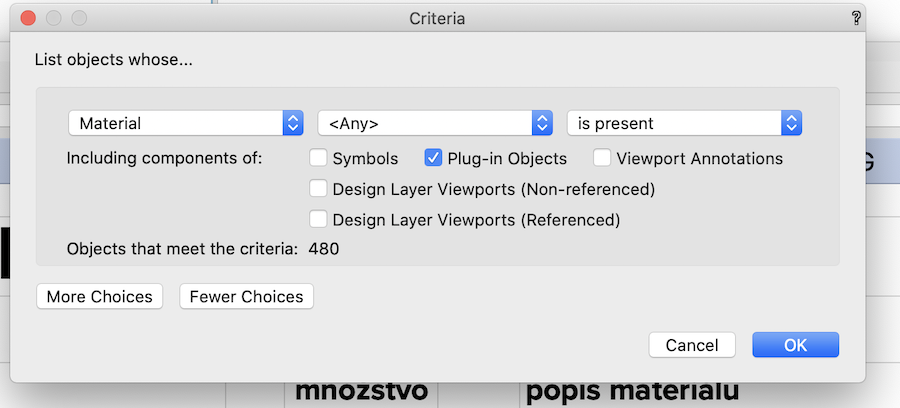
Edited by drelARCHLink to comment
17 answers to this question
Recommended Posts
Join the conversation
You can post now and register later. If you have an account, sign in now to post with your account.
Note: Your post will require moderator approval before it will be visible.