bc Posted April 3, 2019 Share Posted April 3, 2019 (edited) I have created an image prop from a photo. It represents the view of the landscape as it would be seen from inside a room looking out a window. The problem is that the image prop blocks out the heliodon sun rays. See before and after shots below. Is there a way to have VW show the image prop but still let the sunshine in? Thanks bc Edited April 3, 2019 by bc Quote Link to comment
0 Vectorworks, Inc Employee PVA - Admin Posted April 3, 2019 Vectorworks, Inc Employee Share Posted April 3, 2019 Select the texture the Image Prop is using in the Resource Manager, then right click > Edit, you should be able to uncheck "Cast Shadows" in the texture edit dialog and then light wont affect it any longer. 2 Quote Link to comment
0 bc Posted April 3, 2019 Author Share Posted April 3, 2019 JIM, I spoke too soon I was so confident it would work. I adjusted the textures to no avail. Any thoughts? Quote Link to comment
0 Vectorworks, Inc Employee PVA - Admin Posted April 3, 2019 Vectorworks, Inc Employee Share Posted April 3, 2019 If you can, pop that image prop into a file on its own and post it here, should be fixable. Quote Link to comment
0 bc Posted April 3, 2019 Author Share Posted April 3, 2019 Here you go. Thanks! image prop.vwx Quote Link to comment
0 Andy Broomell Posted April 3, 2019 Share Posted April 3, 2019 That "cast shadows" function only work with Renderworks styles, I believe. OpenGL will cast the shadows regardless of this setting. 1 Quote Link to comment
0 Andrew Pollock Posted April 4, 2019 Share Posted April 4, 2019 Make the image bigger and put it further away Quote Link to comment
0 bc Posted April 4, 2019 Author Share Posted April 4, 2019 1 hour ago, Andrew Pollock said: Make the image bigger and put it further away Yes this is what I ended up doing which resulted in less resolution but passable. Quote Link to comment
0 bc Posted April 5, 2019 Author Share Posted April 5, 2019 Anything on this Jim? Thanks Quote Link to comment
0 Vectorworks, Inc Employee PVA - Admin Posted April 5, 2019 Vectorworks, Inc Employee Share Posted April 5, 2019 That trick worked for me in Renderworks, did it not for you? In OpenGL it wont be possible as it can't handle complex texture properties. 1 Quote Link to comment
0 bc Posted April 5, 2019 Author Share Posted April 5, 2019 Ok thanks for the info jim. Quote Link to comment
Question
bc
I have created an image prop from a photo. It represents the view of the landscape as it would be seen from inside a room looking out a window.
The problem is that the image prop blocks out the heliodon sun rays. See before and after shots below.
Is there a way to have VW show the image prop but still let the sunshine in?
Thanks
bc
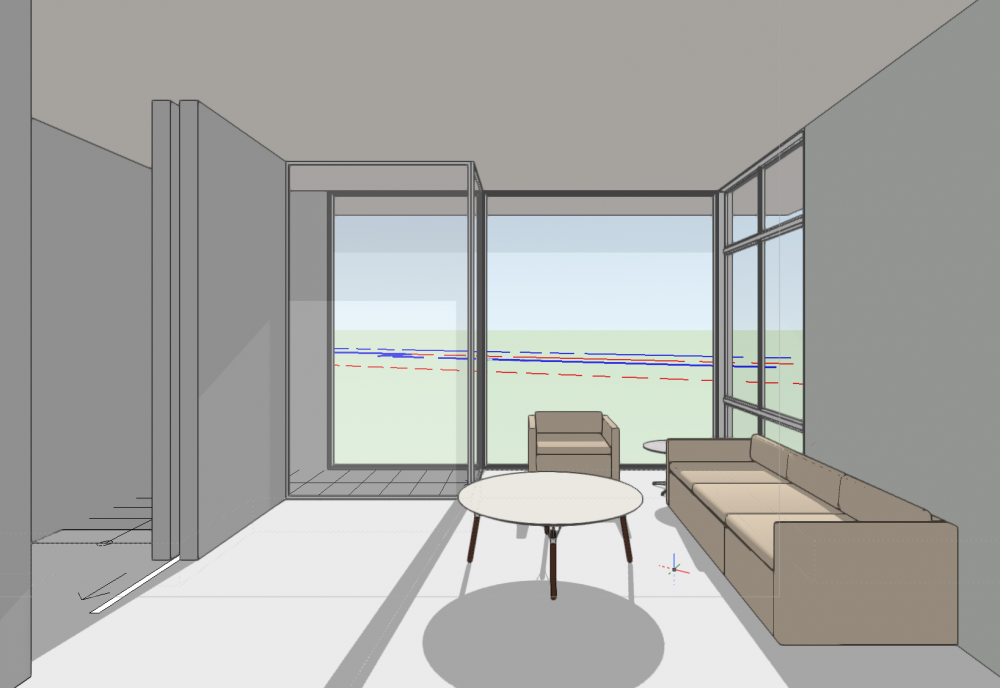
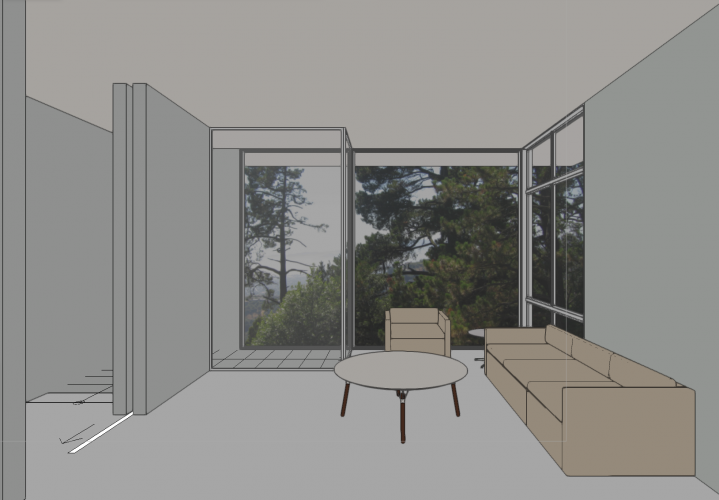
Edited by bcLink to comment
11 answers to this question
Recommended Posts
Join the conversation
You can post now and register later. If you have an account, sign in now to post with your account.
Note: Your post will require moderator approval before it will be visible.