zoomer Posted April 9, 2023 Share Posted April 9, 2023 (edited) Sorry, I had showed this already, used Forum Search extensively and went through my postings but do not find it again .... It is an interior Door with a side light and a Transom. But I do not get how to set up the Door PIO, to get the Transom Glass Panel at the correct height. (Maybe it is the Top Jamb that is misaligned in PIO) And the Wall Closure Settings, as far as I understand work correct, but look completely wrong/strange, which I assume is a result of the Door PIO fail. I attach a file with these Doors in Wall. Maybe someone has an idea (?) Untitled 1.vwx Edited April 9, 2023 by zoomer Quote Link to comment
0 Tom W. Posted April 10, 2023 Share Posted April 10, 2023 8 hours ago, zoomer said: But I do not get how to set up the Door PIO, to get the Transom Glass Panel at the correct height. The height of the transom is dictated by the Spring parameter. So for a 2.5m tall frame, if you want the transom at 2.0m set the Spring parameter to 0.5m. But I think you know this...? This problem with the architrave however I don't know how you solve: If you disable the fanlight the architrave displays correctly + if you disable the sidelight it displays correctly but with both enabled it shoots above the head as in the screenshot + no amount of fiddling seems to correct it... I have never used the architrave feature so wasn't aware it had this characteristic... 🙂 I have never wanted a trim located in this place i.e. aligned with the inside edge of the jamb/head. 8 hours ago, zoomer said: And the Wall Closure Settings, as far as I understand work correct, but look completely wrong/strange, which I assume is a result of the Door PIO fail. Yes if you turn off the architrave the wall closures work correctly at the head. Quote Link to comment
0 zoomer Posted April 10, 2023 Author Share Posted April 10, 2023 2 hours ago, Tom W. said: Yes if you turn off the architrave the wall closures work correctly at the head. For me it looks like the Wall Closures work correct. They just react to the unwanted extended Trim top geometry. OK, thanks, had not tried switching off the Lights. I see I can't have both. And good to know it works with a single Light as I'll need such Doors too. But as I need both Lights here, I think I have to give up my Trim. Pity as it is a part of the Door character. Have to test a bit more ...... Quote Link to comment
0 Tom W. Posted April 10, 2023 Share Posted April 10, 2023 4 minutes ago, zoomer said: For me it looks like the Wall Closures work correct. Yes sorry you're correct I meant to say that the head would look as it should with the architrave turned off: Hope you manage to get what you want. Have you tried WinDoor? Quote Link to comment
0 zoomer Posted April 10, 2023 Author Share Posted April 10, 2023 10 minutes ago, Tom W. said: Have you tried WinDoor? I have to look at it. I just misused the Trim to make the VW Door look more like a Door. But with the flush Panel and no Profiles it will not look like a Door anyway. (why can't I offset it at least like a Window Sash) Inserting my own Symbols would be quite an effort, but maybe it's worth for these two and the entry door. And it looks like I have chosen the most ugly door hardware option available. Which can happen as you can't read the preview anyway. 🙂 Quote Link to comment
0 Tom W. Posted April 10, 2023 Share Posted April 10, 2023 5 minutes ago, zoomer said: And it looks like I have chosen the most ugly door hardware option available. All of the VW hardware is horrible!! 1 Quote Link to comment
0 Tom W. Posted April 10, 2023 Share Posted April 10, 2023 Fortunately you can create your own 🙂 1 Quote Link to comment
0 Vectorworks, Inc Employee Matt Panzer Posted April 10, 2023 Vectorworks, Inc Employee Share Posted April 10, 2023 I found an open bug report on this (VB-167516) and added a comment to nudge it. 2 1 Quote Link to comment
0 zoomer Posted April 10, 2023 Author Share Posted April 10, 2023 10 hours ago, Tom W. said: Have you tried WinDoor? Noticed first "bug" of WinDoor. In VW dark mode, unfortunately tied to Mac dark mode setting, automatically activating at night for me here, the sketches in Windoor Dialogs that show/explain the numbers of Settings are illegible in dark mode - black text/symbols on dark gray background .... I see some promising options for my Window/Door combination to terrace. Especially for Sills. Although the Settings so far do not really do what I expect. (And not yet much trust how they interact with Wall Closures) Have to play with their Doors now. Quote Link to comment
0 zoomer Posted April 10, 2023 Author Share Posted April 10, 2023 4 hours ago, Matt Panzer said: I found an open bug report on this (VB-167516) and added a comment to nudge it. For that special Bug .... if it easy to find and fix, I am happy to see it in the next SP. If not that easy, (there is not much to gain with current VW Windows and Doors) I would prefer to prioritize to put all energy in the next full revamp of Door and Window PIOs. AFAIK that is planned anyway (to work in all WinDoor features) Maybe not for the next VW release, as Slabs and Roof rework may prioritized and scheduled first instead. Which is very welcome too. Quote Link to comment
0 Vectorworks, Inc Employee Matt Panzer Posted April 10, 2023 Vectorworks, Inc Employee Share Posted April 10, 2023 13 minutes ago, zoomer said: For that special Bug .... if it easy to find and fix, I am happy to see it in the next SP. If not that easy, (there is not much to gain with current VW Windows and Doors) I would prefer to prioritize to put all energy in the next full revamp of Door and Window PIOs. AFAIK that is planned anyway (to work in all WinDoor features) Maybe not for the next VW release, as Slabs and Roof rework may prioritized and scheduled first instead. Which is very welcome too. First, I think (and hope) it's easy to find and fix. Second, it's very likely we're not scrapping everything and going to rewrite from scratch. So, fixing this would be good assuming the code it reused with planned future improvements. 🙂 2 Quote Link to comment
0 zoomer Posted April 10, 2023 Author Share Posted April 10, 2023 54 minutes ago, Matt Panzer said: I think (and hope) it's easy to find and fix OK, so I am looking forward to activate my Trims again in the future. 56 minutes ago, Matt Panzer said: Second, it's very likely we're not scrapping everything and going to rewrite from scratch. My fault, there were only marginal changes in VW Windows and Doors visible since I started with VW 2014, or when watching the geometry exports at that time. Or the calculation time needed to edit a few of them at a time. So I somehow always saw these PIOs (code) as a relict of 1850s or so since they were added to VW. Yes, I think you mentioned WinDoor is an interim as it is only scripted (or so and slow. So I have assume VW Windows and Doors are recent and ok code to add features to. Currently there are already a lot of settings options and they need quite some time to setup. But what is finally appearing in 3D is hardly visible. (Quite common to have white matte painted Walls and white semi glossy (seidenmatt) painted Door Jambs and Panels. With all flush faces and missing gaps in 3d, in 3D you may not even recognize that there is a Door in a Wall) vs a $30 Plugin for Modo from UK, that used a rectangular Face's dimension to insert and cut a Window into (Wall) Mesh. Offering 3 Profile types for wood, aluminium and plastic Windows, with Hardware, preset Materials and even drew black rubber seals - which looked like Windows. I think, with todays computing power, it is reasonable to add some parametric details (profiles ?) even in CAD/BIM. When I tested Allplan, Archicad and VW in 2010, I already modeled that building in Archicad and was already able to reasonably build all Doors and Windows (or furniture) to a legible 3D level. (No Profiles also, but all geometric extends or gaps needed) That 2010 IFC 2x3 is still my base for the VW or Bricscad BIM re-modeling. (A bit more serious measurements in existing lead to some inconsistencies and surprises in existing geometry) Walls being Solids and Wall Closures already offer some magic, where you are surprised that some complicated things, you expected to fail, do unexpectedly magically work well in your sense. (Like the typical Apple experience. Oh, I thought I have clicked way off of but Apple recognized my wanted letter input anyway) For now the Window and Door PIOs are still far from that league and magic. If these improve - great ! Quote Link to comment
Question
zoomer
Sorry,
I had showed this already,
used Forum Search extensively and went through my postings but do not find it again ....
It is an interior Door with a side light and a Transom.
But I do not get how to set up the Door PIO,
to get the Transom Glass Panel at the correct height.
(Maybe it is the Top Jamb that is misaligned in PIO)
And the Wall Closure Settings, as far as I understand work correct,
but look completely wrong/strange, which I assume is a result of the
Door PIO fail.
I attach a file with these Doors in Wall.
Maybe someone has an idea (?)
Untitled 1.vwx
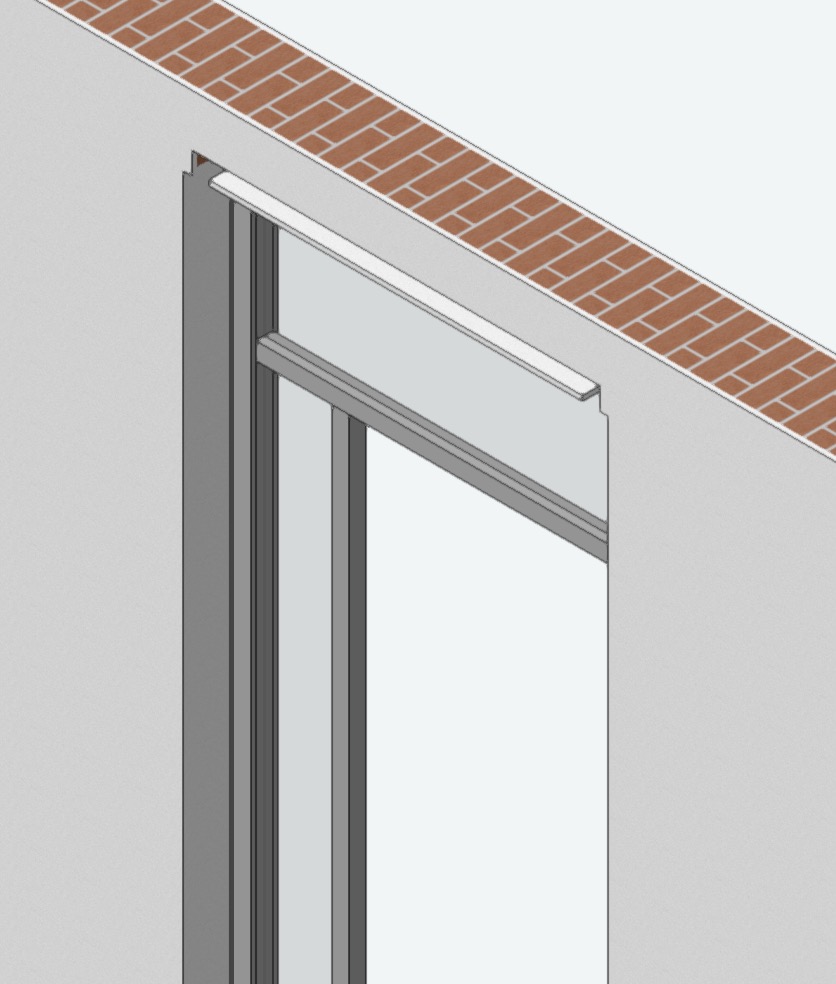
Edited by zoomerLink to comment
11 answers to this question
Recommended Posts
Join the conversation
You can post now and register later. If you have an account, sign in now to post with your account.
Note: Your post will require moderator approval before it will be visible.