What is it that I am not understanding about nurbs curve pathing? There are two straight lines, one long and one short (75mm) at the terminal end. They were joined together as nurbs with the compose command and as a path look just fine but generate this wonky mid-rail as seen in the screen capture. Path is shown in the second image.
You can post now and register later.
If you have an account, sign in now to post with your account.
Note: Your post will require moderator approval before it will be visible.
Question
LarryO
What is it that I am not understanding about nurbs curve pathing? There are two straight lines, one long and one short (75mm) at the terminal end. They were joined together as nurbs with the compose command and as a path look just fine but generate this wonky mid-rail as seen in the screen capture. Path is shown in the second image.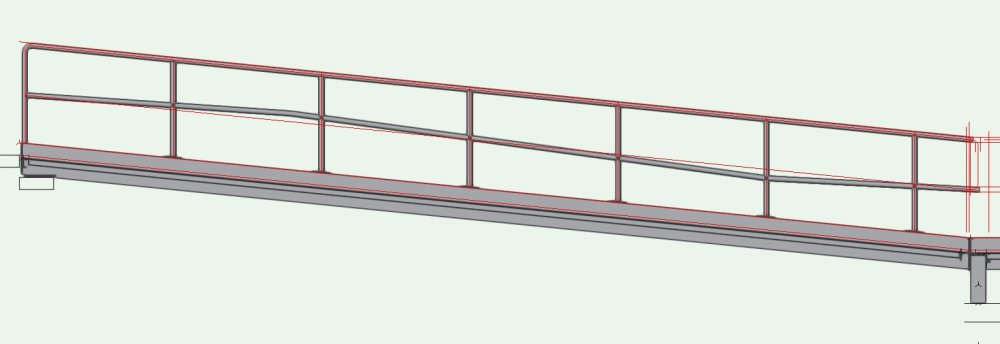
Link to comment
6 answers to this question
Recommended Posts
Join the conversation
You can post now and register later. If you have an account, sign in now to post with your account.
Note: Your post will require moderator approval before it will be visible.