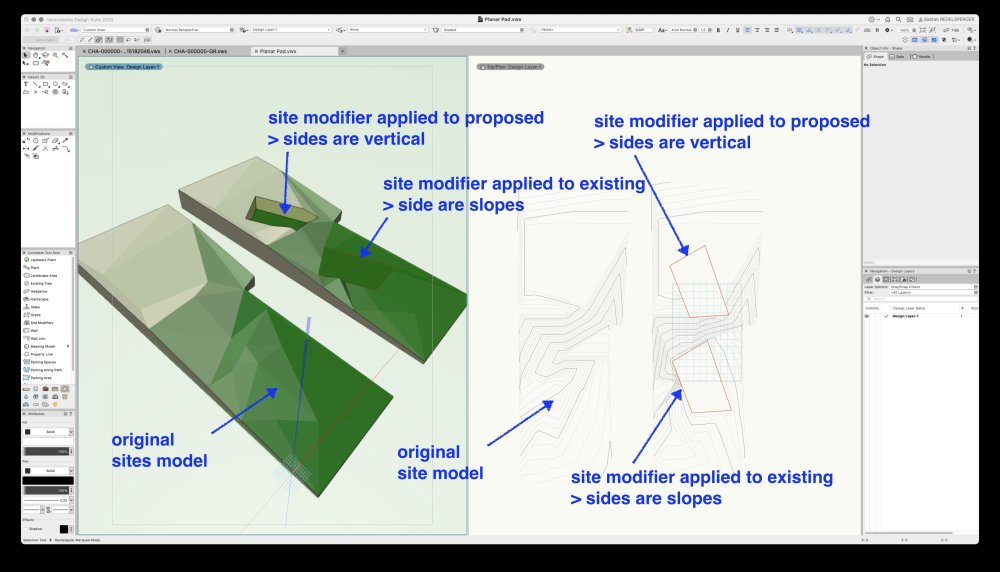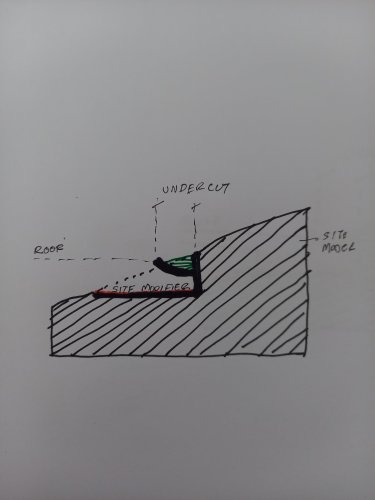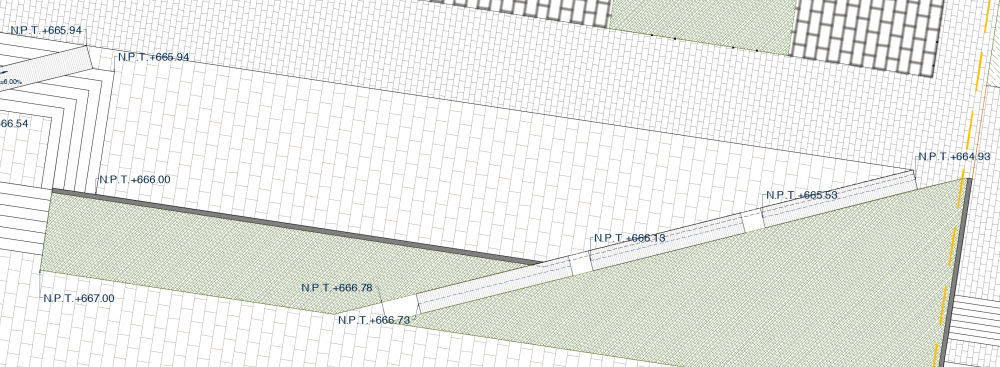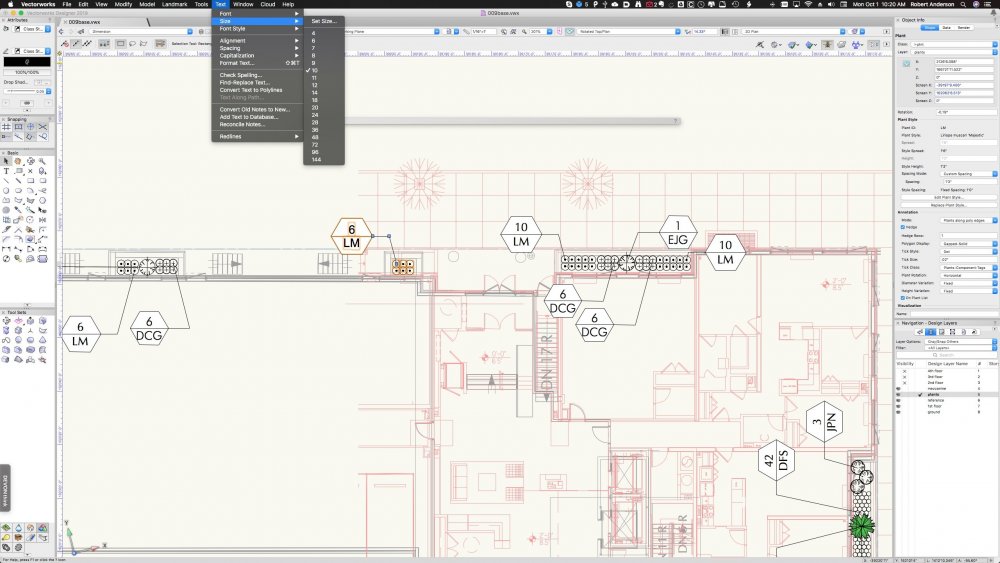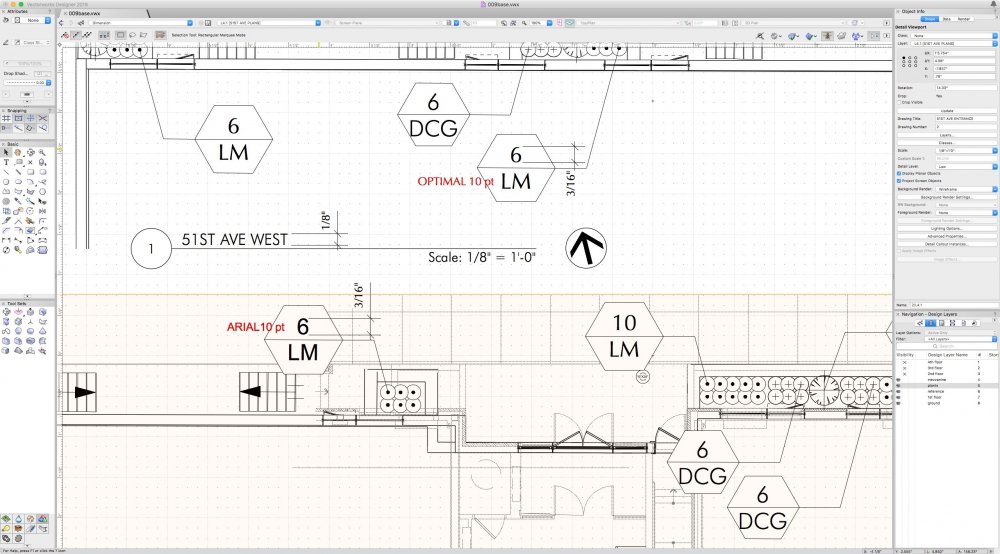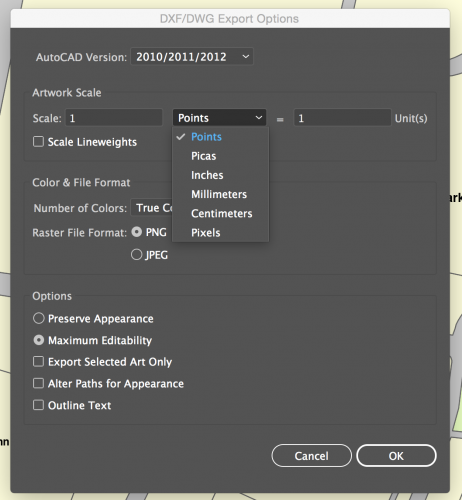Search the Community
Showing results for tags 'site'.
-
Hi, I do have many many difficulties using the site modifiers… I mean, a lot. I can make a site model using date (like 3D polygon, stakes objects, etc.) and using site modifiers applied to proposed site model, but I have to make this for existing and proposed site model. Part of that is the different behaviour of some tools, like the planar pad : - if it is applied to «existing» site model its borders are made with slopes - if it is applied to «proposed» site model, its borders are vertical… Why is that different behaviour ? It that normal ? Planar Pad.vwx
-
Hello, VW community! I am trying to model the site spilling onto a roof in VW. I am attaching a sectional sketch of what I am trying to achieve. Essentially I am trying to spill the site topology onto a roof (green bit) - however, the site modifier makes a clean vertical cut. Does anyone know if we can do 'undercuts' with site modeling, or has anyone got a suggestion on how to model this? Best, Demetris
- 11 replies
-
I'm having a problem. I have a site model. It has modifiers attached to it defining roads, sidewalks, new contours, ect... When I go and try to change the class it sits on, the material, or texture, defining the surface gets changed. Why is this happening? There is no texture or material assigned to that class. Please see attached video. Thanks, Rudy Beuc 2021-09-30 23-11-24.mp4
- 1 reply
-
- site
- site model
-
(and 2 more)
Tagged with:
-
Hello, Im using Vectorworks 2021 SP1 and I just tried to use the VBvisual Plant Tool - More Plants but it gives me an error page and I can't download more plants. Do you know any website where I can download new plants to complete my design? I'll prefer not to use the Plant tool because the Top Plan view is mostly terrible. Best regards, Martina
-
I am really missing the Landmark road planning improvements, so i can plan the roads a little more flexible directly on the site model (1) and so i can define the needed cross-section profile of the road side slopes etc. included. Today the different Site Model modifiers are useless, because the modifiers, which have at least some kind of hardscape profiles, are not really communicating with the Site Model. At the designed/modified site we usually don't have simple one direction slopes, like it could be done by the pad-modifier. Today i am able to work out a proper Site Model only by using simple 3D Polys, which takes to much time and then I can use only the Texture Bed Modifier, which can be usefull only for illustrating my Site, but is useless to have the hole hardscape layering embedded/glued to the Site model. Also really important, that the Paving etc hardscape according to the Site model can give the needed cross-section with the specified hardscape layers (for example: brick 60 mm, setting bed 40 mm, permeable base 150 mm, permeable subbased 200 mm) and that it has BIM support. Today I can export only the Site model without proper hardscapes (material underlayering included). Here is a good example from Revit (awfull background music should be muted): https://youtu.be/tw7_hLQo_H0 So far I understand, is also Revit not a specific road planning software, but still they have the compadibility for planning the roads a little more functional way, not just as a flat cross-section profile based way. This is clear, that i dont wait from vectorworks to have the 100% functionality of road planning software like for example Bentley Microstation has the InRoads software, but a little more functional tools are really missing. We have today 4 VW Landmark licenses, but our clients are more and more asking for a proper Site Model together with the paving etc. We and many other Landscape Architects are more and more in worry in that sense. Dont want to leave VectorWorks. Hoping for improvements in next Landmark tools.
-
Hello, I have a hardscape area with different "stakes" or spot elevations on each vertex. How do I model this? First time Vectorworks user.
-
I'm working on a worksheet that has to pull data from existing parametric objects and various records attached to smart objects like borders and site models. I've been able to create a cells that pull information such as project name and project address from the Titleblock Manager yet I can't seem to crack the code on pulling the "Site Model" Cut, Fill, Net C&F Volumes. Any help in this matter would be greatly appreciated. Thanks in advance for your time and consideration!
-

VW Landmark Road modifier improvements
Edgar Kaare posted a question in Wishlist - Feature and Content Requests
Dear VectorWorks Landmark friends More and more i miss the Landmark road planning improvements, so i can plan the roads a little more flexible directly on the site model and so i can define the needed cross-section profile of the road side slopes etc. icluded. Here is a good example from Revit (please notice: the awfull background music should be muted): https://youtu.be/tw7_hLQo_H0 So far I understand, is also Revit not a specific road planning software, but still they have the compadibility for planning the roads a little more functional way, not just as a flat cross-section profile based way. This is clear, that i dont wait from vectorworks to have the 100% functionality of road planning-engineering software like for example Bentley Microstation has the InRoads software etc., but a little more functional tools are really missing to have a bit more roadworks and sometimes the communication with the engineers done a little more efficient. Hoping for improvements in next Landmark Road planning tools. Thanks a lot! -
I don't know if this a 2019 issue or I haven't been paying attention but there is something clearly wrong with text sizes and labels with the planting tool. As you can see in the attached images I have plant tags that show as 10 pt on the design layer but when one goes to the sheet layer the text shows as larger than that. I only just now noticed it because the drawing label tool is set to 10 pt and it is scaled correctly. I've tried different fonts as well just to verify and each time the plant tag is bigger than it should be. Any help on resolving this will be greatly appreciated!
-
I'm developing multiple schematic design options to place on a larger existing site plan file in Vectorworks 2018. I've also created a viewport with a new design layer for the referenced Schematic Design building to be placed, for insertion in the site plan. I'm unable to view the site plan (as the two files may be quite a distance apart) so that I'm unable to view both building and site plan. Does someone have a good method for inserting referenced files in proximity to a site plan? Also, I wasn't sure if the referenced file needs to have an absolute reference to the site file, I just wasn't sure of the option and what it may entail. Thanks, Glenn
- 3 replies
-
- site
- reference insertion
-
(and 1 more)
Tagged with:
-
Hello, I'm fairly new to vectorworks i know how to do the basics but now im trying to do a site plan from an autocad PDF so all the vectors are there but I just dont understand how to get the export to scale so I can import it into vectorworks and start working. When I try to export it on illustrator there is an option of scaling I dont entirely understand how it works or how to use it. Please help!
- 1 reply
-
- illustrator
- site plan
-
(and 3 more)
Tagged with:
-
Hi there, I have an existing site model generated from contours and 3d loci. I want to reprofile this site, so the proposed model will tie at the edges to the existing, but have varying different levels throughout. I thought I could do this quite easily by adding a series of stake objects with proposed level information across my existing model and apply to proposed only, but all the stake objects tie immediately to the nearest point of the existing model's source data, rather than tying to each other or even grading gently into the existing? So now I have lots of spikes across my proposed model instead of a smoothed re-profiled site?! Is there an easy solution to this / am I missing something?
-
Hi there, I have created a site model from topo survey data, and intend to make significant modifications to this to create a proposed site model for issue to contractors to build from. In terms of output, I'm looking to send a set of 3d poly contour lines of my new proposed model in dwg, as this is the format they have requested. Is there an easy way to generate / export this accurately?
- 2 replies
-
- site model
- export
- (and 4 more)
-
I need some tips on topography and Vectorworks. I'm a total newbie on this, so I need you to be gentle. Where can I find topographical data (Norway)? How do I make a topographical 3D-map in Vectorworks from this? Any help will be appreciated. ON
-

Site Model 2D vs 3D Visual Characteristics
ericjhberg posted a question in Wishlist - Feature and Content Requests
In addition to the several other wishlist items for site models, it would be awesome to have the ability to keep the fill color for the 2d site model to none and still have the ability to have the 3d site model fill solid. Currently, if no fill is assigned to the site model, despite any graphic over-rides set for its 3d properties (i.e. separate classes and properties), then the 3d site model will appear in wireframe, no matter what. The reason for this is because the 2d site model can be used for contours, which often needs to graphically appear above hardscape or flat work, turf, landscape areas etc in order to convey the grading concept...so you set it to no fill and it works beautifully...until you enter 3d and see a wireframe site model. Just another practical use of the tools that should be accomodated for.-
- 1
-

-
- site model
- landscape
-
(and 2 more)
Tagged with:
-
Hello everyone I´m starting to work with vectorworks, and I also have the handicap that I have the programme in German because I´m currently working at an architectural office in Berlin. I need to make a 3d model of the terrain of a big area for a masterplan. I have the contour lines in 2D, indicating a difference in height of 1 meter each one. What´s the best method I can use? Do I need to put different stacks in each line to indicate the level it has, or there is a way to convert them to 3d? Sorry if it´s a very basic question, but I´m having a very difficult time trying to understand everything
-
Can anybody point me in the direction of some relevant info on site models and site model snapshots. I have a site model drawn for a steep sight. I have used a site modifier tool to show a flattened area. Now I need to show two viewports, one with the existing contours, one with the proposed contours. I set the site models 3D display to existing then clicked Create snapshot. I then placed this snapshot on a class "site model 2". I then changed the actual site model 3D display back to proposed. The site model is on class "site model 1". In a viewport I would expect that if I turned one or the other class on I would see the existing or the proposed. I can only see the proposed. If I have the class site model 2 on, no site shows. Also when I go back to the Design Layer the site model and snapshot are not aligned. How should I be setting these objects up so that I can show both existing and proposed site models in two different viewports.