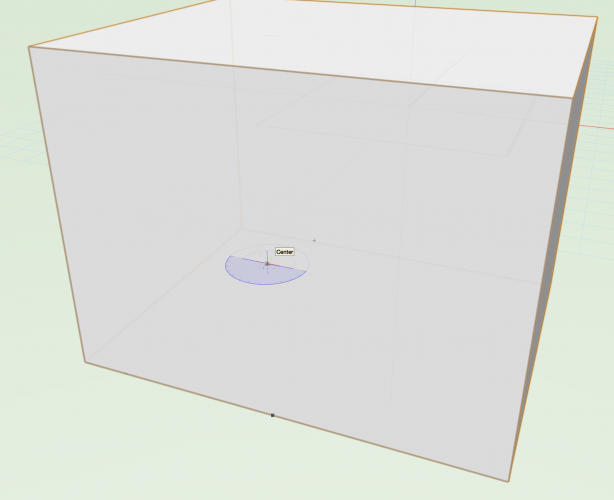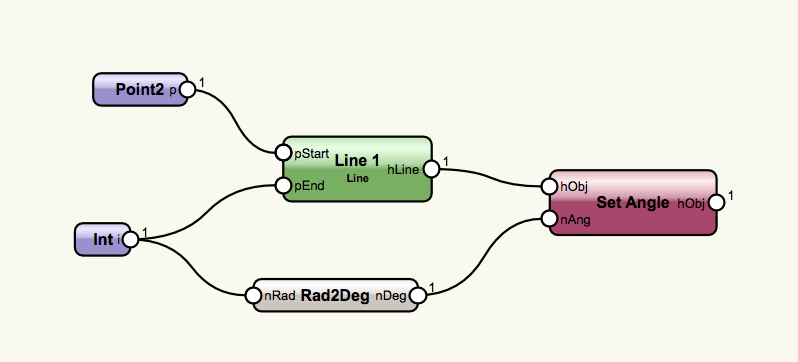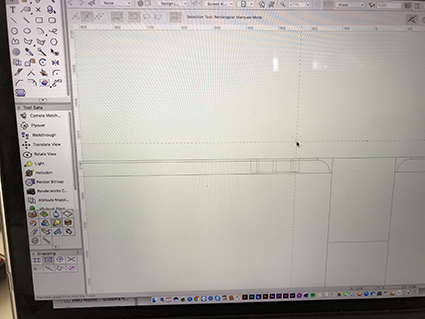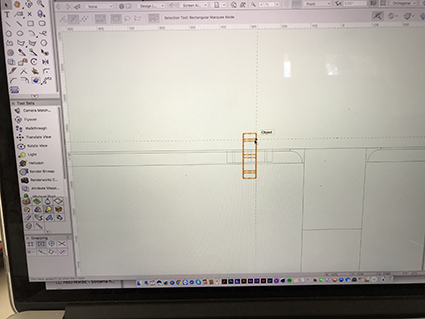Search the Community
Showing results for tags 'rotate'.
-
Hi, 1. Why is it that 2D dwgs are super slow in VW when they are quite easy to handle in any other CAD software? How can I make them work better in VW? When I try to move around an imported (or referenced, tried both) dwg it takes seconds before it moves or anything happens. And it'...
-
The ability to "preview" your 3D rotation would be very helpful. Just add a little preview button in the window. That way you wouldn't have to toggle back and forth to get your rotation right!
-
I have a long line of trees I want to key out and it makes sense to do using angled text. Have tried a number of ways but all seem very primitive and dumb, I was hoping to do something in a worksheet but could not get a consistent indent and then found worksheets refuse to be set at an angle....
-
- angledtext
- text
-
(and 1 more)
Tagged with:
-
Total Marionette beginner here. Spiral pattern of dots in polar coordinates looks like a thing that could be done in vwx with marionette: Therefore, trying to make a bunch of lines in polar coordinate that start at Origin and have Length = R, Angle = θ (radians about...
-
I wish I could select a bunch of elements and apply a scale or rotate or flip option to them and make them react each one independently and not as a group. Maybe in VW 2019 theres a way to do it.. I still use 2018. thanks joey
-
I wrote a script that creates a grid of rectangles (to be a column grid) based on points a set distance away from each other within a polyline boundary. How can I rotate the grid so that rather than the rectangles being rotated relative to the world XY, the GRID is rotated to align with the polyline...
- 1 reply
-
- rotate
- marionette
-
(and 2 more)
Tagged with:
-
Hello, I'm trying to deform an object on an axis using the 'bend' mode. However, it will only let me bend from a point that I pick on the object. How do I set the axis somewhere else, so I can bend on a different plane? Thanks
-
In 2018 when coying and paste my objects disappear. By copying again and paste they appear. Anyone? Also: By marking an object and doubleclick rotate and rotate say 90° the object makes the same....disappear. There remains a "ghost", an orange line when you pass it with the curso...
-
I’m using VW2017 with Spotlight and I use the ‘rotate left 90 degrees’ command as a keyboard shortcut a lot. I’d like symbols to automatically rotate around their insertion point but mine don’t when I’ve got a label legend applied to them. When the label legend is applied the symbol rotate...
- 26 replies
-
- spotlight
- vectorscript
-
(and 2 more)
Tagged with: