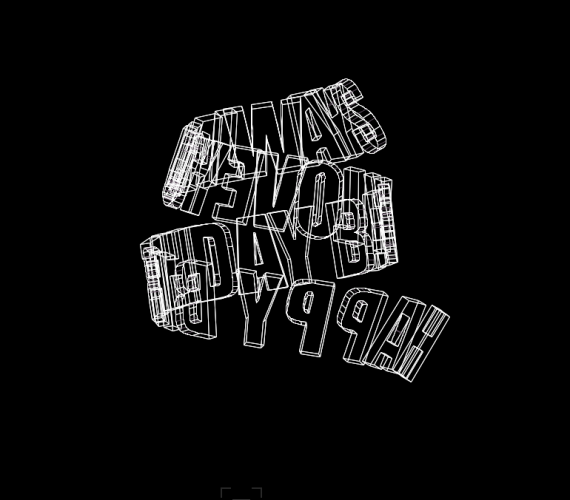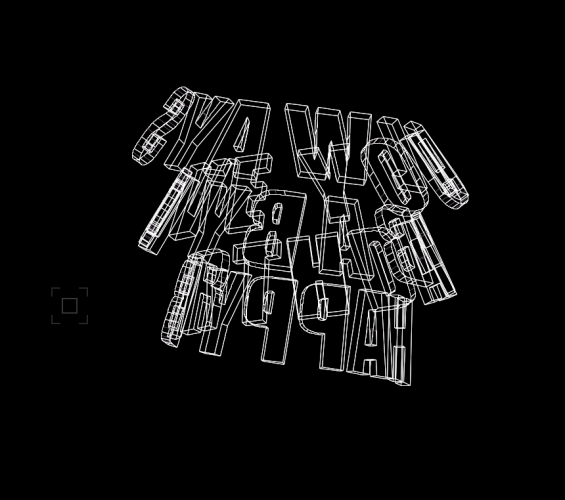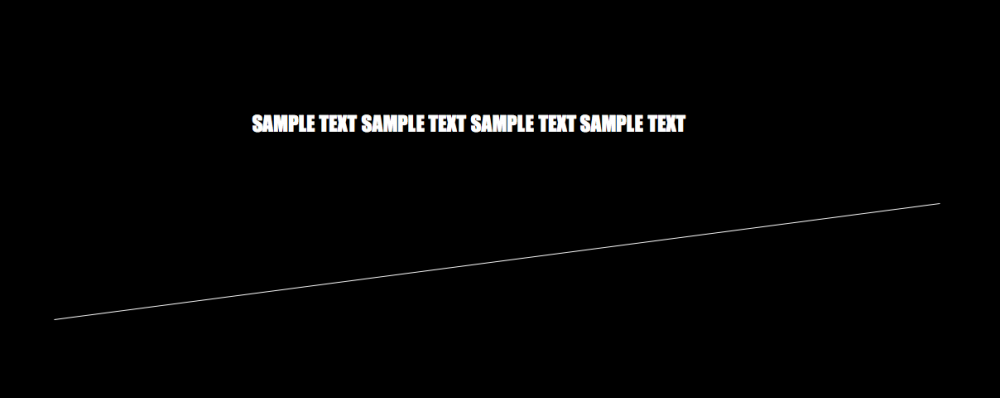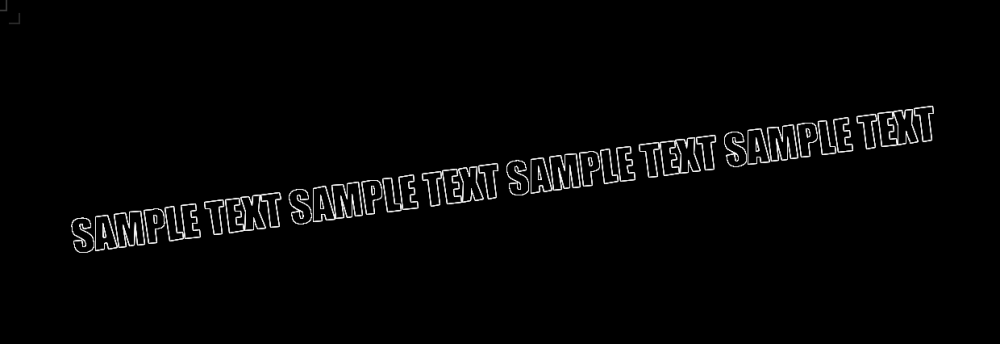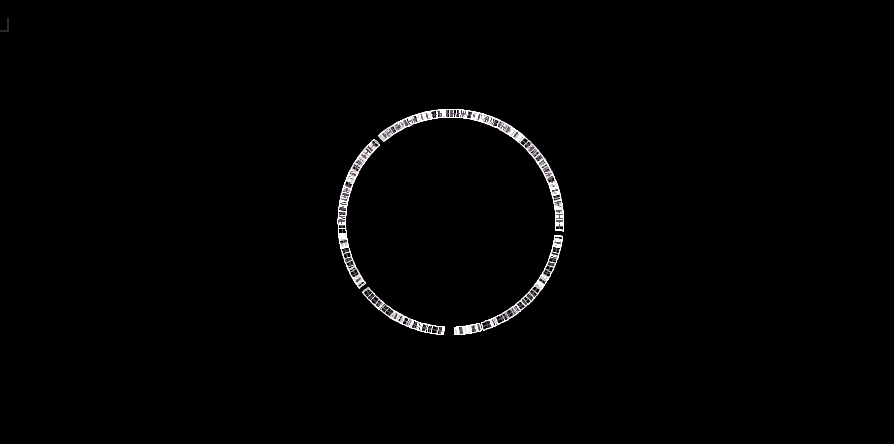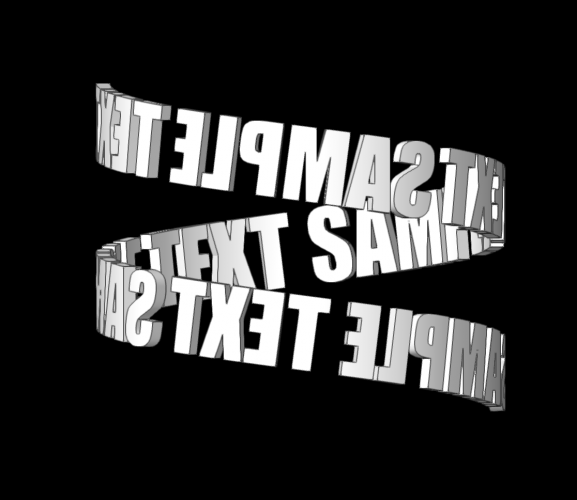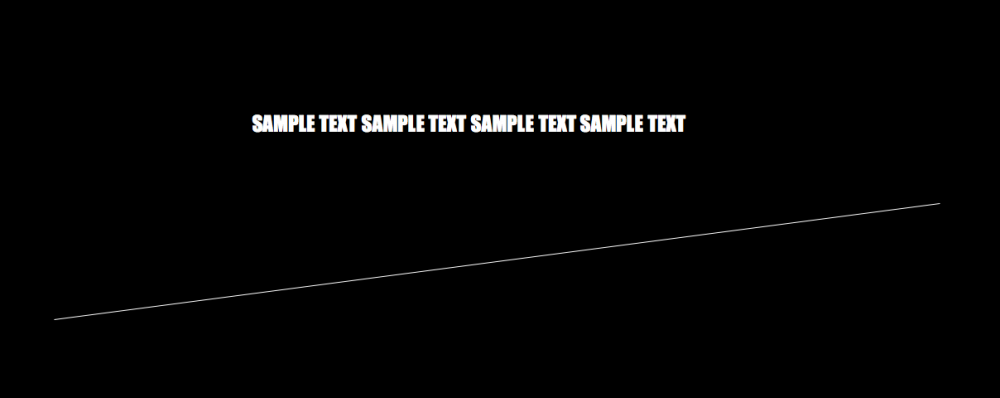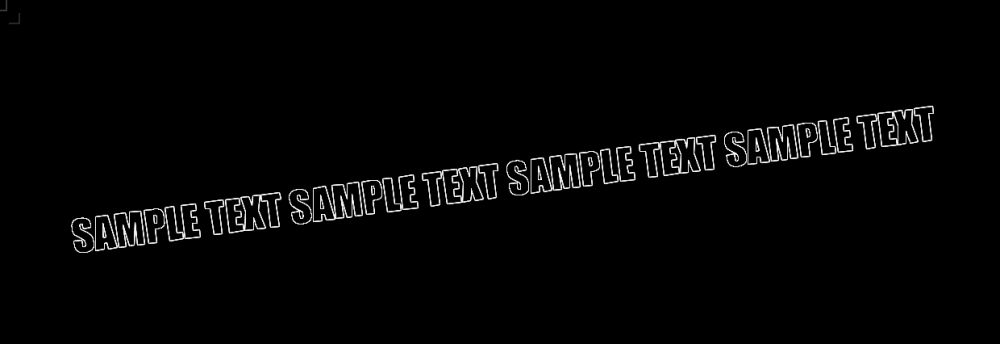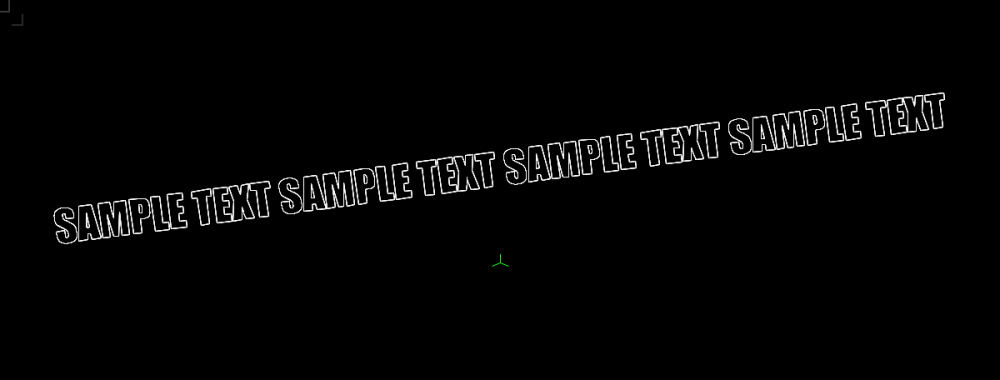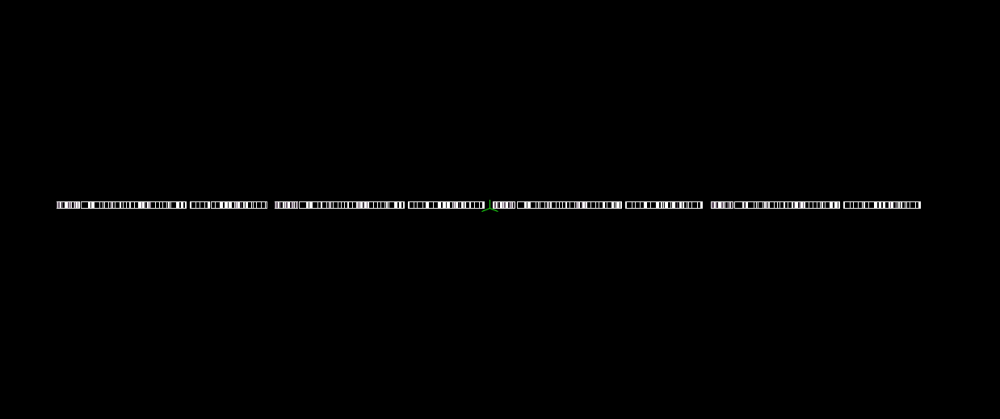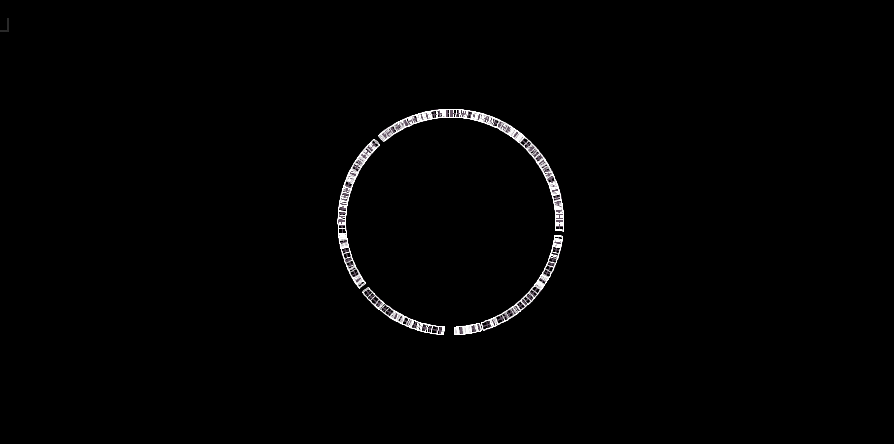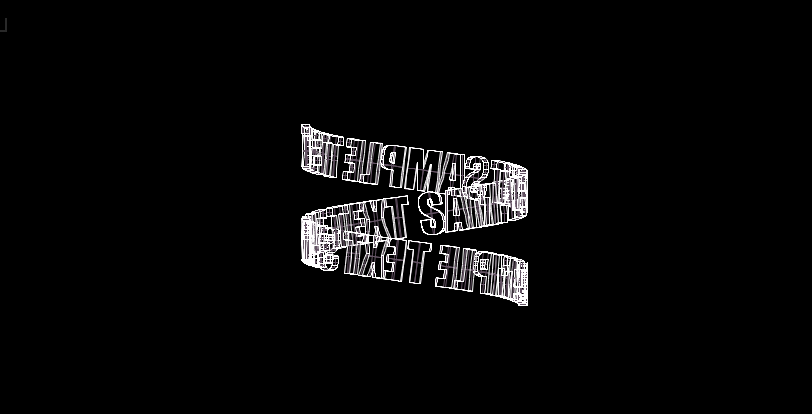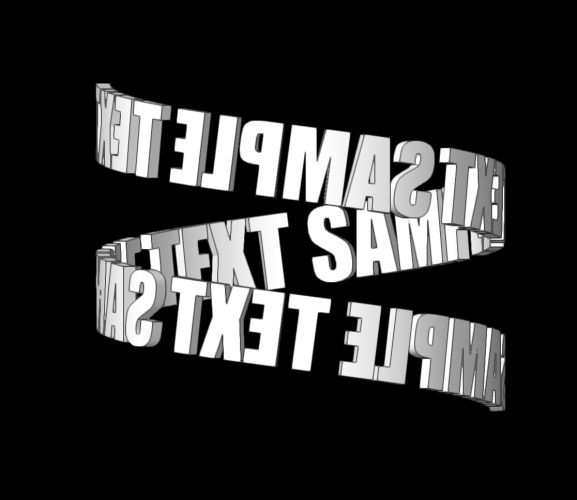MilanSipekDesign
Member-
Posts
9 -
Joined
-
Last visited
Reputation
1 NeutralPersonal Information
-
Homepage
www.milansipek.com.cn
-
Location
Shanghai
Recent Profile Visitors
The recent visitors block is disabled and is not being shown to other users.
-
Rotate Model While selecting edges with fillet tool
MilanSipekDesign replied to MilanSipekDesign's topic in Solids Modeling
Cool I'll give it a shot right now!@Hans-Olav -
Rotate Model While selecting edges with fillet tool
MilanSipekDesign replied to MilanSipekDesign's topic in Solids Modeling
@Hans-Olav Yes I use boomerang Mode... but it activates the pan tool (maybe I could edit that in preferences?) which is usually not enough to see all the edges I would want to select. I also thought about using x-ray mode but in some cases the models are a little too complex to be able to find the right line.... -
Rotate Model While selecting edges with fillet tool
MilanSipekDesign replied to MilanSipekDesign's topic in Solids Modeling
Thank you @markdd ! I should probably get myself a more functional mouse... this apple magic mouse looks good but is not all that functional... Space Navigator 3D mouse has been added to my birthday wishlist! Thanks! -
Hi VW friends! This is maybe a rookie question... I was watching a VW tutorial online (The Power of 3D Modeling with Vectorworks Software) And noticed that the instructor was able to rotate around the 3D object while selecting edges with the fillet tool! I have been using VW for quite a while and never realized I could do that! I looked through the list of keyboard shortcuts but haven't been able to find anything that appeared to do this... Pls enlighten me, because it's literally been years of filleting only one or two edges at a time! Thanks! ( Video tutorial link pasted below... the part I'm referring to is at 6:30)
-
Extrude Text Along "Helix Spiral" Path issues
MilanSipekDesign replied to MilanSipekDesign's topic in General Discussion
@Benson Shaw Thank you for your input! It certainly explains in proper terms what I was suspecting was happening when I was trying the text along path along helical axis. I also very much like the idea of the 2D forge and will try make that practice a part of my usual workflow! I did get a minor anxiety attack when trying to think up how I would do this on a complex shape like a sphere as you mentioned... not touching that problem for now.... lol Thanks again! -
Extrude Text Along "Helix Spiral" Path issues
MilanSipekDesign replied to MilanSipekDesign's topic in General Discussion
@Kevin Allen Hi Kevin thank you for your response, in the end that is what I ended up doing... but the it was hard to be precise. I wanted the spiraled lettering to uniformly keep to a set diameter. After about 4 tries with the deform tool I got pretty close... but not quite perfect -
Dear VW friends, I have been trying and failing at creating extruded text along a Helix Spiral, the text always seems to skew out and leave the path. I tried playing around with the rotation around path but it's still turning out wonky... My goal is to have the text extrude flat along the path so that it can placed on the outside of a cilinder. I feel its because the path is rotating around itself slightly but can't figure out how to avoid this problem any thoughts? I kept at it and I think I found a work around that gave me the result I needed.... The result is visually correct but it's hard to get it done in exact dimensions, so it took me 4 tries to get it close to the size I needed... So maybe there is still a better way to approach this but I did it as follows: 1. In top view I created a line (path) at an angle (the angle that worked for me was 7.5 degrees) 2. I used the text along path tool to extrude the text along the line (scaling height and width to match the length of the path) 3. Using a 3d locus I marked the center of the "text along path" object 4. In front view I then used the Deform tool to bend to object into a helix spiral using the 3D locus as starting point ( deforming 270 degrees was about the right amount for me) I will post images of my process below... I still think it should be possible using the 'text along path" tool directly with a helix spiral path but just couldn't figure it out... Thank you for your help! p.s. I posted this earlier in the general forum not realizing it should probably have been here in the modeling thread.
- 3 replies
-
- helix
- text along path
-
(and 1 more)
Tagged with:
-
Extrude Text Along "Helix Spiral" Path issues
MilanSipekDesign replied to MilanSipekDesign's topic in General Discussion
Hello Again VW friends! So... I kept at it and I think I found a work around that gave me the result I needed.... The result is visually correct but it's hard to get it done in exact dimensions, so it took me 4 tries to get it close to the size I needed... So maybe there is still a better way to approach this but I did it as follows: 1. In top view I created a line (path) at an angle (the angle that worked for me was 7.5 degrees) 2. I used the text along path tool to extrude the text along the line (scaling height and width to match the length of the path) 3. Using a 3d locus I marked the center of the "text along path" object 4. In front view I then used the Deform tool to bend to object into a helix spiral using the 3D locus as starting point ( deforming 270 degrees was about the right amount for me) I will post images of my process below... I still think it should be possible using the 'text along path" tool directly with a helix spiral path but just couldn't figure it out... -
Dear VW friends, I have been trying and failing at creating extruded text along a Helix Spiral, the text always seems to skew out and leave the path. I tried playing around with the rotation around path but it's still turning out wonky... My goal is to have the text extrude flat along the path so that it can placed on the outside of a cilinder. I feel its because the path is rotating around itself slightly but can't figure out how to avoid this problem any thoughts? Thank you for your help!