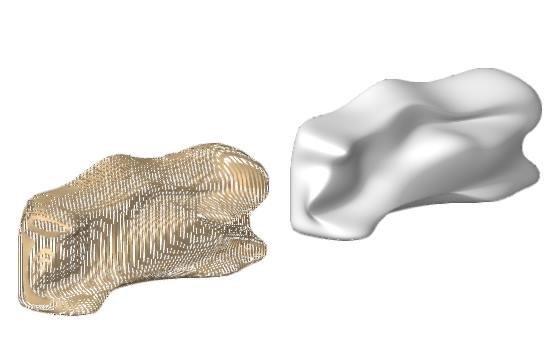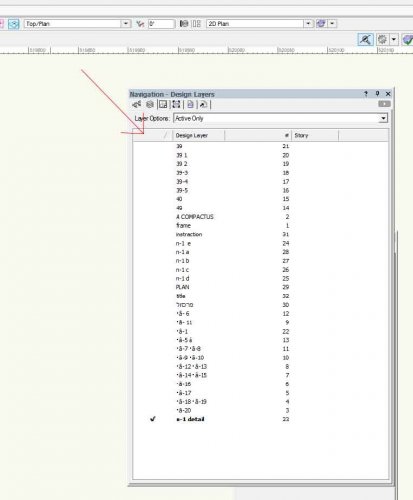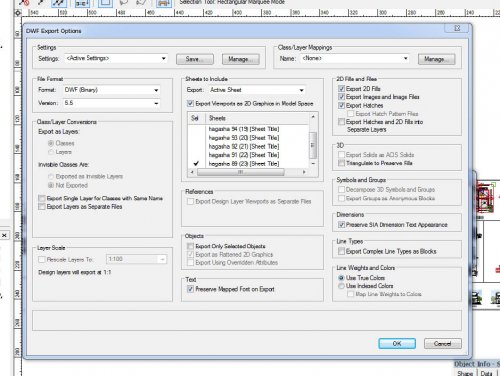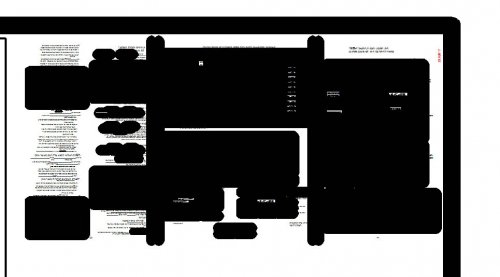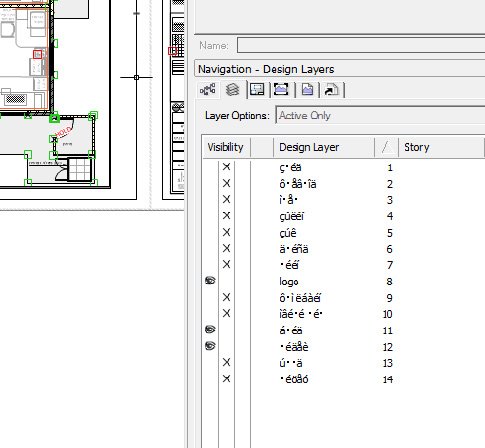-
Posts
111 -
Joined
-
Last visited
Reputation
17 GoodPersonal Information
-
Occupation
architect
-
Location
Israel / Guatemala
Recent Profile Visitors
1,825 profile views
-
lilah started following joey altalef
-

dimensions
joey altalef replied to joey altalef's question in Wishlist - Feature and Content Requests
Thank you 😊 -
Hi Everytime I make a linear dimension, its default attribute will always be Solid, even if I change in the attribute palette to be None. What am I missing? thanks Joey Vectorworks 2019
-
Thanks Jim for everything good luck
-
Hi The shadow created by the drop shadow option doesn't changes its scale in the sheet layer when the scale of the viewport is changed joey Vectorworks 2019 SP2 windows
-
hi I've been playing with subdivion primitive forms. Is there a way to convert them to real solids? When I do a section, it shows only the surface. For example look at the picture: I created an amorphic form, but when I sliced it (substracted from it vertical solid forms) I got an empty solid.. joey Vectorworks 2018 SP6
-
Thanks It worked with SP6
- 2 replies
-
- visibility
- pallete
-
(and 1 more)
Tagged with:
-
Hello My vectorworks visibility option in the navigation pallete (for the design layers) is gone 😐. I attached a pic of my screen. I do see it on my classes, but not on my design layers. Ive restart my Vectorworks, change files, etc. Any ideas? thanks joey Vectorworks 2018 SP3
- 2 replies
-
- visibility
- pallete
-
(and 1 more)
Tagged with:
-
I wish I could select a bunch of elements and apply a scale or rotate or flip option to them and make them react each one independently and not as a group. Maybe in VW 2019 theres a way to do it.. I still use 2018. thanks joey
-
Hi everyone I remember when I started using Minicad, I used to create my renders in Artlantis because I had no idea how to add textures in Minicad. My logic made me look always for the textures inside the atribute palette. Years later I learn to use renderwoks and since then Im happy using Vectorworks to create my renders. I got used to find my textures in the resourse palette and object info window. But I still think, that the Render Options should not be insite the Object Info Palette, but in the Atributes one (or may be a new window just for the render options) joey\ Vectorworks 2018
-
hi Art V thanks 1. Picture A - screen capture of my export settings. I also saw that my dimensions were converted to polygons... in my case this is not important. The Municipality personal that examine our plans use Autodesk Design Review, and I'm not sure if it's possible to change the lwdisplay. I will do a test later. 2. Im talking about exporting to DWF a file that contains a pdf image. Any image format will not be exported to DWF. 4. I tried disableing the "adjust flipped text" and didnt work. This is probably a bug. I'm using VW Architect 2018 sp1 thanks
-
Hi Nina I could send you some files, but they are to big to attach them here. Here are some of the problems I see when we create a DWF file: We try to create a DWF file from a Sheet layer. 1. The line weigth of some drawings is altered. At first we thought is was a problem with the scale, but, since some parts of the drawing appear to be right and some you cant even understand because the line weight is to big we knew the prob is something else. The weird thing is that the diferent line weights change in a drawing that was made entirely in the same layer. See pic # 1. In this case, also the line weight of the text was altered. 2. VW will not export images or pdf. The "export 2d fills, export images and images files, etc is activated. 3. The same problems occur we we also export to: DWF binary, DWF text, DWF compressed binary and DWFx. I dont know what is the difference between these formats, but we tried them also. Same thing with versions 4.2, 5.5 and 6. 4.Most of the times we have to mirror some of our viewports in the sheet layer to obtain the result we want. When we do this, it looks fine on VW, but the letters will flip when we export to dwf. See the info inside the left square on the uploaded example. Our work is made in hebrew, but you can see that also the numbers were flipped. We hope there is something VW can resolve this problem. The vectorworks community in israel is depending on this! : ( thanks joey example.dwf
-
Hi Jim I can write in hebrew in any font, but the name of layers, classes, etc will appear like in the example uploaded. It happens when I open a file that was made in an ealier version (in my case VW 2017). And when I print to PDF, the words will always flip.. I tried using many fonts. I uploaded also an example file. thanks joey example.vwx
-
Hi... VW 2018 doesnt support hebrew laguage
-
You're right. Never thought about that and I will talk with my colleagues about this issue.I wish they could open their standards. For now, the vectorworks community in Israel is having a hard time with this. I know that they prefer DWF over PDF because they can measure lengths and areas. Anyhow...Vectorworks has "export to DWF" and doesnt work..
-
Hello to everyone The Municipality of our contry has change the way we used to present the architectural plans, from a printed to a digital way. They choose that all the plans should be presented in a DWF format, and it does'nt seem to work in Vectorworks. My collegues are exporting the Vectorworks file to Autocad, and then from Autocad to DWF. thanks joey Vectorworks 2018 SP1 Windows 7