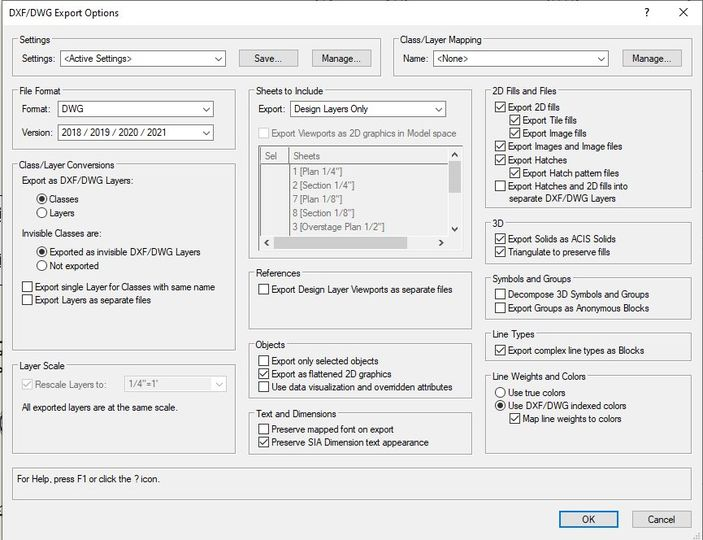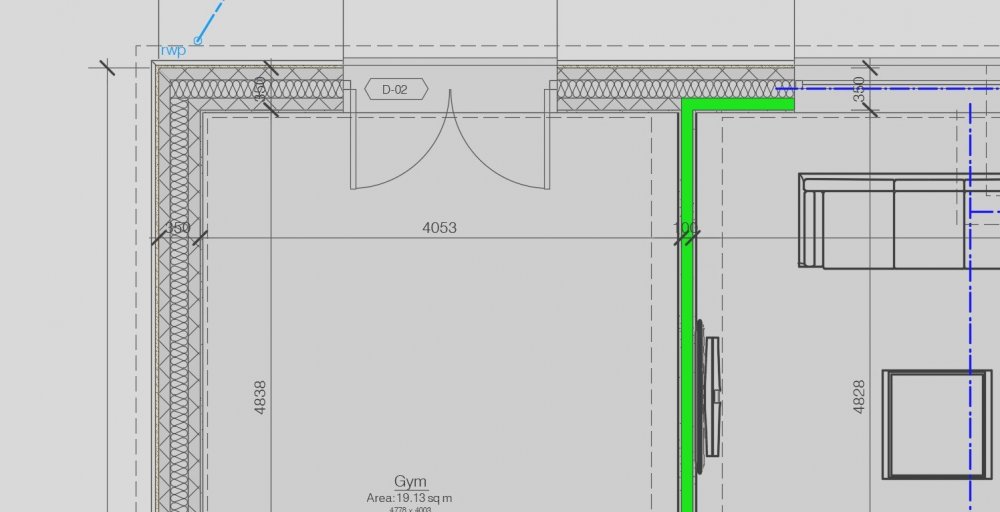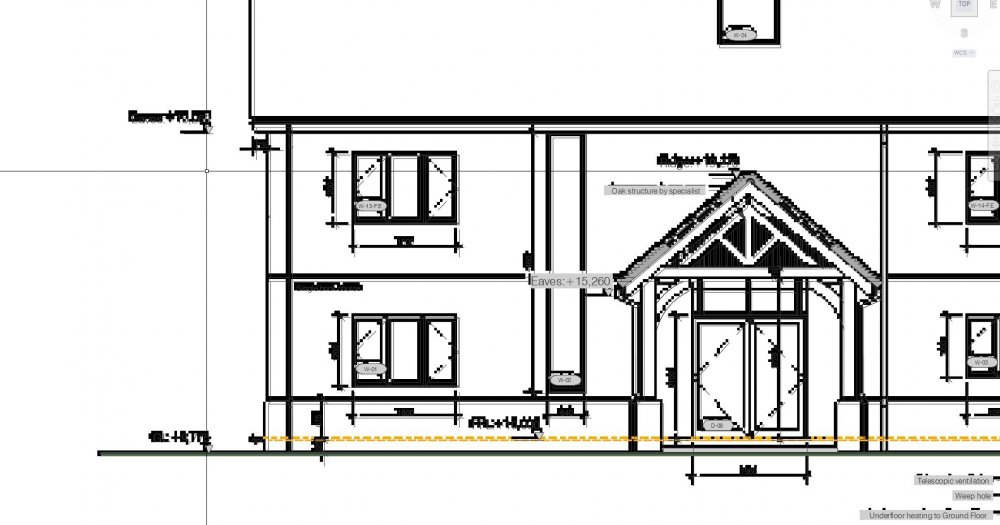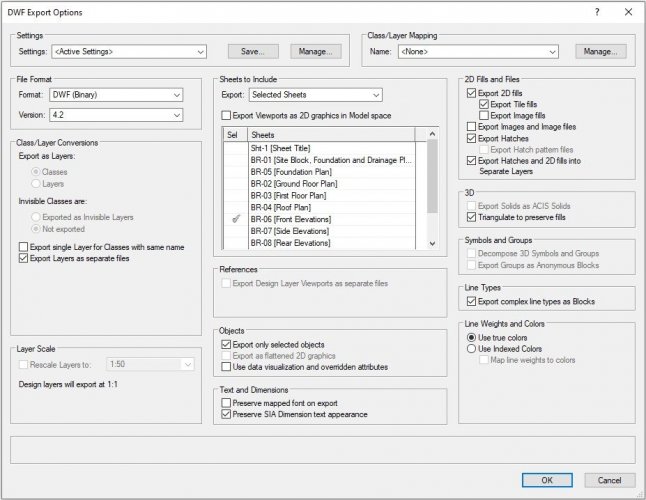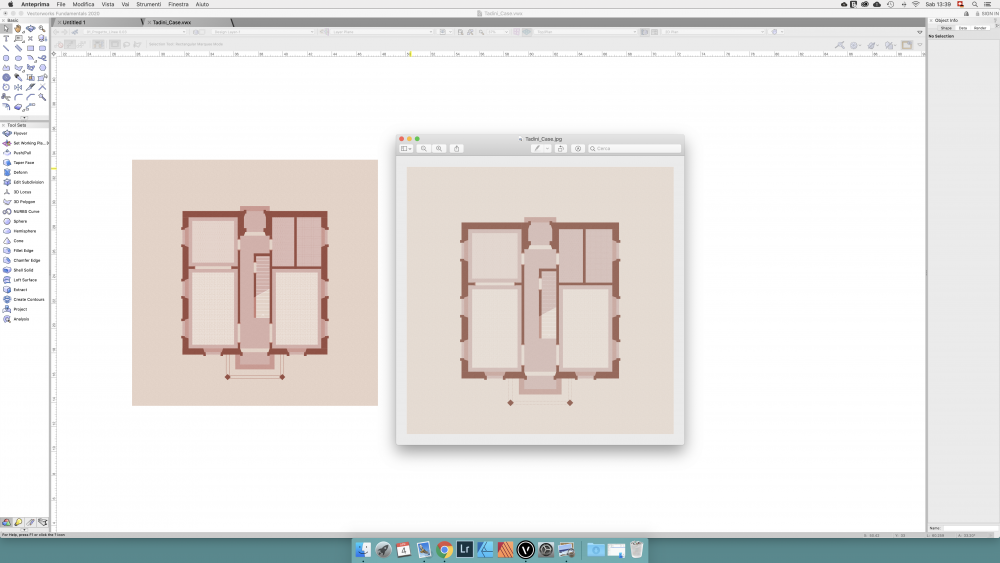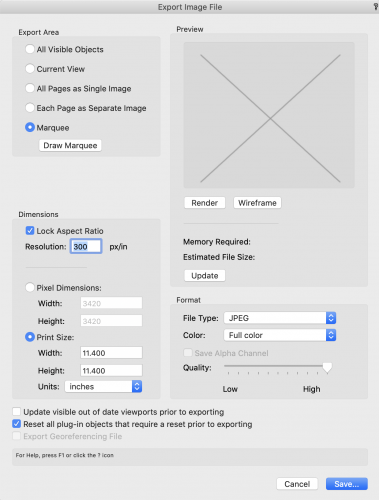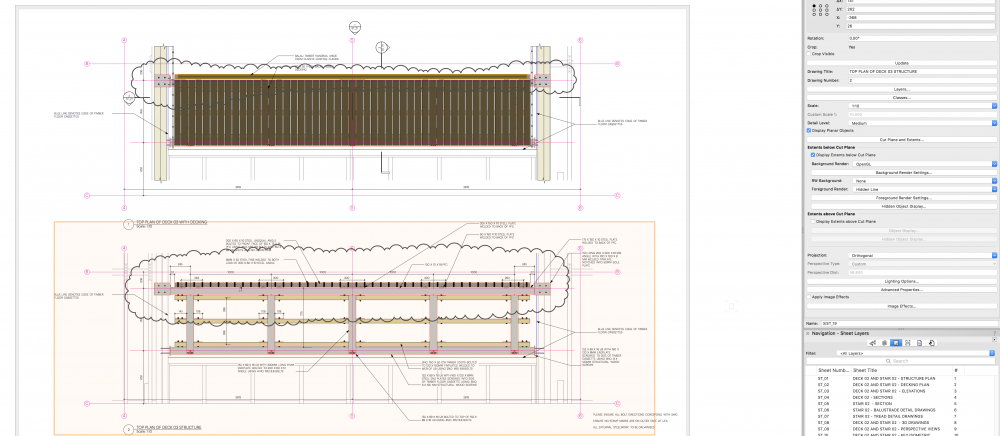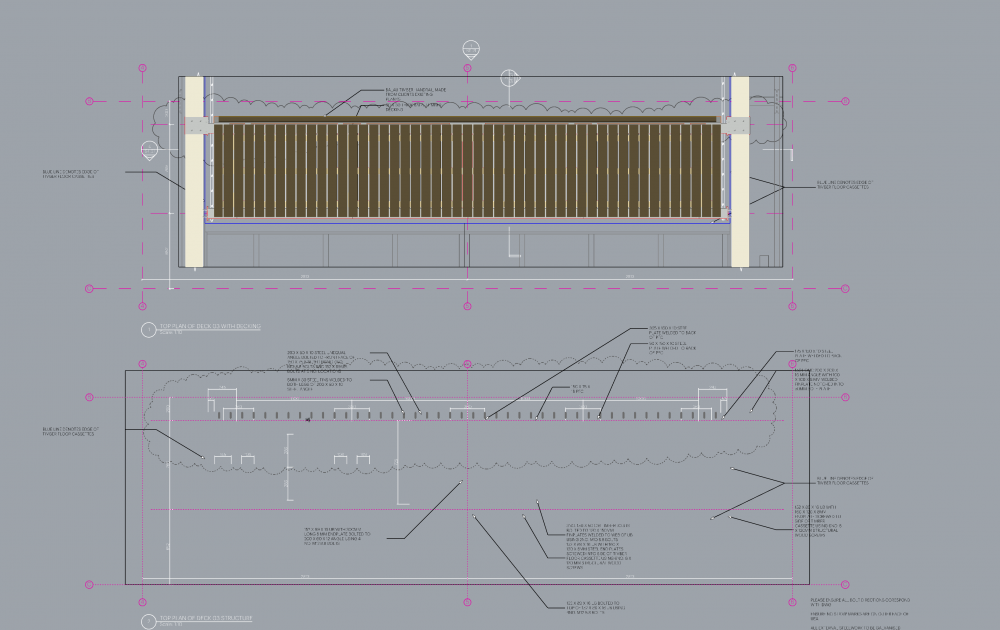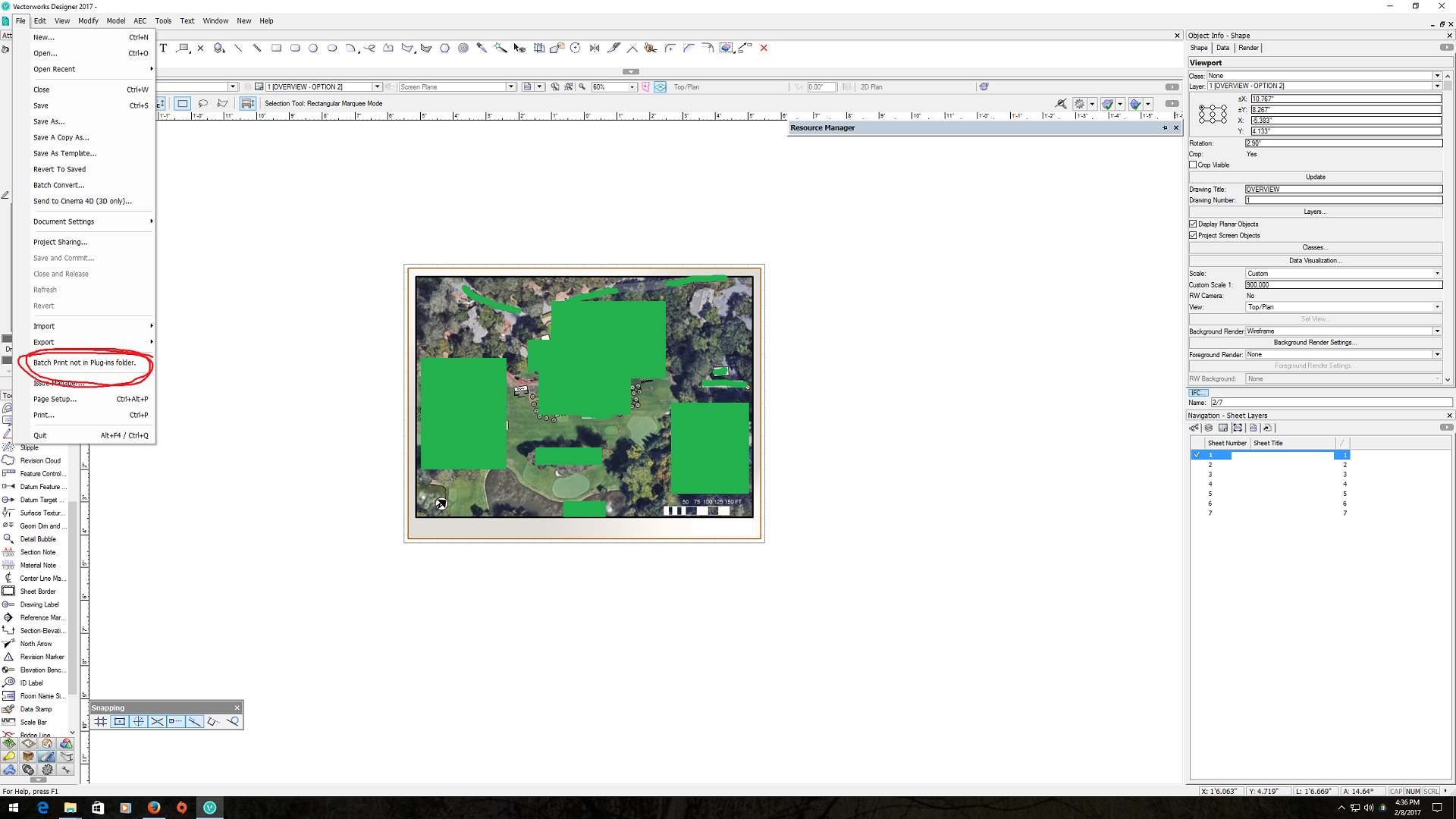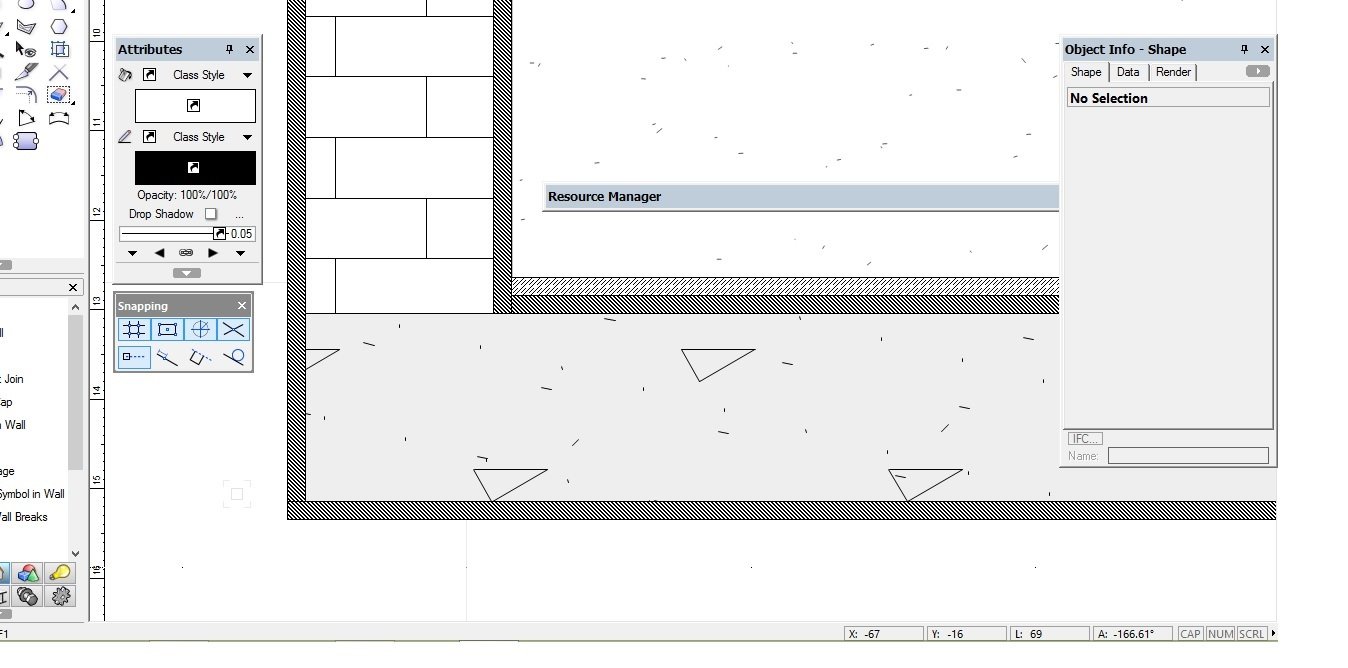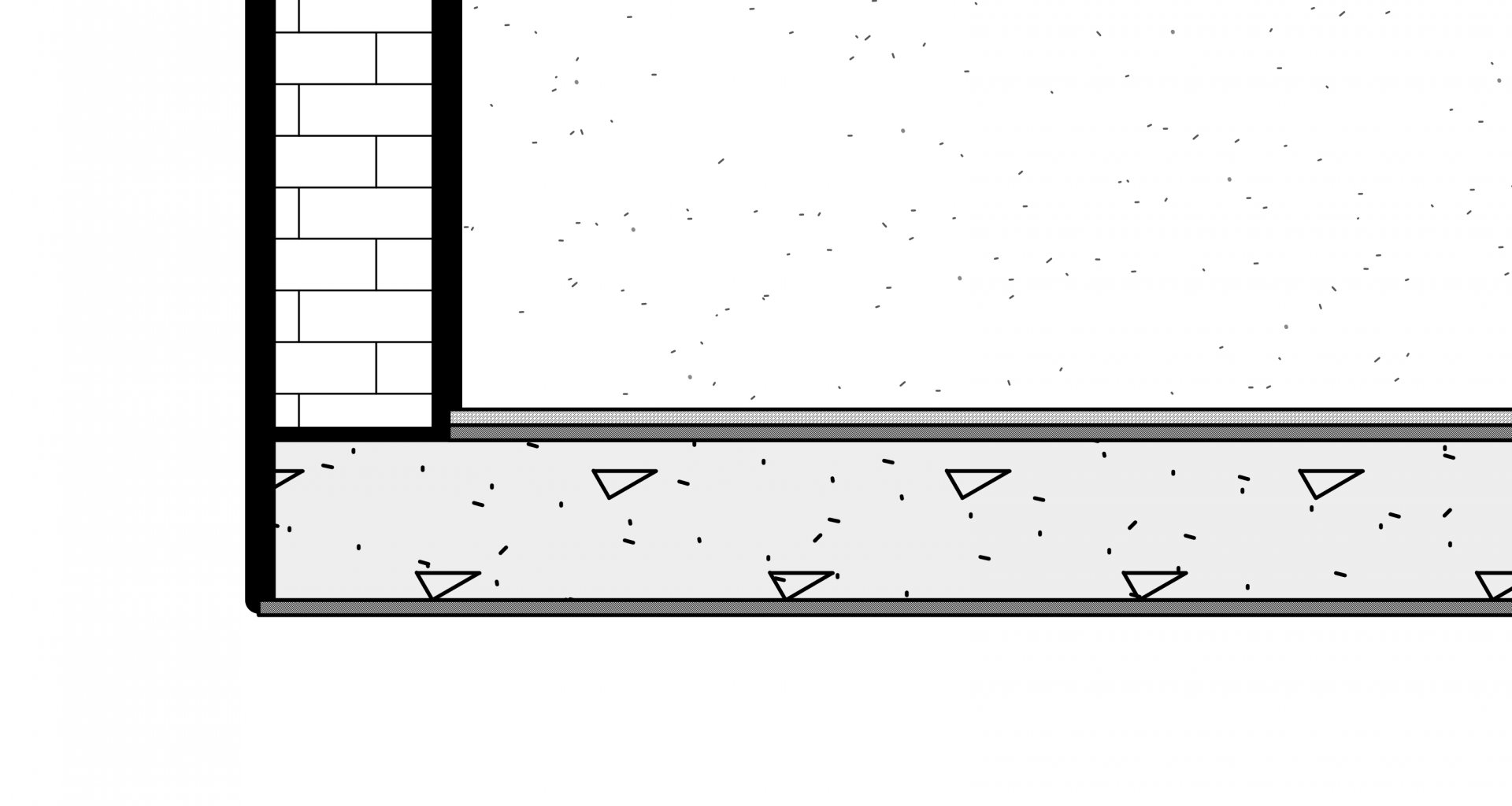Search the Community
Showing results for tags 'exporting'.
-
Hello Everyone, I am hoping someone can help me solve this issue. I work on with VWX 2020 on MAC. I tried to export a dwg/dxf and got this error: ODA Platform Error. Does anyone know what this is and how to solve it? I would appreciate any help. Thanks!!
-
Hi All,Magicians Box Monitor.dwg Why is it that when I export shapes into DWG, All of my arcs become segmented. I am designing in Vectorworks 2023 Fundamentals and my draftsperson is using AutoCAD. We can't communicate designs properly because when I export, I loose important information in the translation.Magicians Box Monitor.dwg 950906118_MagiciansBoxMonitor.vwx
-
VW>AutoCAD question: --I want to export a VW drawing such that when I open it in CAD the following is true: all the parts/components/lines/groups/etc of a lighting instrument are on layer '0'. The actual symbol instance in the drawing is on layer 'Lighting-units'. --In VW, I've edited the symbol so all parts of the light are class '0'. When I insert a bunch of examples of that symbol in the drawing on class 'Lighting-units', things behave as expected: if I turn off either class, all the symbols disappear. --When I export to CAD, and try the same thing, freezing the '0' layer doesn't make the symbols disappear, but freezing 'Lighting-units' does make them disappear (as expected.) --In CAD, groups DO behave as expected here, i.e: the layer '0' still turns things invisible when frozen (the inner parts of the group are '0') as does 'Lighting-units' layer (the group as a whole is in this layer). Running VW2021 and AutoCAD 2023 all on PC. Here are my export settings if that's useful:
-
It would be great if anyones, and by anyone I mean my, Vectoworks Class Structures would Export to a Rhino 3DM file as the Equivalent of a Rhino Files Layers. This would help quite a bit for work flow and would value add and reduce labor for the file Export/Import exchange. Any idea if this is possible or being considered? Been Chewing on this issue a while in my work flow. Regards.
-
Hi all, I've been touching this somewhat now as some more people are asking for the digital files instead of PDF's and when i was trying the settings to see what fitted better i got the result shown below. For the Floor plan works wonders and looks properly as i wanted it to show. But for some reason the elevations are not showing properly, it looks like its creating a very low res image on the front of the file and obviously this is not the result i'm looking and it takes almost 15 to 20 mins. although the fine lines and high res drawing lines as the above are there but it duplicated all the drawing as a low res image for some reason. The settings i'm using are these for both of the above images. What am i doing wrong here ??
-
Hello, Our company has been working with vectorworks as a design tool for many years but have recently begun looking at exporting to CAD CAM software to use the CAD CAM machine. We have been told to provide our vectorworks files exported to IFC, when exporting our vectorworks extrudes become IFC beams and export out with open shell properties which the software needs to be solid. Can anyone help make our IFC Beams export as solid. Does anyone know of IFC training for vectorworks? Alternatively we have been asked for SAT files that are made up of lines not splines. I can not work out how to make sure this is the case can anyone help? Cheers Jonny
-
Exporting Image File (JPG) is changing colors drammatically
FrancescoTadini posted a question in Troubleshooting
Hi! Can someone explain me why exportin a drawing as JPG is changing the colors so much? I'm exporting from the design layer, and not from the layout sheet. Attached you can find a screenshot with the VW project and the JPG open side by side Attached you also find a screenshot with the Export Image file dialog box. Thanks! Francesco -
Hi, I am having trouble with getting exported 3D section viewports to consistently appear cleanly as an exported DWG to match the PDF viewports. Viewports on a sheet that are plan section viewports or detail viewports often lose their crop box and the DWG line data is very unclean or does not appear at all when exported. Fills are also lost. I have attached screenshots to show how the bottom drawing is not appearing after exporting as 2D graphics in model space and re-imported into rhino. It appears as a block instance and once exploded appears a coloured surface and not cad data. The Hidden Line dialogue box is selected for foreground render. Help with this would be greatly appreciated as it makes sending clear well annotated information to consultants from 3D model in 2D very difficult.
-
I would like to export/send my model to a structural engineer who uses Vectorworks. How can I share just the necessary info, without giving away any customized stuff? I'm thinking I don't want to share content in my resource browser - eg, details, worksheets, render styles, etc. Also no need to send over irrelevant layers or classes Do i need to create a separate file where I've copied just the model? Is there a way to create a reference file? (I know how to bring in a referenced file, but not how to send....) Thanks Tali
-
Hello, I am looking to export a Vectorworks 3D model to rhino. When I export using the rhino function all the layers are lost. I can individually export each individual layer and rename this and then import into rhino but this is very labour intensive. Is there an option similar to DWG export that allows layer preservation and solids to be exported.
-
- rhino
- vectorworks
- (and 4 more)
-
Hi there, Does anyone know the export settings (I'm on 2015 designer) to export a DWG with both 2D & 3D elements? I have 5 viewports to 3d objects & they dont seem to be exporting , only the annotations. I would like to keep the format of the sheet, with all the annotations etc. Thanks, Liz
-
Hi, Could anyone tell me the best way to export from Vectorworks and import to MicroStation? I would like to keep all 3D elements in tact, for MicroStation to recognise walls, slabs etc. When exporting to DWG/DFX this information seems to be lost... Is it possible to retain all the information as seen in Vectorworks?
- 1 reply
-
- exporting
- vectorworks
-
(and 3 more)
Tagged with:
-
Hi guys I have been inspired of the Vectorworks slab components but i have few doubts regarding that let me list my queries I attached image of my project 1)How to connect the components for my wall and slab? 2)What is datum in slab and its top and bottom component? 3)When i am exporting my project as image file although i am using high resolution and quality to very high, the line weight and the pattern which i used is not visible. Below i attached two image the first one is the exported image and the next is screenshot there is lot of difference between both
-
I have VW 2016. If I render an image using custom render setting it looks great on screen. If I then try to export this as an image file it renders but the final image is terrible and looks worse than a fast render (but takes an age to render) What am I doing wrong? I have tried to export using different file types but with the same outcome. I'm render at 300dpi in the settings.. Thanks
- 3 replies
-
- renderworks
- rendering
-
(and 1 more)
Tagged with: