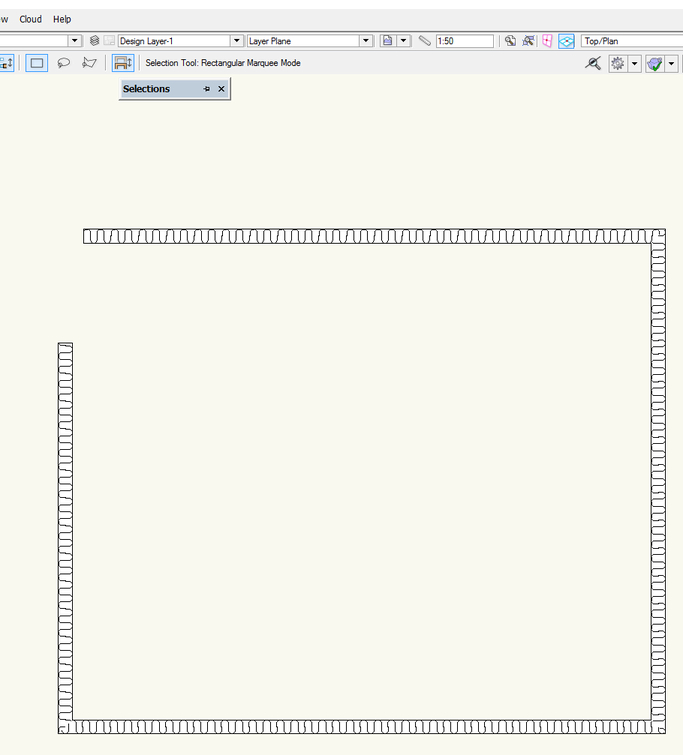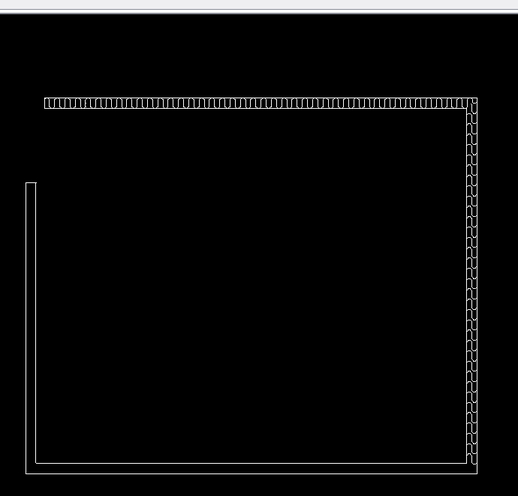Search the Community
Showing results for tags 'export'.
-
Is it new in SP4 that FBX Export by Class (By native VW Order it names the objects accordingly too) that PIOs will be sorted by their Super Class only, instead of their Component Classes ? This way I have no control to divide my geometry for all Multi Component PIO usage. Like separating horizontal and vertical Frames of a Curtain Wall.
-
I do DWG Tests and try different settings, by exporting and re importing back to VW. If I activate "Export as ACIS Solids", it will pull out my "Windows in Wall" and some other Elements and position them at the VW origin ! (I think the same happens in DXF with ACIS option) If I don't activate to "Decompose Symbols and Groups" it may even destroy Elements by pulling one of their ends to arbitrary far distances.
-
Hi all, Using tiles inside the walls give the wrong result when exported to Autocad. Here is how it looks in VW 2017: How it looks in ACAD: Here is the VW 2017 file: TilesToAcad.vwx Cheers, Juan
-
Viewports on Sheet layers delete when exporting or printing PDFs
SamBrownJBA posted a question in Troubleshooting
We are using Vectorworks 2016 (Architect) on Mac. One particular file has started deleting viewports from the Sheet layers when we export them. This feels like a glitch. The Navigation pane suggests that the viewports still exist - but they are no longer on the sheet layer than the Navigation pane says that they are on. I've no idea where to even start diagnosing this problem - any assistance greatly appreciated! Sam- 2 replies
-
- export pdf
- viewports
- (and 5 more)
-
We are trying to propose on a project that requires a fairly regulated interchange with certain GIS shapefile standards. I was wondering if anyone has had any experience exporting shapefiles (.shp) and if so, have you ever had to meet any standards? The requirements of our interchange are as follows: DIGITAL SUBMISSION STANDARDS: §The required format for digital submissions of the graphic data is an ESRI v10.4.1 shapefile or Geodatabase (personal or file) §Must be projected in NAD 83 CA State Plane V §Must contain FDGC and City compliant metadata (See section 08 for Metadata template) §Documentation on any MXDs or Domains created§Should be topologically correct against City data §Provide validation documentation (topologies, data quality checks)
-
I want to edit and use some tools for the site model such as cut and fill for the imported site model from elsewhere (ifc format). Can I do this without reconstructing the whole site model all over again from start in Vectorworks? Also, if I exported a Vectorworks site model (ifc format), I cannot edit it again when I import it again to Vectorworks? Is there a way to edit it (and do some cut and fill etc) after the site model was exported?
- 6 replies
-
- ifc
- site model
-
(and 2 more)
Tagged with:
-
Hello! I'm working to figure out the best way to export a useful DWG. I'm wondering, is there any way to maintain Symbol names (ex. S4-36deg) in the exported DWG block? They are currently exporting as a seemingly random array of numbers. Thank you!
-
Where we have to markup photos as part of a presentation, we import them into vwx as a jpeg / png as relevant, place them on the sheet layer and red line, markup annotate them etc. The issue is when we come to PDF them, the file size is often HUGE, the most recent one with 4 c. 2mb jpegs taken from an iphone6 became a 90mb PDF when published. My current workflow is to then import these into Adobe acrobat and compress them, making sure the image quality is set to 150DPI, which leaves me with a file size of around 2-5mb. Is there a way i can get the compression to happen as part of the PDF publishing process native in VWX ? --- VWX 2014.
-
Hi there everyone, atm I am checking the webview but so far i couldn't turn on light and create a night scene. could someone give me a hint how to create this? So I want a night scene with not more than 8 lights - cause this is max. atm Would be great to get some help on this one ;-) Cheers from germany, Volker
-
Good afternoon everyone, This is more of a wish list item more than anything. Dealing with different engineers that work in autocad, i find it a bit frustrating to export elevations with hatches in BIM mode to be converted into linework. More importantly, when selecting option for hatches to be converted to a separate layer, any exported elevation (not plans) hatches in vectorworks aren't converted to a different layer, instead they remain in the original layer of the wall type class. As a result the dwg files become bloated and hard to modify. Any way to change this? I know a workaround, however, its a bit cumbersome - which essentially converts any surface into a poly - that can use hatch information. This exports just fine into required hatches, just a nuissance to do for every job. Perhaps there is another way? Thanks in advance !!
-
It appears that the export options for COLLADA files increased in VW2017; however I cannot seem to get a file to actually export. I have tried multiple options in many different files. I have attached one here for reference. Any ideas, workarounds, or fixes? Senecio.vwx
-
I have a quick question regarding Exported Rendered Images from Vectorworks. When I export an image in whatever its format I get pale colors even though in Vectorworks colors appear perfect. Would somebody know why this happens? I’d like to obtain the same rich colors and contrast that Vectorworks gives me but in an exported image (without having to pass through photoshop to increase contrast..). Hope someone can help!
-
Hi All, We are currently in the process of constructing a complex 3D vectorworks model with the end goal of exporting from Vectorworks to rhino, in order to render in V-ray. Any ideas as how to best construct and export so that the file is as clean as possible, with all appropriate layers, when imported into rhino? KM VW 2016 SP3
-
- vectorworks
- rhino
- (and 8 more)
-
Because of barkest question about psd files not showing in the resource browser and the windows version not even seeing psd files I checked the supported import/export formats. The Mac version of Vectorworks supports import of TGA, PSD, SGI files whereas the Windows version does not. The Mac version also exports to PSD, TGA and OpenEXR and the Windows version not. I don't mind if Windows or Mac only formats (e.g. MacPaint) are not supported by the other platform, but platform independent formats should be supported equally on both Mac and Windows versions of Vectorworks for import/export so that in mixed environments both versions can use the same source files or export to the same file formats.
-
Text style import and export, where text keeps the assigned text style. Font substitution is not an issue. The reason for this request is that often project specifications or standards require the use of predefined text styles. Currently texts in dwg files exported from Vectorworks do not have proper text styles, this makes roundtrip workflows between DWG based software and Vectorworks very cumbersome if not impossible for practical reasons.
-
Good Afternoon All, Just a quick one, as a first-time thread poster - does anyone have any idea of the below: "When exporting a file from within Vectorworks to a .PDF format (Adobe Acrobat DC), the file in question is being flipped to a different page layout type then what is set in Vectorworks". I have had a look in the application that I am trying to export too (Adobe Acrobat DC), and I cannot see any setting that can be set that would allow the page type to be set as is when exporting. On the plus side of this, when I then Publish a file in Vectorworks and export to PDF, it will be the same page layout and scope as it is seen in Vectorworks. Has anyone else had this problem? If so, what measures were put in place to correct this? Thanks in advance to any responses. TheArtist.
-

Export to OBJ and SketchUp file formats
rDesign posted a question in Wishlist - Feature and Content Requests
Vw2016 currently has the ability to Import OBJ and Sketchup .SKP files, but for interoperability between software packages it would be great to be able to Export to OBJ and SketchUp as well.