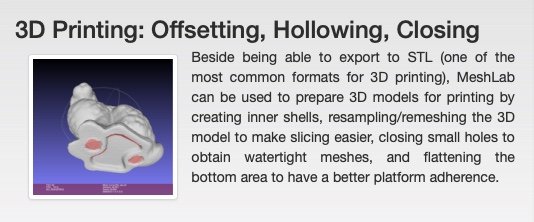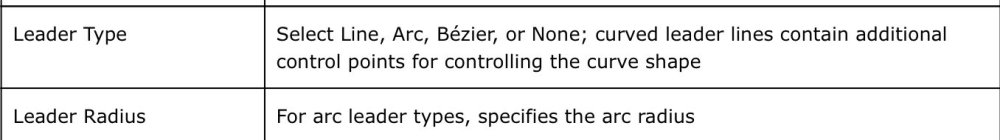-
Posts
2,732 -
Joined
-
Last visited
Content Type
Profiles
Forums
Events
Articles
Marionette
Store
Everything posted by rDesign
-

Arrowheads
rDesign replied to Severn Clay-Youman's question in Wishlist - Feature and Content Requests
I don’t disagree, but I think the reason that the arrowheads were showing up on your sections is because of a bug. Unless that bug is fixed, there’s a chance the arrowheads could still show up even if you had preselected a ‘none’ arrowhead. It would be much better for Vw to squash this bug to prevent it from happening in the first place. -

Arrowheads
rDesign replied to Severn Clay-Youman's question in Wishlist - Feature and Content Requests
What you experienced sounds related to what was discussed in this other thread (link below), where multiple arrowhead were appearing on Walls when using the Data Tag tool. That thread has a description of how to prevent and fix this from happening, but it does not involve creating tiny arrowheads — which sounds like a very bad idea. -
As you discovered, the Join Tool is not intended for Walls. You have to use the Wall Join Tool to join Walls.
-
The preferences that control the Cursor Selection Box size and Snap Box size are located on the Interactive pane of the Vw Preferences. Vw 2024 Help File : Setting Vectorworks Preferences
-

Layers and Classes for Multi-Floor Building Projects
rDesign replied to Cristiano Alves's topic in General Discussion
If you search for ‘AutoCAD’ over at the Vectorworks University portal, you will find a bunch of training videos about switching to Vw from AutoCAD. -
It is not entirely clear what you are trying to do based on your written description. It might be more helpful to directly annotate the floor plan image with what you are trying to do. 1) Are you saying that the Walls that you mirrored do not automatically join to the other Walls already in place? 2) Are you then saying that you tried using the Wall Join tool after mirroring, but you cannot join the Walls? If so, drag the end of one of the mirrored Walls away from the Walls and try the Wall Join tool again. Sometimes I have better luck with Wall Joins when using this approach. Also make sure you are using the the ‘Uncapped Join’ mode, not the ‘Capped Join’ mode.
-
@Bruce Kieffer like Zoomer suggested, are you using iCloud for either your working .VWX files or backup .VWX files? A brief web search makes it sound like that Clouddocs folder is related to iCloud.
-
I’ve had this happen once or twice, sometimes files get so broken the only thing you can do is try to recover the file. 1) Hopefully you have more than one backup file and you can try and find an older one that doesn’t crash Vw. 2) If that is not the case, you could try to recover the file using the ‘layer import’ tip described in the following thread. It may or may not work for you. The last time I tried this it didn’t work for me; it kept crashing when I tried to import the Layers. Good luck.
-
@StageCrafter I have not tested to confirm, but the open source software MeshLab says that it can hollow out 3D models for 3d printing (screen cap from website below). That dolphin looks like it has a high mesh density (many triangles), MeshLab could also handle the mesh optimization, which might keep it from crashing Vw. A link below to a page with instructions on how to hollow out a model in MeshLab: Hollow out model for 3d printing
-
For the Wall End Cap one, I would guess that updating the file to 2024 did something to the Wall End Cap preferences. Check the Wall End Cap preferences to confirm if it it set to create wall caps inside or outside the wall endpoint; this is also controlled by the Extend Cap Past Wall Endpoint option on the Object Info palette. As far as Walls not being cut by Roof objects properly in Vw 2024, below is a link to a long thread discussing a ‘regression’ bug that still exists in Vw2024 SP2. I don’t know if it has been fixed yet. I sympathize with your frustration. Updating any Vw file to the current version should not break things — as unfortunately, frequently does happen.
-

Change Layers and Sheets Sort Order Default?
rDesign replied to Bruce Kieffer's topic in General Discussion
It is not currently possible to change the default Layer sorting to alphabetical; you should create a wish list item for this if you see a need for it. -

Change Layers and Sheets Sort Order Default?
rDesign replied to Bruce Kieffer's topic in General Discussion
Cllick and drag the Layers to change their stacking order. Then they will stay in the correct stacking order upon reopening the file. -
It’s not clear what you mean by ‘tweaking the measurements and scale’, but check the scale of the Design Layer that you are drawing / modeling on. Ideally your Design Layer scale should be close to the same scale of your Viewport (Design Layer VP or Sheet Layer VP). Vw 2024 Help File : Design Layer Scale
-
For my Architectural work, I use Section Viewports all the time for Building Sections, Interior Elevations, Exterior Building Elevations, Detail Elevations, etc. For Exterior Building Elevations I use SLVPs so I can show the grade line close to the building face. Interior Elevations have gotten better in recent releases, but sometimes I find Section SLVPs easier to control. I have not run into the issues you had with adding dimensions to circles on Section SLVPs, for example to locate pipes penetrating walls. (Granted I am not dimensioning them to the millimeter). If I were drawing the cabinetry details from your example, I would have drawn the shelf bracket support holes with 2D circle annotations in the Hidden Line SLVP. I would not bother with modeling them in 3D.
-
‘Save Viewport Cache’ is located on the Display tab of the Document Preferences, File -> Document Settings. Vw 2024 Help File : Setting Document Preferences
-

How do I stop all viewports updating when trying to add a new one?
rDesign replied to ZSC's question in Troubleshooting
In the other thread that you started yesterday asking the same question, @Pat Stanford gave you some suggestions on how to correctly do what it sounds like you are trying to do. Post back in that other thread if you have additional questions about the suggested workflow. -
What OS are you running? The ‘OS 10’ in your signature could mean either Windows 10 or MacOS 10.
-
@Kell - it’s not clear from your question what line of work you are in. Landscape design, pool design, architectural, interiors? Knowing what kind of work product you need to produce might enable others to help you figure out if Vw is a good fit for you or not. Dedicating only a holiday week to learn any complicated software package (like Vw) is not enough, in my opinion. If you haven’t found it already, take a look at the Vw University portal. There are a bunch of videos which could get you started, one particular course is titled ‘Getting Started: The Basics’. VW University: Getting Started, The Basics
-

Smart Options display - reshape tool
rDesign replied to VIRTUALENVIRONS's topic in General Discussion
See the following page from the VW 2024 Help file which has some instructions about customizing the Smart Options Display. VW 2024 Help File : Smart Options Display -
You are correct. I had presumed they were asking about the current realistic 3D posed figures, not the old 3D poseable non-realistic figures — which have been relegated to Legacy status for several years now and reportedly aren’t going to get any further updates.
-
No, it is not possible to edit the skin tone or clothing items of the 3D figures included with Vw. If they do not suit your needs (which are entirely reasonable) you will have to look to third-party solutions as Bart correctly noted.
-
I don't run Windows so this might not help with your issue -- but one thing to confirm is that the Vw Updater and Vw both are set to 'Run As Administrator'.
-

Give us a curved leaders option with callouts.
rDesign replied to Bruce Kieffer's question in Wishlist - Feature and Content Requests
Do the existing Arc or Bezier options for Callouts not work for your needs? Under Leader options -> Leader Type -
In Vw2024, it is in the Document Preferences. Vw2024 Help File : Legacy 2D Features