- Popular Post
-
Posts
1,331 -
Joined
-
Last visited
Content Type
Profiles
Forums
Events
Articles
Marionette
Store
Posts posted by Stephan Moenninghoff
-
-
8 hours ago, markdd said:
Here's my attempt!
OK, not bad. The top must be a rectangle though, not a square. If you can do that I would consider it solved.
-
1 hour ago, Kevin McAllister said:
Here's my attempt. There's some variability without the knowing the exact proportions but I'm pretty sure I know how its done. It was the curves on the surface and the highlighted isocurves that gave it away. I don't think its done by lofting.
I'll hold off posting the method for now.
You are very close, in fact it looks like you have cracked it. And yes, you are right, it's not done via a loft. The loft will not give you any precise control over the alignment of the curves. Is that a true circle at the bottom though?
-
-
14 minutes ago, line-weight said:
That's very disappointing to hear.
I should add I am working with build 445255 because I am beta-testing the German version. This may well be fixed in the final build. @Selin has already contacted me about this and she did so shortly after my post so I believe this is a high priority affair. @line-weight give them a break. 2019 feels good. I need to work with both 2018 and 2019 currently but going back to 2018 really feels like going back. The multi-core OpenGL in 2019 is so liberating 🙂
-
 1
1
-
-
On 9/18/2018 at 7:38 PM, line-weight said:
Has anyone ascertained whether this problem persists in VW2019, yet?
Unfortunately, yes.
-
- Popular Post
Here's a video of a school bus conversion project carried out with interiorcad, using a point cloud and AR for early prototype viewing. All CNC code is generated straight from the model and the entire interior will be custom-built. AR is the thing to have. I really hope for more capabilities of AR in the future. I want to be able to tap a drilling in a part to see its specifications. I really think AR needs to be where the production takes place - on the workshop floor. This would close the widening gap between construction office and workshop. The current trend is for production documents and CNC code to be generated end-to-end and those production data are then given to the guy in the workshop running the CNC. He may be given some sections and detail drawings but that's kind of old school. If he could just look at a 3D model in AR, his life would be easier, production would be more streamlined and the whole process would be less error prone.
-
 6
6
-
On 5/2/2018 at 4:42 PM, Woodychips said:
Stephan I am always happy to give feedback on InteriorCAD. The top three features I need to switch over to the new cabinetmaker are a qualified mortise and tenon for nested based CNC, framed fronts, and face frames. I would also like to see a nested based dovetail drawer connector option. Since shifting to nested based construction cabinets sides that run to the floor and are notched have become very attractive. I have not seen this option in the new plinth tool. Grain Matching is also very important. There are other items for the wish list, but this is a good start. You might know by now I have been working with Megabits to set up their Quantum plugin for the Classic cabinetmaker. I could not wait for Extragroup to come out with a solution. It would be great if you would bring on some of the features they have developed. I am sending my DXF files to Enroute to nest and create TAP files for WinCNC. Lets continue to work on this.
Grain matching and sides to floor will both be in the upcoming minor update. Framed fronts are in the works for the 2019 version. We also know about the dovetail drawers. As another US customer has so aptly put it: "Americans still love pickup trucks, guns, and solid wood dovetail drawers".
-
 1
1
-
-
13 hours ago, Woodychips said:
While I know this is an old thread I wanted to update my progress. I am now using Vectorworks and InteriorCAD 2018 running on Windows to produce files for my new CNC. It took a bit of training, but I am having great success with it. The new cabinetmaker still has some areas that need to be completed, so I am using the Classic version.
Thanks for the update, @Woodychips ! If you have the time, could you give me an idea as to which are your top three features missing from the new cabinet? What are the barriers you find with it? Thanks!
-
-
Hi @Anna X sorry I am replying late - I have just seen your post now.
Do you already have interiorcad? In that case, simply choose the dowel from the mode bar when the single connector tool is active and click on the grids that appear once the tool is running. Hold down Shift to place dowels on all grids of the same type simultaneously. Same for connectors, drawers, hinges etc. Let me know if you need more help and I'll make a short movie for you as soon as I get the chance!
-
Hi Ron,
the Classic system needs manual migration. The new system will migrate itself. However, since you are still on Classic, you need to set up your tools for the custom-parts-based new system first. Where are you based and who is your dealer? I can contact them and advise how to go about.
-
 1
1
-
-
@Armari InteriorsI'm posting a reply to a private conversation here so everybody can see the answer. You asked how to create a drilling that will go through both the drawer front and the drawer box front of the cabinet.
The "derive Part" is legacy technology, as is the cabinet "Classic". My best advice is to start using the new system, which was designed to allow any custom milling. I have made a quick video to show you how to achieve what you need. This will work fine in interiorcad 2017, too.
-
 1
1
-
-
2 hours ago, Bertf said:
Nothing happens when trying to paste (ctrl+v or right click paste) it in Vectorworks for me.
That's what I mean. It's unreliable. Download the file as STEP format and drag it into your VWX file.
-
-
Ah I think that's where the problem is: Try using "HDRI White" or set the saturation of your panorama to something like 300% (possibly more - you can do that in Vectorworks). Panoramas are problematic in that way because they tint the rendering. I use HDRI White almost exclusively now.
-
You just paste it in. Only works reliably on Windows though because of the JAVA they use. I always opt for STEP format, download, then drag and drop into VWX.
HTH
-
Here is the file. For non-interiorcad users: Use the Symbol insertion tool to place the handles. The red drillings will turn black only if the handle is placed on an eligible object (i.e. an interiorcad 3D custom part). If you use simple extrudes, no CNC drilling information is passed on.
-
-
Hi Zeno,
a lot of attention to detail. Nice job. Love the radiator and A/C unit.
Just a few comments:
-
The floor texture is a bit too small. It shows tiling. I would try and use a larger image to avoid that effect. I have attached one as an example.

- In a modern scene, I would not necessarily use so many antique books. Plus, the "Conversation Lexicon" you chose only has 6 or 7 books. It gets repeated and that's not its intended purpose. I would use the Penguin or paperback books perhaps.
- The Encyclopaedia Britannica similarly only has 13 volumes. It is unlikely that duplicate copies would be used.
- The three framed images you have on the hallway wall are exactly the same. They are also in an unusual place - very close to the corner. I understand why you placed them there - because you did not want them to be obscured but that is exactly what makes them look a tad unnatural in their place.
- The book shelf needs some more sides. It would never hold up with all the books in it. The shelf would simply bend.
- The lamp next to the TV could do with some backlighting to allow some light through. Here is an example for you: https://www.dropbox.com/s/cq7o4s1yet3j6d6/Point Lights.vwx?dl=0
- Avoid repeating elements. There are some green spheres on the kitchen top and some identical books on the lounge table. Those are a giveaway :-)
- The scene is very yellow. perhaps use some cooler shades for ambient lighting?
Sounds like a lot of criticism but your work is very good and you are doing a lot of things right. There is really not much wrong with this scene. Keep up the great work!
-
 1
1
-
The floor texture is a bit too small. It shows tiling. I would try and use a larger image to avoid that effect. I have attached one as an example.
-
I have the first customer who is seeing this on a MacPro from 2009. Switching workspaces helps for a short time but it will revert eventually to becoming unavailable with the Renderworks tab missing from the OIP entirely.
-
3 hours ago, dollymama94 said:
Hello Stephan,
Please excuse my lack of knowledge. I have been using VWX on a Mac for years for public projects and only recently I have started taking on residential work. As you know the VWX's cabinet library is not adequate for laying out and modeling a residential kitchen. So I have requested a demo of interior xs. I have downloaded it and installed it under Applications. So how do I access it when I am working on a floor plan?
I have never installed extensions so hence my difficulty. I would appreciate any help you may give me. Thank you for your time!
If you have installed interiorcad or interior xs correctly, it is immediately available in VWX. You may have to switch workspaces though. Go to Tools -> Workspaces and find the interiorcad /interior xs workspace. Does that help?
-
45 minutes ago, JimW said:
If you're using one of the 13,2 Macbook Pros, close Vectorworks then throw away this file:
/Applications/Vectorworks 2018/Renderworks/resource/libs/osx/mesa/libosmesa.dylib
Empty the trash, restart the machine and then retry Renderworks.Jim, I have never seen this happen on a Mac system. It is invariably Windows systems and we had this happen a lot with 2017. We have just migrated our interiorcad users to 2018 and it is starting to happen again. I have a set of REDIST executables that sometimes fix the problem but not always. I have attached them here. Not sure if this helps because this is not a reliable fix.
-
We had this a lot in 2017, now the first support call has occurred for v 2018: Renderworks is not available or missing from the application altogether. Can anyone throw some light on the cause and, more importantly, how to repair a missing or corrupt Renderworks?
Symptoms are
- No Renderworks commands in the render menu
- Cannot assign materials
- Textures missing in Resource Manager
Thanks!
-
@JimWJFYI I have just had this after a few times cancelling a render on a 64GB RAM Windows machine. Build 411874. VP is black, not white as I had experienced much more frequently with earlier builds. Restarting VWX helped.




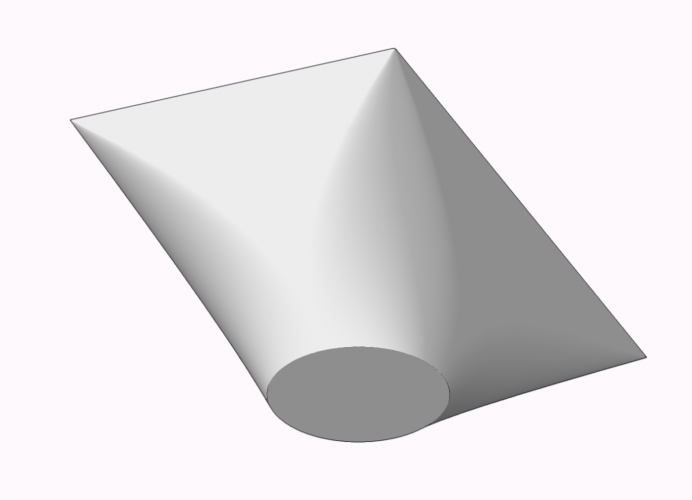
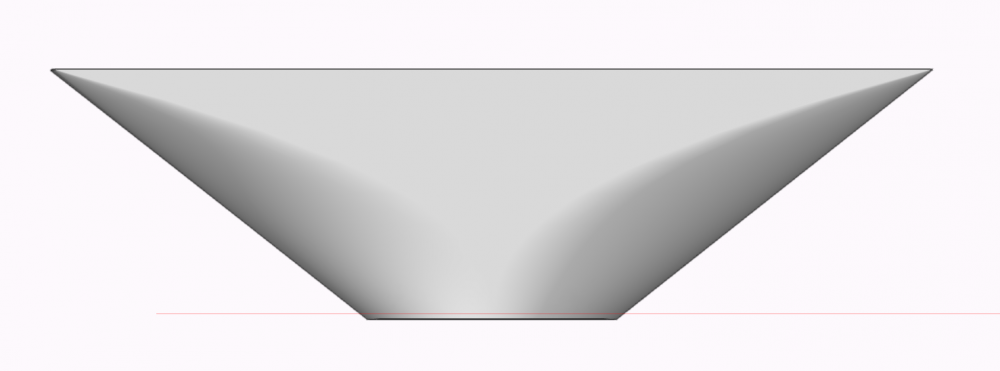
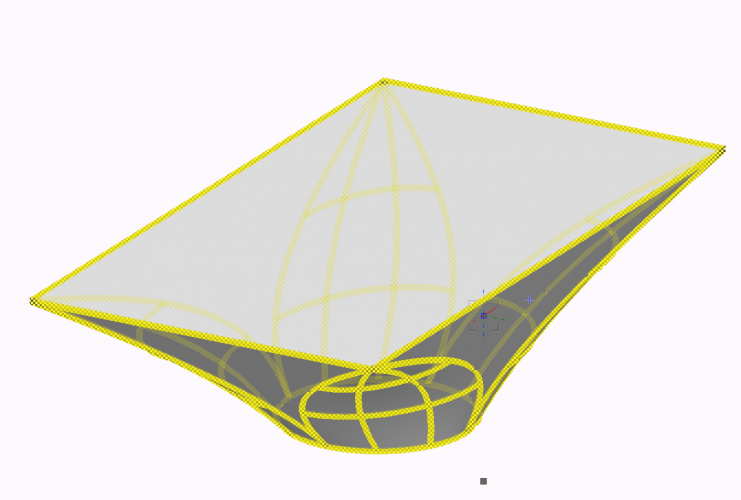
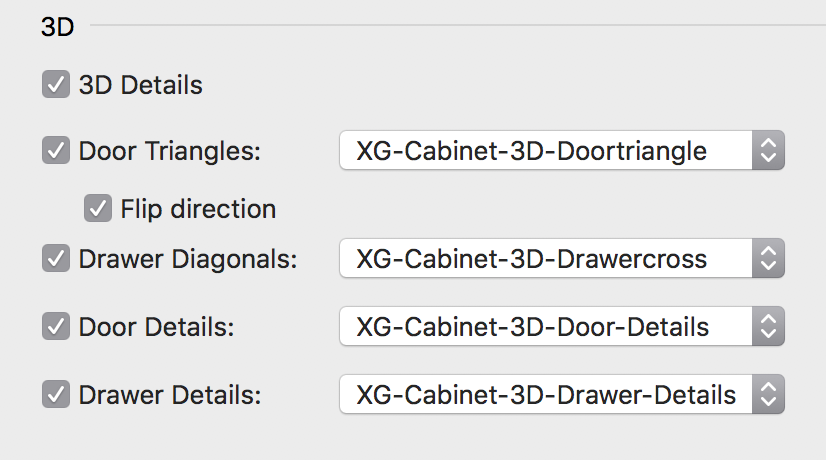
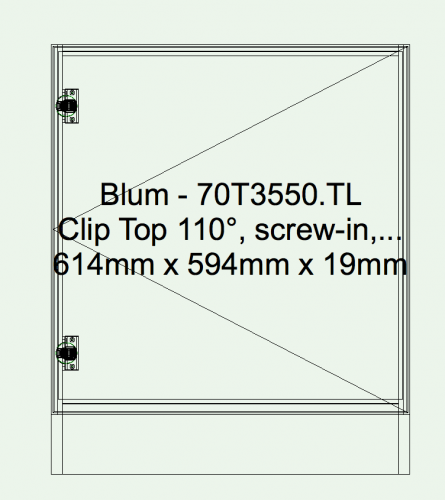
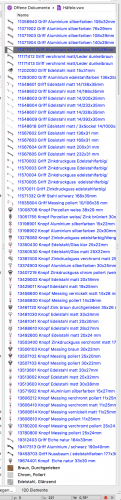
Modelling Challenge
in Solids Modeling
Posted
@elepp and @markdd I think you both have solved it. In Mark's example I am still not sure the bottom is a true circle. If it isn't, it can't be considered as solved!
The sides don't curve inwards BTW. It may look like they do depending on the view but the sides are straight. Here is how I did it. Curious to learn your methods.