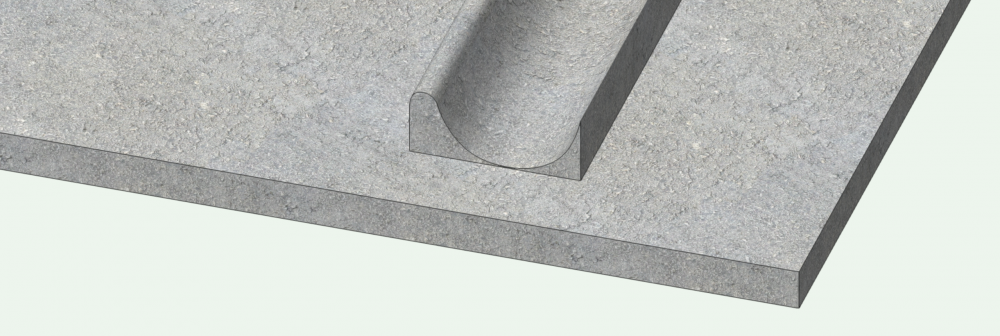-
Posts
3,343 -
Joined
-
Last visited
Content Type
Profiles
Forums
Events
Articles
Marionette
Store
Everything posted by Matt Panzer
-
I would say send files either way if you feel the performance is significantly worse than it has been in previous versions. Actually, go ahead and PM the file to me and include me some example workflows that you feel are slower. Right. It could be. However, we want to make sure there isn’t anything causing slowdowns that are not expected. BTW, there were some odd cases that resulted in files size to grow unreasonably large and causing performance issues. Those cases should be resolved in SP2. Well, how can I say no to that?! 😉 Actually, there are some things I’d like to try in these files so please do PM the file to me. Please also let me know what specific workflows you feel are affected the most.
-
I'm still working on a small "mock" file to update my template, so it is a different situation as far as Shading is concerned, and my iMac has less CPU power than yours. My Walls have up to 6-7 components and are using Component Wrapping. @Matt Panzer Is the engineering team aware of these issues and/or are we imagining things and/or is the slowdown real but not related to the re-engineered walls? We are aware of some performance issues with walls. Most of the issues have to do with the time it takes for walls to create closure profiles and wrapping. You should see some improvement in this area an SP2 and we’re investigating more performance improvements for a later release. As for general performance of the application related to walls: The re-engineered walls in 2022 do handle geometry different than in previous versions. Previous versions did some unconventional things to try to speed working with walls in Top/Plan view. VW 2022 treats wall 3D geometry the same way it treats other 3D objects in Vectorworks. This allowed us to remove a lot of special handling code that was the root of a lot of issues. This means the 3D geometry in walls may have some effect on performance, but I have not noticed any difference myself. However, wall closure profiles and wrapping does add more complex geometry to the walls and that can also affect performance. If you do have files that you’re experiencing performance problems with, please do submit them via bugsubmit so we can have a look.
-
Ah yes. That's my "blast" menu! 😉 Back in my PanzerCAD days, I had a "PCS" (PanzerCAD Services) menu that I kept my custom commands (or commands that are not part of the standard workspace). Once we had Unicode support, I found the explosion icon character more compact and easy to find. Plus it's kinda' fun. 🙂 BTW: I also have a similar 💥 tool palette.
-
Do any of you use the Create Similar objects command (Command/Option)? If so, this is a likely culprit. In order to create a similar object, one thing the command does it change the default attributes so you can create similar objects with similar attributes. However, a caveat of the functionality is that it does not know when you're finished creating similar objects. It simply activates to appropriate tool, sets the tool's default parameter values, and sets the default attributes for you. So, the behavior of this functionality is by design.
-

Problem with 'Add 3D Object to Slab...' command
Matt Panzer replied to Tom W.'s question in Troubleshooting
Good to hear your repeated version of the symbol geometry seems to have fixed the issue. Sorry for the other issues you're having. All I can say is to please send files via bugsubmit along with descriptions of the problems for these issues. -

Problem with 'Add 3D Object to Slab...' command
Matt Panzer replied to Tom W.'s question in Troubleshooting
Has the unwanted Face. I see the problem as well. @Tom W., I usually can get the geometry to correct itself by editing the 3D component and moving the geometry and changing its class back and forth. But I don't know if the problem may come back. Have you tried importing the symbol from the file that looks and replacing the bad one? BTW: I found a similar issue reported and piggybacked your file on it. -

Problem with 'Add 3D Object to Slab...' command
Matt Panzer replied to Tom W.'s question in Troubleshooting
Sorry. Yes, I meant the "Detail" setting. That is strange. Is that sink from out content? Can you attach a file with it? -

Problem with 'Add 3D Object to Slab...' command
Matt Panzer replied to Tom W.'s question in Troubleshooting
Hi @Tom W., Happy to hear the lines in Top/Plan are gone! 🙂 Not happy to hear about the issue in Shaded render mode though. 😞 The only thing I can think of doing is to try setting the Curved Geometry setting higher in the "Shaded Options" for Shaded render mode. It's really a shot in the dark... Otherwise, (I hate to ask) could you send the file via bugsubmit? -
Great! Thanks! Absolutely! I was great meeting you "face to face"! Whew! Remember, I have a record of you stating this! 🤣 But seriously, I'm always open to talk about anything as long as time permits and people aren't lined up waiting to ask their questions. It's always a pleasure to talk with VW users. After all, I've been one for over 22 years before coming to work here. 🙂
- 10 replies
-
- 3
-

-

Can't view wall jambs and edges in elevation or section viewport in black
Matt Panzer replied to SGSF 42's question in Troubleshooting
This is a known issue with walls in VW 2022. It's a high priority bug and we plan to have a fix for it soon.- 1 reply
-
- 1
-

-
Hi Christiaan, I do agree that these options could be made more discoverable and think adding a button would be reasonable. I also think it would should investigate other ways to make these settings discoverable. Would you mind submitting a VE for this as well? We can then link it to this thread.
- 10 replies
-
- 2
-

-
Unfortunately, I have no idea what's involved in fixing this. However, it is a very high priority bug and we will do our bets to address it ASAP.
-
There's an issue where the Interior Profile Offsets are being affected by the Exterior Profile Offsets. I believe this is a known issue but I submitted another bug report with this file to make sure this is the same case. The only way I can currently get the three interior components to look correct is to add Exterior Left and Right Profile Offsets of 26mm so they match the interior offsets. Of course this makes the exterior side of the opening incorrect. Right. Basically, the Wall Style can have the settings and Wall instances can use the Wall Style Settings or they can choose to use their own. Likewise, each insert can choose to use the wall settings or choose to use their own.
-
Ues. Please post the file and I’ll have a look.
-

Add 3D Object to Slab messes up textures in VW2022
Matt Panzer replied to Tom W.'s question in Troubleshooting
OK great! Thanks for submitting those Tom! -

Add 3D Object to Slab messes up textures in VW2022
Matt Panzer replied to Tom W.'s question in Troubleshooting
Ah! So it sounds like a Shaded mode render problem and not a texture problem. If you wouldn't mind, could you submit a bug on that as well? If you do, please include information about you computer and graphic card. -

Add 3D Object to Slab messes up textures in VW2022
Matt Panzer replied to Tom W.'s question in Troubleshooting
Strange indeed. When the texture doesn't show, does rerendering in Shaded mode bring it back? How about Renderworks modes? No problem! Thank you for submitting this! -

Add 3D Object to Slab messes up textures in VW2022
Matt Panzer replied to Tom W.'s question in Troubleshooting
@Tom W., The line missing in the first section is a known issue but I'm not sure about the slab line not showing in the second section. Could you please submit a bug via https://www.vectorworks.net/support/bugsubmit -

Add 3D Object to Slab messes up textures in VW2022
Matt Panzer replied to Tom W.'s question in Troubleshooting
Hi Tom, Thanks for the file. I don't see the texture issue in 2022 SP1.1 (619242) I opened the file edited the slab modifier (moving it) and this is what it looks like: -

Add 3D Object to Slab messes up textures in VW2022
Matt Panzer replied to Tom W.'s question in Troubleshooting
Hi @Tom W., Did you attach a Vectorworks file? I don't see any. -

Bug? - Inserting Data Tag adds Arrows to Wall Lines
Matt Panzer replied to E|FA's question in Troubleshooting
The bug is that the object picks up the default marker attribute settings upon a reset. This problem will happen whenever the object resets. Objects typically reset when they have their class, attributes, parameter (etc.) changed, but many also reset when the object is moved or rotated. So moving by (0,0) is simply an easy way to reset the object without changing anything else. There's no special behavior otherwise. -

Bug? - Inserting Data Tag adds Arrows to Wall Lines
Matt Panzer replied to E|FA's question in Troubleshooting
That worked. Does that mean that whenever I move a wall it will change attributes based on default attribute settings? In theory moving an object should not reset/change its attributes. If this happens to a wall when moving it by (0,0) are there perhaps other objects where this could happen as well? If so is this by design for a movement by (0,0) or could this also happen with e.g. duplicate in place? ‘This is not by design. If you see this happening with any object, I would say it’s a bug. Objects in a document carry their own attributes and should not take on any default attributes. -

Bug? - Inserting Data Tag adds Arrows to Wall Lines
Matt Panzer replied to E|FA's question in Troubleshooting
See comments below: (I’m not at my computer so I’m taking my best guesses.) You should be able to reset them by selecting them and using the Move command to move them by (0,0). I believe step #5 is not needed. Whatever the attribute palette is set to when no objects are selected are the defaults. I believe the Use/Set Default commands have to do with setting the attributes or using the attributes of the selected object. I’d need to check this on my computer to be sure. All I can say at the moment is that we’re working hard to resolve as many of the most critical bugs in the next SP. I expect many of these issues will be resolved. I believe the problem you’re seeing with the Data Tag with the Wall is strictly a Wall issue. I will test this tomorrow to be sure. If you’re curious, try setting your default attributes with the markers on, then reset a wall by moving it by (0,0) with the move command. If the markers show, it is a wall issue. I need to look at this on my computer tomorrow to see what’s happening with that. -

Bug? - Inserting Data Tag adds Arrows to Wall Lines
Matt Panzer replied to E|FA's question in Troubleshooting
Sorry. I should’ve more clear. You need to set the document default attributes not to show markers. To do this, make sure to have no objects selected, then set both markers off. I believe that will prevent the problem from happening. -

Bug? - Inserting Data Tag adds Arrows to Wall Lines
Matt Panzer replied to E|FA's question in Troubleshooting
Definitely a bug! I bet if you turn the default arrow markers in the attributes palette off, the problem will no longer happen.