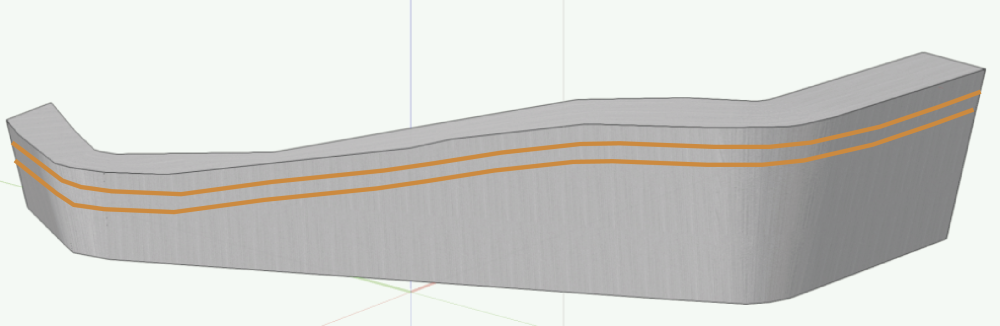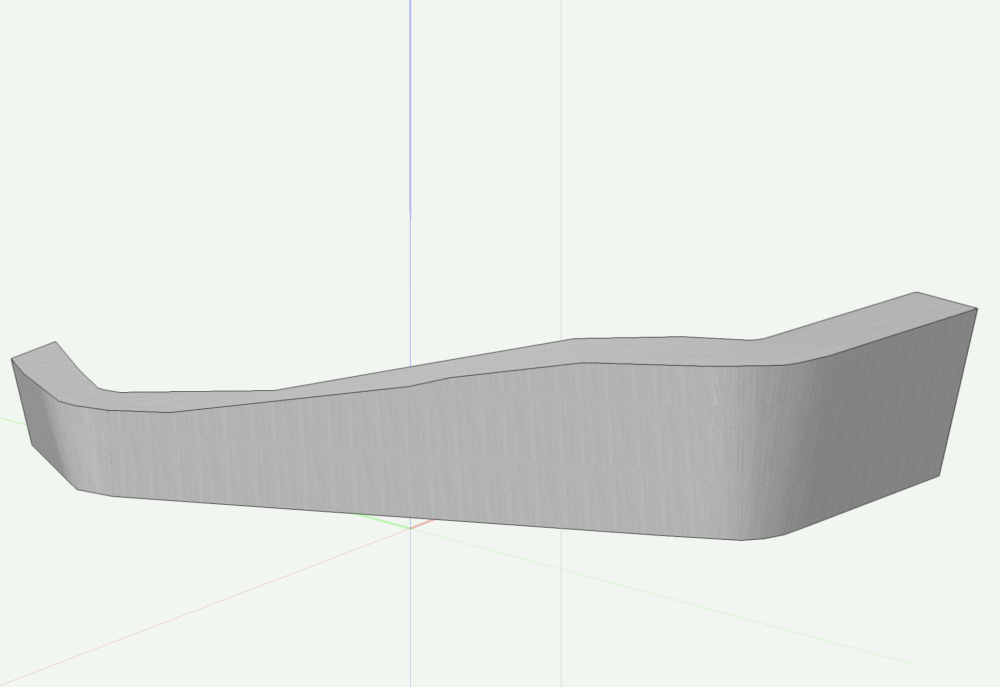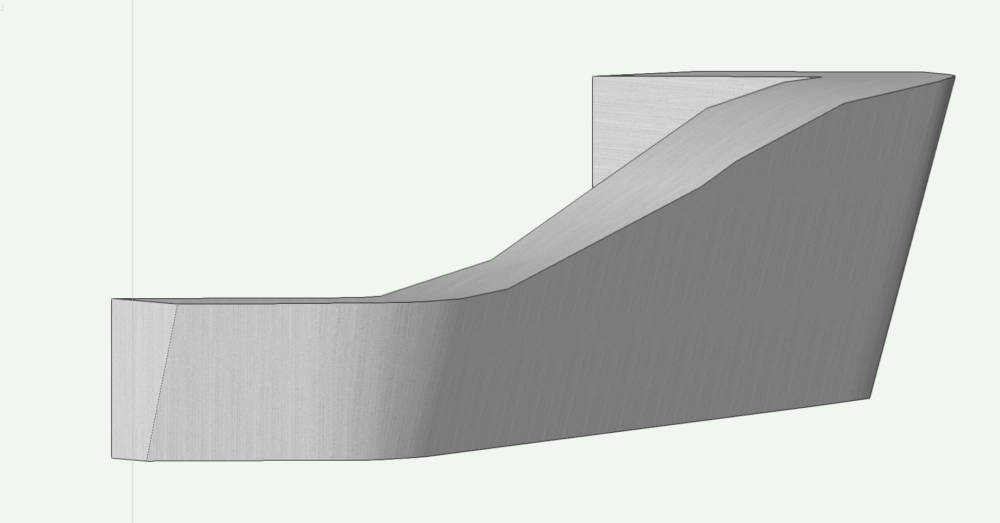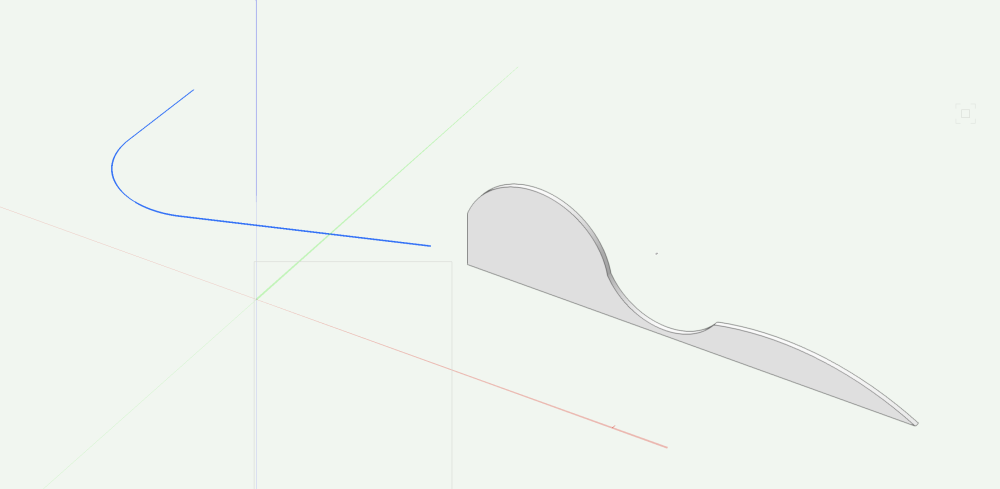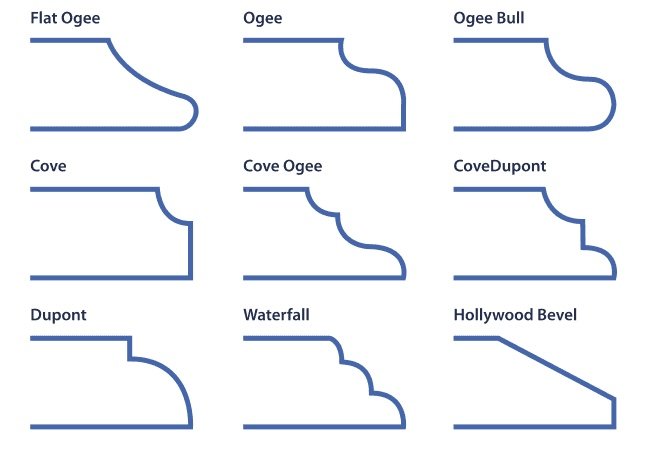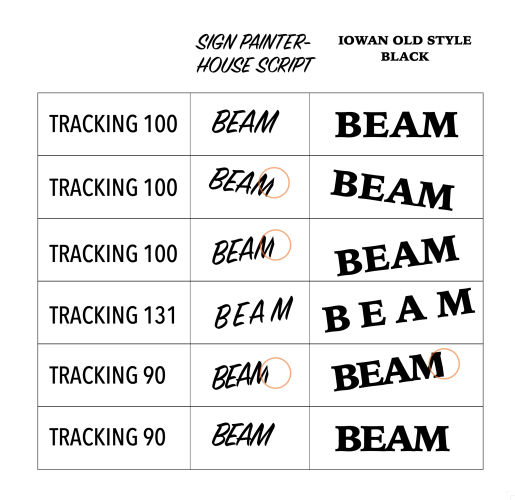-
Posts
64 -
Joined
-
Last visited
Content Type
Profiles
Forums
Events
Articles
Marionette
Store
Everything posted by blanger
-

HELP! Trying to create a nurb between nurbs or line on face
blanger replied to blanger's topic in General Discussion
Yes I'm able to do that with the top edge but the lines along the face don't match because the face tapers in... and doesn't taper in regularly. -

HELP! Trying to create a nurb between nurbs or line on face
blanger replied to blanger's topic in General Discussion
-
Super smart people! I need to run an extruded shape on the face of this shape at specific distances from the top line on the face. The extruded unit would match the profile of the top but fit the curves at that height. Each side slopes down differently. HELP! Can I make a nurb a certain distance from one nurb to another or split the shape up somehow to facilitate!? Going crazy!
-
Looks great - is it possible to apply material to one without converting to a generic solid?
-

Advanced Section Properties - Hatch Improvement Requests
blanger replied to blanger's question in Wishlist - Feature and Content Requests
Thank you for explaining. I totally understand that choosing to develop a wish is based on many factors - but the subject description for wishlist says all will be recorded and I was wondering how often that happens. Crossing my fingers for this one - of all my wishes I posted this one would make a huge difference for me! -

Advanced Section Properties - Hatch Improvement Requests
blanger replied to blanger's question in Wishlist - Feature and Content Requests
So this wishlist item spent a few weeks in the popular items up top... how does a wishlist item turn the corner and get recorded by an admin? -

Open Recent Files to be more current after crash
blanger replied to Mat Caird's question in Wishlist - Feature and Content Requests
Agree - after a crash I get some list of files I worked on forever ago! Not helpful. ^^^ -
Any suggestions for a good vertical mouse? Mine broke and I need that ergonomic type deal. thanks!!!
-
Hey @Taproot 2 years later have you found a better method? I use the compromise approach. A bit more spaced out hatches when viewed in 1/4" yields bearable FSDs. This drives me crazy and Ive wishlisted hatch scaling for viewports, which would be great once they release the ability to save a Viewport style. You can see the wish up top popular wishes for the last month...
-
I love the idea of it being called a router tool. The additive element is a neat idea. It could be useful for running a ledger around under a shelf as a support or adding a base shoe to a leg of a 4x4 sign post without retracing anything. The key to all my favorite tools is the ability to come back and adjust later. In fact I wish you could change between chamfer and fillet now. Side note this made me think of: At some point I have some wall improvements I'm going to request too as incorporating base and wainscoting cap into walls (or anything that continues without interruption along the same line would be amazing!
-
@Pat Stanford Thanks for asking! The chamfer and fillet tools fit really well with the set designer process for me. As we move through the design and get more specific it's really nice to select edge and apply a profile without needing to build another shape to add or extract. I find extrude along path to be very painful to orient and edit... clicking on an edge that you want affected is so intuitive and replicates, at least in my mind, the idea of taking a piece of wood and using a router to add a little detail. I also come back and change the size as I learn more about the overall design. So in short, the latter of your options.
-
- once you build this can you please include instructions on how to change out @Tom W.s items. @Pat Stanford I have an idea that could make this work for any user and as they continue to add new resources. What if there was a string within the resource name you want to keep that the script searches for... for example if I put the word "unicorn" in the name of every resource I wanted not purged. thanks!
-

CREATING KEYBOARD SHORT CUT FOR DISPLAYING OTHER OBJECTS WHEN EDITING
blanger replied to gvictoria1's question in Troubleshooting
Thank you! I've been wanting this as well!!! -

Ability to rotate Reference Marker during insertion
blanger replied to Tom W.'s question in Wishlist - Feature and Content Requests
You've hit on my issue - lots of Snappable geometry in a small space. I'll try the smart edges approach. 🧠 It just feels like there could be some intuitive approach as you will almost always be Parallel to something you've drawn when setting a section line. I have other section line improvements as well to request - like bending at a corner that angles and ability to do developed elevation off of a radius. -

Ability to rotate Reference Marker during insertion
blanger replied to Tom W.'s question in Wishlist - Feature and Content Requests
This is a great idea... I'm working on a project with many angles and I'd like additionally to be able to select a face or line to orient a section line to so I don't have to do it manually - too much opportunity for slight error. Currently when the section line is at an angle I have to draw the section line along a wall that I want to be parallel to and then move it back into place. Maybe something like how different sides of a clip cube hilight... allowing you to click with certainty that your section line matches the plane you want to slice through. Maybe I should submit this as it's own Wishlist item. -

Multiple Drawing Sets/Sheets Numbers Within a File
blanger replied to zbone's topic in General Discussion
found it! https://app-help.vectorworks.net/2022/eng/assets/docs/Commands_Tools2022.pdf I just googled the name of the document but changed to 2022 😹 -

How do you wrap an extrusion around a curved shape?
blanger replied to Ami's question in Troubleshooting
@markdd @jeff prince you two gentleman are stellar! I have to do this for work tomorrow and it is insanely helpful to see how to use deform with such precision. Thank you!!!- 7 replies
-
- 1
-

-
- interiordesigner
- 3dmodelling
-
(and 1 more)
Tagged with:
-

How do you wrap an extrusion around a curved shape?
blanger replied to Ami's question in Troubleshooting
@Pat Stanford Do you know of a way to bend and extrusion like the one I've shown to a path (shown in blue) - am I just asking the same question in a different way???- 7 replies
-
- interiordesigner
- 3dmodelling
-
(and 1 more)
Tagged with:
-
I feel like you've explained this better than I have! You get me and I appreciate that!!!
-
thank you! To be clear my wish is for one that works like Chamfer and Fillet so I can select an edge to apply it to - rather than building up objects and doing a solid addition. I'm going to check out the plug-in... update. I've tried this before but could add materials without classing so I got sad! Also I wanted to draw my path first or use an existing path and then apply the moulding profile.
-
I find the chamfer and fillet tools for 3D objects to be invaluable. I'd love a 3rd tool for edges that allows you to choose or draw other profiles. Like the other tools I'd like to be able to edit and scale the profile even once applied to an edge. I would prefer this method to extruding profile along path that takes additional steps when you already have a 3D object. I could see this functionality also expand to putting a dado or v groove into a face.
-
HURRAY, it wasn't the Wrap Text setting but your recommendation pointed me towards the WRAP TEXT check box which solved it!!! This is fantastic!
-
Please Help - My favorite font has had an issue for 2 years and I've finally investigated to find its a problem with tracking not the font! You can see in the examples that there is a threshold at which the final character in a word clips off when at an angle. I hope this can be fixed in an upcoming release. It really depends on the font how quickly you get into trouble. You can see in the attached chart I made that Sign Painter House Script clips at the default 100 tracking which is why I've always had an issue with that font particularly - but the issue can be replicated with many fonts. THANKS!
-

Batch Rename enhancements
blanger replied to scottmoore's question in Wishlist - Feature and Content Requests
Yes and I'd like to add on a request for All on or All off toggle for check marks. I find it it is hard to select all rows and deselect at the beginning when the box opens... something about it feels awkward ui wise. thanks! -

Design Layer Groups
blanger replied to tfischer's question in Wishlist - Feature and Content Requests
Jeff this is precisely why I browse these forums!!! It was right there the whole time- this is the best! Thank you!