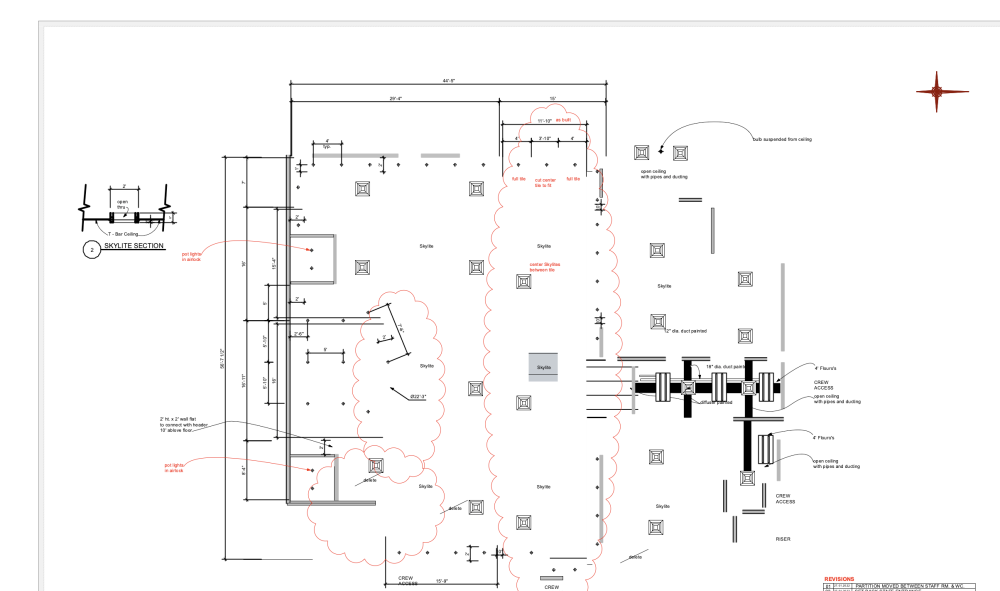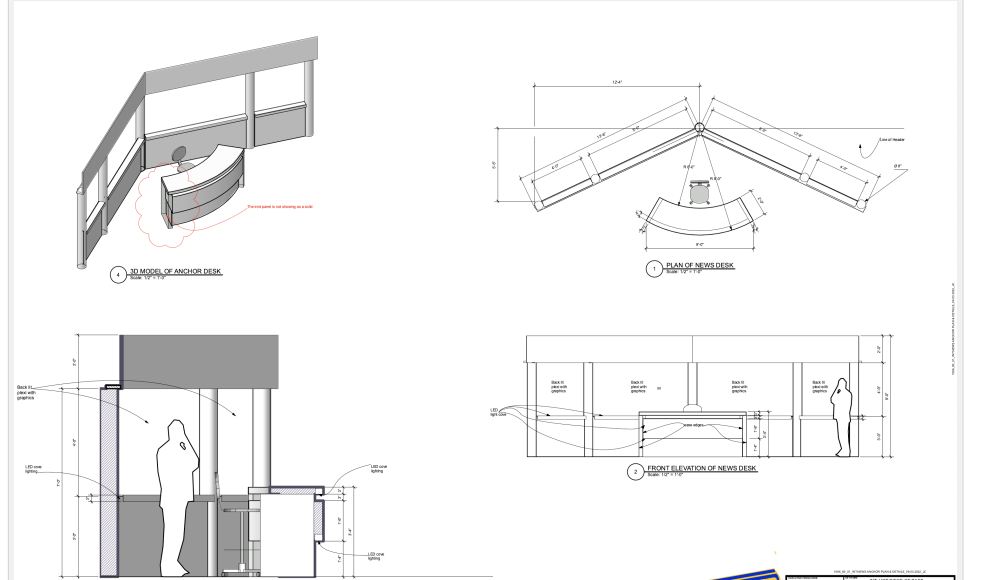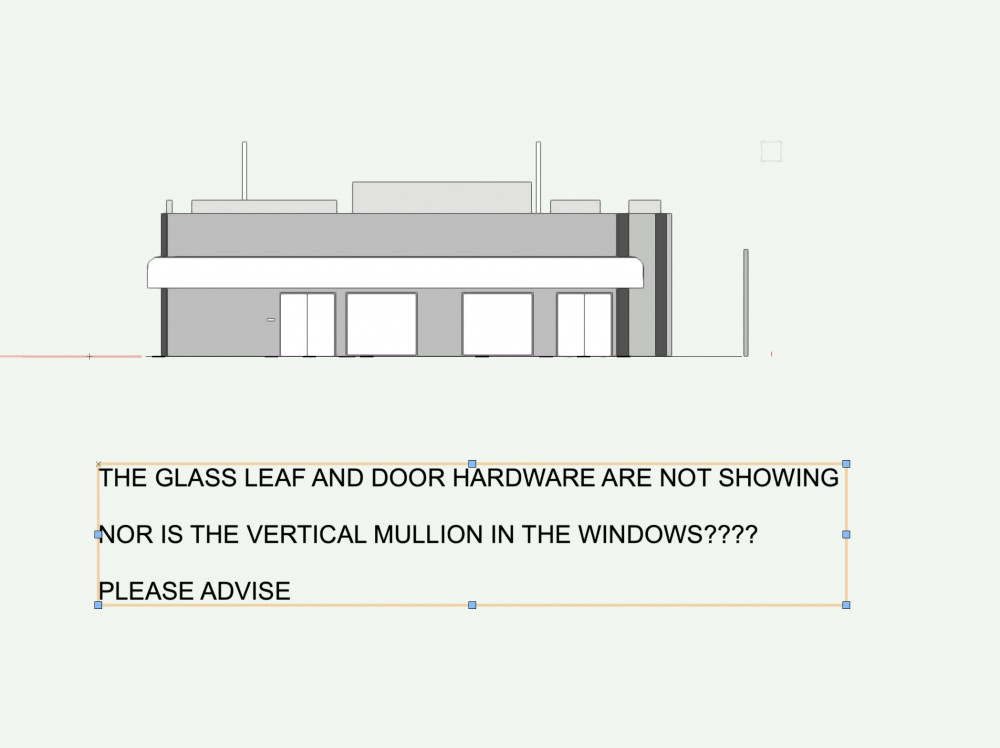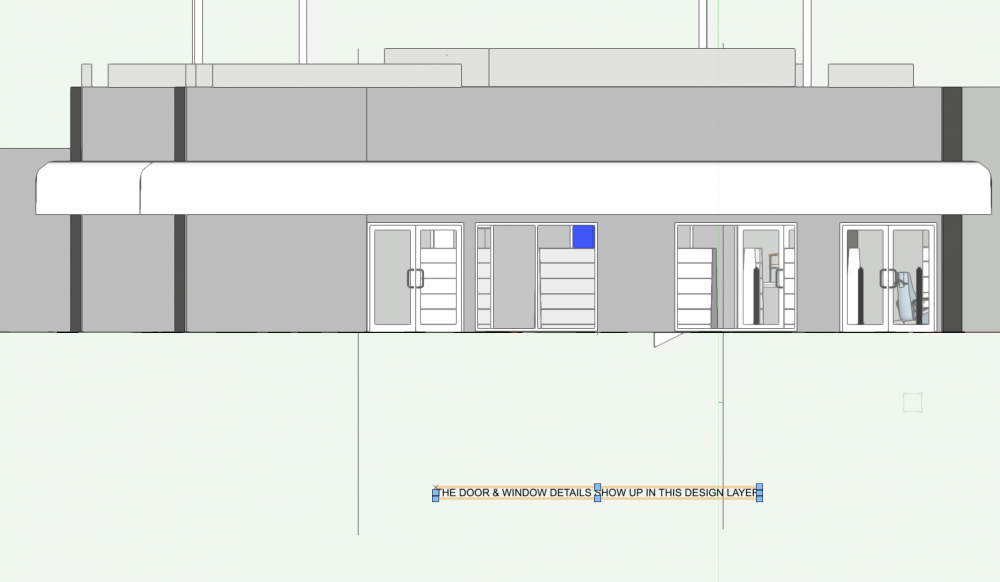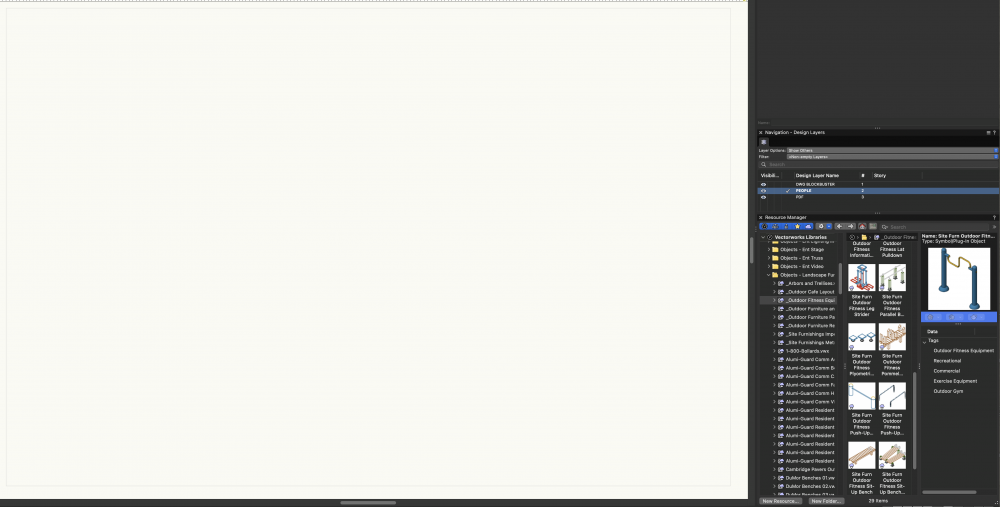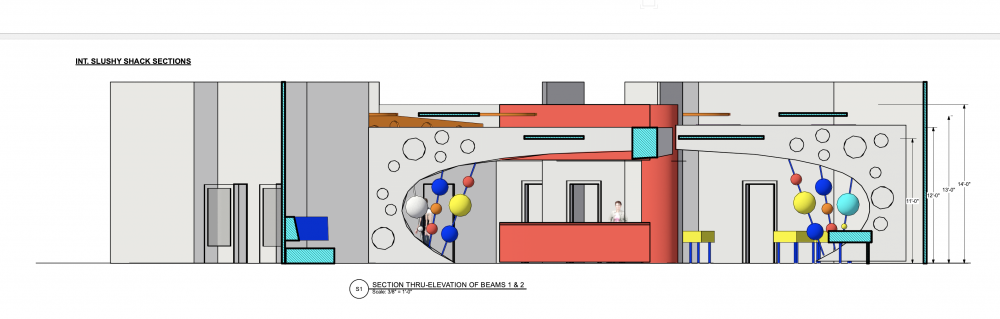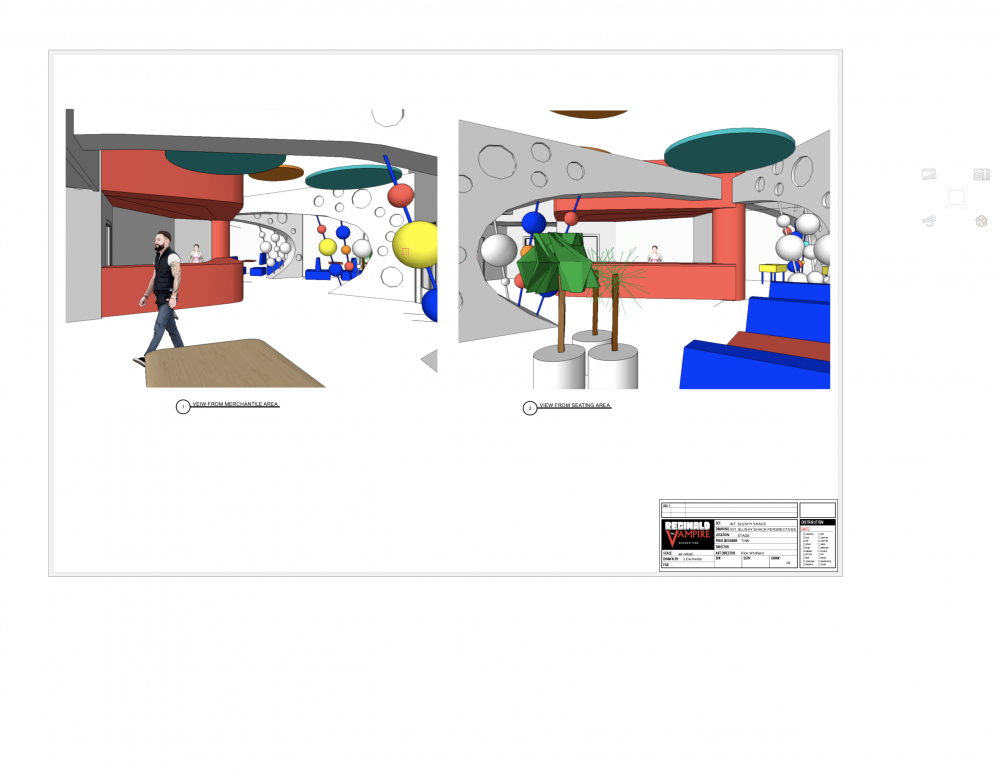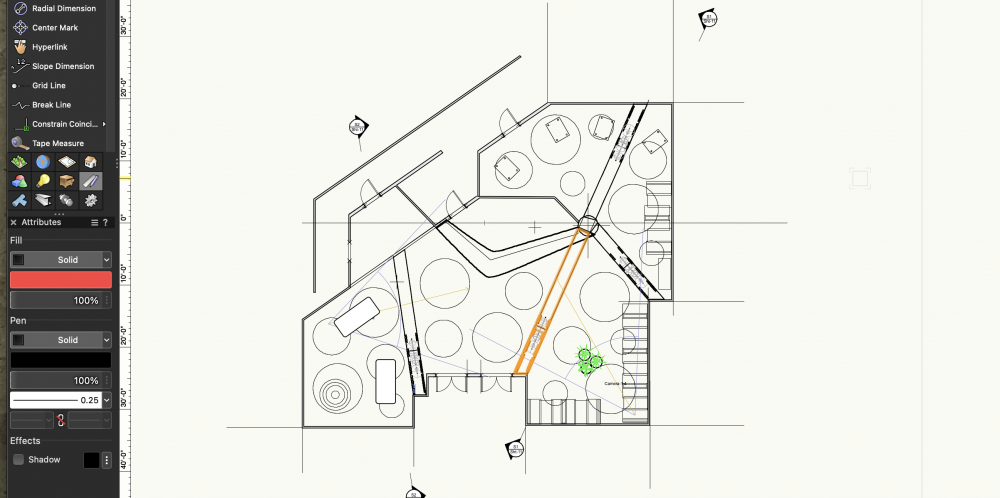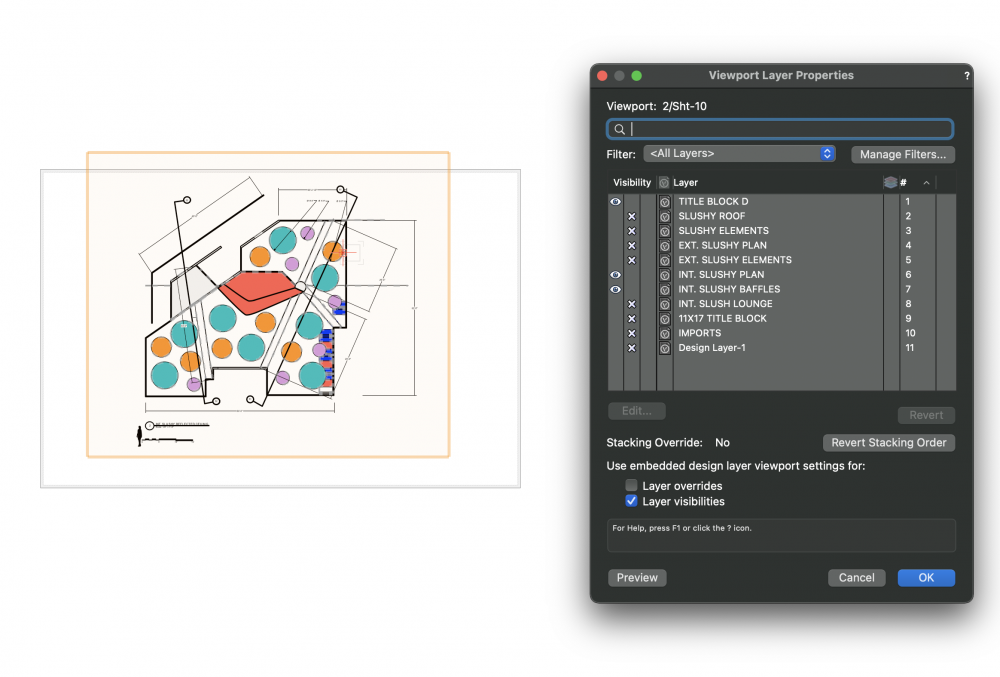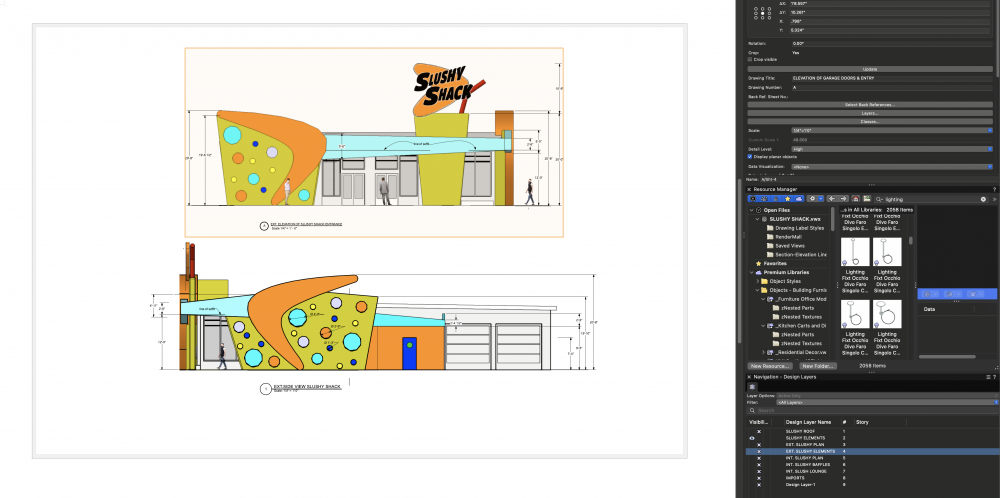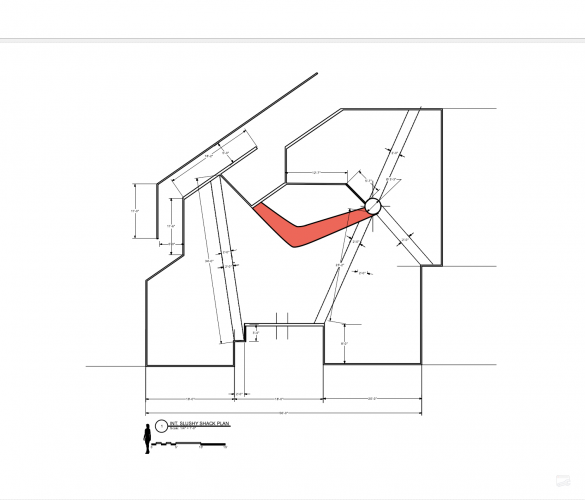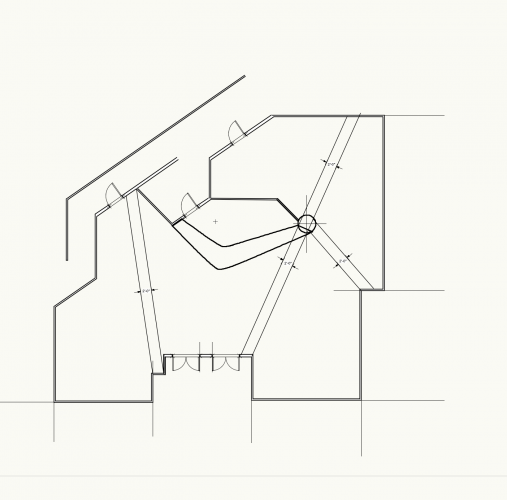Trend Setting Design
Member-
Posts
15 -
Joined
-
Last visited
Reputation
1 NeutralPersonal Information
-
Location
Canada
Recent Profile Visitors
The recent visitors block is disabled and is not being shown to other users.
-
How do I rid of those ghostly shapes in the background? They are interfering with my modleing process as the white ghostly shapes block the 3 D model. Appreciate your feedback cheers jc
-
Anyone refer me to a video on how to do custom door leaf's and windows in VW 2022 Architect? Also is there a tool for doing drapery? I noticed a video for "Soft Goods" in Entertainment but I couldn't find it in Architect. thanks jc
-
3D MODEL - Lines showing thru solid elements?
Trend Setting Design posted a question in Troubleshooting
I can't get VW to render the elements at the end of the desk as solids. I've redrawn, created a new Viewport, checked the settings (Background render = Shaded; Foreground render = hidden line) Earlier it rendered correctly, any suggestions why VW would behave this way? Look forward to your suggestions jc -
Any suggestions regarding the BEST Mouse to use with VW. The one I have now is a bit sketchy. thanks jc
-
The doors glass leaf and hardware are not showing in the elevation nor is the vertical mullion showing up in the windows on this design layer. (the show on another design layer in the same file. I've gone into settings... can't see any differences and I"ve also quit and restarted my computer Any Suggestions to get the door & window details to reveal themselves thanks jc
-
DESIGN LAYERS NOT SHOWING
Trend Setting Design replied to Trend Setting Design's question in Troubleshooting
The Navigation menu reads that I have "Show others" selected. I've also tried selecting different filters just below. jc -
ALTHOUGH each design layer is checked off to be visible in the Navigation Palette they are not showing up as stacked in the drawing area. I need to create stacked plans and need to able see them at times as stacked, ie. how they align... any suggestions? jc
-
the facets show up in the design layer and the viewport. I corrected the situation in the Background Render Setting as you suggested. Thanks for the input.
-
Where do I find those selection choices? they don't show up in the Viewport window.
-
yes they are circles...extruded and then subtracted solids I've changed the dpi settings to 300, selected Detail Level "HIGH" in the viewport... I've tried to shaded; fast render works; and quality render works...no luck Any suggestions
-
solid colour not viewing in rendering or sections
Trend Setting Design posted a question in Troubleshooting
Even though I a have the extruded beam elements selected as solid colour they are not showing up in colour in the sections or perspectives. Some of the spheres show up in colour and some do not. Any suggestions? jc -
Curves and circles are showing up in my elevations as faceted even though I have the design level on high. How do I get rid of the facets? thanks jc
-
2022 SP1 - Doors and Windows Settings not working
Trend Setting Design replied to Eric Mousse's question in Troubleshooting
I am using VW 2022 and am having a problem with my doors NOT showing up in the viewport. The show up on the Design Layer...I have checked my classes...what could it be? On the view port plan the door shows up in the wall but the swing does not. If I go into the pallet info - 3D- ...and check off show swing, the swing shows up on plan in the viewport but the door opening does not show up in the wall???? Any Suggestions???